
Here is a small difference between DX11 and DX12 (worst performance in my opinion).
Video comparison
Here is the DX11 version

And here is DX12

To make it possible
To make it possible, you need to go to the game options (on Steam) properties>Launch options and put either -dx11 or if you want to test/stress your gpu: -dx12
It should look like that and that’s it.
Make it vulkan/windows 7 possible fix
First, you need to download this file:dxvk-1.10.2
DX to Vulkan – [github.com]
Then, go to your game files ( C:\Program Files (x86)\Steam\steamapps\common\Stray\Hk_project\Binaries\Win64 )
and apply like this:
Hope you enjoy the post for Stray How to Run the Game Through DX11 and DX12, If you think we should update the post or something is wrong please let us know via comment and we will fix it how fast as possible! Thank you and have a great day!
- Check All Stray Posts List


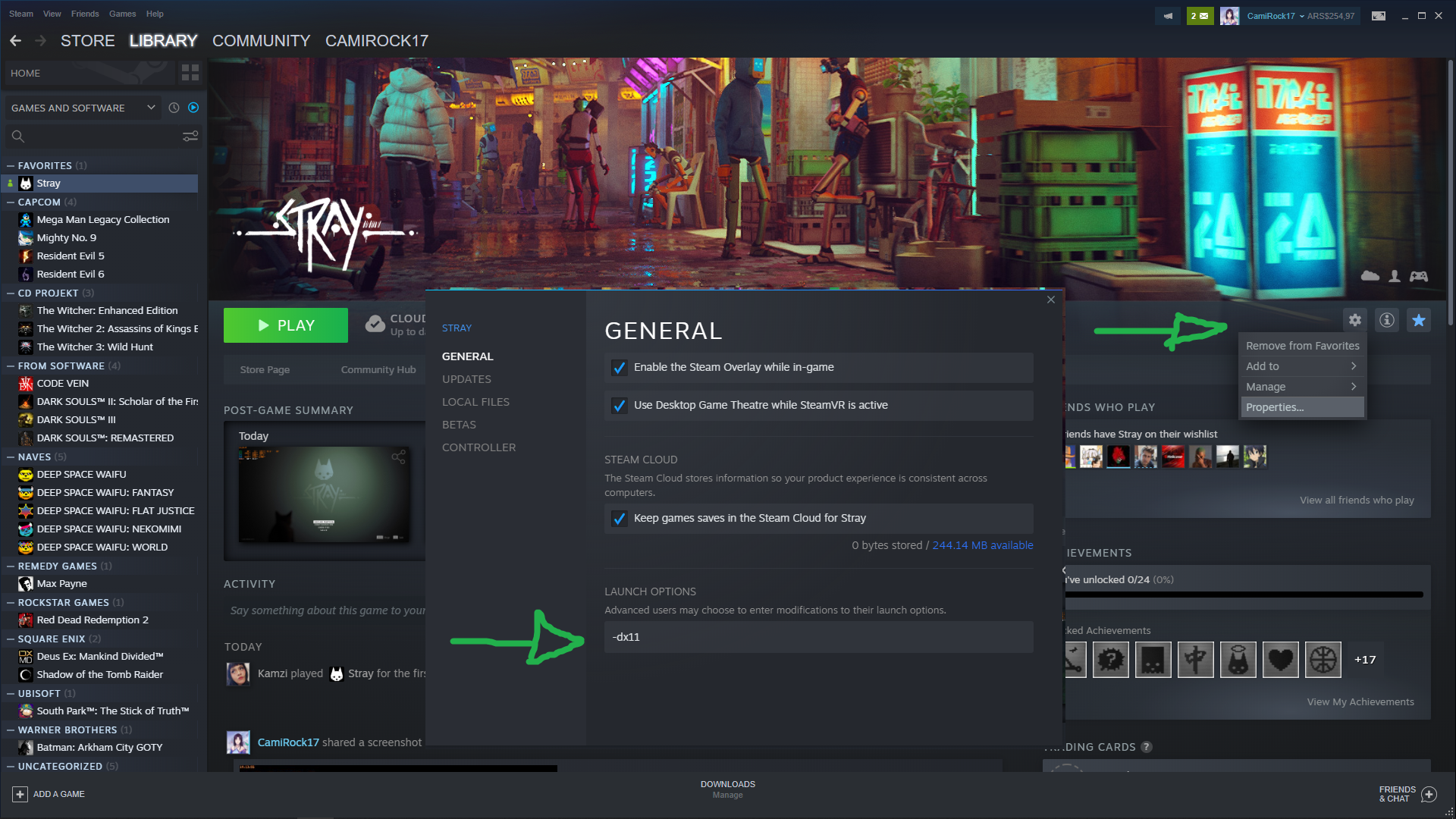
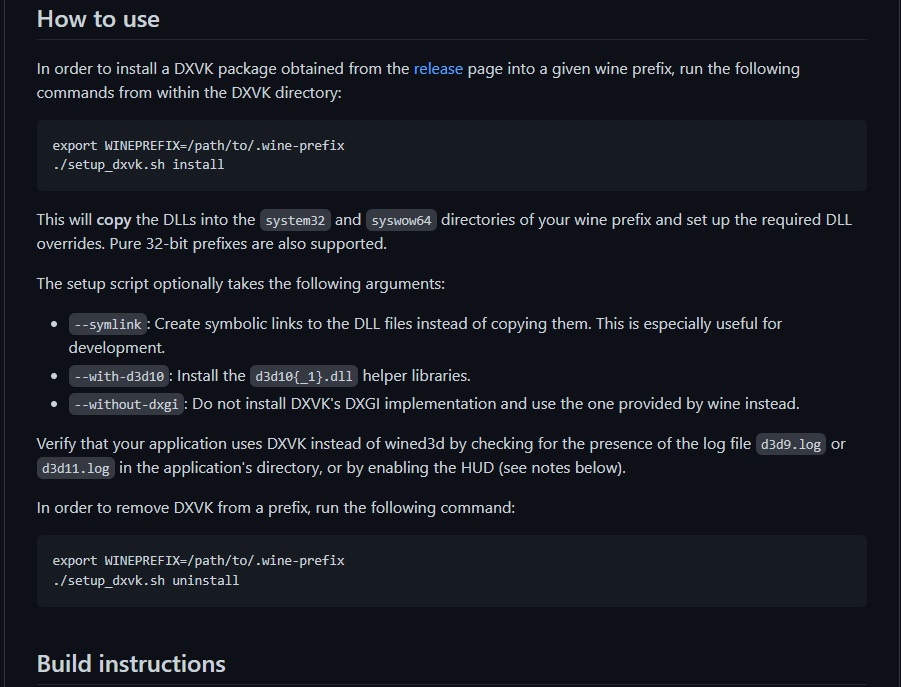
Leave a Reply