
We are excited to welcome you to the Steel Hunters Closed Alpha!
If you run into any issues when migrating to Steam, follow the instructions in this guide for the specific case that applies to you, and you’ll be joining us through Steam in no time!
Index
The following situations are covered in this guide:
- You haven’t played and want to create a new Steel Hunters account on Steam.
- You previously played Steel Hunters through the Game Center and want to transfer your progress to Steam.
- Your account is not yet linked.
- You logged in through Steam, but your in-game progress has been lost.
- You logged in to an account in another region, using the same email address.
- You logged in to an account in another region, using a different email address.
- You logged into an account in the same region, using a different email address.
Creating a new Account
Launch the game on Steam as you would any other game, then select the “CREATE” button to create a Wargaming account. Choose an appropriate nickname, click “NEXT” and then hit “PLAY” to launch the game.
Transferring from Game Center
Launch the game on Steam as you would any other game, if your account is already linked you can proceed directly to play the game and should have retained your in-game progress – make sure to check!
Linking your Steam Account
If your Steam account is not linked to your existing account yet, click the “LINK ACCOUNT” button. Double check that you are using the same email address that you used in the Game Center.
Once you completed the link, you will automatically be logged into the linked account with every subsequent launch. Make sure to check whether you have retained your progress!
If your progress is lost, you need to check your account region and email address by following the instructions below.
Missing In-Game Progress
First, check if the region and email address in the Steam Launcher and the Game Center match. Go to the Game Center and check your account region, it is displayed under the profile icon in the top left corner. Then open the Steam Launcher and check whether the regions match.
In case the email address and/or region are different, you will not be able to see your progress in Steel Hunters. To have the progress transferred to Steam you need to link the account you use for the Game Center with Steam – making sure to use the same email address and region.
Follow the instructions for your case to resolve the issue.
Wrong Region, Correct Email
First “Log out” of the Steam Launcher.
Switch to the same region that you use in the Game Center and click “LOG IN”.
Checkwhether your in-game process has been restored.
Wrong Region, Wrong Email
First “Log out” of the Steam Launcher.
Switch to the same region that you use in the Game Center and click “LOG IN”.
Click “LINK ACCOUNT”, log in with the correct email address and proceed to the game to check on your progress.
Note: If you have an account on the correct region, but with the incorrect email address, you will be automatically logged into that account. In that case head to the next point to find out how to unlink the incorrect account.
Correct Region, Wrong Email
If you are logged into an account on the same region with a different email address, you will need to unlink this account to be able to proceed.
Note: If you have used your linked Steam account for any other Wargaming titles, unlinking it may cause you to lose progress in those games. We recommend you start a new account for Steel Hunters if you prefer playing through Steam if that is the case.
Should you want to proceed, read on to find out how to unlink your account.
Go to “Account Management” in the Steam Launcher.
Log in via the Steam button.
If your account does not have an email and password connected to it yet, you have update your account with an address that has not been used for any other Wargaming account.
In the account management page, click the “Unlink” button next to the Steam icon.
Close the Steam Launcher, navigate back to the game’s Steam page and restart the launcher.
You will be asked again if you want to create or link your account.
Click “LINK ACCOUNT” and ensure you use the same credentials as you do in the game center. On launching the game, your progress should be restored. If not, check whether you are now connecting to the correct region using the instructions above.
If none of the instructions above helped you, please contact a member of the Steel Hunters team on our discord server. – [discord.com]” rel=”nofollow noopener”>our discord server. – [discord.com]
Hope you enjoy the post for Steel Hunters Alpha Test Playtest How to Transfer Progress to Steam, If you think we should update the post or something is wrong please let us know via comment and we will fix it how fast as possible! Thank you and have a great day!
- Check All Steel Hunters Alpha Test Playtest Posts List


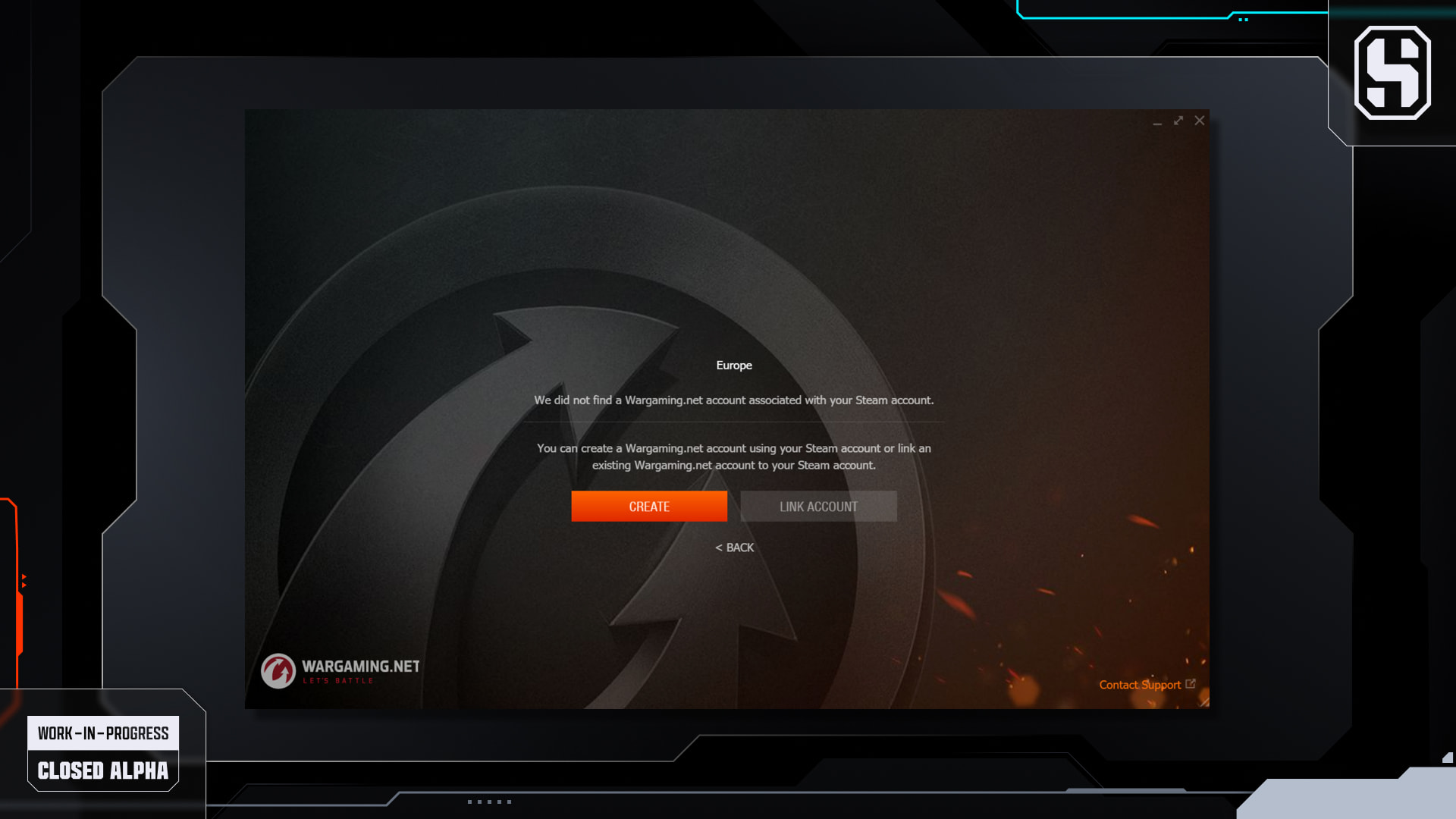
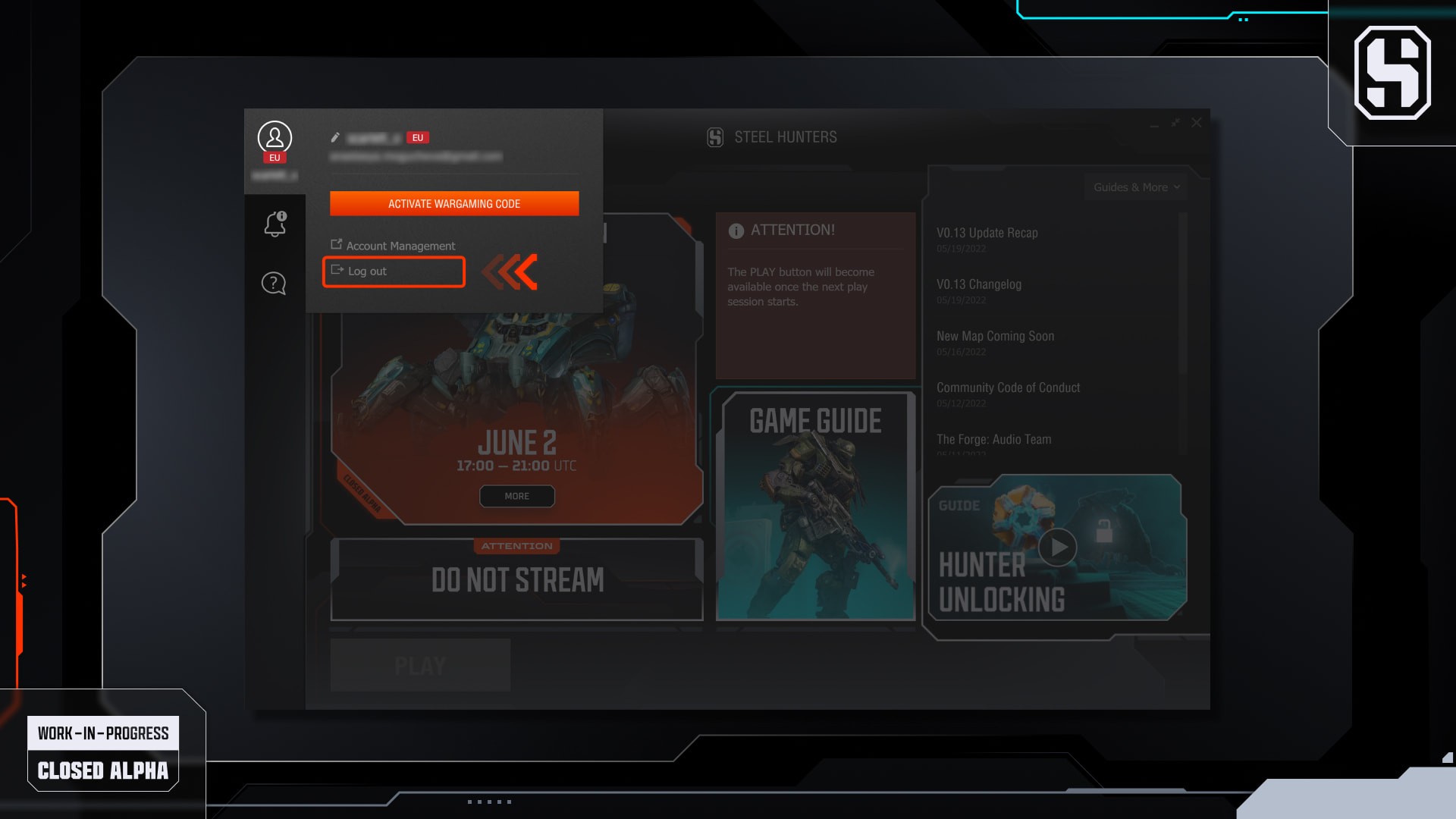
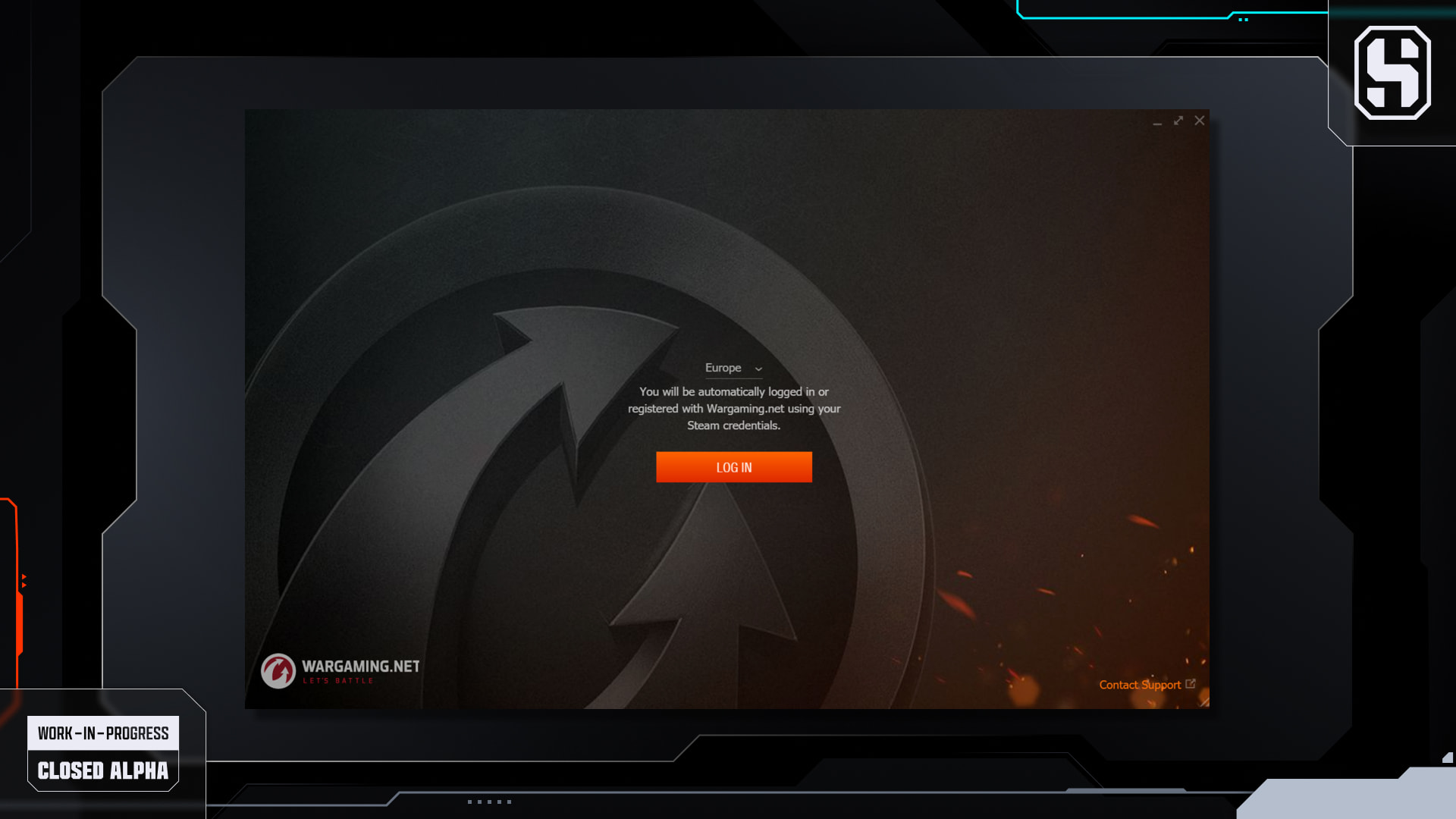
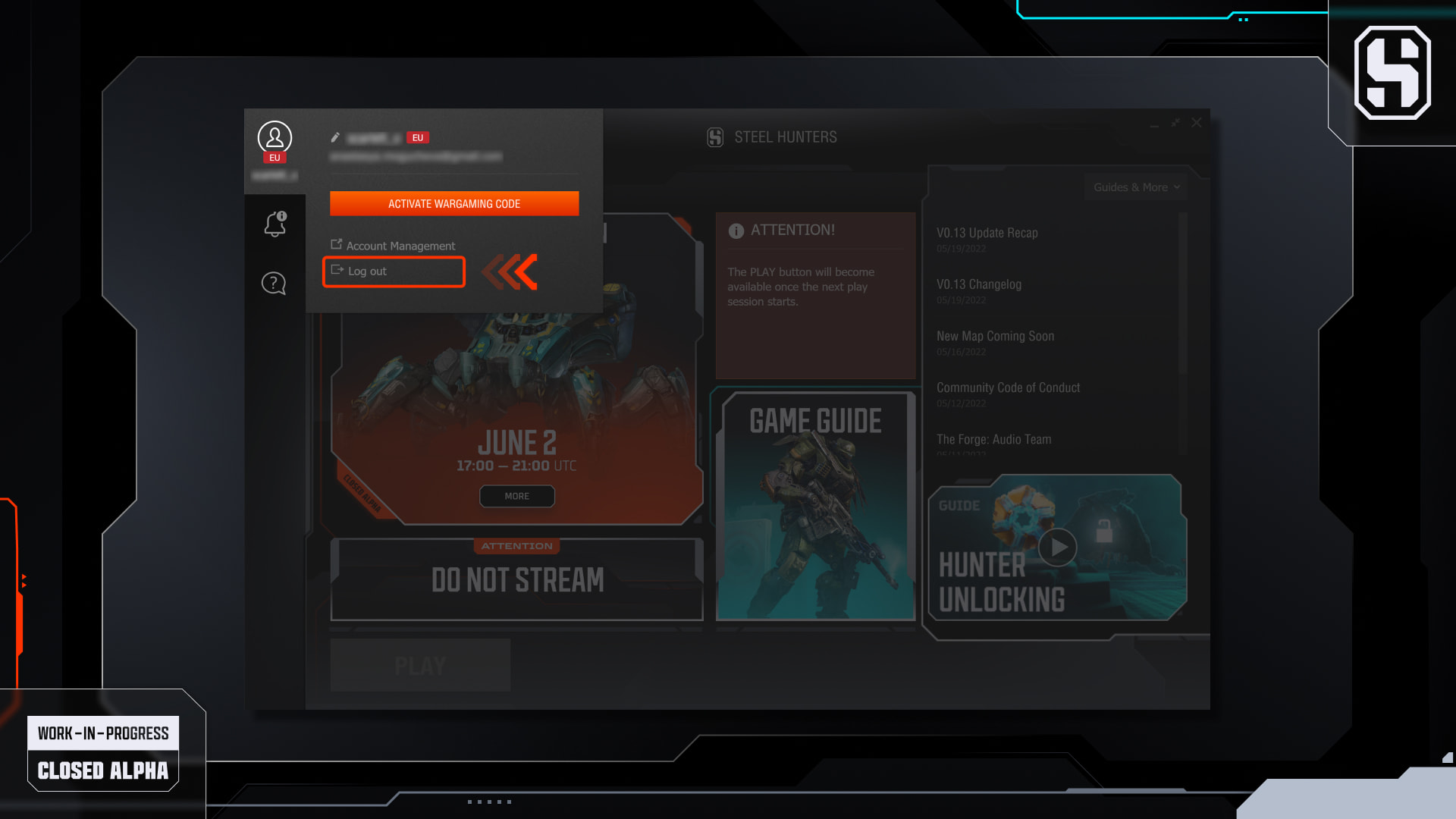
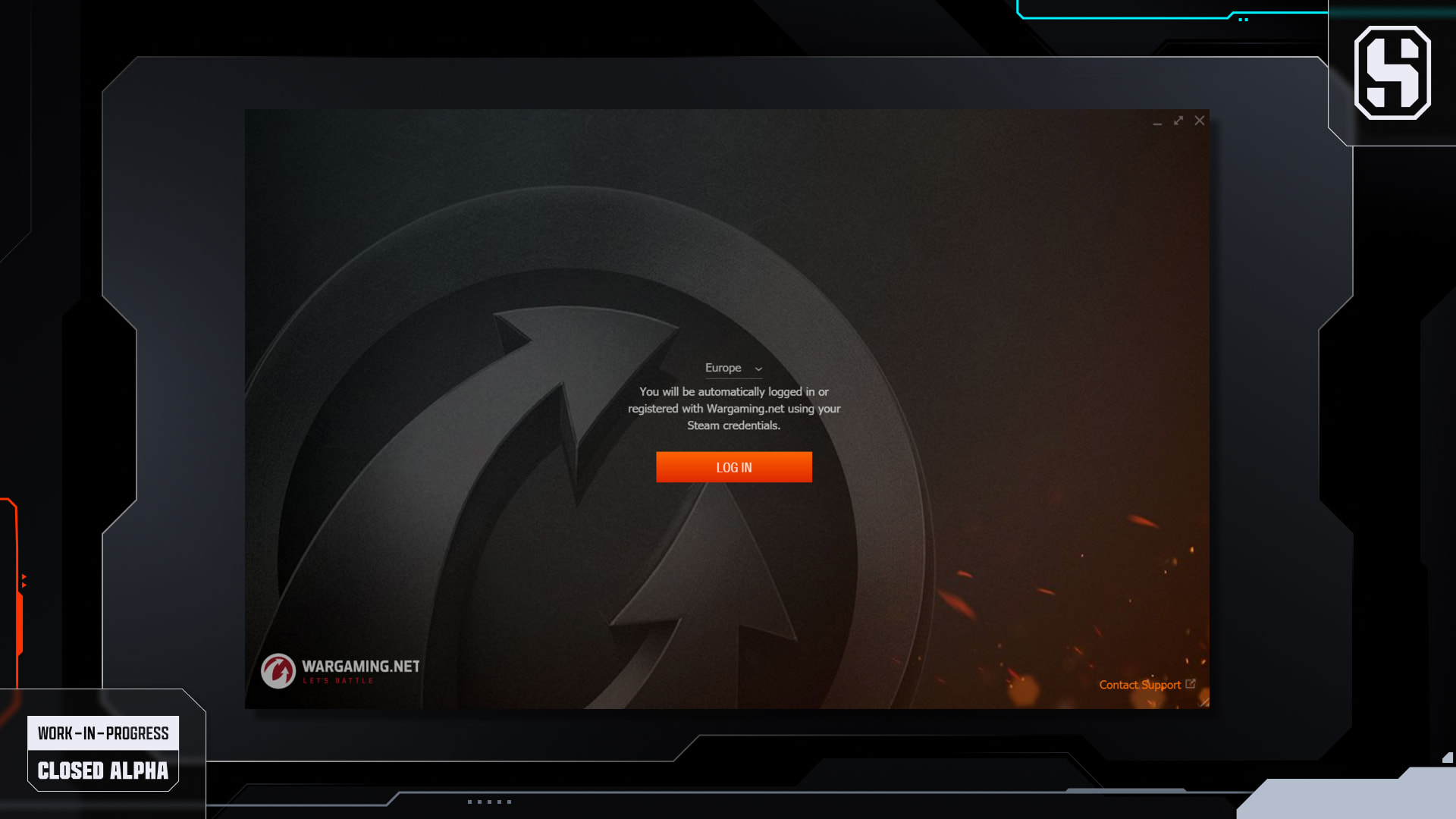
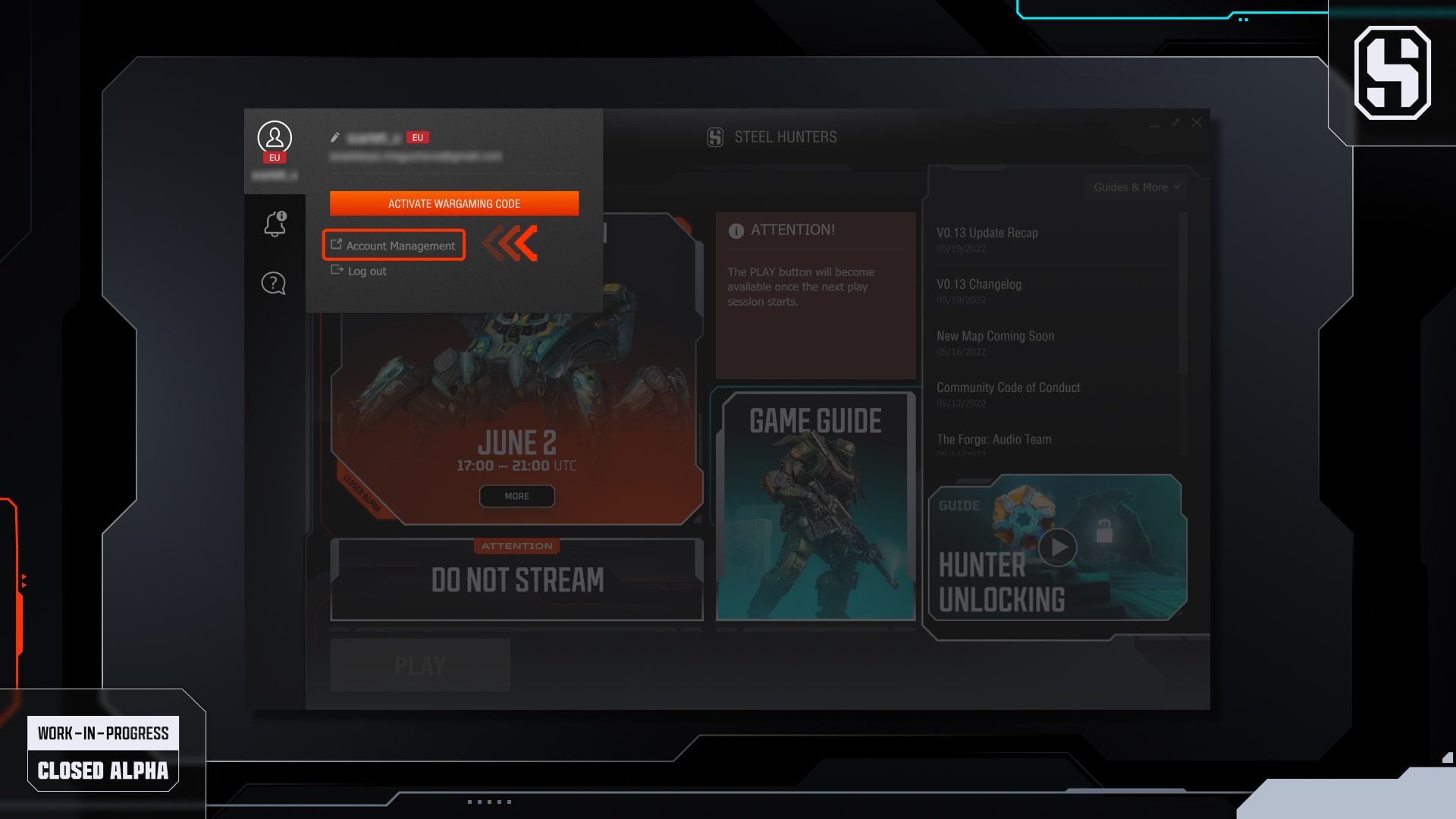
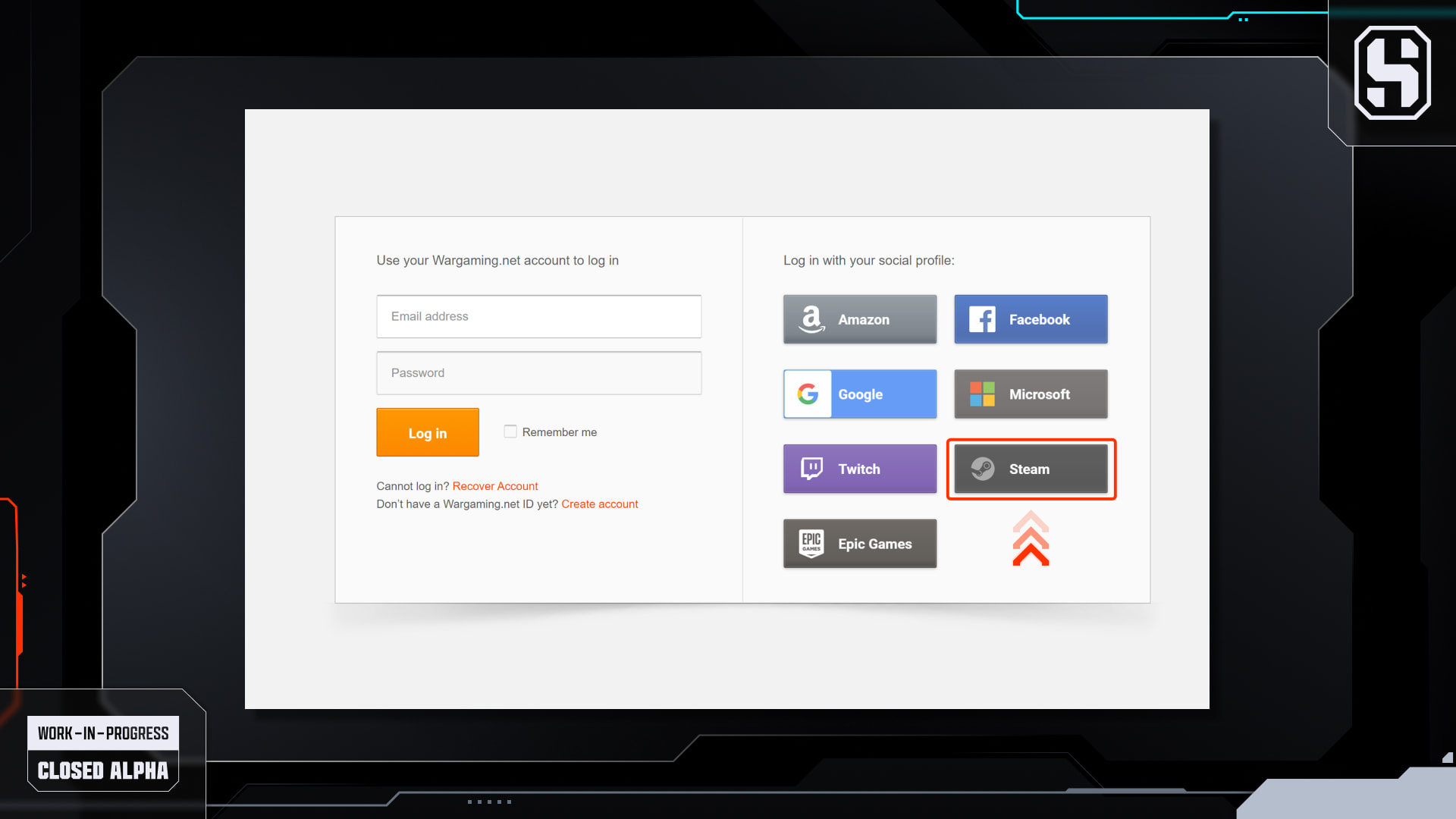
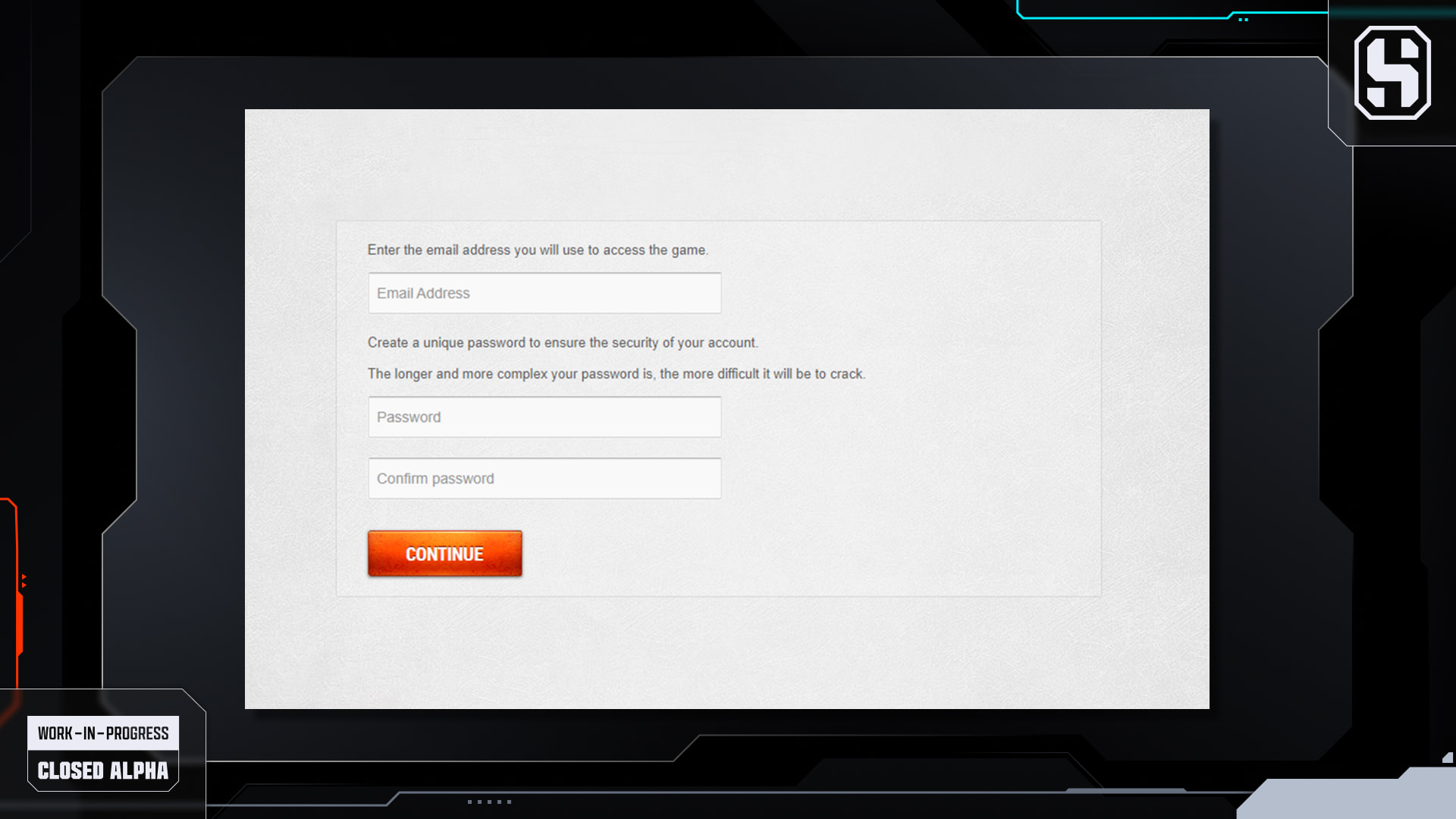
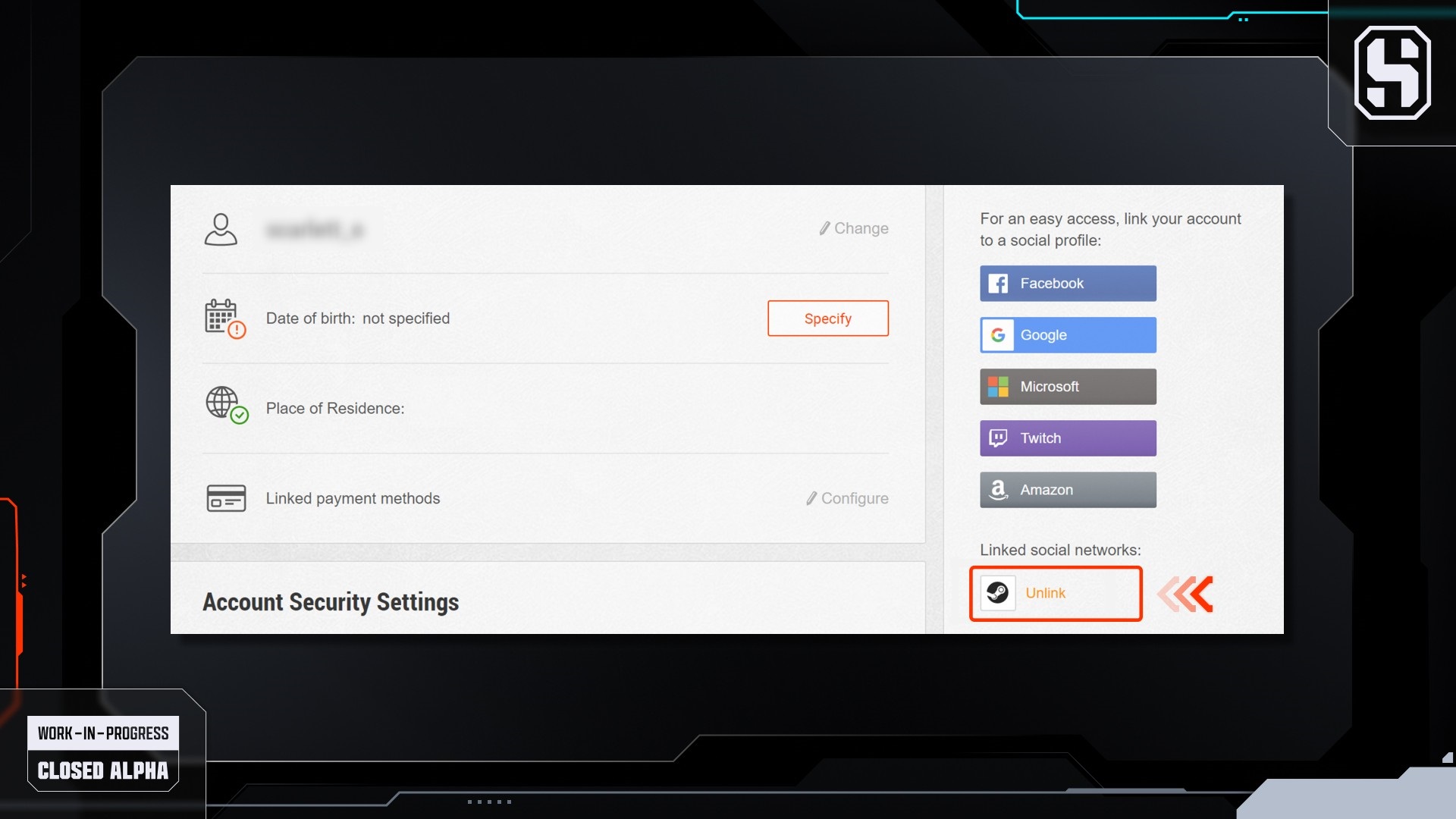
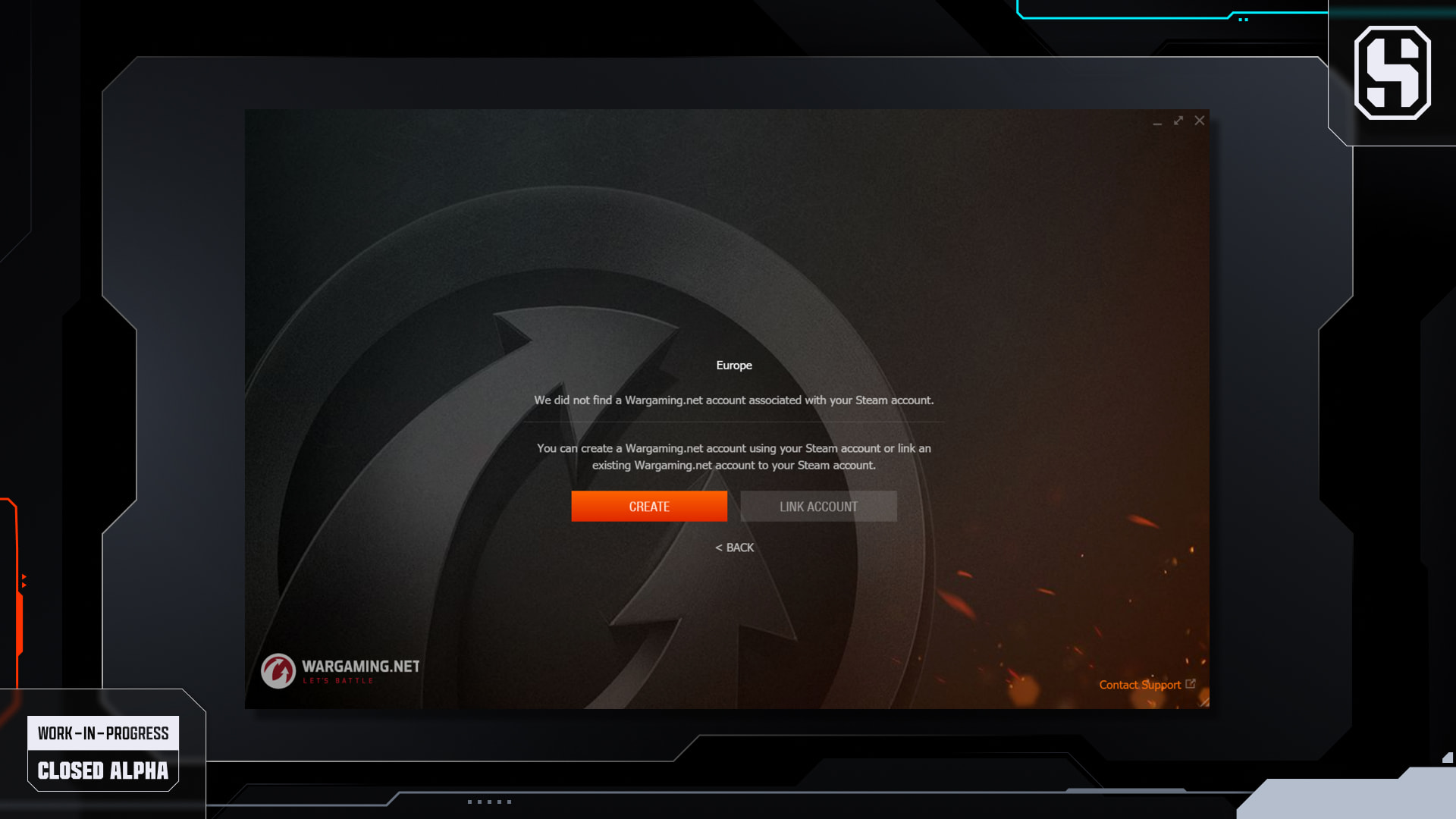
Leave a Reply