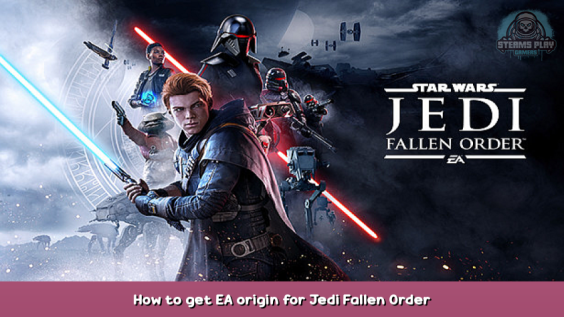
This will tell you how to get around the requirement of installing EA origin in a way that lets you use the original desktop shortcut. there are 2 ways; first way being if jedi fallen order is installed on your C: drive, the second way being if jedi fallen order is installed on any other drive (for example the D: drive, for me its the E: drive). Also ♥♥♥♥ EA
The First Way
1. Right click Jedi Fallen Order in your steam library and click properties.
2. type
“C:\SteamLibrary\steamapps\common\Jedi Fallen Order\SwGame\Binaries\Win64\SwGame-Win64-Shipping.exe” %command%
into launch options.
3.Navigate to “C:\SteamLibrary\steamapps\common\Jedi Fallen Order\__Installer\Origin\redist\internal” and delete “OriginThinSetup.exe”.
4. enjoy.
The Second way.
if Jedi Fallen Order isnt installed on your C: drive do this.
1. right click jedi fallen order in your steam library and click properties.
2. type
“__:\SteamLibrary\steamapps\common\Jedi Fallen Order\SwGame\Binaries\Win64\SwGame-Win64-Shipping.exe” %command%
into launch options with the underscore being which ever drive its installed on (D:, E:, F:. etc).
3. Navigate to “__:\SteamLibrary\steamapps\common\Jedi Fallen Order\__Installer\Origin\redist\internal” (where ever Jedi Fallen order is installed on your other drives) and delete “OriginThinSetup.exe”.
4. enjoy.
This is all for STAR WARS Jedi: Fallen Order™ How to get EA origin for Jedi Fallen Order hope you enjoy the post. If you believe we forget or we should update the post please let us know via comment, we will try our best to fix how fast is possible! Have a great day!
- Check All STAR WARS Jedi: Fallen Order™ Posts List


Leave a Reply