
The Fail
When I downloaded Spore and hit play, it started like this:
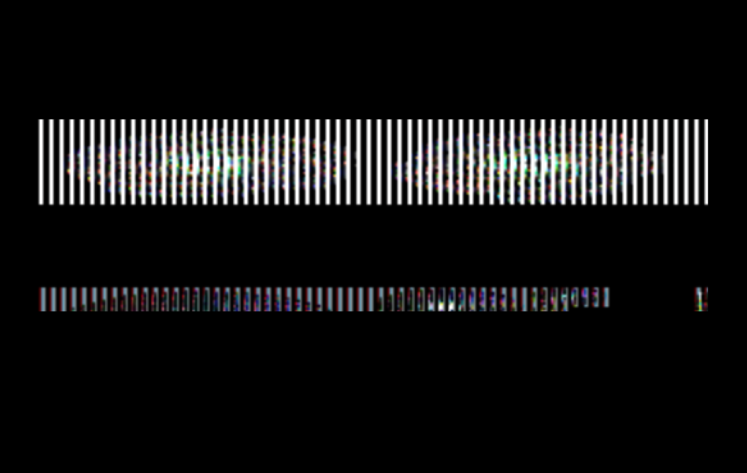
And I couldn’t even login or play the game.
The Solution
To solve this problem, just hit right button on the game, select Properties, to Compatibility, select the box Force the use of a specific Steam Play compatibility tool and select Proton 4.11-13, just like the image below:
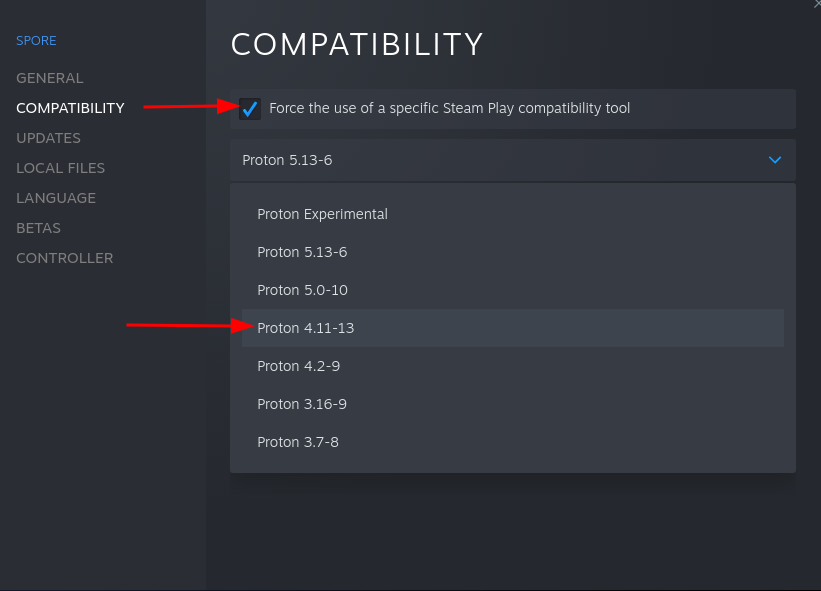
And now it’s working 😀
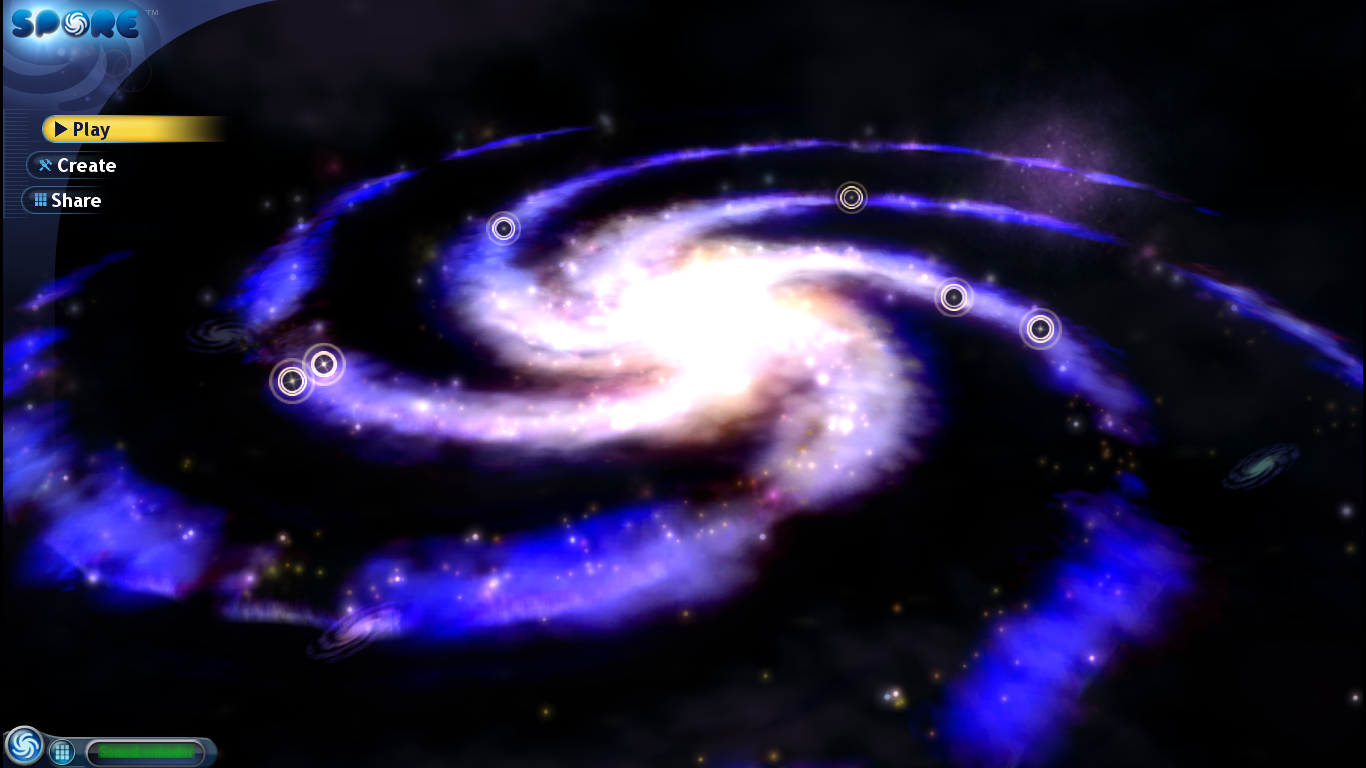
The Machine
I tested this on Linux Mint 20, by the date of 12 March of 2021.
I tried the more recent versions of Proton (Proton 5.13-6 and Proton 5.0-10) and they didn’t work.
I have not tried older versions of Proton.
If you tested this too and it worked, please share your OS in the comments below.
If you tested another Proton version and it also worked, please share it too with us.
Enjoy the game 🙂
Here we come to an end for Spore How to Play on Linux hope you enjoy it. If you think we forget something to include or we should make an update to the post let us know via comment, and we will fix it asap! Thanks and have a great day!
- Check All Spore Posts List


Leave a Reply