
This guide will show you how to get a better and more stable perfomance
How to:
Important
- 1. I can’t promise that this will work for wooden pc’s too
- 2. This guide is based on NVIDIA Graphics
- 3. You will get an fps lock, that depends on your display
- 4. Please be sure, that you have the newest NVIDIA driver installed too your system
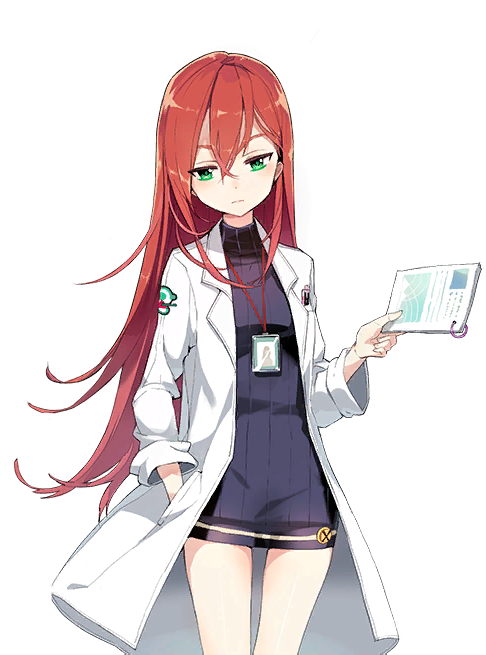
>> Step by Step
- 1. start your game & go to your graphic settings, TURN OFF = vertical synchronization (V’Sync)
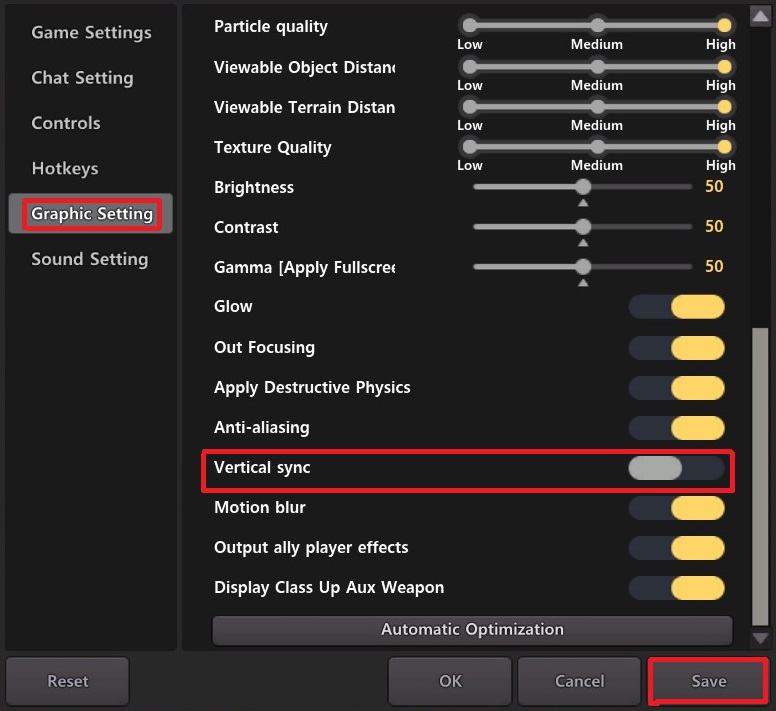
- 2. close your game & rightklick on your desktop, open nvidia system control, navigate to Manage 3-D settings and go to program settings, klick on add
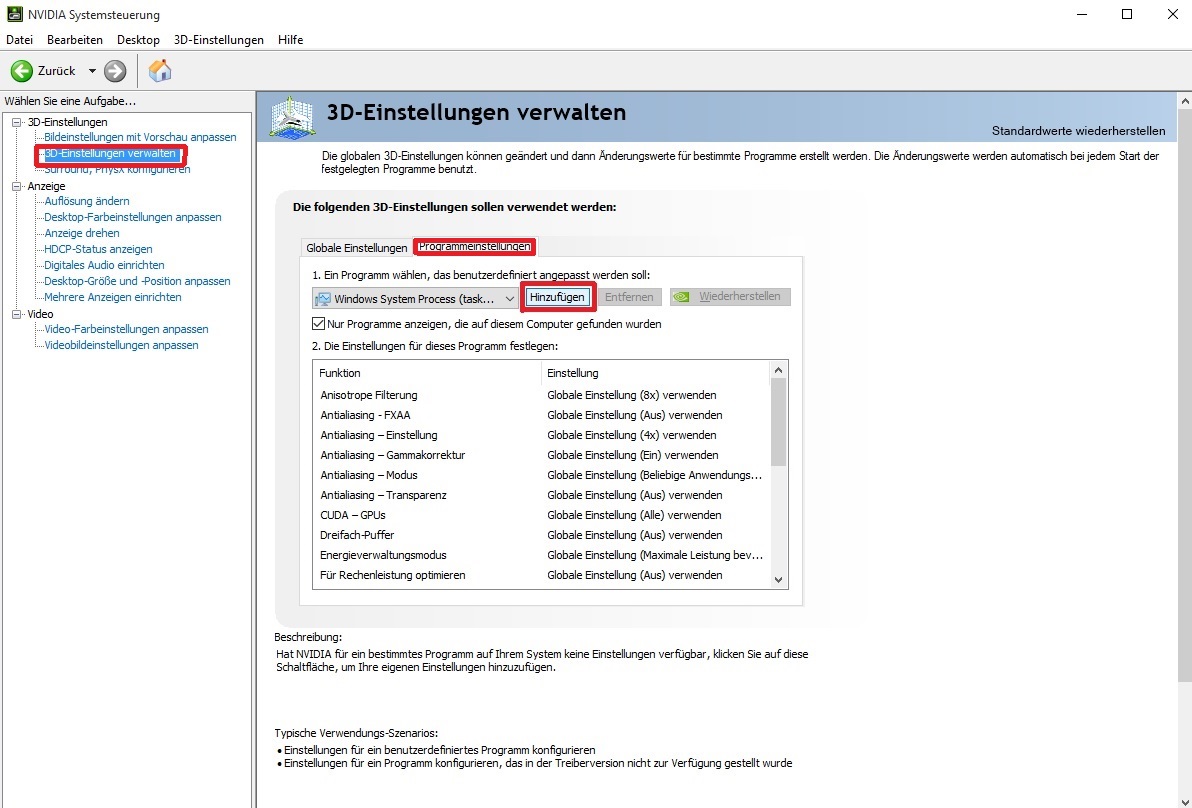
- 3. now select the SoulWorker Client (it should be there if not browse for it in Steam/steamapps/common) and add it
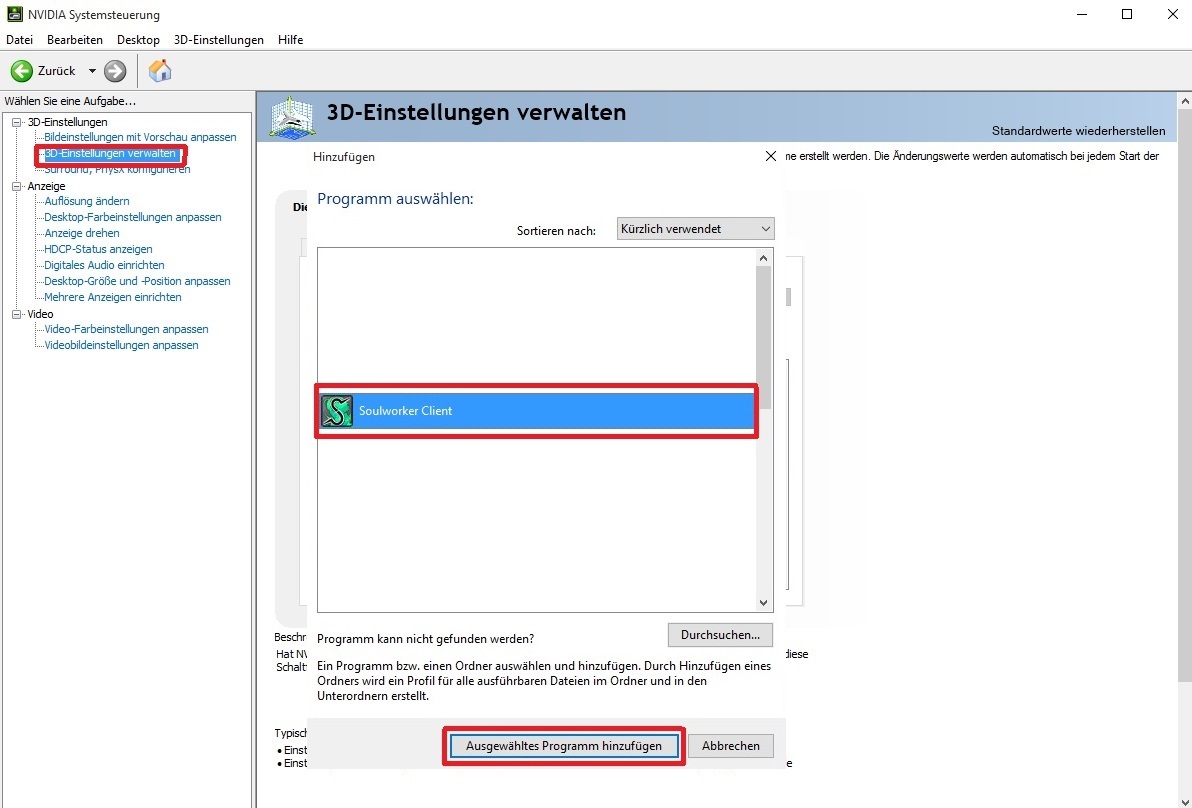
- 4. change anisotropic filtering to = 16x
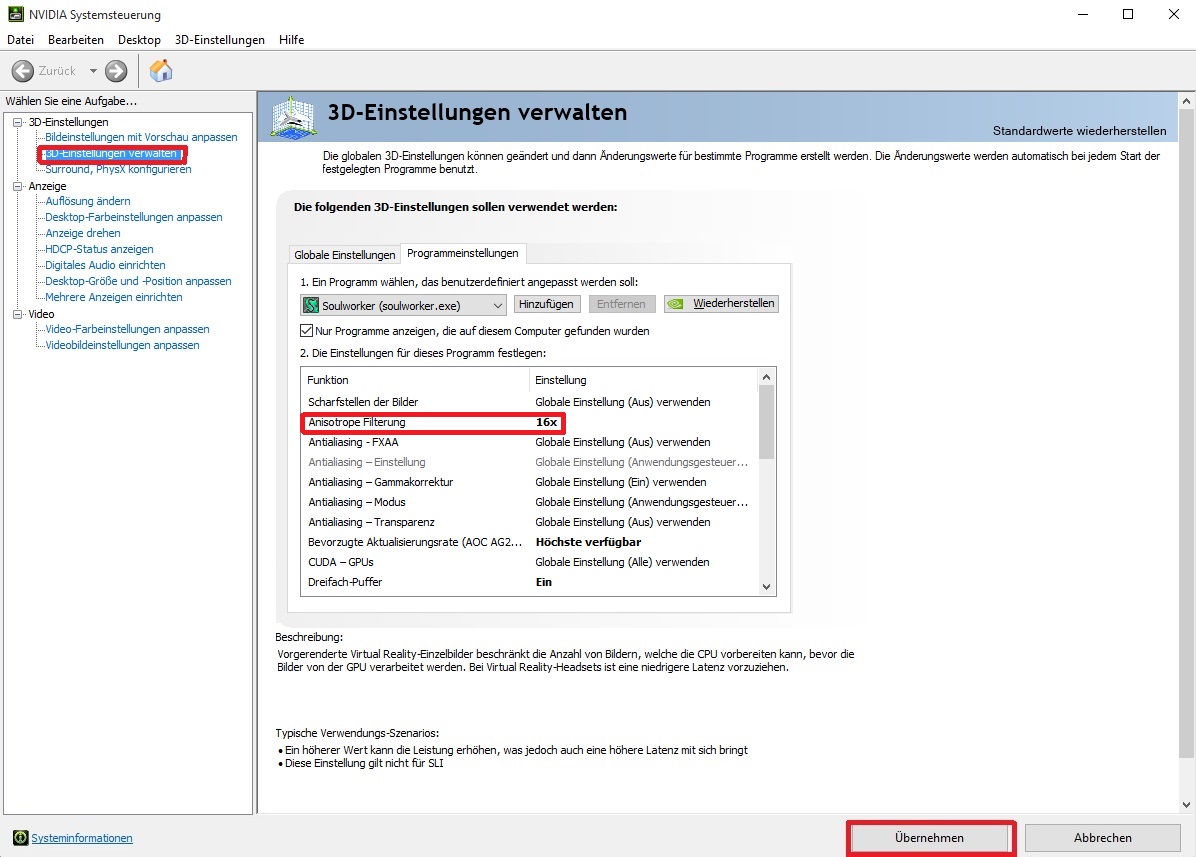
- 5. change preferred update rate to = highest available
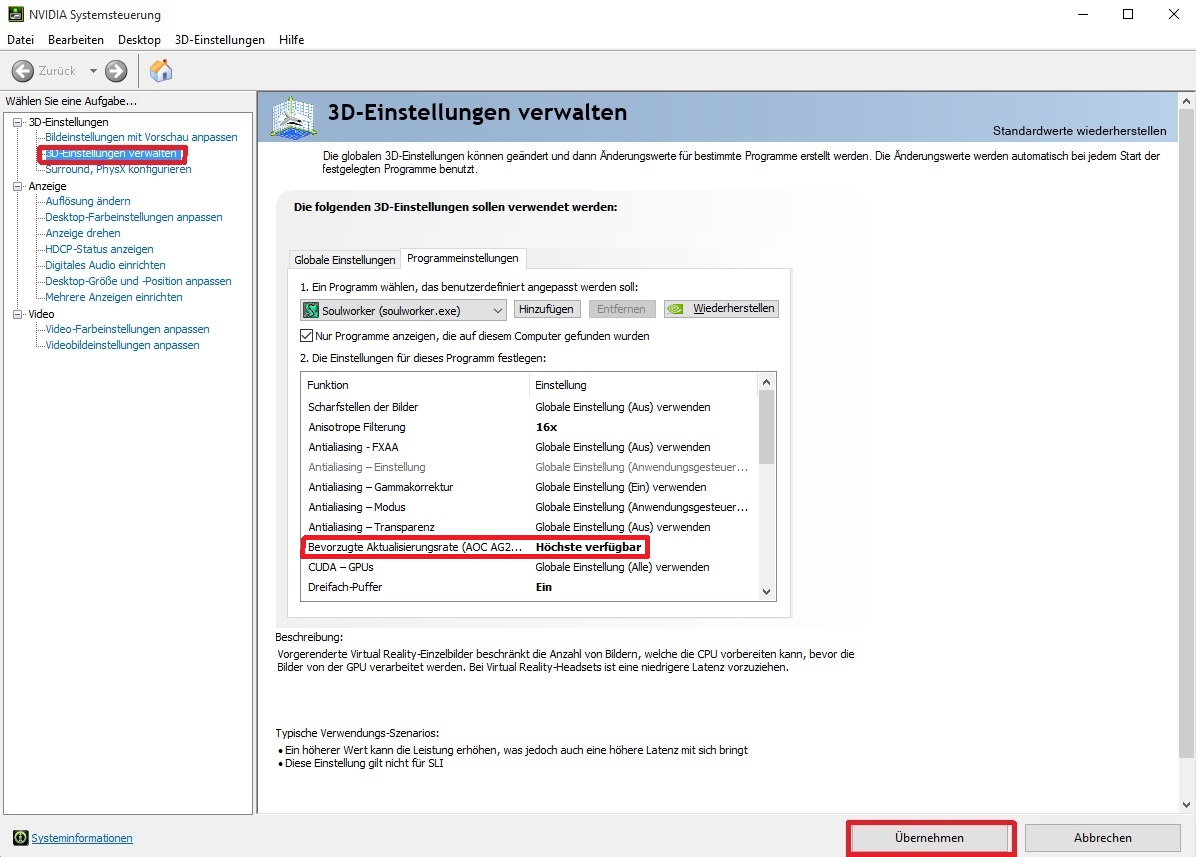
- 6. change triple buffer to = ON
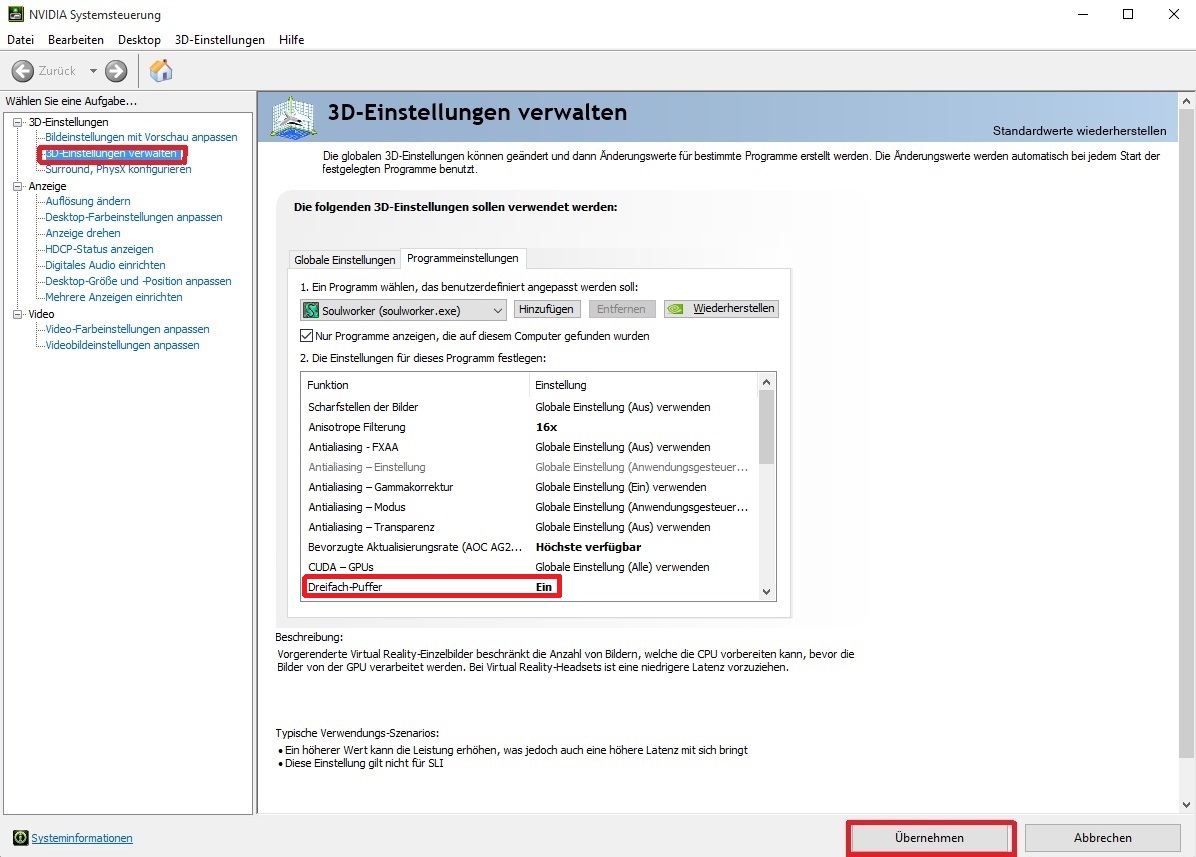
- 7. change power management mode to = prefer maximum performance
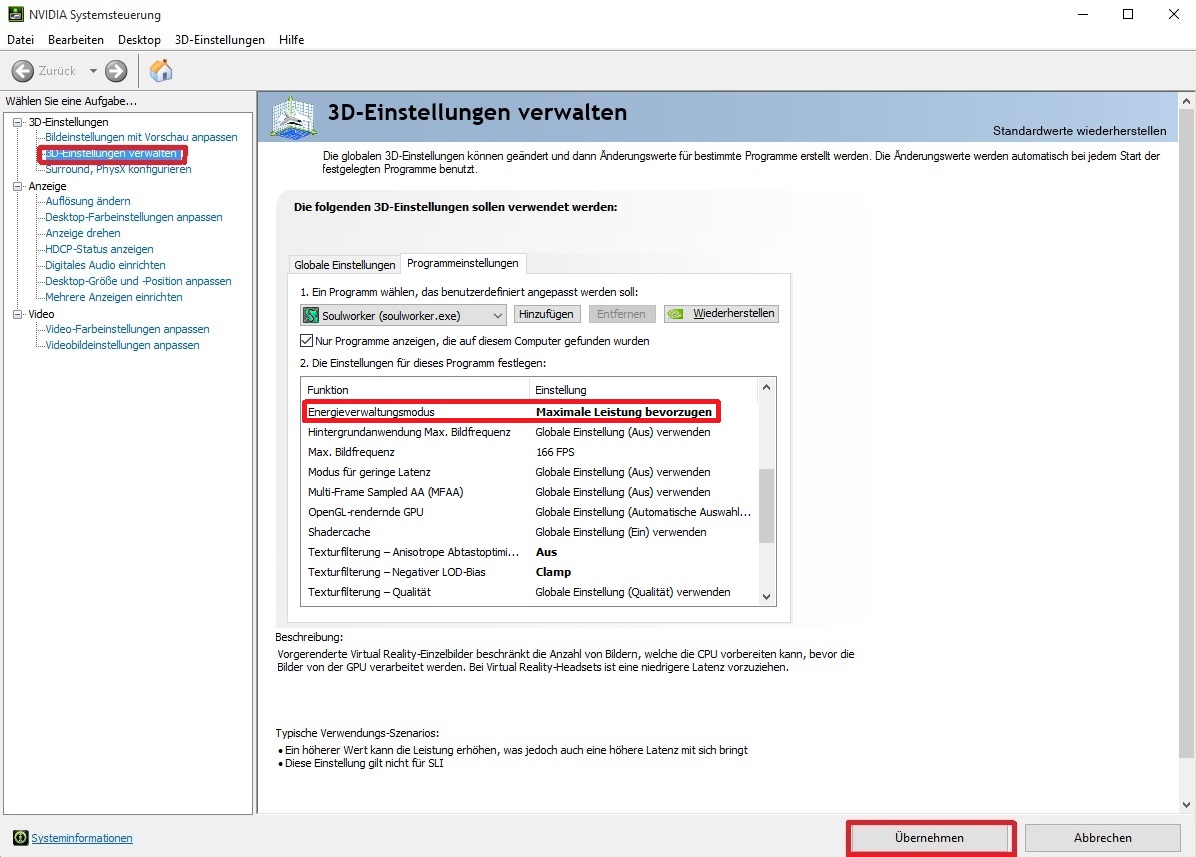
- 8. change max. frame rate to = 1 higher than the display refresh rate (I got 165hz display so i have to take 166)
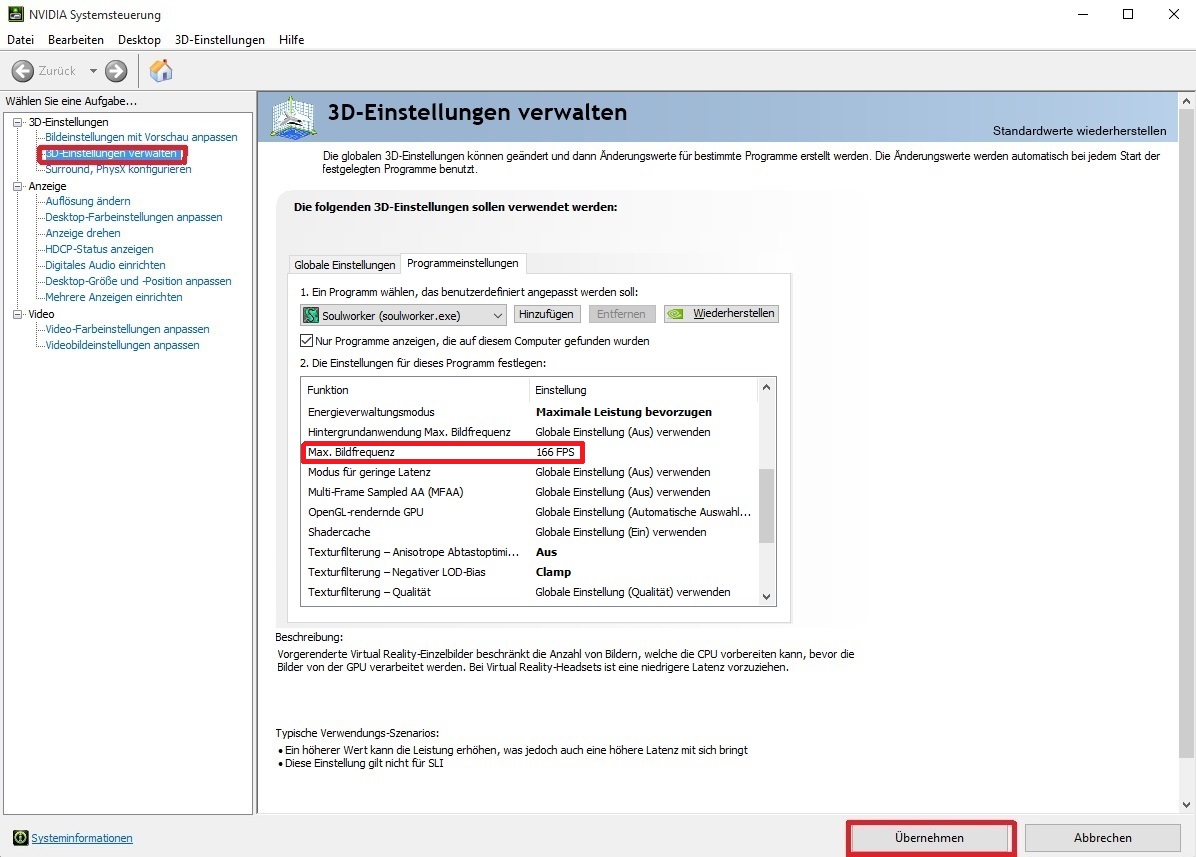
- 9. change texture filtering – anisotropic scanning optics & negative iodine bias to = OFF & Clamp
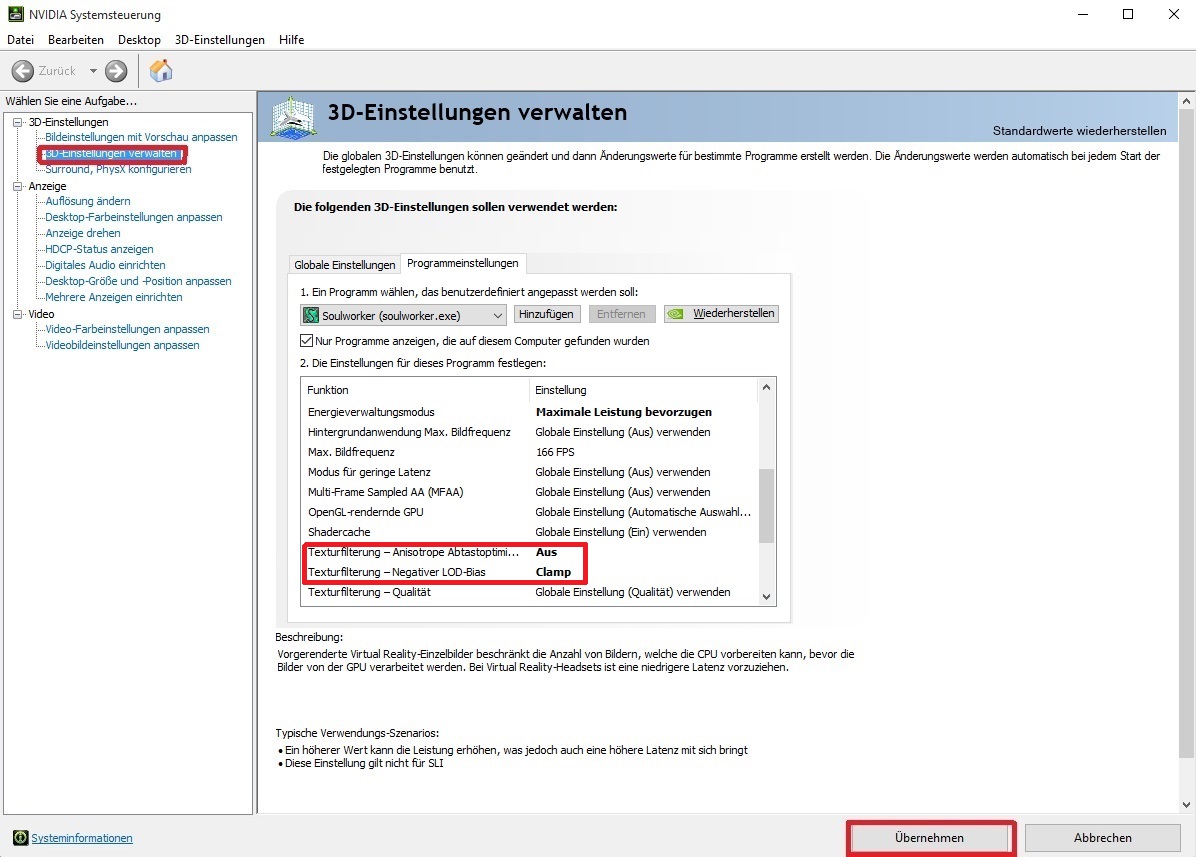
- 10. change vertical synchronization to = ON
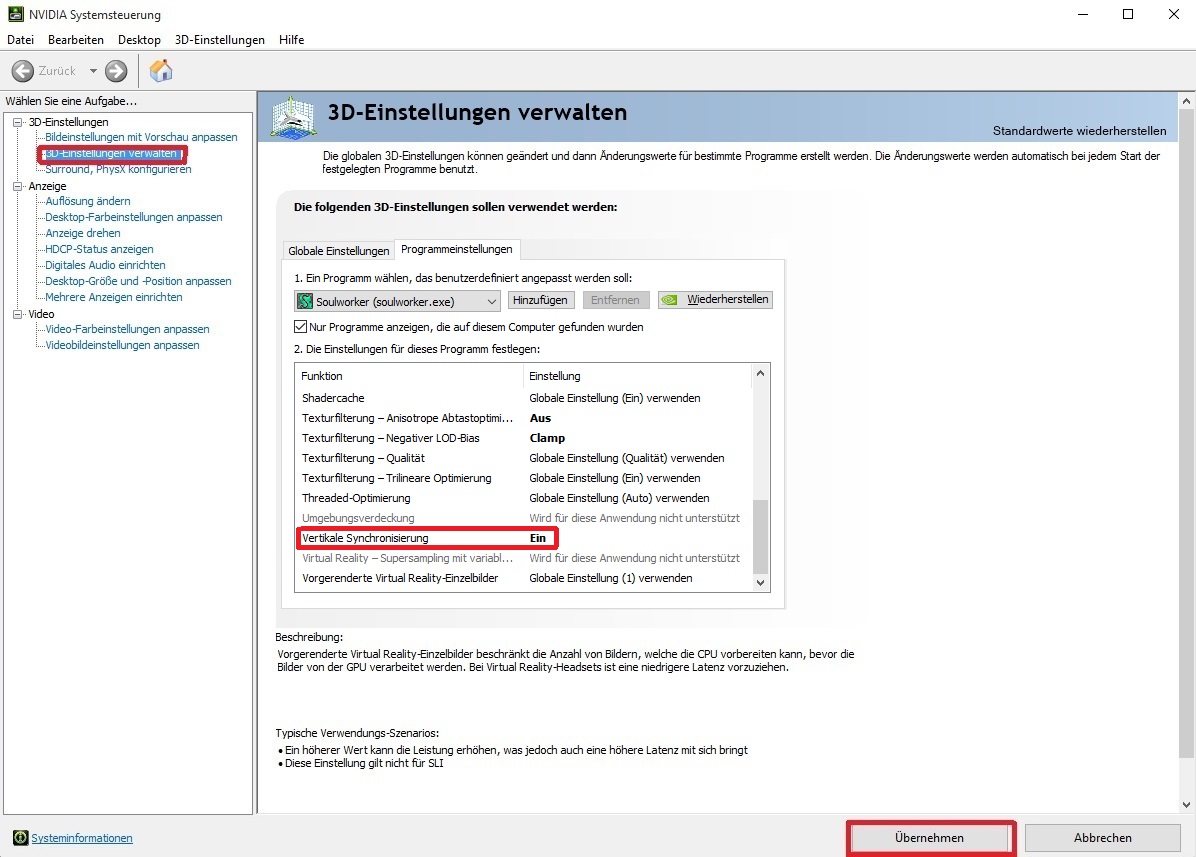
See Ya Guys !

Written by Saito
Hope you enjoy the post for Soulworker How to get better Performance (Nvidia), If you think we should update the post or something is wrong please let us know via comment and we will fix it how fast as possible! Thank you and have a great day!
Recommended for You:
- Check All Soulworker Posts List


Leave a Reply