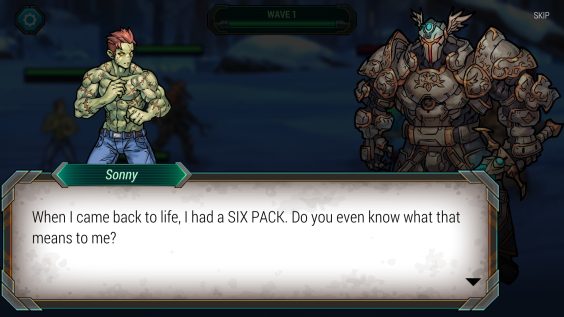
Introduction
Have you ever wanted to start a new game with a different strain than Physical? Then these save files are for you! These save files have been modified so that Sonny starts with a different strain. He’ll also have different starter abilities (optional). Originally, I wanted to make these so I could do “Therapy Runs”, named after the Physiotherapy achievement. These runs are like a Physiotherapy run (Physical Strain only), but for other strains instead. So these would be named:
- Pyrotherapy – Fire Strain
- Ecotherapy – Nature Strain
- Cryotherapy – Frost Strain
- Electrotherapy – Lightning Strain
- Psychotherapy – Shadow Strain
Thank you Fortuna for these names!
The Modified Save Files
sonny.fandom.com – https://sonny.fandom.com/wiki/User:Emayal
The above link points to my Fandom profile, where I have posted a link to a folder containing the save files. I’ve stored them using MediaFire, and currently Steam doesn’t like MediaFire links. That’s why I have to do a “link to a link” here.
I’ve made the following modifications to the save files, in order for them to work:
- Changed Sonny’s starting strain.
- Changed starter abilities (optional).
- Added a 2nd strain so the player is able to switch strains in the “Skills” menu (explained below).
- Disabled the Level Up tutorial (also explained below).
The different starter abilities for each strain are:
- Fire Strike and Blaze Aura for Fire Strain.
- Savage Strike and Healing Wave for Nature Strain.
- Arctic Strike and Reconstruct for Frost Strain.
- Electro Bolt and Disrupt for Lightning Strain.
- Shadow Bolt and Nightmare for Shadow Strain.
Install Instructions
IMPORTANT!!! Do not re-spec your abilities if you chose to have different starter abilities. Doing that will actually remove them!
The install simply consist of copying a save file to the game’s save folder.
- Download and extract the .zip file containing the modified save folders from the above link.
- All the save files uses the same naming convention. It starts with “SN1_”, and then the names of two strains. The first strain mentioned is the alternative strain you’ve chosen to start with. The second strain mentioned is exactly that, your second strain. I’ll explain below why the save files let you start with two strains.
- Copy the chosen save file to the game’s save folder. In Windows, this is by default “C:\Steam\userdata\{USERID}\586750\remote”, where {USERID} is your User ID. To find your User ID, go to your Steam profile. Your ID will be shown in the URL (a number).
- If you have Steam Cloud Saving enabled (usually default), you’ll have to bypass it first, otherwise it will override the modified save files with the ones from the cloud. The easiest way is to simply start the game first, in order to let the cloud service download your save files first.
- Rename the copied file to “SN1_” (or “SN2_” or “SN3_”). If such a file already exists in the folder, pick a different number or delete/backup the original file.
- You’re done! Loading the file should start you off as if you’ve made a new game, but you’ll have a different starting strain (and different starter abilities as well, if you chose that option)
Due to how the game was coded, you are always greeted with the Physical Strain regardless of which strain you’ve chosen as a starting strain. You’ll have to use the buttons in the bottom of the Strain tree in order to access the alternative strain.
Explanations
Why did I add a 2nd Strain?
As I’ve said before, the game always shows the Physical Strain tree when the player enters the skill menu, regardless of which strains they actually have according to the save file. If Sonny also happens to have exactly one strain, the buttons at the bottom of the Strain tree are disabled (since they’re normally not needed). So if I had simply changed the starting strain, the player would not be able to access their chosen strain. That’s why I had to add a 2nd strain in order to let the buttons at the bottom show up, so the player could access their strain. Unfortunately, this enables them to spend points on the second strain as well, and I’ve no fix for this. I’ll simply have to trust that the player upholds their “Gamer Honour” and not abuse the second strain at the start 😛
An side effect of adding a 2nd strain is that if you beat Zone 2, the strain you’ll pick here will become your 3rd strain instead. If you advance further and beat Zone 5, you’re able to pick a 4th strain. However, the game hard caps your strain amount to 3. So when you pick the 4th strain, the game will discard your picked 3rd strain, and replace it with the 4th strain. The 3rd strain you pick will essentially becomes a “throw-away” strain. If you want to play “normally” with the alternative starting strain, you need to plan ahead in your future strain picks so that you don’t end up with an undersired 4th strain.
This also means that the 2nd strain is kind of a “permanent” pick. That’s why I’m offering five different save files for each alternative starting strain, each with a different 2nd strain. So once again, you have to plan your strain picks ahead with these alternative starting strains! Or you could just pick any if you plan to do a “Therapy Run”.
Why did I change the starter abilities as well?
Simply because Quick Strike and Regenerate belong to the Physical Strain, and I think it makes more sense that if you start with a different strain, then you should only have access to the abilities from that strain in the beginning (this is especially true for a “Therapy Run”). Note that if you Re-spec, you will lose the starting abilities and get Quick Strike and Regenerate back, which can become problematic if you haven’t got access to the Physical Strain. This is simply how the game was coded, it didn’t expect the player to start with a different strain than Physical!
If you don’t want different starter abilities, or just don’t want to feel limited by not being able to re-spec, I’ve also shared save files where you start with the usual Quick Strike and Regenerate. Keep in mind however that your second strain is locked to Physical in this case, since the game doesn’t allow you to pick it as a 3rd strain.
Why did I disable the Level Up tutorial?
It’s related to the above questions. The Level Up tutorial always forces the player to learn Break. I figured that you’d want to spend that skill point on your chosen alternative strain instead.
Therapy Run Difficulty
Insert obvious “This is my opinion” statement here.
This also assumes that your run will be a Legend run as well (and to some extent Adamant)
Definietly doable
- Physiotherapy – There’s even an achievement for it!
- Cryotherapy – Has a mix of everything except for burst damage, which isn’t needed here since Frost Strain has access to a ridiculous amount of crowd control. There’s no need to kill quickly if the enemies can’t fight back. I have also finished a Legend Cryotherapy run, without using Ice Wall and Frost Charge!
Likely doable
- Pyrotherapy – Great burst damage and has access to abilities that can bypass high Defense enemies. The Fire Strain however lacks a good healing ability for emergency use. You’ll probably have to depend on both Veradux and Herregods for this run.
- Electrotherapy – Also has great burst damage, and can also do burst combos with focus draining abilities before the enemy is able to react. You also have better heals compared to Fire Strain. Unlike it however, Lightning Strain have no access to abilities with piercing damage. That, and some of the abilities here have a very long CD.
Maybe doable?
- Ecotherapy – While having great heals, the Nature Strain lacks good damage options and reliable crowd control. However, you have access to some unique buffs such as Stone Form and Blind, which can be very helpful if used correctly.
- Psychotherapy – Absolutely no crowd control at all. High Defense enemies however will never become a problem for you. Like the Nature Strain, your success with this run will depend somewhat heavily on how you use your abilities.
Conclusion
Thank you for reading my guide! Feedback would be much appreciated, whether in the comment section, Steam DMs or through Discord (emayal#3871).
Have fun playing with the alternative strains!
This is all for Sonny Alternative Starting Strains – Install Guide hope you enjoy the post. If you believe we forget or we should update the post please let us know via comment, we will try our best to fix how fast is possible! Have a great day!
- Check All Sonny Posts List


Leave a Reply