
This guide will help you remove all the blurriness from the 4 games for a crispy look
Downloading the necessary files
1.Download the origin blur fix by dariosamo here:
https://gamebanana.com/mods/385416 – [gamebanana.com]
2.Download HedgeModManager here:
https://github.com/thesupersonic16/HedgeModManager/releases – [github.com]
Installing the mod
1.Run HedgeModManager
2.Make sure you install the mod loader
3.Click on mods on the top left
4.Add mod
5.Select “install from an archive”
6.Select the blur fix mod downloaded earlier
7.Make sure that the box is selected
8.Click save and play
This is all for Sonic Origins How to Remove Blur in Game hope you enjoy the post. If you believe we forget or we should update the post please let us know via comment, we will try our best to fix how fast is possible! Have a great day!
- Check All Sonic Origins Posts List


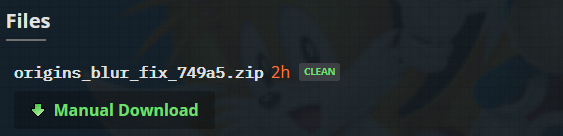
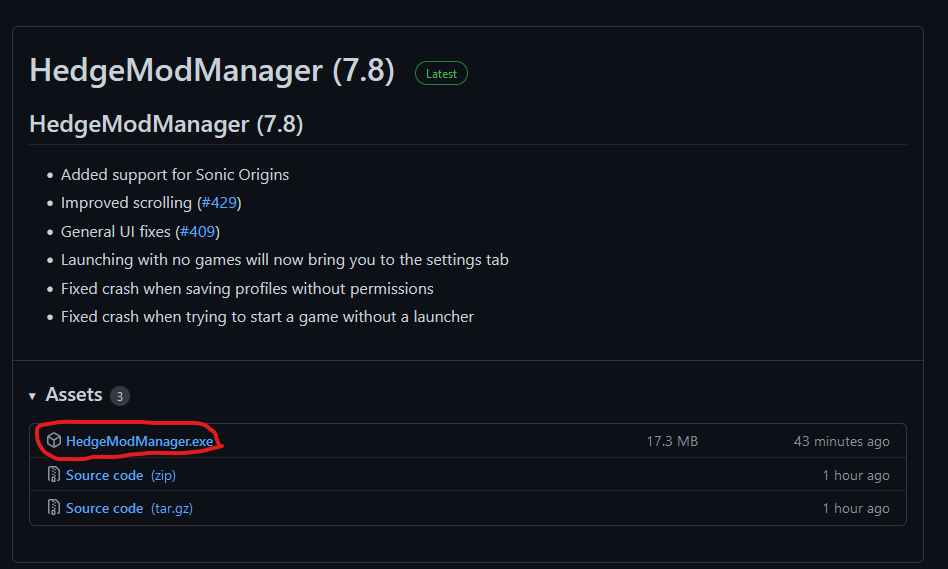
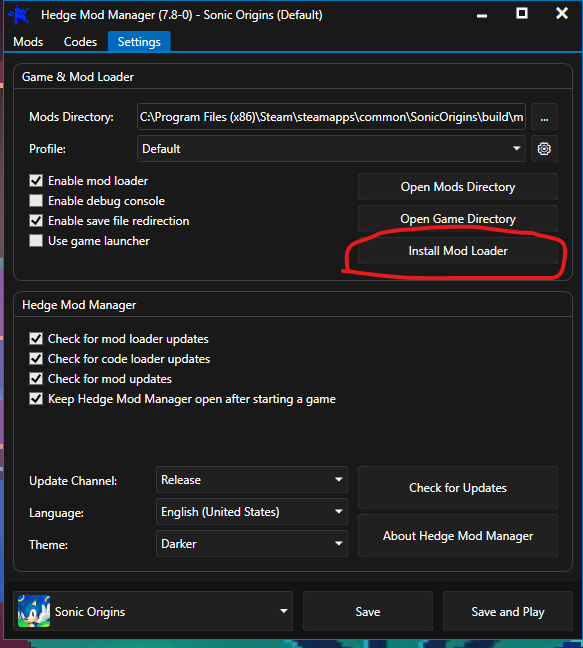
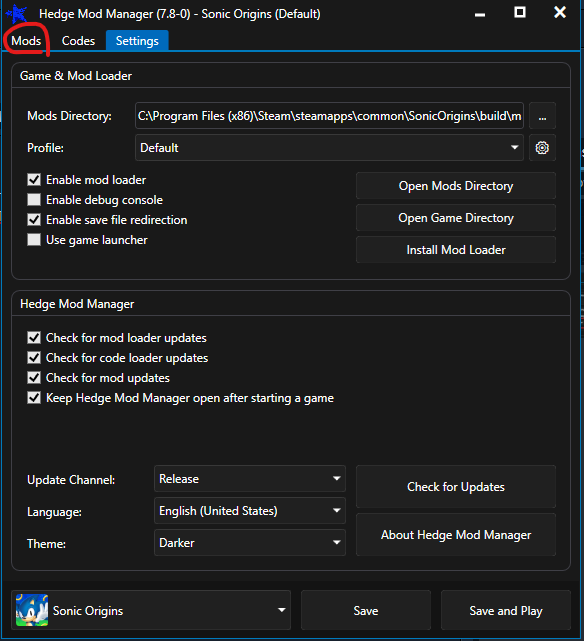
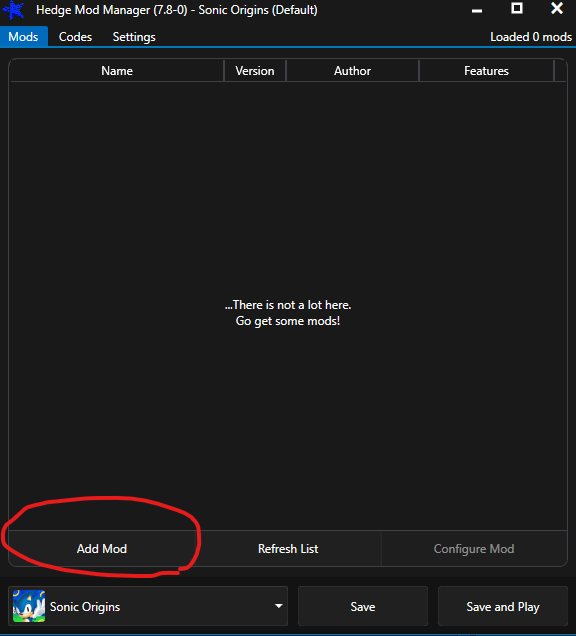
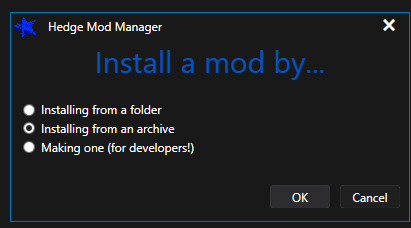
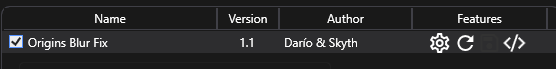
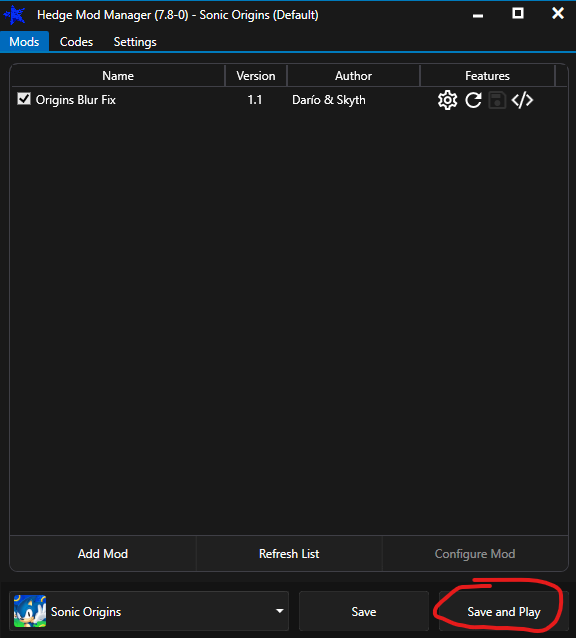
Leave a Reply