
1.) Navigate to your Steam Games Library.
2.) Find Smite – Right click on It – Select Properties
3.) Select Local Files tab – Open Game Folder (path should look like Steam\steamapps\common\SMITE)
4.) Navigate to Folder called Binaries (Steam\steamapps\common\SMITE\Binaries)
5.) Select Folder named EasyAntiCheat (Games\Steam\steamapps\common\SMITE\Binaries\EasyAntiCheat)
6.) Execute file named EasyAntiCheat_Setup.exe (file and dll’c should have timemark from 06\16\2021), click button Repair Service.
If timemarks of files are not same, check integrity of game files.
After check was done Steam will re-download corrupted files.
7.) Restart PC
Screenshot
This is all for SMITE How to Fix Internal Anti Cheat Error New Update Guide hope you enjoy the post. If you believe we forget or we should update the post please let us know via comment, we will try our best to fix how fast is possible! Have a great day!
- Check All SMITE Posts List


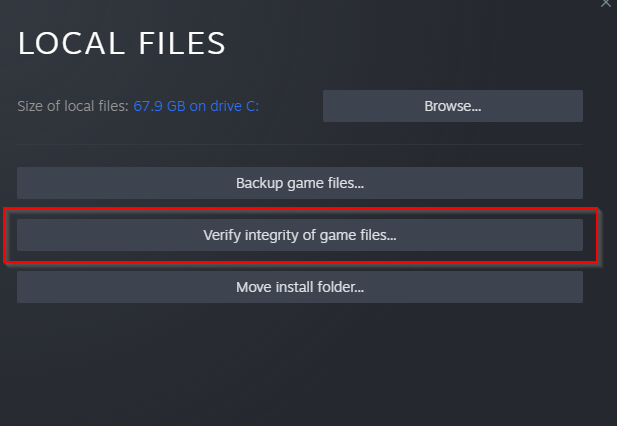
Leave a Reply