
Learn how to share or download custom characters from Smack Studio. Note: this is the Early Access method which is subject to change in the future.
Share your custom character
- First, you’ll need to prepare your character for sharing. We recommend you create a character portrait which will appear on the character selection screen. It can be whatever you’d like, although we recommend selecting one that represents your character. Formatting-wise, an image with a transparent background at 64 pixels tall by 64 pixels wide works best. Save it as “preview.png.”
- Next, you’ll want to finalize your character. To do this, click “Finalize for VS” in the top right corner. Confirm your character’s name, click Save, and then wait for the finalization to complete (about 20 seconds).
- Now you’re ready to share your character. Close out of Smack Studio and open Steam.
- Right click Smack Studio from the list, and click Properties.
- Select “Local Files” from the left-hand side and then click ‘Browse…’.
- In the Explorer window, navigate to the following folder directory: SmackStudio > Data > Characters_custom.
- Locate the folder with the character name you want to share. Then, place the preview.png file you created earlier into it.
- Next, use file archiver software like 7-Zip – [7-zip.org] to create a .zip of that character folder.
- Finally, visit our Discord server – [smackstudio.com] and upload that .zip folder to our #characters channel. Feel free to include a brief summary of your character along with the upload!
Download a custom character
- Download the .zip file for the character you want to use in Smack Studio.
- Open Steam.
- Right click Smack Studio from the list, and click Properties.
- Select “Local Files” from the left-hand side and then click ‘Browse…’.
- In the Explorer window, navigate to the following folder directory: SmackStudio > Data > Characters_custom.
- Now move the .zip folder of the character you want to use to that directory.
- Finally, extract the contents of the .zip file (it should be a folder with the character’s name). You can do this in Explorer or by using a file archiver software like 7-Zip – [7-zip.org] . You may now delete the .zip file if you wish.
- Now when you open Smack Studio’s Character Editor, the name of the character you downloaded will appear in the list!
Written by davidvkimball
Here we come to an end for Smack Studio (Early Access) How to Download Custom Characters in Game hope you enjoy it. If you think we forget something to include or we should make an update to the post let us know via comment, and we will fix it asap! Thanks and have a great day!
Recommended for You:
- Check All Smack Studio (Early Access) Posts List



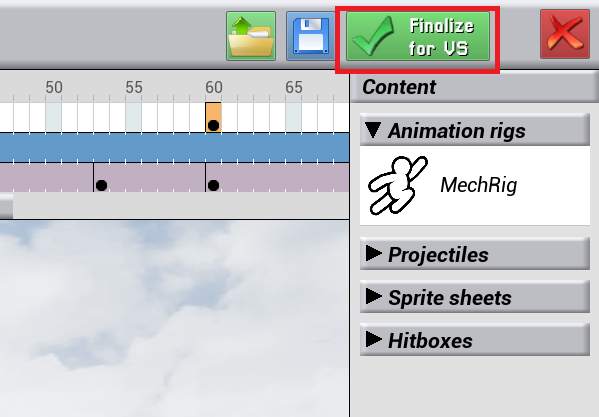
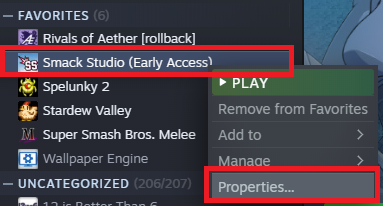
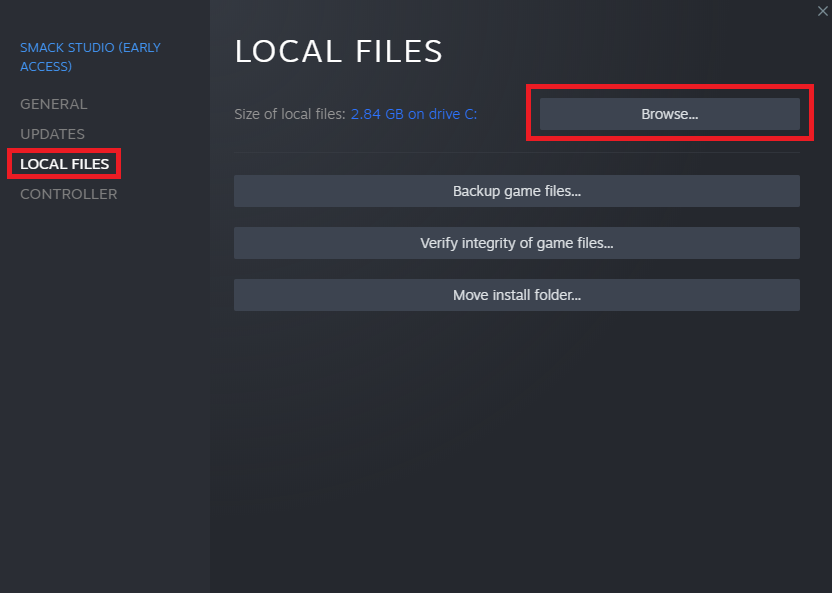
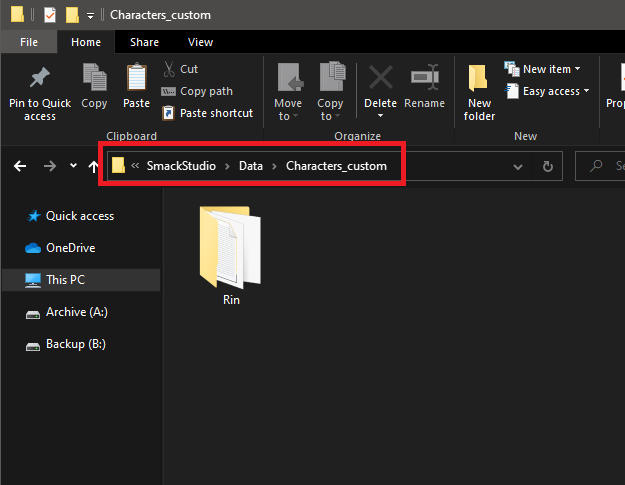
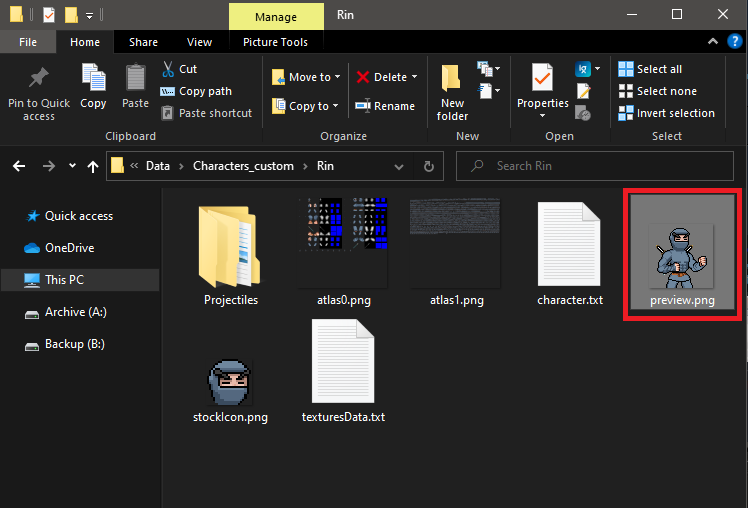
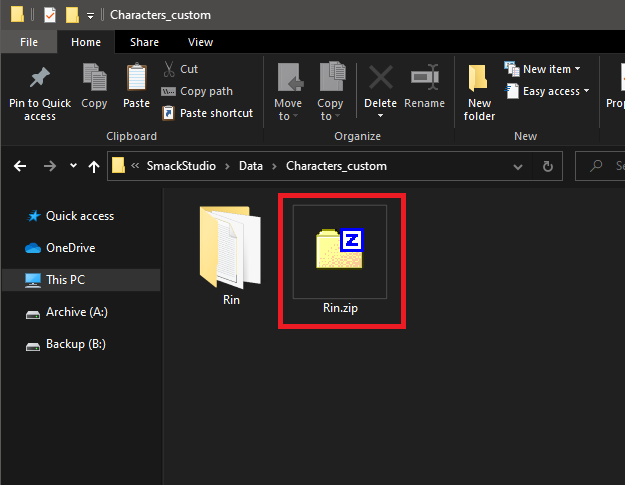
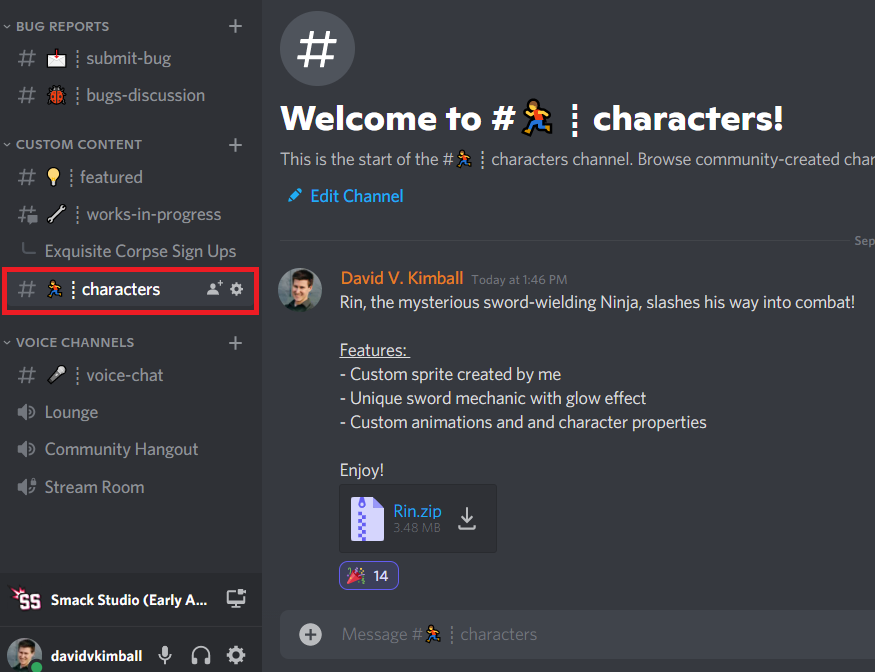
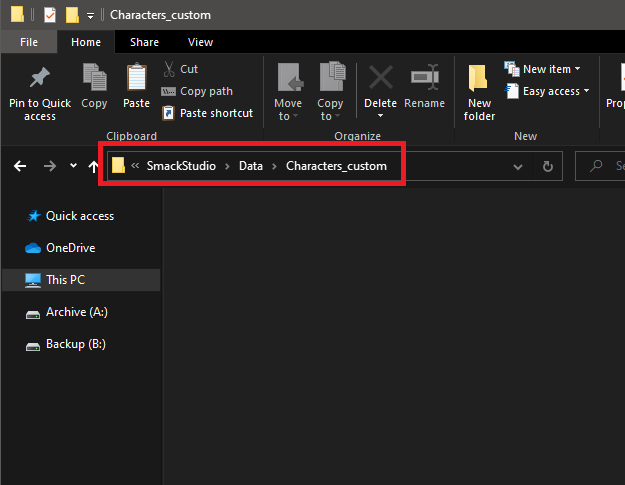
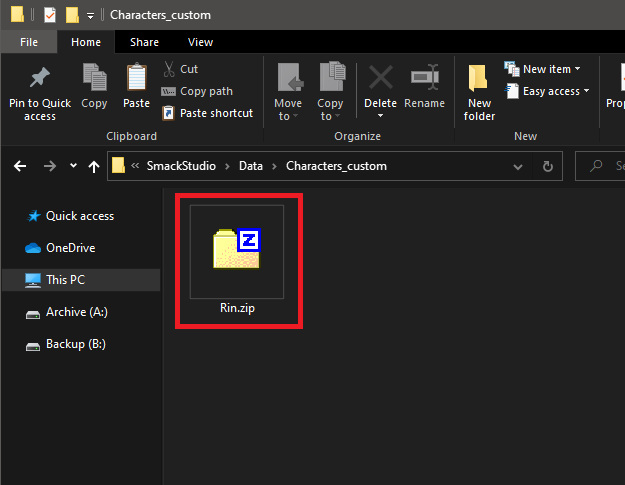
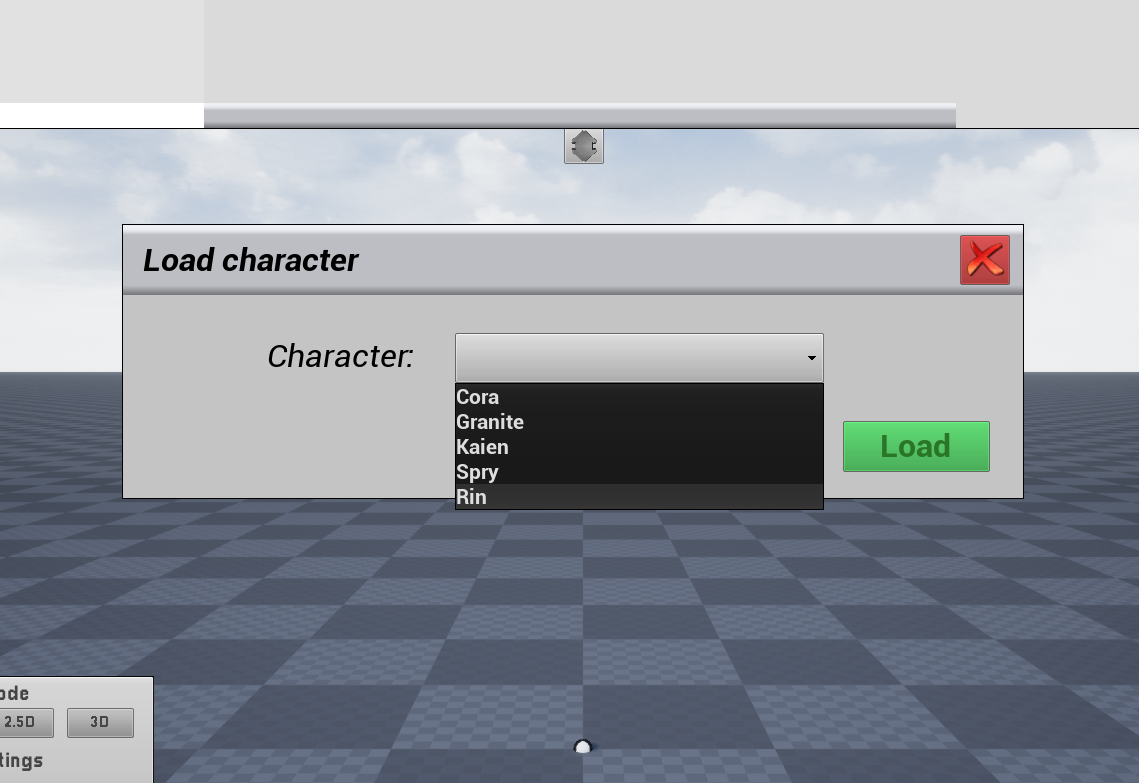
Leave a Reply