
Recently, I came across a way to open the developer console. But previously, you could open the console using the [End] key or some other (I don’t remember). I managed to open it differently. I do not know if anyone has made a new manual. It will not be superfluous.
INTRODUCTION
Let me explain right away. It’s clear why this method is in the game, no one is stupid here. Whether you use it or not, the choice is yours. This will only spoil your impressions of the game, for example. Next, I will tell you how to activate this console and for our (Russian) below I will describe the functions.
ACTIVATION
And here everything is simple. To open the console, you need to press the [END+PageUp] button combination.
To close the console again, use the same combination of buttons.
Well, this is the end of the guide 😀 Well, okay, I’ll describe the functions below, just so that the guide is not so short.🙂
TRANSLATION & DESCRIPTION
I hope this will make it easier to understand all the functions and you will not have to describe them here.
But I want to note that the “Unlimited Special Attack” function works somehow very strangely, or I just didn’t understand what it does. The energy of rage sometimes stops accumulating when it is activated, and sometimes nothing happens at all. Maybe it’s something else.
Thank you all for your attention, I hope it helped you!
https://store.steampowered.com/app/1213740/She_Will_Punish_Them/
Hope you enjoy the post for She Will Punish Them How to Open The Developer Mode Guide, If you think we should update the post or something is wrong please let us know via comment and we will fix it how fast as possible! Thank you and have a great day!
- Check All She Will Punish Them Posts List




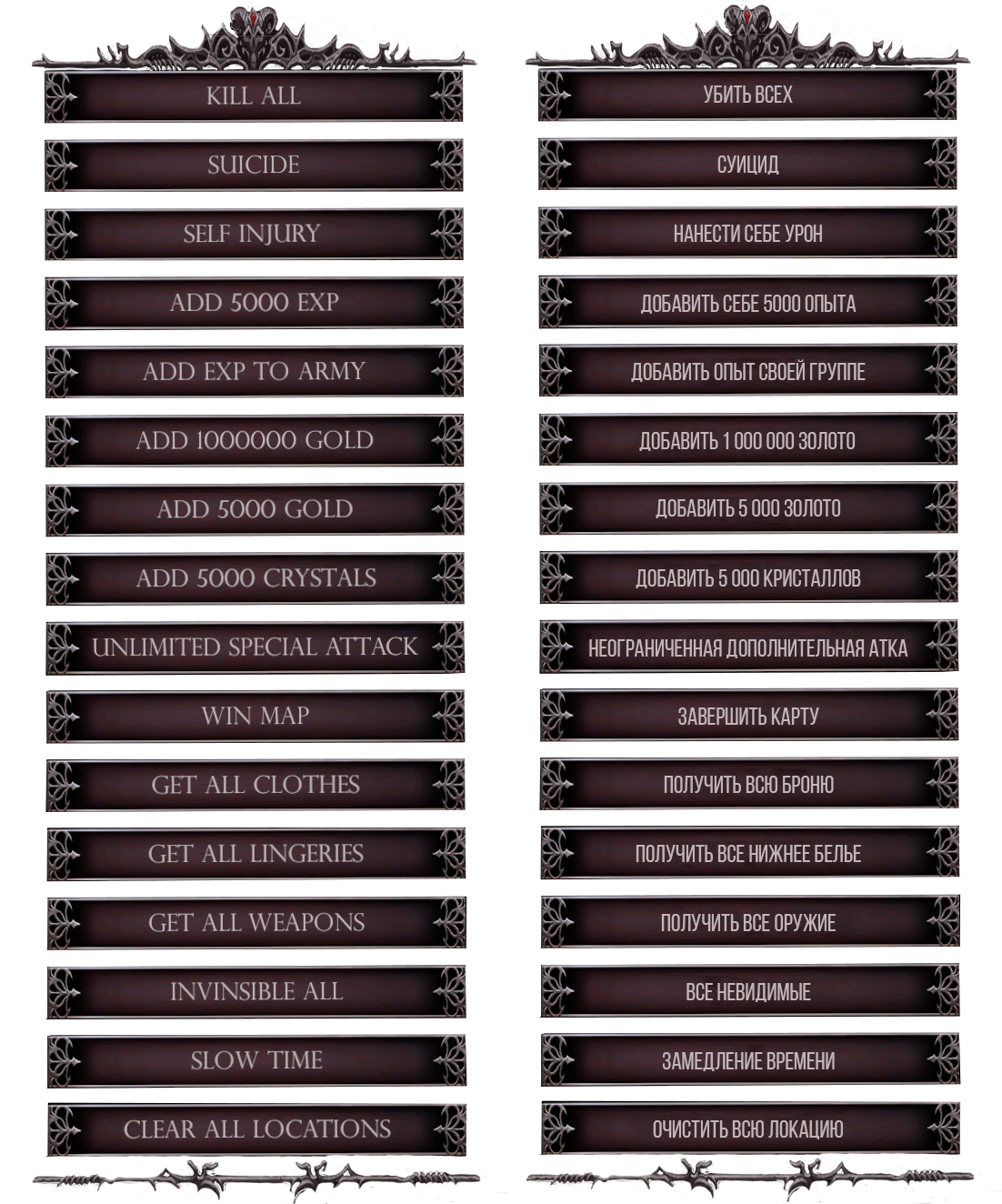
Leave a Reply