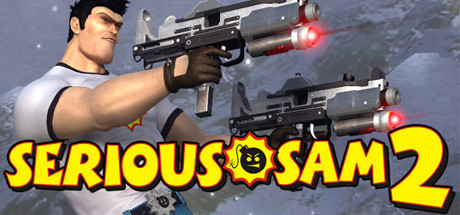
this guide will tell you how to fix that!
How to fix
No mods, No downloading, no nothing, not even in the console,
1- Go to settings
2. go to video options and turn off anti-aliasing
3. then go to advanced video options and do these things:
- Turn off antisotropy
- Turn off vsync (bit sad i know)
- (optional but makes it look way better) turn lod bias to 1-
4- just click apply after doing all of this or press ESC and it will ask you if you want to apply, click yes and it will take a little bit of time
AND YOU’RE DONE!
thanks for reading this guide, this is my first guide, if you found it helpful please like!
This is all for Serious Sam 2 FPS Drops in Game Fix hope you enjoy the post. If you believe we forget or we should update the post please let us know via comment, we will try our best to fix how fast is possible! Have a great day!
- Check All Serious Sam 2 Posts List


Leave a Reply