
Adding Traders Items in SCUM
SCUM Trader Tool
With that SCUM Tool you can add new Items easily to the Traders (Economyoverride.json). This Program starts in German Language. If you are a international Player, you can change the Language with a click on “Deutsch” to “English”.
Please read the Readme Textdocument (it’s in the ZIP Archive) before you use our Tool!
Installation
Not needed. You just only need to download the SCUM Trader Tool. Once the download is complete, you must unpack the ZIP Archive (WinRar or other). The SCUM Trader Tool is allowed by the SCUM / Gamepires Developers.
Download: https://github.com/scumworld/SCUM-Trader-Tool/releases – [github.com]
Instruction
Fill in all the fields (you need the Asset Name of the Item), select “Can be purchased” and click on “Create”. Clicking Copy (Result) copies the Code to the Clipboard. If an Item is to be added to existing Code, a Comma can be appended to it with “Item will be added”.
More
More Informations: GitHub Repository – [github.com]
Bug Reports / Feature Requests: Issues – [github.com]
It’s completly free and allowed by the Devs.
Here we come to an end for SCUM Trader Tool Guide + Installation hope you enjoy it. If you think we forget something to include or we should make an update to the post let us know via comment, and we will fix it asap! Thanks and have a great day!
- Check All SCUM Posts List


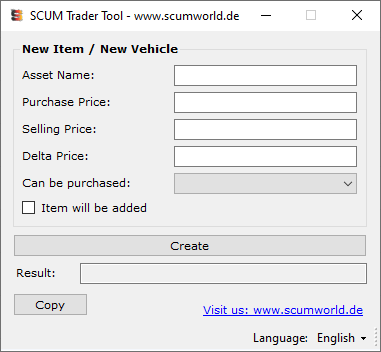
Leave a Reply