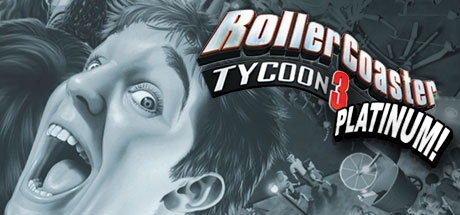
How to fix
First Go to the bottom left of your desktop and type in the Search Bar “%appdata%”
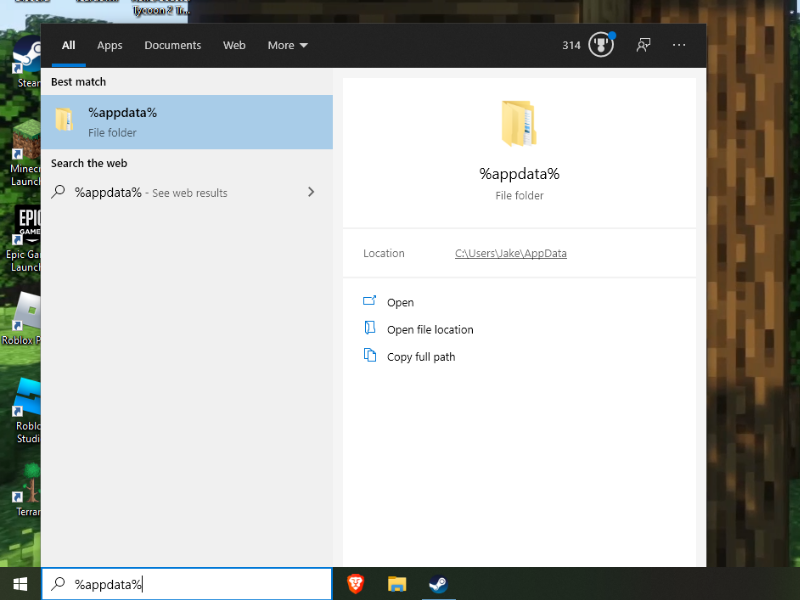
Once in the folder, find the folder named “Atari” and open it
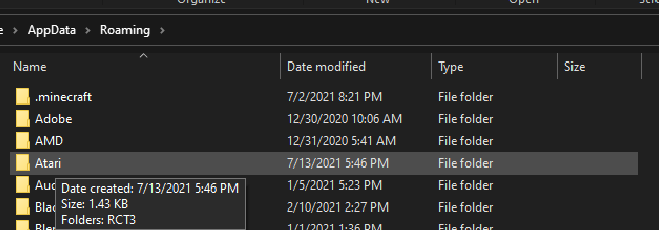
Then open the folder called “RCT3” then find and open “Options.txt”
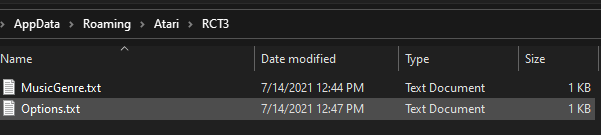
Now delete all of the text in there and replace it with this
StaticBatchTriCutoff 80
DynamicBatchTriCutoff 200
GraphicsQuality 1
CycleMenuMusic 9
GuestLOD 0.600000 0.600000
AnimalLOD 0.600000 0.600000
VegetationLOD 0.600000 0.600000
FenceLOD 0.600000 0.600000
BuildingLOD 0.600000 0.600000
PathLOD 0.600000 0.600000
SceneryLOD 0.600000 0.600000
SupportLOD 0.600000 0.600000
TrackLOD 0.600000 0.600000
RideLOD 0.600000 0.600000
SkipCacheWarming 7.000000
WaterBumpEnable 1
ReflectTerrain 1
EnableIME 0
HighQualityTrees 0
PathEditorGuiMode 0
Language “English”
Once all that is in there save and close the file and now Launch RCT3
note: Before loading a park make sure to change the in game grahics setting to match your PC specs
What causes this Error
I don’t quite know for sure but this error seems to pop up after changing the game Resolution to a low amount.
If your on a slow PC the game can automatically change the Resolution to a low number, causing the game to crash
Do not change the Graphics Settings to “High Performance” the game will crash and give the error again!
Here we come to an end for RollerCoaster Tycoon 3: Platinum! How to fix the “Failed to create Direct3D Device” error hope you enjoy it. If you think we forget something to include or we should make an update to the post let us know via comment, and we will fix it asap! Thanks and have a great day!
- Check All RollerCoaster Tycoon 3: Platinum! Posts List


Leave a Reply