
This guide Shows you how set STEAM as a Primary Account, so any progress / purchases will be saved to other platforms and to be able to Sign in as Platform of choice.
With Rogue Company being constantly updated,this may change.
As always, thanks for taking a look at this guide ! If you enjoyed this guide , give it a like or a comment,favourite! or a AWARD! and don’t forget to! it really helps me out
Introduction
This game did come out on Epic Games Store.
Many players played this on Epic Games and many of you have played a lot and have had different rogue’s unlocked as well as mastery levels and my profile level bumped up.
Now in order not to lose all of that and start from 0 since I don’t think anyone would wanna do that, there is a way to link your Epic Account to Steam and transfer everything, your whole profile and everything I just mentioned and play the game on Steam. It’s quite simple,
Follow These Steps And You Will be Sorted.
Step 1: Log In To The Account Linking Site.
Sign in with the account you use the most with Rogue Company. This will be your main account and progress across all platforms.
https://link.roguecompany.com.
Step 2: Adding Additional Accounts.
Once signed in, you can add other platforms to it. Click on the account link button and enter its details. Once accounts are linked, progress will be made across all linked platforms on your main account.
Step 3: Confirming The Main Account To Play On
Once you have linked multiple accounts, you will see the Set as Primary Account option by hovering over the platform window. Important: The main account must be your Rogue Company account where you received progress and made purchases. Your cosmetic items, purchases, and progress are linked to your main account.
DISCLAIMER
I have solely created all available resources and inputted the information for this guide. Some images/information used in the guide have been created byGARREEFand used within this guide as they are legally my own, which means using any images/information within the guide elsewhere in Steam is breaking copyright laws and the Steam Steam Subscriber Agreement (Steam Online Conduct). Some images may be used by different sources / Example : Google Search/ Google Images , Which these sources are deemed as Public and used not to profiteer from.
Hope you enjoy the post for Rogue Company How to Link Other Accounts (Console) on Steam Accounts, If you think we should update the post or something is wrong please let us know via comment and we will fix it how fast as possible! Thank you and have a great day!
- Check All Rogue Company Posts List



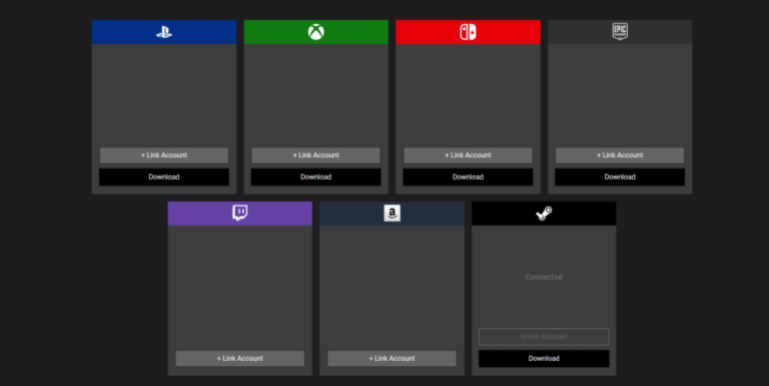
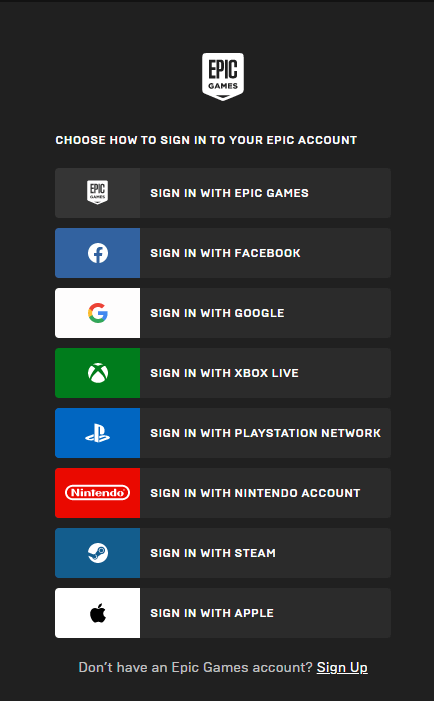


Leave a Reply