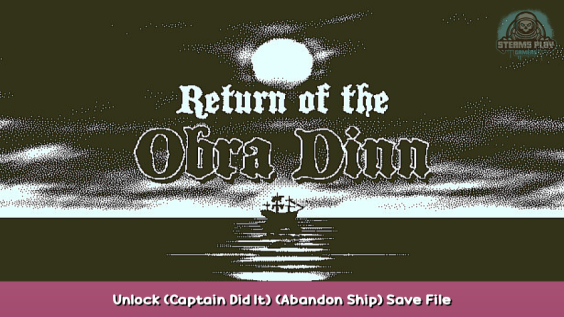
A simple save file to quickly unlock the “Captain Did It” and “Abandon Ship” achievements.
Why use a save file?
Obra Dinn is great! Its rarest achievements are not.
“Captain Did it” requires you to blame the captain for every death. Why, you may ask? Well, I guess it is a joke that could have been funny if you were able to do it at any time – [youtu.be] . Sadly, you have to start a second run to do it and painfully watch all memories again with loads of unskippable scenes. Heck, I did it myself and it took me two hours.
Should everyone suffer through this pinnacle of boredom? Why should you waste your time with a dime-store achievement when you could be doing something much more entertaining, like re-arranging your sock drawers – [youtu.be] ? Fear not, you bloody completionist, as this guide will quench your thirst for achievement and save your sanity at the same time!
How to
Just follow these simple steps:
- Download the save file – [google.com] .
- Locate the game’s save folder. On Windows it should be %USERPROFILE%\AppData\LocalLow\3909\ObraDinn\
- Copy the save file in the directory (if you already have a file with the same name, make a backup)
- Launch the game and select the second save slot. You should start with every memory discovered and every death already attributed to the captain. All you have to do is climb on the rowboat and see the credits to unlock the achievement! As a bonus you will also get the “Abandon Ship” achievement.
Tested this process with a friend and it went smoothly. However, if you have any trouble do not hesitate to leave a comment.
Hope you enjoy the post for Return of the Obra Dinn Unlock (Captain Did It) & (Abandon Ship) + Save File , If you think we should update the post or something is wrong please let us know via comment and we will fix it how fast as possible! Thank you and have a great day!
- Check All Return of the Obra Dinn Posts List


You really are a life saver! Thanks for sharing the save with us. I totally agree with you that it is quite painful to go through all memories again, especially given the fact that you have to spend a few seconds in each until you can leave them properly and cannot skip or fasten the process.
Glad I found this and could get the achievements like this!
Thank you for this amazing and simple way to get this stupid achievement!