
What you need
– TrackIR and its software
https://www.naturalpoint.com/trackir/downloads/
– FreePIE
http://andersmalmgren.github.io/FreePIE/
– Joy2Key
https://joytokey.net/en/
– Joysticks (If you have TrackIR you might have HOTAS joysticks as well, otherwise it’s a waste of money.)
Make a custom aircraft suitable for TrackIR
If you are TrackIR user you might want to use TrackIR for planes or helicopters.
In ravenfield, the aircraft’s camera is fixed at front as default, but the camera moves around when you are holding down right mouse.
But there’s a problem. Due to the developer’s game design oversight, The camera freelook temporally deactivates everytime you switch a weapon. This can be really annoying when using TrackIr, so the default aircrafts in ravenfield are not friendly with TrackIR.
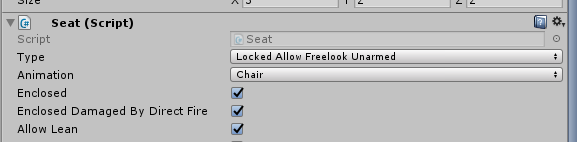
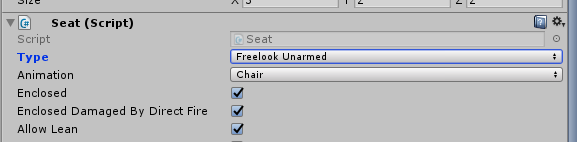
Fortunately there’s a solution. you can make a modified version of aircraft that is suitable for TrackIR.
Download Ravenfieldtoolspack, open the aircraft prefab and change the pilot seat’s camera type from “Locked Allow Freelook Unarmed” to “Freelook Unarmed”.
If you do this the pilot camera’s toggle freelook feature will be removed and you can always look around when switching weapons.
I have uploaded modified versions of my Little Bird helicopters that are suitable for TrackIR, Try it :
https://steamcommunity.com/sharedfiles/filedetails/?id=2493184955
Setting up TrackIr mouse emulation
Since ravenfield don’t officially support TrackIR, we will use mouse emulation to control the camera with your head. But there is a problem with stock trackIR mouse emulation, Since ravenfield don’t use directinput the mouse emulation software don’t work for ravenfield.
Instead you can use a software called FreePIE.
When your trackIR is activated with the TrackIr software, Open FreePIE in administrator mode (Very Important !!!!! otherwise it won’t work.) and type following script :
#Use L to toggle on/off
#mouse emulation is disabled while holding O for recentering
#(Good for games like Ravenfield)
def update():
yaw = trackIR.yaw
pitch = trackIR.pitch
deltaYaw = filters.delta(yaw)
deltaPitch = filters.delta(pitch)
if (enabled and keyboard.getKeyUp(Key.O)):
mouse.deltaX = deltaYaw*multiply
mouse.deltaY = -deltaPitch*multiply
if starting:
enabled = False
multiply = 500
trackIR.update += update
toggle = keyboard.getPressed(Key.L)
if toggle:
enabled = not enabled
After that, go to Script menu and run the script.
Now, Run ravenfield and set mouse sensitivity to 0.01. It’s the purpose to make the camera movement as smooth as possible. If you are fine with less smooth movement, you can increase it a bit but you should also decrease multiply in the FreePIE script and TrackIr sensitivity.
Make a recentering TrackIr key for Ravenfield.
Recentering TrackIr is quite important when using TrackIR. But since ravenfield don’t officially support TrackIR, you need some extra work to make a recentering key suitable for ravenfield.
In the FreePIE script, the mouse emulation is deactivated when holding down O key. It is the purpose to prevent the mouse jumping around when recentering TrackIR.
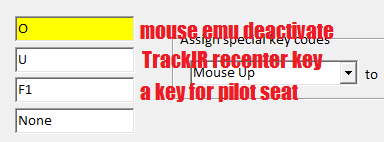
Open joy2key and select a joystick button you want to use as Recentering TrackIR key.
then assign ‘Mouse emulation stop key (O key in script but you can change it if you wish)’, ‘Recenter TrackIR key’, and F1 (moving to pilot seat in ravenfield) in this order.
If you align your head at monitor and press this key, the mouse emulation is disabled, trackir is recentered, and then the camera in ravenfield will head front so you can perfectly recenter TrackIr everytime you enter the aircraft.
See the example result.

This video is me playing ravenfield with the settings of this guide.
This is all for Ravenfield How to play in pseudo VR(TrackIR)! hope you enjoy the post. If you believe we forget or we should update the post please let us know via comment, we will try our best to fix how fast is possible! Have a great day!
- Check All Ravenfield Posts List


Leave a Reply