
Installing ModLoader
First of all, in order to install mods, you need to install ModLoader first. ModLoader can be downloaded www.raftmodding.com – https://www.raftmodding.com/download
NOTE : ModLoader is made by traxam and TeKGameR. Not affiliated with Raft, Redbeet Interactive or Axolot Games.
Just click on “Download Launcher” button and then install it.
ModLoader’s main menu will look like this :
Note : always keep ModLoader up to date. this window will appear if there is an update for ModLoader :
Click on “Update Now” to start update :
Installing Mods
In order to find and install mods, you need to go to https://www.raftmodding.com/mods.
The search bar can help you find a specific mod :
To install your desired mod, open the mod’s page and click on “Install Mod” :
After clicking the button, this window will appear and asks you to install the mod :
Simply click on “Yes, Install it!” to install the mod.
Launching Raft With Mods
after you done installing mods, you need to launch Raft via ModLoader. Click on “Play” button to launch Raft. You can still earn achievements with mods.
if everything is okay, you will receive this message from ModLoader :
After the game fully loaded, this window will appear in game :
Simply, “check” the checkboxes and click on “Load Selected Mods” and wait for their status to change to “Loaded”
OR
click on
to load just a single mod.
YOU HAVE TO DO THIS EVERYTIME YOU LAUNCH RAFT.
Some Useful Mods
Player Compass : Adds a compass at the top of your screen to locate your friends more easily
www.raftmodding.com – https://www.raftmodding.com/mods/playercompass
Stack Mod : This mod will increase the stack size of all stackable items! (Read the descriptions of this mod to learn how to use)
www.raftmodding.com – https://www.raftmodding.com/mods/stack-mod
BetterFPS : Easily increase your FPS!
www.raftmodding.com – https://www.raftmodding.com/mods/betterfps
ItemSpawner : ItemSpawner allows you to spawn items, animals and islands/landmarks with a nice Menu.
www.raftmodding.com – https://www.raftmodding.com/mods/itemspawner
Conclusion
So … this is how you install mods on raft. I tried to make it as short as possible and also easy to understand.
If you liked my guide, make sure to leave a like or maybe give this guide a award, I very appreciate it 😉
if there is something I missed or if you find a misspelled word, feel free to notify me in comments section.
Thank you for reading my guide, I hope you enjoyed it!
This is all for Raft Modding Guide hope you enjoy the post. If you believe we forget or we should update the post please let us know via comment, we will try our best to fix how fast is possible! Have a great day!
- Check All Raft Posts List


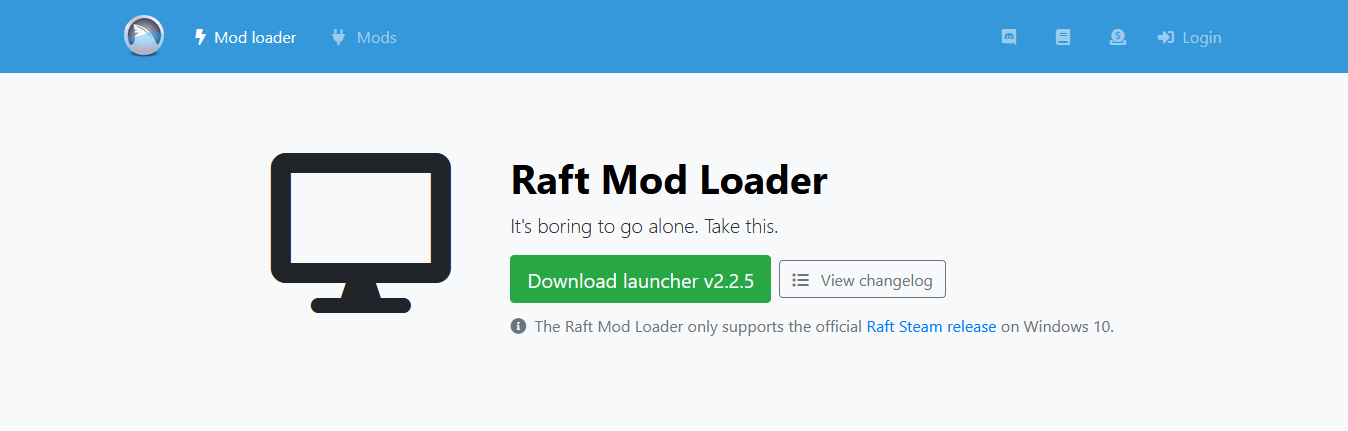
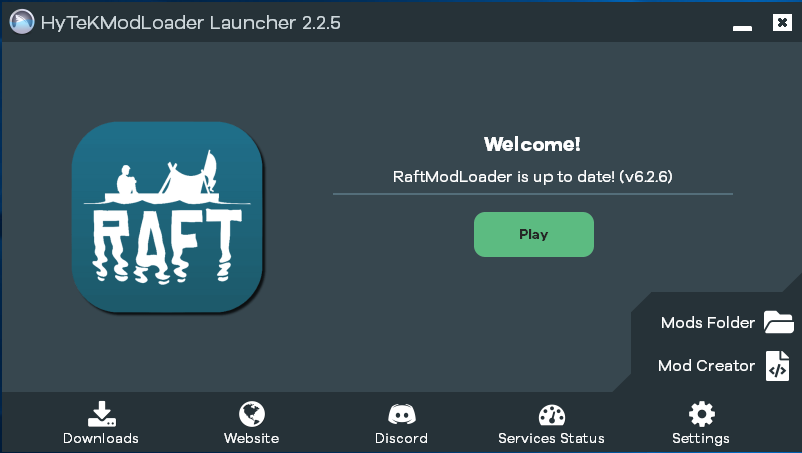
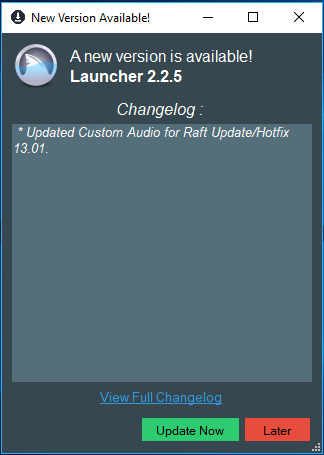
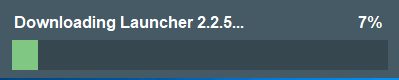
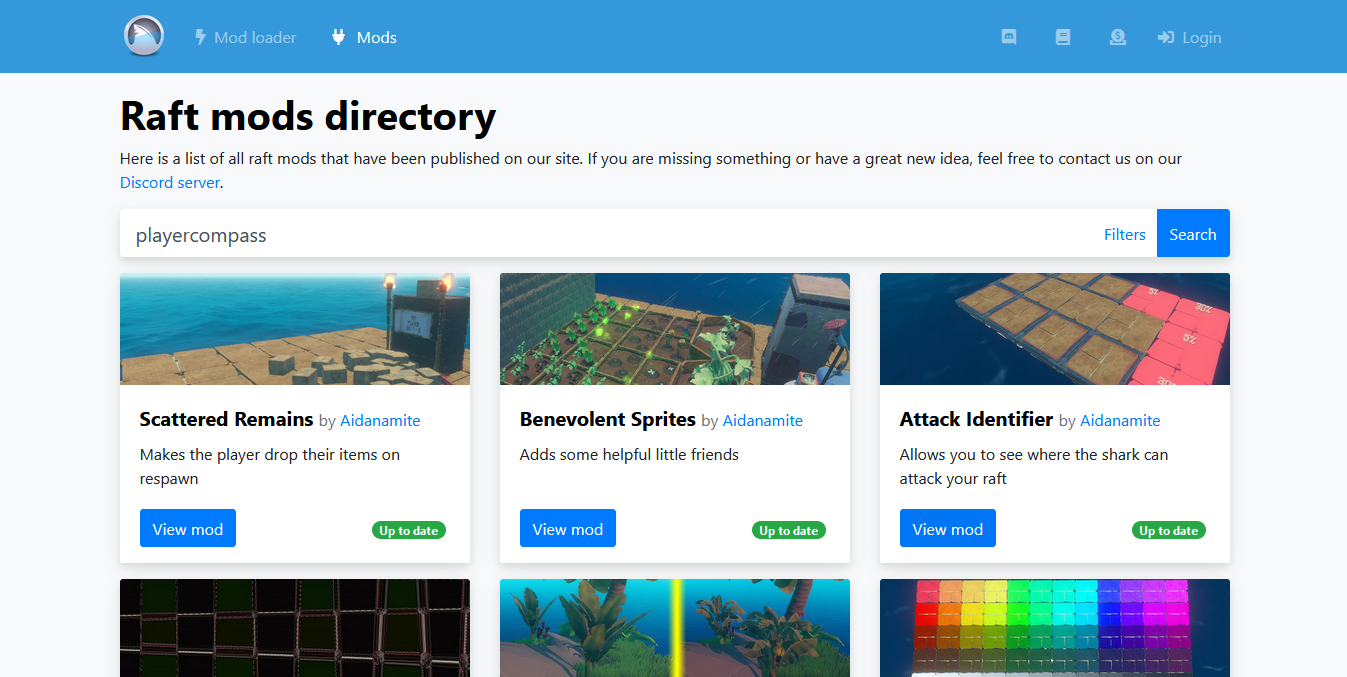
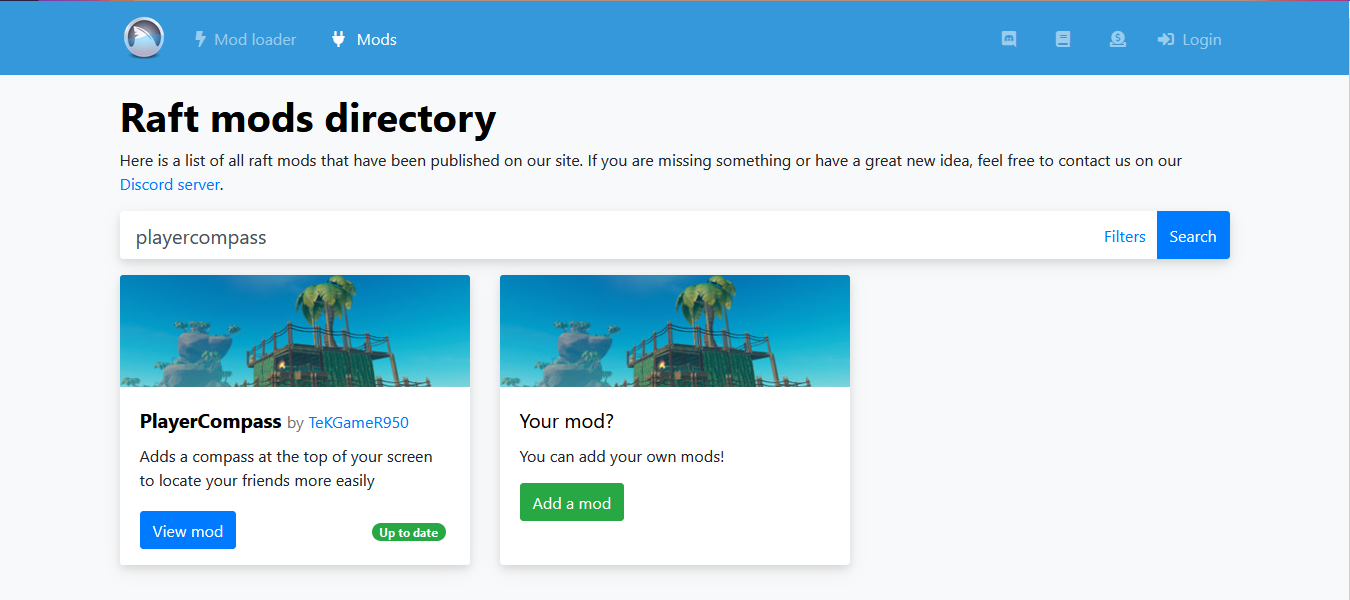
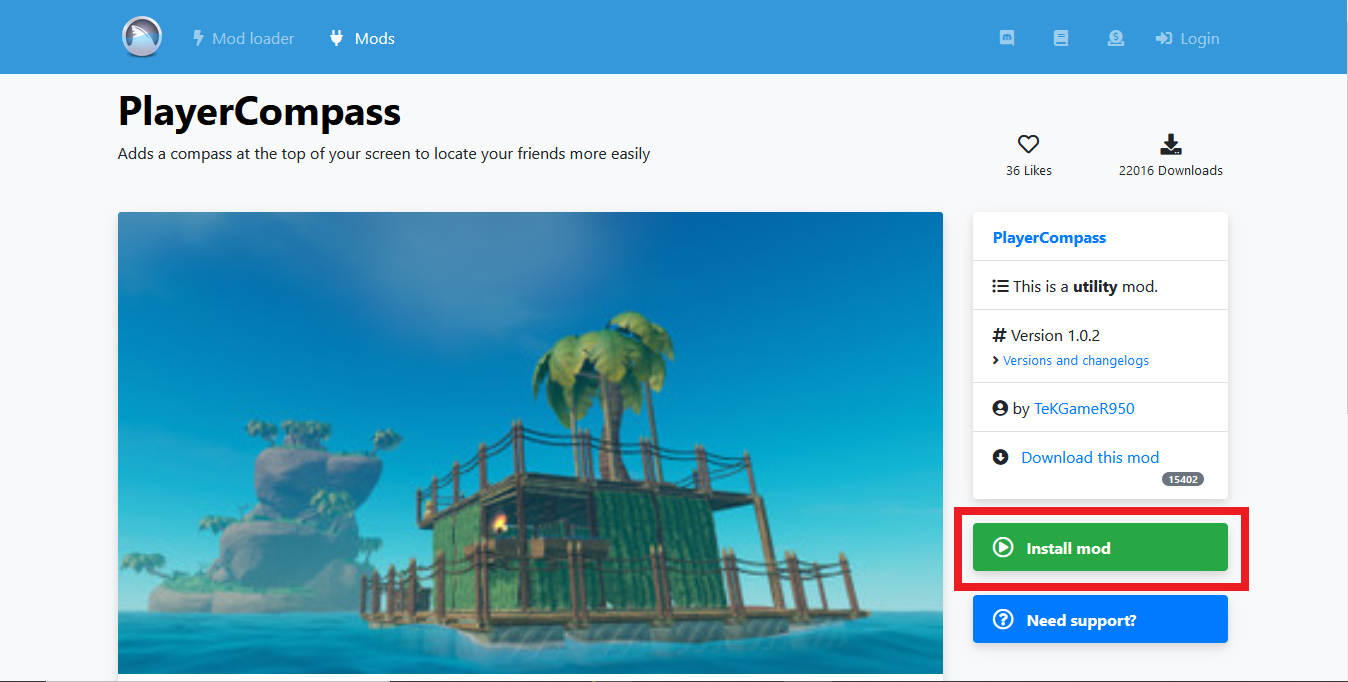
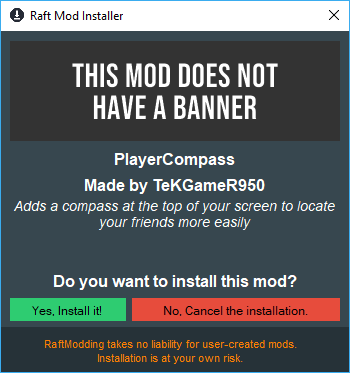
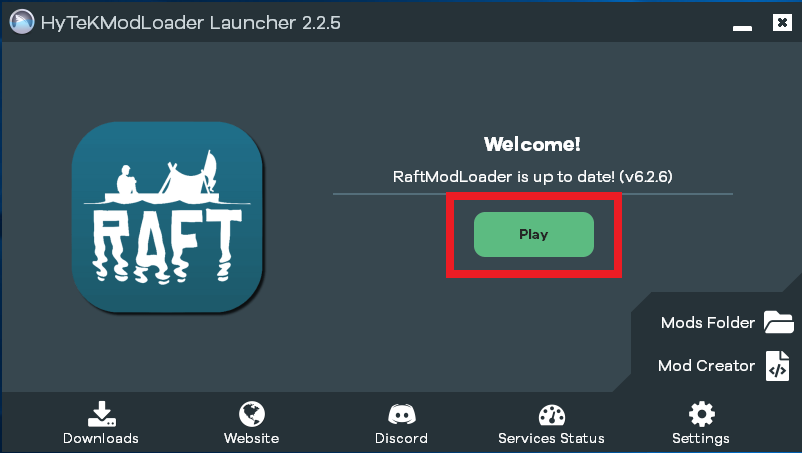
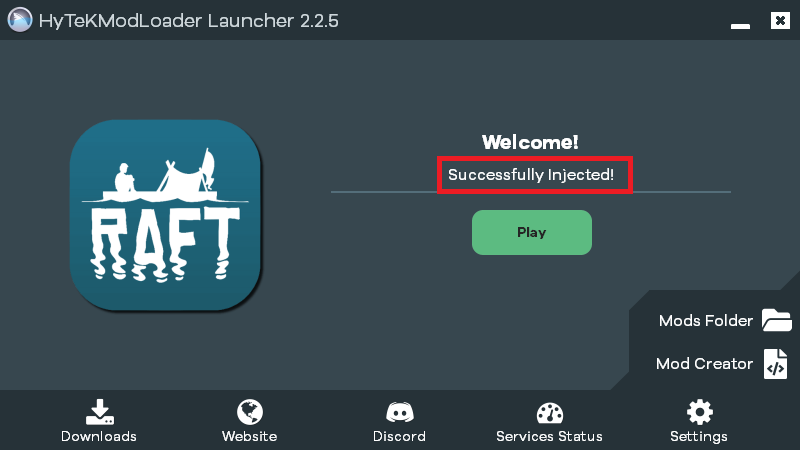

Leave a Reply