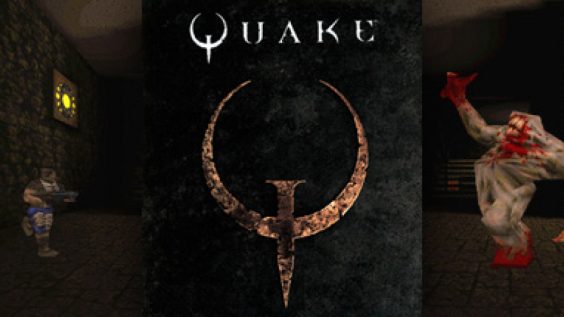
the FULL list of current Cvar & Commands for Quake 2021 KEX Enhanced
Kex Engine 4.0 (bastet)
Quake 1.0.4126 (Standard PC Platform)
BetaSubmission(MS5)-1646-gdf5a05b9 Aug 18 2021 13:59:39
(note: some are not defaults, will re-aquire defaults later)
(maybe…or maybe not)
Cvars: A
aa_interpolaterate (0.6) - The rate in which aim assist interpolates the friction aa_allowinterpolate (1) - Interpolate the aim assist friction aa_enable (0) - Enables aim assist aa_debugselector (0) - Visualize aim assist selector (debugging) aa_selection_maxdistance (950.0) - The Maximum Distance away for a target to be considered for adhesion, friction and target lock-to aa_selection_maxdegrees (10.0) - The Maximum angular separation from the aim axis aa_distance_rampdown (10.0) - Distance for ramping down distance modifier aa_distance_rampup (1000.0) - Distance for ramping up distance modifier aa_distance_min (0.0) - Minimum Optimal Distance for aim assist effect aa_distance_max (500.0) - Maximum Optimal Distance for aim assist effect aa_distance_expandradiusmultiplier (8.0) - The expanded multiplier for target radius, friction radius and adhesive radius aa_distance_expandradiusdistmin (0.3) - Min fractional distance before expanding kicks in (smoothstep formula) aa_distance_expandradiusdistmax (1.0) - Max fractional distance before expanding kicks in (smoothstep formula) aa_friction_optimalradius (50.0) - Optimal Distance for Friction to take an effect aa_friction_radius (25.0) - Friction Collision Sphere Radius aa_friction_innterradiusrolloffpct (0.6) - The percentage of the calculated radius to use as the inner radius for rolloff calculation aa_friction_multipliermin (0.0) - Minimum Friction Scalar - Value must be in 0..1 and smaller than corresponding max value aa_friction_multipliermax (0.4) - Maximum Friction Scalar - Value must be in 0..1 and smaller than corresponding max value aa_adhesion_optimalradius (30.0) - Optimal Distance for adhesion to take an effect aa_adhesion_radius (15.0) - Radius used to apply adhesion amount aa_adhesion_innterradiusrolloffpercent (0.6) - The percentage of the calculated radius to use as the inner radius for rolloff calculation aa_adhesion_yawspeedmax (25.0) - Max Yaw Adhesion Speed aa_adhesion_pitchspeedmax (15.0) - Max Pitch Adhesion Speed aa_adhesion_contributionpercentmax (0.6) - Max Adhesion Contribution Percentage (Value must be in 0..1 range)
Cvars: B
bnet_scEntitlementUnlocked (1) - Slayers Club successfully unlocked - Internal use only bnet_scEntitlementPlatfId () - Slayers Club platform ID (internal use only) bnet_doQuickAccountProcess (1) - Internal use only bot_entityDebug (0) - 1 = Draw Debug Info About All Entities In The World bot_num_debug (0) - Set To The Bot Number You Want To Debug bot_skill (2) - Bot Skill Level. Valid Values 0( Training ) - 5( Nightmare ) bot_minClients (-1) - Set How Many Clients You Want In Want The Server. -1 = Disable. 0 = No Bots Allowed bot_numBots (-1) - Set How Many Bots You Want In Want The Server. 0 = Disable. > 0 = Number Of Bots To Spawn bot_respawnTime (0) - Default Respawn Time For Bots bot_pause (0) - 1 = Pause Bot Thinking bot_move_disable (0) - 1 = Bots Can't Move bot_move_debug (0) - 1 = Debug Bot Movement bot_jump_disable (0) - 1 = Bots Can't Jump bot_senses_disabled (0) - 1 = Disable Bot Senses bot_aim_debug (0) - 1 = Enable Debugging Of Bot Aiming bot_aim_disabled (0) - 1 = Disable Bot Aiming bot_aim_instant (0) - 1 = Bots Are Aimbots - For Testing bot_weapons_disable (0) - 1 = Bots Don't Use Weapons bot_combatDisabled (0) - 1 = Bots Don't Go Into Combat Behaviors bot_meleeDisabled (0) - 1 = Bots Don't Use Melee Combat Behaviors bot_axeAttack (0) - 1 = Bots ONLY Use Melee Weapons In Combat bot_followPlayer (0) - 1 = Bots Follow Around The Local Player bot_showPaths (0) - 1 = Bots Show The Path To Their Current Goal bot_trackPlayer (0) - 1 = Bots Always Track The Local Player bot_navNodeGoal (-1) - >= 0 - Bots Will Move To This Nav Node In The World bot_showBots (0) - 1 = Show All Bots In The World bot_deltaTime (0.0167) - Delta Time ( In Seconds ) Between Bot Updates) bot_debugSystem (0) - General = 1/Behavior Tree = 2/PowerItemDebug = 3/Move Goal Debug = 4/World State Debug = 5/Trace Manager Debug = 6 bot_drawNavNodes (0) - 1 = Bots Draw Nav Nodes In The World bot_pathTest (0) - 1 = Debug Bot Path Behavior bnet_silentLog (0) - Silence BNET debug log messages in console for user convenience bnet_anonbuid (anonymous) - BNet anonymous account ID (internal use only) bnet_acctType (69) - BNet account type (internal use only) bnet_platformId (steamid) - BNet platform ID (internal use only) bnet_uuid (base) - BNet client UUID (internal use only) bnet_lastbuid (id1) - BNet client BUID (internal use only)
Cvars: C
con_alwaysShowConsole (0) - Overlays the console output to screen con_showfps (1) - Displays current FPS con_fontsize (14) - Sets size of console font (requires restart) con_scrollamount (1) - Sets the number of lines to scroll in console cl_engineFPS (60) - Frames per second the renderer runs at cl_engineHZ (60) - Frames per second to run the game logic at cl_engineNoSleep (0) - Don't sleep if the game is running too fast cl_saveScreenshotsAsJPEG (0) - If enabled, screenshots will be saved out as JPEG instead of PNG cl_updateCPUUsageFrequency (500) - Number of times in milliseconds to query CPU utilization. Higher frequencies will cause the result to be less accurate cl_saveScreenshotUserDirectory (1) - If disabled, screenshots will save in the same directory as executable, otherwise will save to user save game folder cl_interpolation (1) - Enables interpolation (for high FPS and 144hz users) con_statfontsize (12) - Sets size of fonts for stat system (requires restart) cl_skipHud (0) - 1 = No HUD chase_back (100.0) - chase_up (16.0) - chase_right (0.0) - chase_active (0) - cl_run (1) - Enable always run cl_upspeed (200.0) - cl_forwardspeed (400.0) - cl_backspeed (200.0) - cl_sidespeed (350.0) - cl_movespeedkey (2.0) - cl_yawspeed (140.0) - cl_pitchspeed (150.0) - cl_anglespeedkey (1.5) - cl_movelerping (1) - If enabled, interpolates move stepping for certain entities cl_animlerping (1) - If enabled, interpolates alias model animations cl_name (Quake) - cl_color (164) - cl_shownet (0) - cl_nolerp (0) - cl_lookspring (0) - cl_lookstrafe (0) - cl_sensitivity (3.69) - cl_predict (1) - Turn on prediction cl_predict_debug (0) - Show prediction debugging info. Off, Server Origin (Green) vs Furthest Attempted Prediction (Cyan), Prediction Origin (White) vs Camera with nudge (Yellow) cl_displayMessages (1) - Displays in-game messages coop (0) - cl_joyinvertlook (0) - Invert joystick look cl_joylookspeed_x (0.5) - Joystick Look speed (x-axis) cl_joylookspeed_y (0.5) - Joystick Look speed (y-axis) cl_joy_accel_speed (64.0) - Sets joystick acceleration speed cl_joy_accel_precision_threshold (0.7) - Sets joystick threshold to dampen acceleration when making slow turns cl_joymovesensitivity (4.0) - Joystick Move sensitivity cl_swapjoysticks (0) - Swaps joysticks for movement and turning cl_mousesmooth (1) - Set smooth mouse threshold cl_usegyros (0) - Allow gyroscope input cl_gyroSensitivityX (4.0) - Gyroscope turning sensitivity cl_gyroSensitivityY (3.5) - Gyroscope look sensitivity cl_hud (3) - no hud, transparent hud, standard hud, standard hud with ammo cl_rollspeed (200.0) - cl_rollangle (2.0) - cl_bob (0.02) - cl_bobcycle (0.6) - cl_bobup (0.5) - crosshair (1) - cl_skipCrosshair (0) - 1 = Skip Drawing Crosshair cl_skipViewBob (0) - 1 = Skip View Bob cl_crossx (0.0) - cl_crossy (0.0) - cl_hdhud_face_x (20) - X offset for face icon (HD Hud) cl_hdhud_face_y (34) - Y offset for face icon (HD Hud) cl_hdhud_armor_x (20) - X offset for armor icon (HD Hud) cl_hdhud_armor_y (58) - Y offset for armor icon (HD Hud) cl_hdhud_ammo_x (44) - X offset for ammo icon (HD Hud) cl_hdhud_ammo_y (34) - Y offset for ammo icon (HD Hud) cl_hdhud_health_num_x (50) - X offset for health num (HD Hud) cl_hdhud_health_num_y (34) - Y offset for health num (HD Hud) cl_hdhud_armor_num_x (50) - X offset for armor num (HD Hud) cl_hdhud_armor_num_y (58) - Y offset for armor num (HD Hud) cl_hdhud_ammo_num_x (132) - X offset for ammo num (HD Hud) cl_hdhud_ammo_num_y (34) - Y offset for ammo num (HD Hud) cl_hdhud_key_x (36) - X offset for key icon (HD Hud) cl_hdhud_key_y (52) - Y offset for key icon (HD Hud) cl_hdhud_face_alignment (-1) - Sets screen alignment for face icon (-1 = left, 0 = center, 1 = right) (HD Hud) cl_hdhud_armor_alignment (-1) - Sets screen alignment for armor icon (-1 = left, 0 = center, 1 = right) (HD Hud) cl_hdhud_ammo_alignment (1) - Sets screen alignment for ammo icon (-1 = left, 0 = center, 1 = right) (HD Hud) cl_hdhud_healthnum_alignment (-1) - Sets screen alignment for health num (-1 = left, 0 = center, 1 = right) (HD Hud) cl_hdhud_armornum_alignment (-1) - Sets screen alignment for armor num (-1 = left, 0 = center, 1 = right) (HD Hud) cl_hdhud_ammonum_alignment (1) - Sets screen alignment for ammo num (-1 = left, 0 = center, 1 = right) (HD Hud) cl_hdhud_key_alignment (1) - Sets screen alignment for key icons (-1 = left, 0 = center, 1 = right) (HD Hud) cl_localplayers (1) - Number of players for split screen (must be in co-op or deathmatch) cl_maxresendqueue (1) - The number of messages the server will try to resend in a single frame cl_connectvoice (0) - Connect to voice in multiplayer lobbies
Cvars: D E F G
developer (0) - Developer mode deathmatch (0) - Deathmatch style to use. 0 turns off Deathmatch completely. dem_compress (1) - Compress demo commands dem_record (0) - Record demos d3d11_noAltEnter (1) - Prevent DXGI from responding to an alt-enter sequence (requires restart) d3d11_adapter (-1) - Force select an adapter d3d11_compileShaders (0) - If enabled, then compile direct x shaders at RHI initialization edgefriction (2.0) - fraglimit (0) - Number of frags to win the game. g_vibration (0) - Allow haptic vibrations g_vibrationVolume (0.1) - Haptic vibration intensity g_language (en) - Language localization g_debuglocalization (0) - Wrap strings in angled brackets when loading strings from loc file, must be set at command line gamecfg (0) - g_showintromovie (0) - Play intro movies on startup g_sys_language (en) - System language setting gl_cshiftpercent (100.0) - gamma (1.0) - g_showSpawnPoints (0) - Set To 1 To Show In-Game Spawn Points g_showRuler (0) - Set To 1 To Show In-Game Ruler g_drawWalkPath (0) - 1 = Show Walk Path To Where Your Looking. 2 = Set Start/Goal By Shooting g_showEnts (0) - Set To 1 To Show In-Game Entities g_showMonsters (0) - Set To 1 To Show In-Game Monsters
Cvars: H I J K L M
hostname (Quake) - imgui_scale (0) - > 0 = Override The Scale IMGUI Menus Use in_joystick_xaxis (2) - Specifies the joystick 'x' axis in_joystick_xinvert (0) - Inverts joystick 'x' axis in_joystick_yaxis (1) - Specifies the joystick 'y' axis in_joystick_yinvert (1) - Inverts joystick 'y' axis in_joystick_strafeaxis (0) - Specifies the joystick axis for left/right in_joystick_strafeinvert (0) - Inverts joystick left/right in_joystick_lookaxis (3) - Specifies the joystick axis for up/down in_joystick_lookinvert (0) - Inverts joystick up/down in_joystick_laxisdeadzone (0.24) - Sets dead zone threshold for left axis in_joystick_raxisdeadzone (0.265) - Sets dead zone threshold for right axis in_profilejoybuttons (0) - Display joystick button ID in console when pressed in_nojoy (0) - Disables joystick activation in_skipplayerone (1) - Prevents player one from being assigned a controller, controllers are passed to the next slot jobs_enable (1) - Enables tasks to be distributed into job threads for performance jobs_concurrentThreads (-1) - Specifies number of concurrent threads to process jobs. if none specified then all jobs are executed immediately. (Requires restart) kf_basepath (Q:\Quake\rerelease\) - Base file path to look for files m_pitch (0.022) - m_yaw (0.022) - m_forward (0.0) - m_side (0.8) -
Cvars: N P
navEdit_playSounds (1) - 1 = Play Sounds In The Nav Editor navEdit_showOneWayLinks (0) - 1 = Only Show Nodes With One Way Links navEdit_nodeDrawDist (1024) - The Distance The Editor Draws Nav Nodes navEdit_skipValidation (0) - 1 = Skip Editor Validation Check When Saving Nav Nodes noexit (0) - net_compress (1) - Enables compression of packets net_messagetimeout (20) - net_config_com_port (1016) - net_config_com_irq (4) - net_config_com_baud (57600) - net_config_com_modem (1) - net_config_modem_dialtype (T) - net_config_modem_clear (ATZ) - net_config_modem_init () - net_config_modem_hangup (AT H) - nomonsters (0) - net_crossplay (0) - Enables the operation of crossplatform lobbies net_voip (0) - Enables voice chat in multiplayer net_voipmic (0) - Enables the local microphone for voice chat net_voipptt (0) - Enables push to talk on the local mic net_texttospeech (0) - Enables Text To Speech net_speechtotext (0) - Enables Speech To Text net_directconn (0) - Enables direct connections net_queueController (0) - Controls whether matchmaking queues in controller-only lobbies nav_edit (0) - Set To 1 To Activate Nav Editor navEdit_autoConnectNodes (1) - 1 = When Connecting A Source Node To A Target, Try To Automatically Connect The Target Back To The Source navEdit_postConnectToNodeAction (1) - 0 = Keep The Source Node Selected. 1 = Switch To The Target Node After Connection Is Complete navEdit_updateSourceHistoryOnConnectionChange (1) - 1 = Update Source Node History Any Time You Connect/Disconnect It From Another Node pausable (1) - p_skipEdictTouch (0) - 1 = Don't Update Touching Edicts playername (Ranger) - A player name to use if no social service is available
Cvars: R
r_verticalsplitscreen (0) - Controls if 2 player splitscreen is vertical or horizontal r_fov (100.0) - Field of view r_resolutionscale (0) - Enable resolution scaling - can either be at a fixed scale or dynamically adjust based on performance r_resolutionscale_fixedscale (1.0) - Forces the resolution to scale at this value (ignored if dynamic scaling is enabled) r_resolutionscale_targetdrawtime (0.9) - The targeted session draw time before downscaling the resolution (Note: use the statrhi command to see the session draw time) r_resolutionscale_gooddrawtime (0.75) - The required time in which the session draw time must fall under in order to upscale the resolution (Note: use the statrhi command to see the session draw time) r_resolutionscale_lowerspeed (0.1) - Sets how fast to downscale the resolution r_resolutionscale_increasespeed (0.1) - Sets how fast to upscale the resolution r_resolutionscale_numframesbeforeraising (10) - Number of frames to wait before increasing resolution when performance is good r_resolutionscale_numframesbeforelowering (2) - Number of frames to wait before decreasing resolution when performance is bad r_resolutionscale_aggressive (0) - If enabled, resolution scale will adjust aggressively r_nolerp_list (progs/flame.mdl,progs/flame2.mdl,progs/braztall.mdl,progs/brazshrt.mdl,progs/longtrch.mdl,progs/flame_pyre.mdl,progs/v_saw.mdl,progs/v_xfist.mdl,progs/h2stuff/newfire.mdl) - Filter list that excludes any entities matching the specified model to not perform any animation interpolation r_aofullres (0) - Sets AO full resolution r_aoradius (8.0) - Sets AO radius r_aodepthbias (4.0) - Sets AO depth bias r_aointensity (4.0) - Sets AO intensity r_aominradius (2.0) - Sets AO min radius r_aomaxradiusshrink (0.25) - Sets AO max radius shrink r_aoblurprecision (250.0) - Sets AO blur precision factor. Used to fix halo artifacts r_showoverdraw (0) - Display tile lighting overdraw - blue indicates good, red indicates bad (debugging) r_shownormals (0) - Display surface normals (debugging) r_drawViewModel (1) - Draw View Model r_enablefog (1) - Enables fog r_showtris (0) - Render geometry as wireframe (debugging) r_clear (0) - Force Clear Screen Every Frame r_drawEntities (1) - Draw Entities In The World r_md5models (1) - Render MD5 models instead of alias models (if available) r_renderWaterViewFX (1) - 1 = Draw Water View FX When In Water r_subdivide_size (128) - r_squareparticles (1) - Particles are displayed as solid quads (Quake64) r_partdepthbias (-0.0001) - Sets a depth bias for particles r_partslopebias (-4.0) - Sets a slope bias for particles r_dofBlurRange (0.0) - Sets DOF blur range (debugging) r_dofFocusDistance (0.0) - Sets DOF focus distance (debugging) r_dofFocusRange (0.0) - Sets DOF focus range (debugging) r_dof (0) - Enables depth of field r_brightness (0.0) - Applies overall display brightness r_crtmode (0) - Enables CRT emulation (Quake 64 only) r_shadows (1) - Enables shadow mapping r_showshadowatlas (0) - Displays the shadow map atlas (debugging) r_noEntityCastShadowList (progs/missile.mdl,progs/flame.mdl,progs/flame2.mdl,progs/lavaball.mdl,progs/grenade.mdl,progs/spike.mdl,progs/s_spike.mdl,progs/laser.mdl,progs/lspike.mdl,progs/candle.mdl) - Filter list that excludes any entities matching the specified model to not cast shadows r_fullbright (0) - Disables lightmaps r_monochromelightmaps (0) - If enabled, lightmaps will display as grayscale r_brushmodeldepthbias (-1e-06) - Sets a depth bias for brush models r_brushmodelslopebias (0.5) - Sets a slope bias for brush models r_previewlightmap (-1) - Display lightmap texture (num = which page to display) (debugging) r_oitWeight (10000.0) - Sets the weight value for OIT blending r_oitClamp (3000.0) - Sets weight clamp value for OIT blending r_gpuCulling (1) - Enables compute shader to backface cull triangles in world r_wateralpha (0.7) - Sets alpha for all water surfaces r_telealpha (0.96) - Sets alpha for all teleport surfaces r_slimealpha (0.7) - Sets alpha for all slime surfaces r_lavaalpha (0.666) - Sets alpha for all lava surfaces r_notextures (0) - Disables texture mapping r_generateMipMapsRunTime (1) - Generate mip maps at runtime instead of loading from BSP (requires level restart) r_textureMode (nearest_mipmap_nearest) - Sets texture mode r_computenormals (1) - Compute vertex normals at runtime instead of using a pre-defined table r_subdivide_size (64) - Sets subvided size for sky and water surfaces registered (1) - Determines if game is shareware or fully registered copy r_antialiasing (1) - Sets a antialiasing mode r_ambientOcclusion (0) - Enables ambient occlusion r_visualizeAO (0) - Show ambient occlusion results (debugging) r_bloom (0) - Enables bloom r_motionBlur (0) - Enables motion blur r_motionBlurShutterSpeed (250.0) - Sets the motion blur shutter speed. Smaller the value, the more sensitive the blur will become r_motionBlurVisualize (0) - Enables debugging visualization of motion blur r_gamepadStyle (detect) - The kind of gamepad style to use for drawing bindings. r_fontHinting (0) - Font hinting mode (Requires restart) (0 = normal, 1 = light, 2 = monochrome, -1 = none) r_maxocclusionunit (0.01) - Determines the threshold to re-issue an occlusion query r_rhimaxanisotropic (16) - Sets quality level for anisotropic texture filtering r_rhirenderfamily (vulkan) - Set which graphics driver API to use
Cvars: S
snd_volume (0.7) - Sound volume snd_musicvolume (1.0) - Music volume snd_hardwarereverb (1) - Enable hardware reverb effects snd_lowpassfilter (1) - Enable low pass filter for digital sound effects snd_lowpassgain (0.8) - Low pass filter gain for high frequencies snd_lowpasscutofffreq (6833) - Specifies the cut-off frequency for the low pass filter snd_voicelanguage (0) - Language of voice effects sys_kpfram (0) - Load all KPF files into RAM scr_polyblend (1) - Enables screen flashes (powerups, damage, pickups, etc) scr_dosresolution (0) - Emulates VGA 320x240 resolution scr_blurbackgroundformenu (1) - Blur background when menu is active scr_screenscale (0.0) - Set scale for on-screen overlay. If zero, then it will auto-scale based on resolution scr_underwater_strips (240) - Sets the number of strips for the underwater effect scr_underwater_magnitude (6.0) - Sets magnitude of the underwater wave effect scr_underwater_speed (80.0) - Sets speed of the underwater wave effect scr_underwater_spread (3) - Sets spread of the underwater wave effect scr_centertime (5) - scr_showram (1) - scr_showturtle (0) - scr_showpause (1) - scr_printspeed (8) - scr_textfadethreshold (0.25) - Sets threshold for fading out center text scr_usekfont (1) - Enable Unicode font rendering, can be set by mods that are aware of localization. scr_displayCenterMessages (1) - Displays centered in-game messages scr_maxlines (4) - Maximum amount of lines to display on screen at once. sv_controlleronly (0) - PlayFab matchmaking distinguishes between devices in use serverprofile (0) - samelevel (0) - skill (1) - sv_cheats (0) - Enable cheats in multiplayer sv_quitAfterChangelevel (0) - Instructs server to exit instead of changing level scratch1 (0.0) - scratch2 (0.0) - scratch3 (0.0) - scratch4 (0.0) - savedgamecfg (0) - saved1 (0) - saved2 (0) - saved3 (0) - saved4 (0) - sys_logresourcemsgs (0) - Show resource loading debug messages scr_ofsx (0.0) - scr_ofsy (0.0) - scr_ofsz (0.0) - snd_ambient_fade (100.0) - Sets ambient fade factor snd_ambient_level (0.3) - Sets ambient level threshold snd_nosound (0) - Disables audio on startup snd_precache (1) - Precaches audio on level load snd_mixahead (0.1) - Sets mix ahead value for the sound mixer sv_wallfriction (0) - Friction is applied to players when angle is facing a wall sv_clientauth (1) - Give clients a slight bit of authority over their own position sv_friction (4.0) - sv_stopspeed (100.0) - sv_gravity (800.0) - sv_gibgravity (350.0) - Gravity Of Gibs sv_maxvelocity (2000.0) - sv_nostep (0) - sv_idealpitchscale (0.8) - sv_maxspeed (320.0) - sv_accelerate (10.0) - sv_skipEdictTouch (0) - 1 = Don't Update Touching Edicts spawnEdit_renderDepthTested (0) - 0 = Draw Spawn Nodes Through The World spawnEdit_monstersOnly (1) - 1 = New Spawn Nodes Will Only Work For Monsters spawnEdit_playSounds (1) - 1 = Play Sounds In The Spawn Editor spawnEdit_spawnDrawDist (2048) - How Far To Draw Spawn Nodes In-World spawn_edit (0) - Set To 1 To Activate Spawn Editor
Cvars: T U V W
timelimit (0) - Maximum amount of time the game can last for, in minutes. teamplay (0) - ui_addonsBaseURL (https://www.bethesda.net/) - [] - Base URL for the add-ons directory ui_modellerp (1) - Sets both move lerp and anim lerp at once ui_showfull (1) - Shows full matches in the match browser ui_creditspeed (1.0) - Scale factor for the credits speed ui_showquitmessage (1) - Shows quit message when exiting client v_kicktime (0.5) - v_kickroll (0.6) - v_kickpitch (0.6) - v_iyaw_cycle (2.0) - v_iroll_cycle (0.5) - v_ipitch_cycle (1.0) - v_iyaw_level (0.3) - v_iroll_level (0.1) - v_ipitch_level (0.3) - v_idlescale (0.0) - v_centermove (0.15) - v_centerspeed (500.0) - v_width (1920) - Video resoultion width v_height (1080) - Video resolution height v_windowed (1) - Set either windowed or fullscreen mode v_borderless (1) - Hide window border for non-fullscreen mode v_refresh (60) - Video refresh rate (fullscreen only) v_vsync (0) - Vertical sync (0 = off, 1 = on, -1 = adaptive) v_displaymonitor (1) - Set index for which monitor to display v_displayrestart (-1) - Internal use only - do not modify v_windowXPos (0) - Sets X Offset of window (window mode only, use restart command to take effect) v_windowYPos (0) - Sets Y Offset of window (window mode only, use restart command to take effect) vk_assertOnValidationError (0) - If enabled, an assert will trigger if validation reporter triggers a warning or error vk_waitOnCommandDuringPresentation (0) - Always wait on all command buffers during swap chain presentation (debugging) vk_compileShaders (0) - If enabled, then compile spriv shaders at RHI initialization (requires Vulkan SDK to be installed) vk_enableDebugging (0) - Enables layer validation and debug outputs (requires a restart) ww_timer_speed (3.0) - How fast the weapon wheel fades in and out ww_size (640.0) - Weapon wheel size - smaller the value, the larger the display ww_screen_frac_x (0.76) - Sets horizontal fractional value of the screen for the wheel to display at ww_screen_frac_y (0.5) - Sets vertical fractional value of the screen for the wheel to display at ww_arrow_offset (102.0) - Sets the offset position for weapon wheel selection arrow ww_ammo_size (24.0) - Size of ammo counter display for weapon wheel ww_underpic_nudge_amount (4.0) - Sets weapon wheel underline icon offset ww_popout_amount (4.0) - Sets how far to pop out the selected weapon icon for weapon wheel ww_popout_speed (7.2) - Sets how fast to pop out the selected weapon icon for weapon wheel ww_unavailable_shade_value (80) - Sets how much to shade the item if not available in inventory for weapon wheel win_mdmpwithheap (0) - win_allowmanualaffinitymask (0) - If 0, then let the OS deal with scheduling, if not then affinity mask is set by the engine win_numanode (0) - Specifies the desired NUMA Node to use on the system to keep all threads on the same node. -1 skips this and allows allocation on any thread.
Commands:
addbot alias bind bugit bot_reloadsettings begin bf clear color changelevel connect connectpf clearalias cmd centerview connectip disconnect demos dumpvkmemory dxgi_listadapters entities edictinfo edict edicts edictcount exec fog fly flush game god give help in_up in_down in_left in_right in_forward in_back in_lookup in_lookdown in_moveleft in_moveright in_speed in_strafe in_attack in_use in_jump impulse internetenable kickbot kill kick kscores listtextures listbinds listcmds listvars load listen listresolutions listjoysticks loadAllVKShaders loadAllDX11Shaders listRuntimeClasses map mcache maxplayers menu_up menu_right menu_down menu_left menu_back menu_subaction menu_subaction2 menu_select menu_activate menu_quicksave menu_quickload messagemode menu_main menu_singleplayer menu_load menu_save menu_multiplayer menu_keys menu_help menu_credits menu_quit menu_resetsettings notarget noclip nav_save nav_update_connections name netshutdown pointfile playdemo pushtotalk pframes path ping pause prespawn port profile printcaches printhunks printvkdescriptorsets pf_entities pf_blocks quit qc_printglobal reloadshaders restartserver reconnect restart seta screenshot stat stop switchweapon status spawn_save spawn_ai save say say_team spawn startdemos stopdemo slist showachievements showscores soundlist spawnipserver toggle timedemo timeline tell testerror terminate togglemenu unbind unbindkey unalias vibrate viewmodel viewframe viewnext viewprev v_cshift weaponwheel where wait writeuserconfig
Written by catbox
This is all for Quake CVAR & Commands List + KEX Enhanced Guide hope you enjoy the post. If you believe we forget or we should update the post please let us know via comment, we will try our best to fix how fast is possible! Have a great day!
Recommended for You:
- Check All Quake Posts List


BUT!!! how to comment out things? // does not seem to work any more :/