
1 –
Download AdoptOpenJDK OpenJ9 Java 8 on http://adoptopenjdk.net and install it 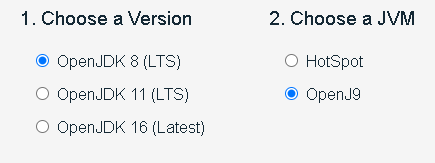
2 –
Find the path to a java JRE that you just installed. Do not use the one that comes with the game. You will use AdoptOpenJDK OpenJ9 Java 8; I’m unsure if other versions work.
3 –
Go to steam>project zomboid>right click>properties>local files>browse
and edit your ProjectZomboid64.bat or ProjectZomboid32.bat file in your game directory.
4 –
Replace “.\jre64\bin\java.exe” with the path to the java executable you just installed. For example, mine was “C:\Program Files\AdoptOpenJDK\jdk-8.0.282.8-openj9\bin\java.exe”.
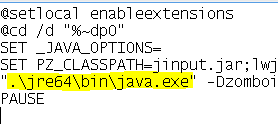
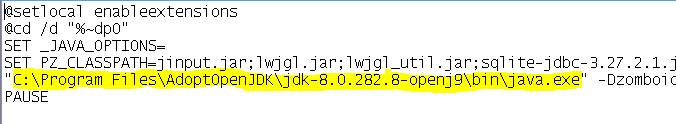
5 –
Start the game using the .bat file you edited and have fun!
You may also need to tweak the memory settings in the .bat file. If you have experience with Minecraft modding this shouldn’t be too difficult; change the -Xms and -Xmx arguments to a reasonable memory usage for your system. For example, a fried used -Xms1g -Xmx4g. other friend had to use -Xms768m -Xmx1200m on the 32-bit version to get passable performance.
This solution worked for me and at least 3 other friends
I’m now finally able to play, even with heavy mods, without the game randomly crashing.
Survive
You should be able to play normally now, have fun!
This is all for Project Zomboid How to play build 41 on a Integrated graphics card hope you enjoy the post. If you believe we forget or we should update the post please let us know via comment, we will try our best to fix how fast is possible! Have a great day!
- Check All Project Zomboid Posts List


how to do this in mac os? please