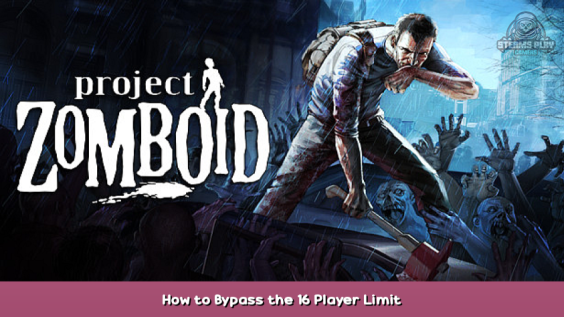
A way to bypass it! This quick guide will show you how to change the player count to any amount you want!
Introduction
So to begin, your gonna wanna go ahead and head on over to google drive and grab the ServerOptions.class file, however you only need to do this if your not changing it to a value of your choice, if you are, then i suggest skipping straight to changing the value yourself
https://drive.google.com/file/d/1SFVWgtescudZzglECqJ4zZ-G4G_sFfUO/view?usp=sharing – [google.com]
Finding the folder and inserting the file
After you’ve grabbed that your gonna want to open up your server folder and head on over to
Project Zomboid Dedicated Server\java\zombie\network
After you’ve gotten there your going to put the ServerOptions.class into there, and its gonna ask if you want to override, click yes, and from here, this will give your server 64 players!
However, when the game updates, this will most likely be changed and fixed, so don’t worry about changing this file unless this continues!
Editing the value yourself
This is where things get a bit more complicated but stick with me
#1. So go grab DirtyJOE which is a java editor which allows you to edit .class files (There is most likely better programs for this but this is the one i use)
http://dirty-joe.com/ – [dirty-joe.com]
#2. And from here, once you’ve gotten it, your gonna want to head to the same folder as earlier
Project Zomboid Dedicated Server\java\zombie\network
#3. Then from there your gonna want to find the ServerOptions.class file, go ahead and open that up in DirtyJOE and go to the Methods tab and open up <init>
#4. Scroll down in that list until 000001D4 and you should see bipush 16 twice
#5. Double click that value and then scroll all the way down again until you find 000001D4 again and you should see 10 10 next to it
#6. Double click “10 10” and from there you’re going to leave the first 10 and only change the second 10, so say, for setting it to 32 would be “10 20” and for 64 for it would be “10 40” without the quotations, you have to do this to BOTH values, however we have one more value to do this too so don’t skip the last step otherwise it wont work
#7. And finally, once you’ve finished that, scroll all the way down and find the getMaxPlayers method, click on that, and you’ll see another bipush 16, repeat #5 and #6 and then you’ll be good to save and start your server!
*P.S.
If you come up with any problems during this, please don’t flood them with problems from this or caused from this, as they are probably already dealing with plenty as it is, thank you for reading my guide!
Have a wonderful day survivors!
Hope you enjoy the post for Project Zomboid How to Bypass the 16 Player Limit!, If you think we should update the post or something is wrong please let us know via comment and we will fix it how fast as possible! Thank you and have a great day!
- Check All Project Zomboid Posts List


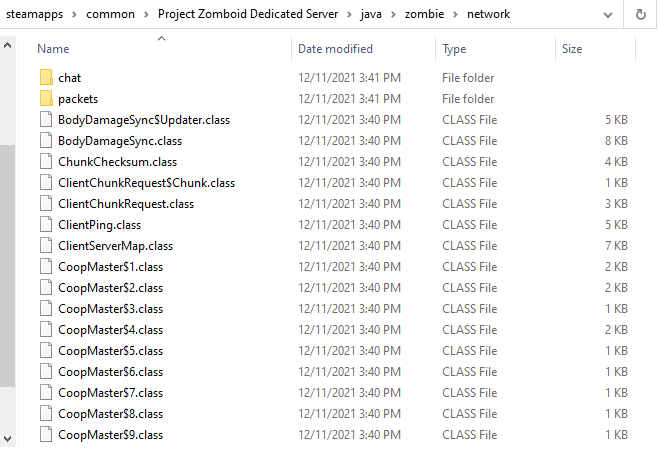
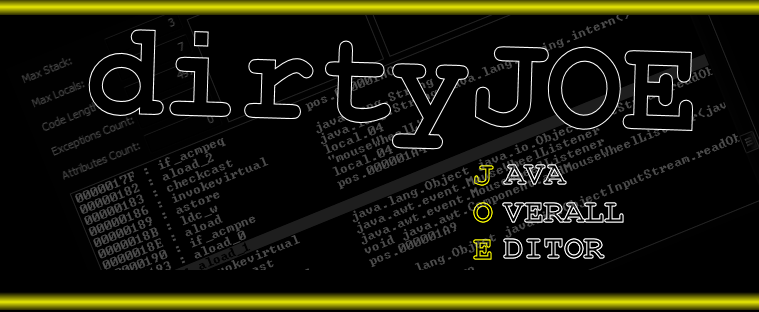
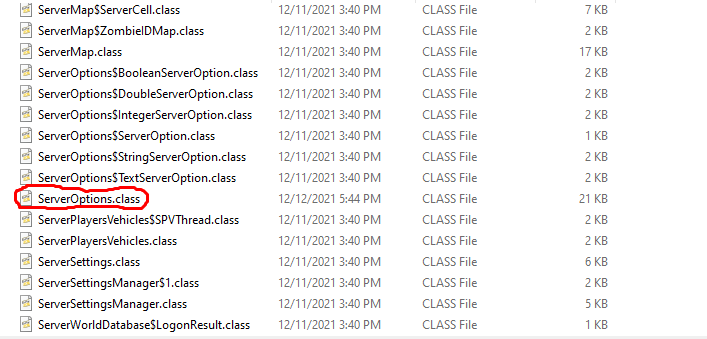
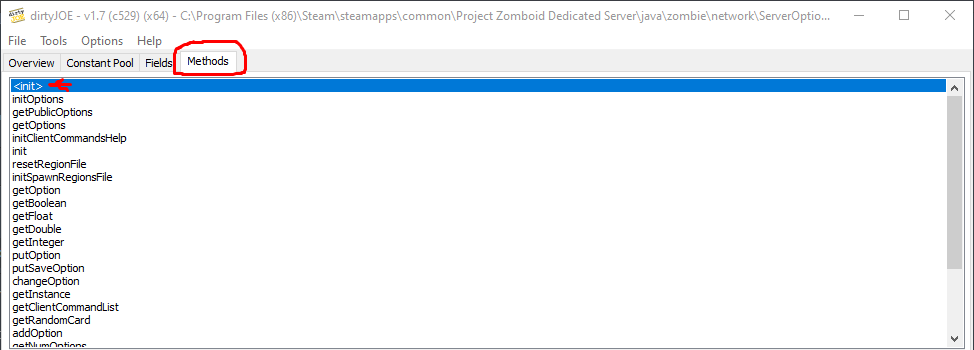
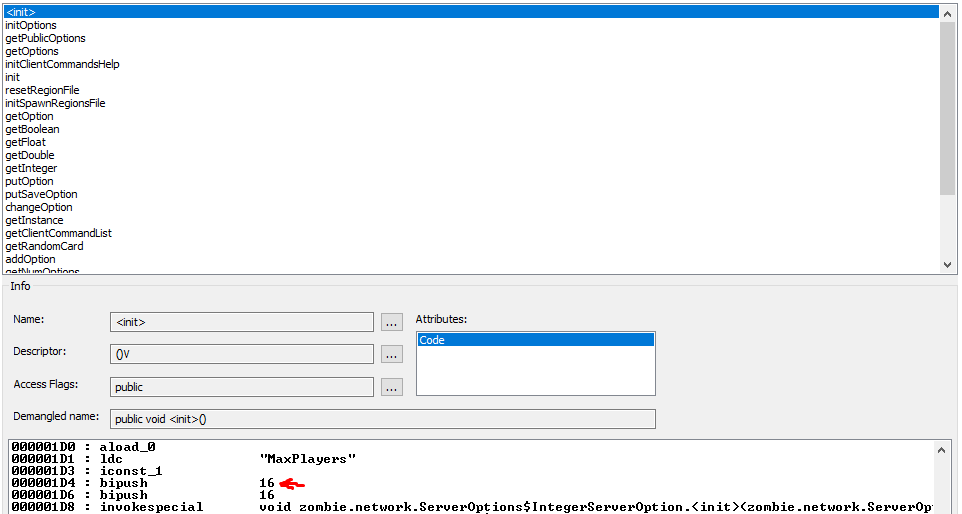
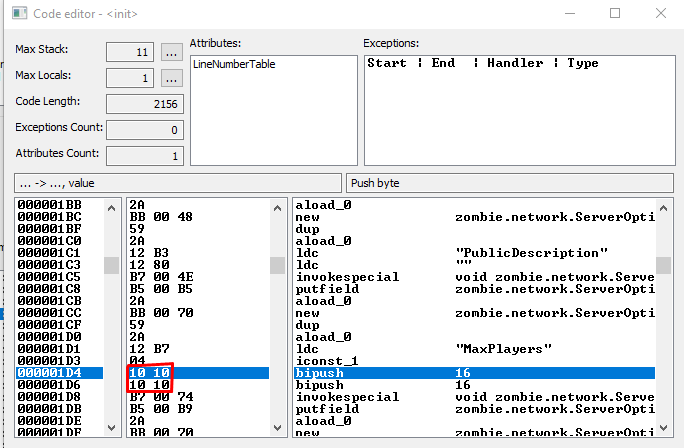
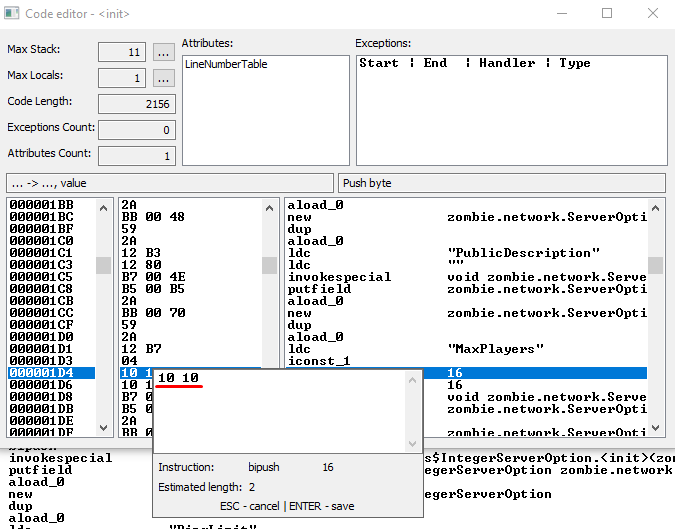

do i need to shutdown gameserver or can i replace it when the server is on?