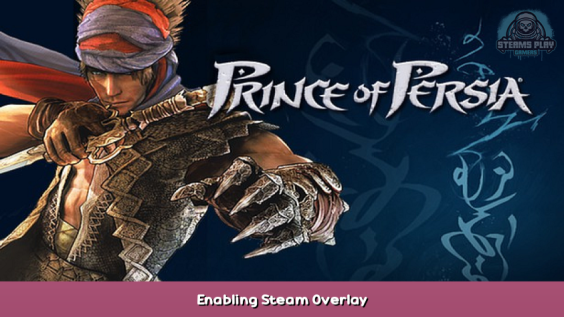
This guide is meant for those who wants to take screenshots and enjoy the best the game has to offer. The method is known already and it works for other games too, not only for Prince of Persia.
The Method
I’m gonna be really straight forward with this guide to make as simple as possible for you. Know that this method doesn’t work only for Prince of Persia, it works for different games Steam Overlay isn’t shown.
STEPS:
- Once you’ve reached the main menu of the game press ALT + TAB to change window, then press CTRL + SHIFT + ESC to open up Task Manager, or go to Windows Search and type there Task Manager.
- Step into the Details section and you’ll see a column with all the software’s PIDs (Process IDs)
- Then press WIN + R to open up Run and add this command:
"C:\Program Files (x86)\Steam\GameOverlayUI.exe" -pid XXXX -manuallyclearframes 0
- And replace ”XXXX” for the game’s PID number like I’m demonstrating bellow. (ps. The PID changes everytime you run the game so you’ll need to repeat the preocess).
"C:\Program Files (x86)\Steam\GameOverlayUI.exe" -pid 9816 -manuallyclearframes 0
After doing all those steps press ALT + TAB to get back into the game, and now you should be able to see the notification of Steam Overlay popping up on your screen.
If you’ve come this far I hope I could’ve helped you somehow, I too once was looking for ways to take screenshots of games Steam wasn’t allowing for some reason, there are still beautiful games out there I believe this method could work, so this is it then, the knowledge was passed, make good use of it and many thanks community that supports us, thank you all.
This is all for Prince of Persia Enabling Steam Overlay hope you enjoy the post. If you believe we forget or we should update the post please let us know via comment, we will try our best to fix how fast is possible! Have a great day!
- Check All Prince of Persia Posts List


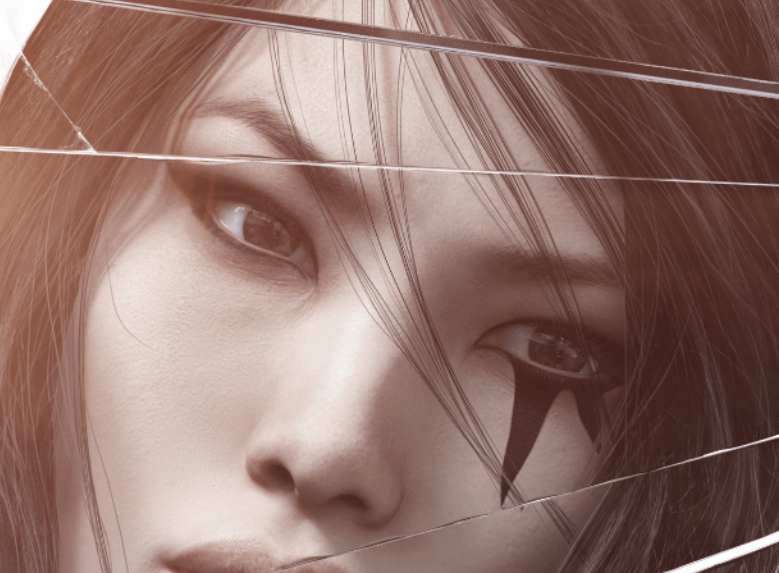
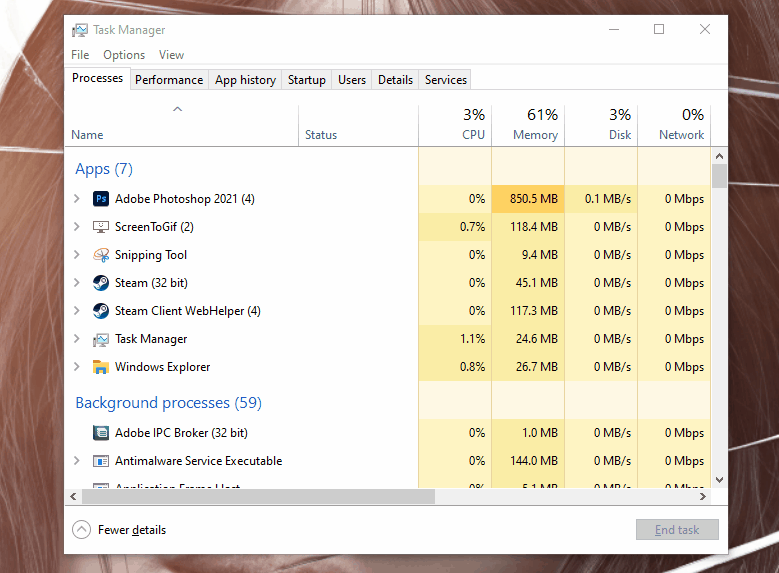
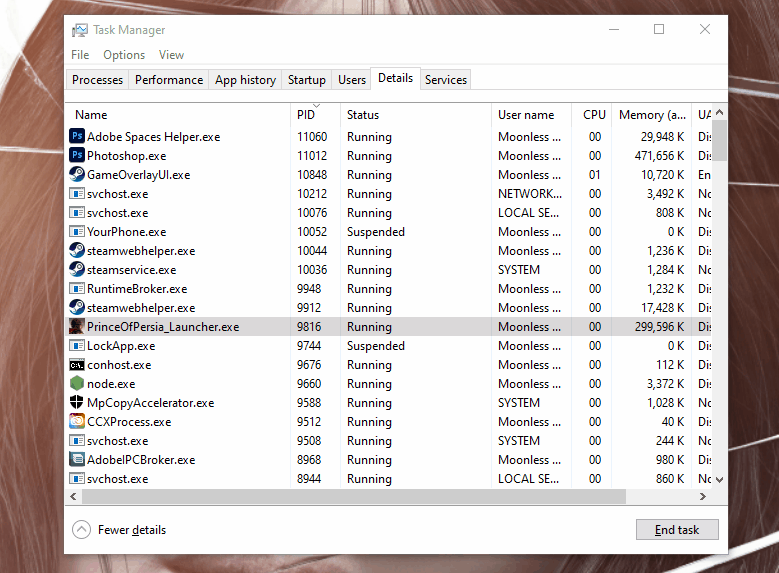
Leave a Reply