
Info
No reshade or any sort of filter is used, only ingame console commands and model replacements(gamebanana mods).
autoexec.cfg location: Portal 2/portal2/cfg
Idk how to works actually but it would be better if you add +exec autoexec
Autoexec commands
autoexec.cfg:
sv_cheats 1
+remote_view
mat_software_aa_blur_one_pixel_lines 0.6
mat_fastspecular 0
r_shadowmaxrendered 256
r_shadows_on_renderables_enable 1
r_portal_use_dlights 1
viewmodel_offset_y 1.5
portal_viewmodel_use_dlight 1
portal_transmit_light 1
r_maxdlights 256
r_avglight 3
mat_hdr_level 2
mat_bloomscale 2
mat_motion_blur_strength 2
r_portal_stencil_depth 3
jpeg_quality 100
mat_postprocess_x 8
mat_postprocess_y 8
sv_cheats 0
Some of the commands require sv_cheats to be set to 1(I dont know why though)
Gamebanana mods
If for some reason you like the E3 look of some models in the game then here’s a list of pretty nice mods on gamebanana:
Portal: Still Alive light bridges: https://gamebanana.com/mods/242149 – [gamebanana.com]
E3 beta catwalks: https://gamebanana.com/mods/242125 – [gamebanana.com]
E3 beta laser: https://gamebanana.com/mods/242142 – [gamebanana.com]
E3 beta cubes: https://gamebanana.com/mods/242292 – [gamebanana.com]
E3 beta metal surfaces: https://gamebanana.com/mods/311220 – [gamebanana.com]
E3 beta portal gun: https://gamebanana.com/mods/242214 – [gamebanana.com] (I’m not sure if my pack uses exactly this one but most of them look pretty much the same)
E3 beta portal gun particles: https://gamebanana.com/mods/332990 – [gamebanana.com]
E3 beta excursion funnels: https://gamebanana.com/mods/242129 – [gamebanana.com]
HD elevators: https://gamebanana.com/mods/242131 – [gamebanana.com]
HD Rusted catwalks: https://gamebanana.com/mods/242126 – [gamebanana.com]
E3 beta doors: https://gamebanana.com/mods/242145 – [gamebanana.com] (still not sure if my pack uses exactly this one but most of them look pretty much the same)
E3 beta hazard liquid: https://gamebanana.com/mods/8049 – [gamebanana.com] (idk how it will work in your case. I had 3 people tested it and in every case it breaks the sound somehow)
Blue buttons mod: https://gamebanana.com/mods/242148 – [gamebanana.com] (Idk why I use it but it looks better than regular red for me)
USE WITH CAUTION!
Mods Installation
Lazy way and some basic instructions
Simplest way is to put every mod’s content into different forders
First you have to navigate to steamapps/Portal 2 folder
You’ll see two folders there: portal_dlc1 and portal2_dlc2
Create a folder with name portal2_dlc3 and put your mod files in it(make sure you put files of ONLY ONE mod in this folder)
If you did everything right you’ll have pack01_dir.vpk and maps folder inside portal_dlc3
Do the same for other mods but put every next mod in a new folder with a greater number in name
Example:
portal2_dlc3
portal2_dlc4
portal2_dlc5
etc
Make sure you dont touch portal2_dlc1 and portal2_dlc2 folders!
The harder way
If you don’t want to make a mess in your game folder you’ll need to spend some of your time to pack all the contents of those mods into one pak01_dir.vpk
For this method you’ll need <b>GFCscape</b> to open VPK files and extract their contents
You can get it here: https://developer.valvesoftware.com/wiki/GCFScape – [valvesoftware.com] (Scroll down to external links)
Once you have all the mods downloaded create a folder named pak01_dir anywhere you want
After that just open pak01_dir.vpk of every mod you want and drag n drop it’s contents in your newly made folder
At the end you should have something like this folders in your pak01_dir folder:
materials models particles
Once you are done filling your folder with mod contents navigate to Portal 2 directory again and open the bin folder.
There you’ll find a a vpk.exe All you need to do is drag your pak01_dir onto the vpk.exe
Wait a few secs/mins for it to create a pak01_dir.vpk. Once the cmd closes you can freely move your pak01_dir.vpk to portal2_dlc3
Done!
If you don’t want to spend your time donwloading all of this stuff or packing those mods together you can download my mod pack with all the mods listed in here:
ht tps://www. – [] media fire.c om/file / 1ucxhamtbmm9ruf/pak01_di r.vpk/file – [] (remove spacebars)
Total size of this mod pack is about 700mb
Here we come to an end for Portal 2 Custom graphics improvements & Autoexec commands config hope you enjoy it. If you think we forget something to include or we should make an update to the post let us know via comment, and we will fix it asap! Thanks and have a great day!
- Check All Portal 2 Posts List


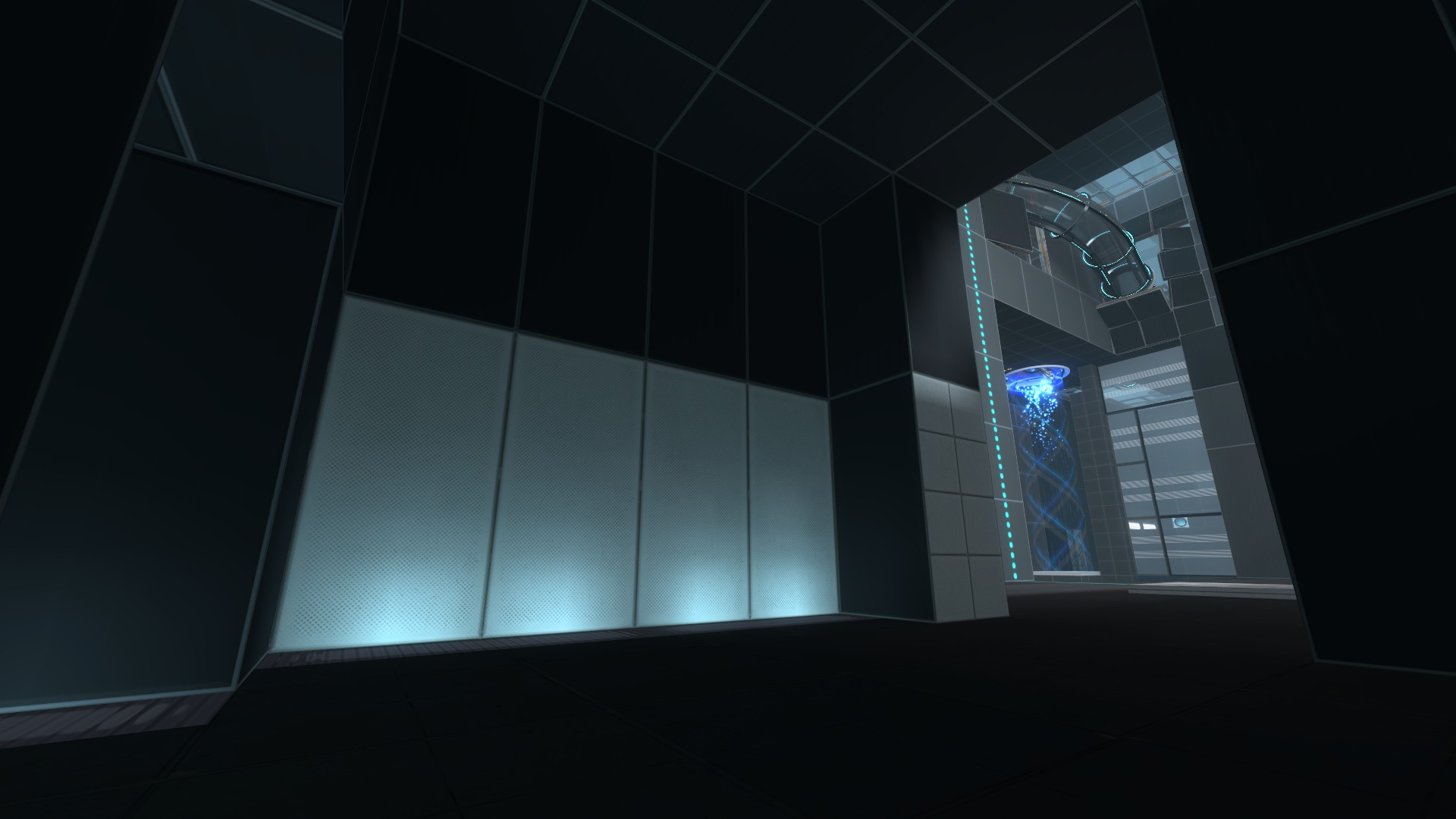
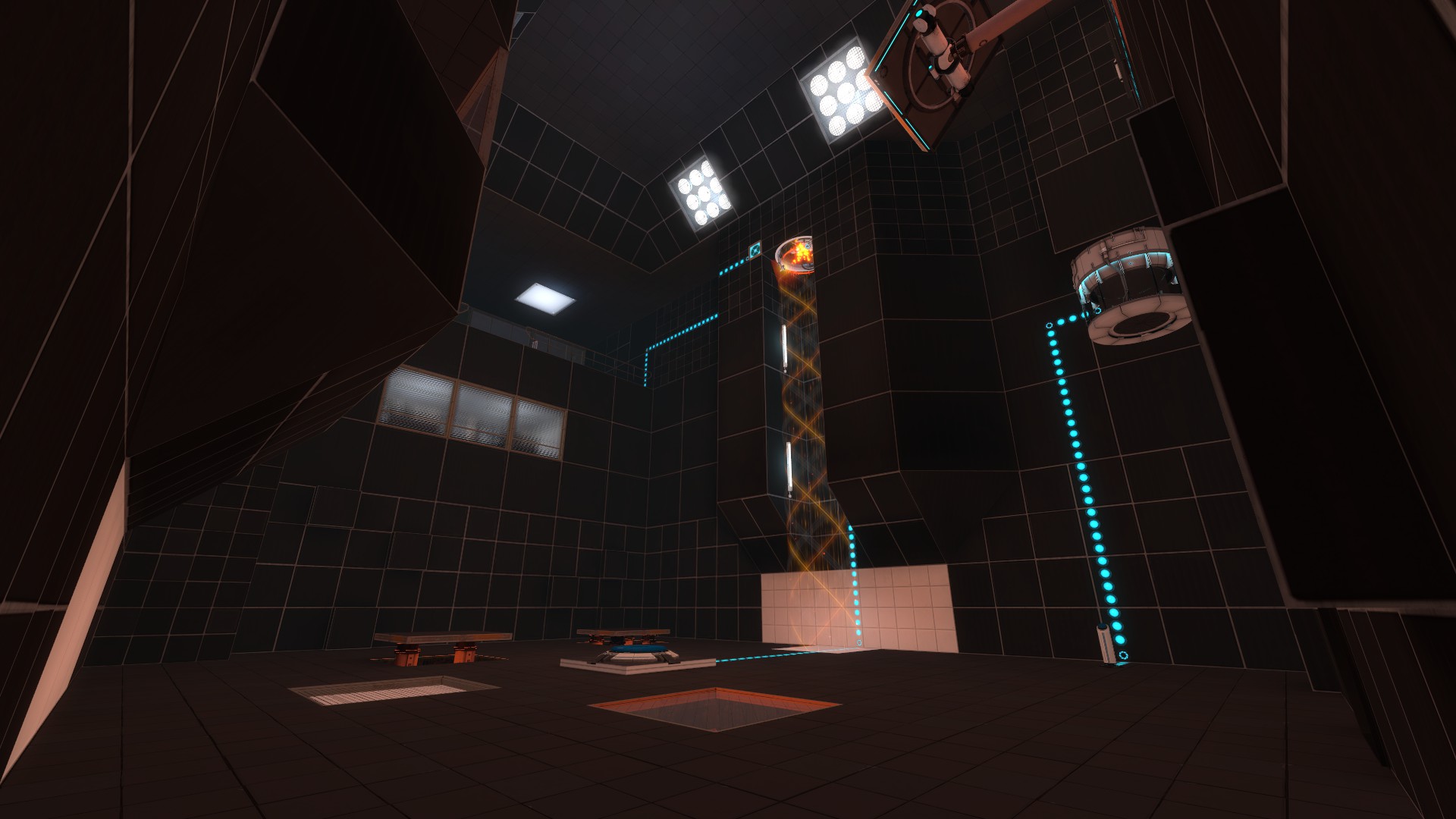
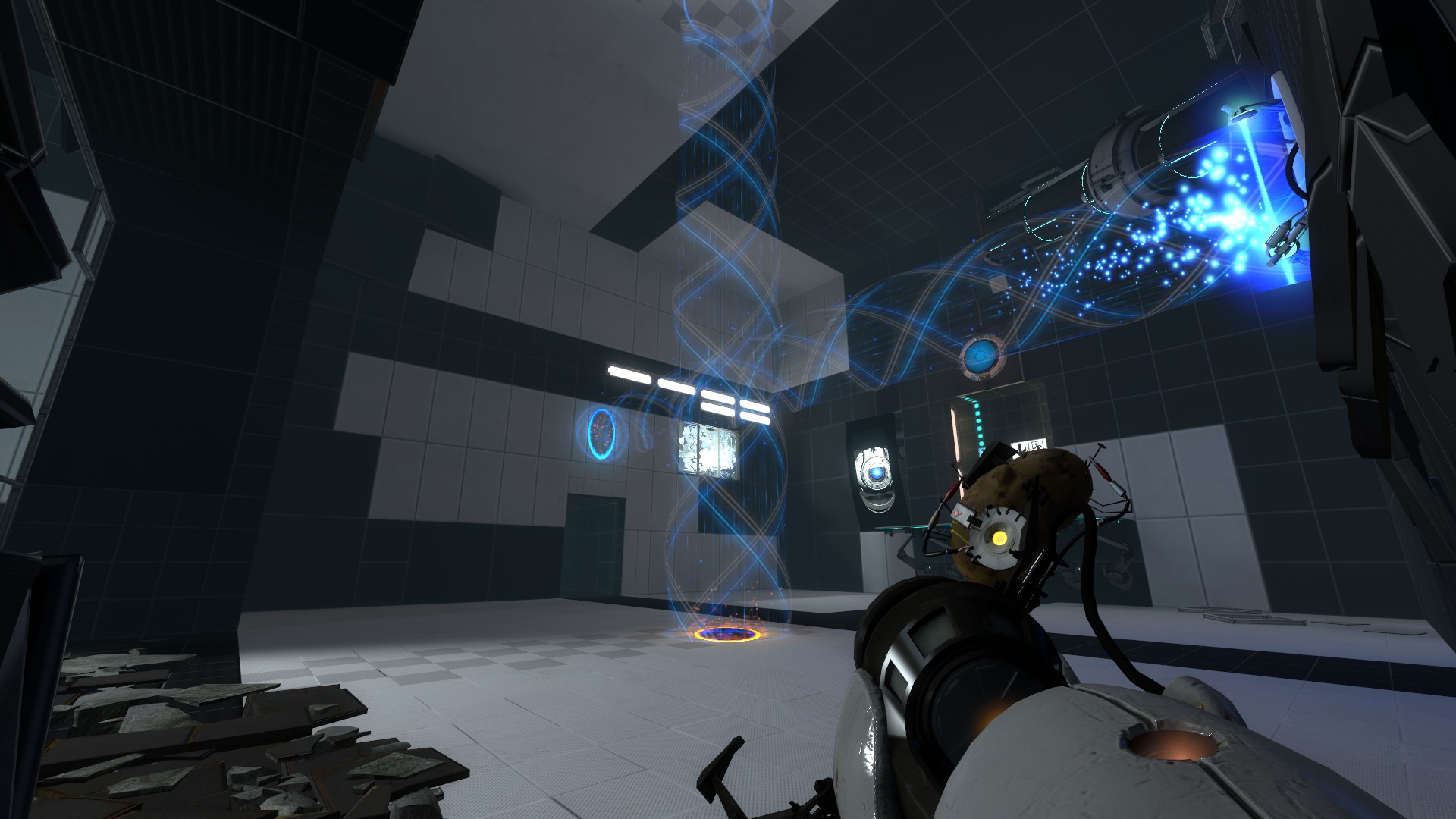
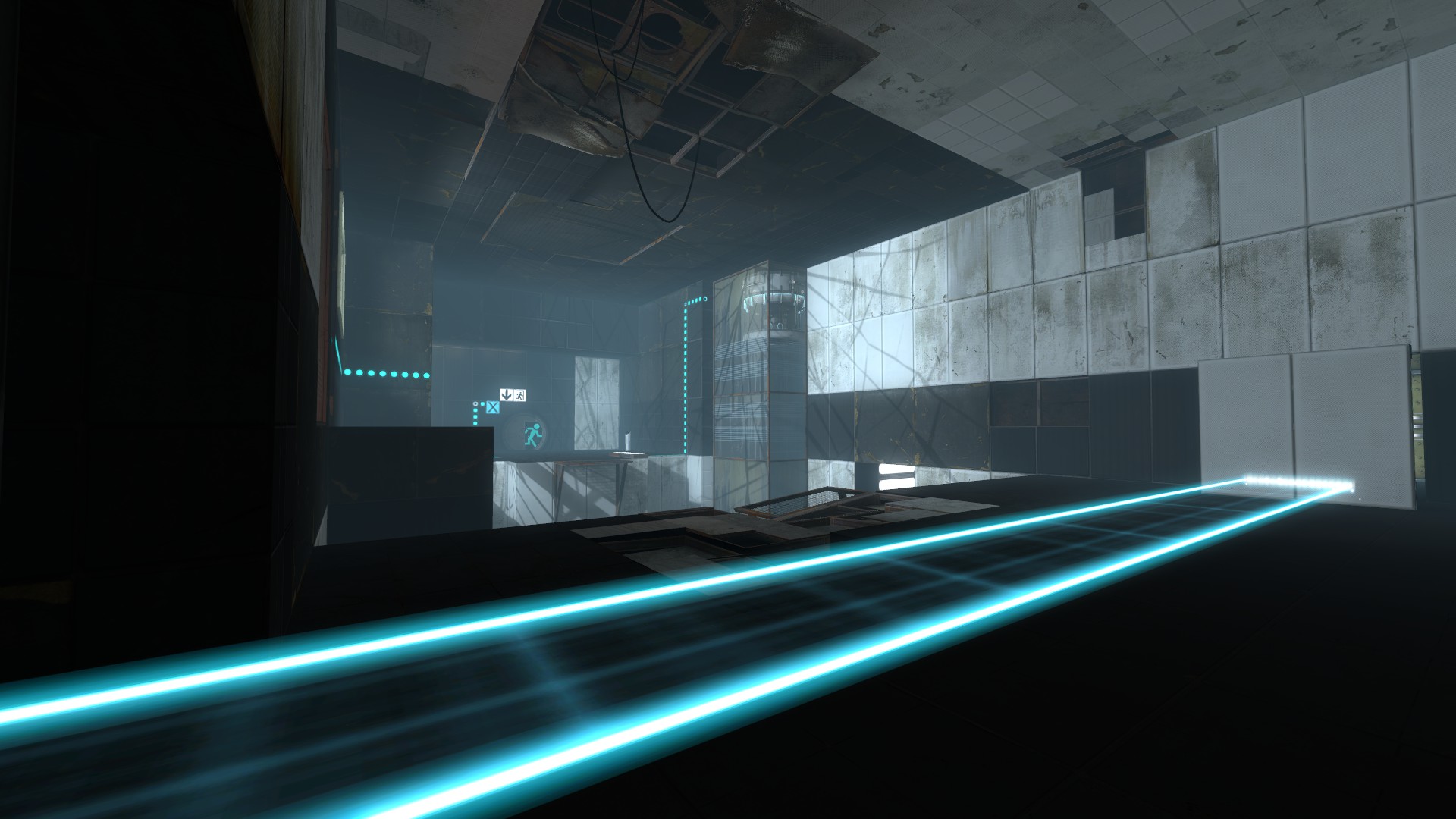
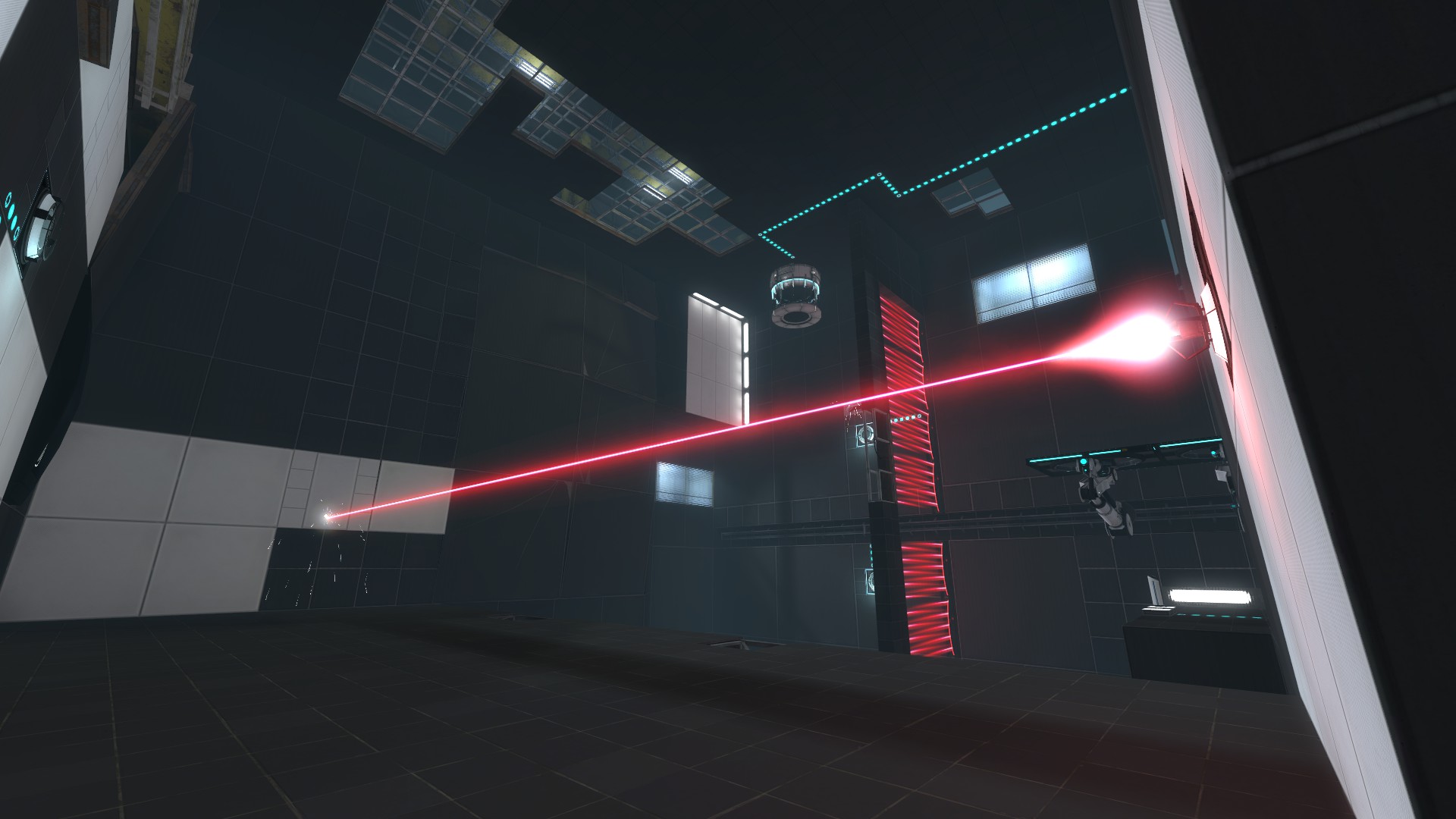
Leave a Reply