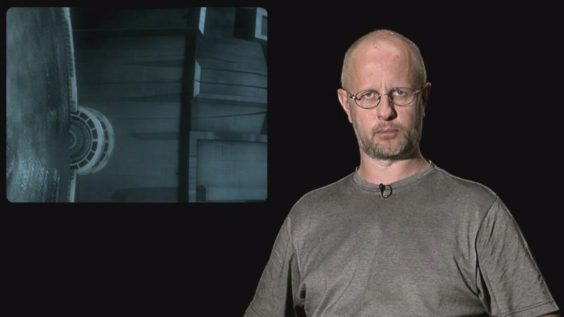
Preface
This Beta MOD version contains an English Translation of “only* the first area of the game, the Police Stronghold. Some progress has been made on the other areas of the game, but we need an influx of team members.
This project was started about 2 years ago. There’s only ever been half a dozen people casually working on it. With up to a maximum of three people working on it together at the same time, once or twice, and that was only for a few months each. Initially, I hoped to have ten people working together on this. But perhaps due to lack of exposure, etc, this never eventuated. This year, only two people have been working on it, to put together what you’ll see today.
So, this release is a ‘cry for help’, or at least it will give us the exposure needed to reach the target audience. Hopefully this will bring in more people that would be interested to help and see this project reach completion. We have a well refined translation process in place. Utilising online ‘Google Sheets’ so translating can be done on any device that has access to the internet. Also, this means multiple people can work on the same file at the same time. Each file has already been formated with both Russian and English lines being shown simultaneously. If we had ten people working on this together I’m sure it would be finished in a month.
I can be contacted via this thread at the Planet Alcatraz 2 Steam Discussions forum:
https://steamcommunity.com/app/389250/discussions/0/1643166544732195436/
Introduction
We are translating the Russian game to English.
This game is a direct sequel that takes place about six months after the first game.
Installation
Pretty simple process really.
1) Go to where your Planet Alcatraz 2 is installed. You should see the SP2.exe file.
In Steam game Library, right click on ‘Planet Alcatraz 2’ and select ‘Manage’, ‘Browse Local Files’.
2) Put the media99.bm file into this folder.
3) Run the GameSetup.exe (or run it from Steam) and set to your PC configuration.
4) Run the SP2.exe (or run it from Steam).
Uninstall
1) Delete the media99.bm file.
Game not closing properly
Sometimes the game doesn’t close down properly and continues to run in the background without you knowing. This would lead to Steam increasing the hours that you have played the game over time as Steam thinks the game is still running.
To check/stop this, when you exit out of the game, open up your windows task manager.
Scroll down the list of ‘Processes’ and check under this heading: ‘Background Processes’
Look for something called SP2.exe (that is Planet Alcatraz 2 executable)
Right click on SP2.exe and choose ‘End Task‘.
Known Issues
A) Old Russian Planet Alcatraz 2 savegames may not work correctly with English Planet Alcatraz 2, for some reason some things will continue to show in Russian..
B) The introduction video for the game (with Goblin talking), doesn’t have standalone subtitles.. So far we haven’t found a way to add working subtitles that is compatible with the games video format. In other words, our subtitled video plays fine outside of the game, but the game doesn’t like it.
C) This game setting ‘Hardware Cursor’ may cause perpetual lag (animation lag) in the game.. Try enabling or disabling this setting and see which works best for you.
D) When you install a new update version of this MOD. If there have been any changes to certain things then they won’t show when loading a saved game. You would have to ‘start a new game’ to see the changes. This will only happen in regards to two things:
1. Character Names
2. Quest Log entries (Game Log entries are fine)
*Quest Log might be only if you have already started the quest* (future quests will be fine)
Original Game Bugs
#1 Two ‘Stat Titles’ displayed in wrong order in the ‘New Game’ screen
Toughness & Poison Resistance
Two stat titles seem to swap their placement between the New Game menu and when displayed in-game, but the stat numbers and the descriptions don’t move. Currently I have them set so the in-game ordering is currently correct. *** NOT FIXED ***
#2 The Perks for shooting accuracy while ‘crouched’ or ‘standing’ weren’t quite right
They didn’t function as their descriptions stated. I have corrected the programming code so now they do work as per their descriptions. *** FIXED ***
#3 Trophies for red and green lizards were around the wrong way (wrong colour)
I swapped the image file names around. So, they are the correct way around now. *** FIXED ***
#4 When you paid Etalon 100 coins, the coins weren’t being deducted from your inventory
When Etalon required you to pay 100 coins for a sticking plaster, that amount wasn’t being deducted from your coins. I have now added some programming code to fix that. *** FIXED ***
#5 Perk – One Man Army programming code didn’t match the description
Easiest fix was to reword the description to match how they worked in-game. *** FIXED ***
#6 Perk – Team Player programming code didn’t match the description
Easiest fix was to reword the description to match how they worked in-game. *** FIXED ***
Future updates
Short-term:
1. Character Battle Taunts will be translated soon
2. Might change the character ranks when displayed as character names in short form (Lt., Sgt, Pvt, etc). This will help with a name overlapping issue in some dialog screens
Long-term:
1. Severny (This is the next logical area to focus on completion)
2. Kreuzweiseburg
3. Jintu, Mombasa, Pampasova , etc (villages, settlements, etc)
4. Tattoo descriptions
5. Update the Main Menu Logo to a higher quality
6. Character names (and maybe authentic spellings?)
Translation Credits
Currently active Team Members:
Main Team:DeadlyDan & Zeon08
Helper/Advisor:Zobaken
Past Team Members:
DAIGUAL, N1cht, Larynes Senyral
Credits
DeadlyDan =Team Leader, file trans-coder, image editor (main menu, new game menu screen), all non character based translations, some dialog translation fluency/touch up. Converting all files back into game file formats. 2nd version Lt. Hook, Dialogs Set1-A, Set1-D, Set1-I, Set1-M, Set1-O, Set2-Q, Set2-Z. Other various Dialog files Set1 & Set2. Subtitles Set1 & Set2 polishing. Dialog files Set1 & Set2 polishing. Quest Log file. Building Names, Item Names, Item Descriptions, Speech Bubbles named characters. Speech Bubbles non-named characters. Perk Tree. Attack types. Basic Skills, Character Attributes and Characteristics. A lot of testing and polishing. Fixing bugs leftover from the official game.
Zeon08 =Speech Bubbles, Quest Log file second reading (proof reading), Cutscene Subtitles second readings (proof reading), Dialog files second readings (proof reading). Various Dialog files Set1 & Set2. Item Names, Item Descriptions, Speech Bubbles named characters. Speech Bubbles non-named characters (Police Area). Testing and polishing.
Zobaken =‘Main’ menu screen, Perk Tree, Russian translation helper/advisor.
DAIGUAL =Many Dialog files Set1 & Set2.
N1cht =‘New Game’ menu screen, ‘New Game’ cutscene subtitle, 1st version Lt. Hook, Dialogs Set1-D, Set1-I, Set1-M, Set1-O, Set2-Q, Set2-Z. Other various Dialog files Set1 & Set2.
Larynes Senyral =Cutscene Subtitles Set1 & Set2
Download
This is all for Planet Alcatraz 2 Beta Mod Version/English Translation Guide hope you enjoy the post. If you believe we forget or we should update the post please let us know via comment, we will try our best to fix how fast is possible! Have a great day!
- Check All Planet Alcatraz 2 Posts List



Leave a Reply