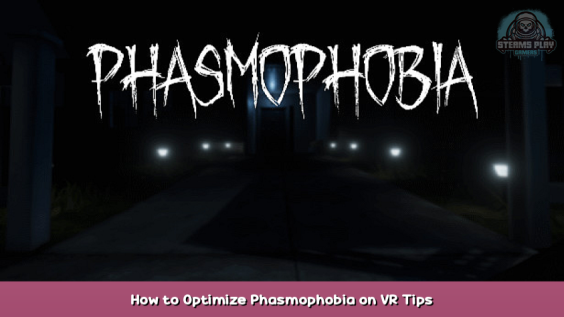
PHASMO VR OPTIMIZATION
An Emergency way of Fixing the Lag or Overheating Issues while playing VR Phasmophobia
Main Optimizations
PHASMO VR OPTIMIZATION
There are quite a few things you can do to make you game run better in VR, but generally it depends on your VR Headset type. Mainly there are two types Oculus/Stand-alone or Valve Index/PC requiring headset. Ill split it up into 3 categories: Stand-Alone, PC Requiring and General.
General
1. First check what is the issue. Is it frames dropping or is it the CPU being overused? Check that by running the game and seeing what the task manger tells you as well as checking your FPS with a tool.
2. If it is the CPU then its quite an easy fix! Find the “msconfig.exe” aka System Configuration and run it, then go into Boot and Advanced Options. Tick Number of Processors and MAX it out or see how many you need to run the game well. Just don’t forget to apply the settings
3. If the problem is the GPU then its all about drivers and cooling. Firstly try to check all of your game ready drivers in the Nvidia or AMD panel, they should be up to date as that legit makes a massive difference. Second try checking how hot your PC or Laptop is getting when running the game for about 10 to 15 minutes. If it seems too hot to touch then cool it hard. Fans and a window helps massively. If none of these apply then the GPU is just not fast enough or has some software blocking its full speed.
4. Sometimes the RAM is the problem and here unfortunately there is no fix. If it is maxed out when you play then you will have to upgrade irl as not software will help. (all you can do is try closing legit every background task possible)
Oculus/Stand-Alone
If you are using a stand-alone then everything in General should still apply, but the only thing that you can do is try optimizing your cable connection and using something like “Razer Cortex” to speed up the game and the software for the headset.
PC Requiring Headsets
Once again the General will still apply but there is one more thing that only you can do. Depending on you headset producer (Valve, HTC or else) the software used with it will have setting for the resolution and other graphics that the headset will output. Play around with them until the game starts running better. If on the other hand it becomes less immersive then raise the graphics settings in game as that takes less power from your PC.
Finally if none of these tips work then comment under this guide, i will try to help out as many as i can as i myself spent over several days trying to figure out this problem. Hope everything works and GLHF!
This is all for Phasmophobia How to Optimize Phasmophobia on VR Tips hope you enjoy the post. If you believe we forget or we should update the post please let us know via comment, we will try our best to fix how fast is possible! Have a great day!
- Check All Phasmophobia Posts List


Leave a Reply