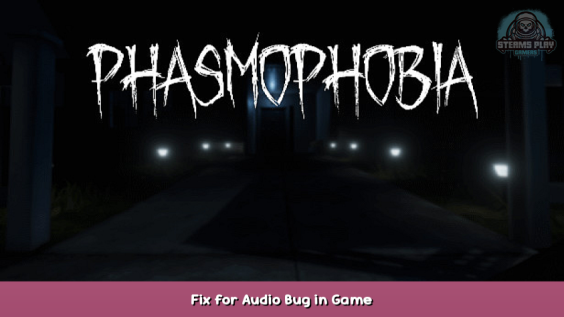
Most, if not all players have run into this stupid issue, and at first, none of us even realized that it was not even a problem on our end. You try your best to sound audible to the game, talking to the Ouija Board, Spirit Box, trying to interact with the ghost in general.. But nothing happens.
All because ALT+Tabbing out of the game even once breaks your voice recognition and removes a huge part of the gameplay from your end, making your Phasmophobia experience dull, boring and buggy.
After some time, players have realized that the only solution to this issue is to restart the game, and try not ALT+Tab at all while playing Phasmophobia because the bug has a 100% reproduction rate.
With this simple, short 2 minute-ish guide, you won’t ever have to restart your game to fix this stupid issue anymore. (It is a repeating process, however, so it’s not perfect)
Switch From And Back To Your Audio Input Device (Microphone) In Sound Settings
As the title suggests, do the following:
- Go to the speaker icon in the task bar and right click it
- Press Open Sound Settings
- In the Input section, select your Microphone and switch to any other source that can be found (Line in, different microphone, video camera microphone, any option, really. It doesn’t matter)
- Simply switch back to your original microphone and ALT+Tab back into Phasmophobia.
Voice recognition is now un-broken for you, however, you must repeat this process whenever you ALT+Tab out of the game. It really only takes a few seconds to do this!
For 2+ monitor setup players:
Simply put the Sound Settings window on your secondary monitor while playing Phasmophobia, and switch back and forth to your microphone whenever you ALT+Tab out of the game. Comforotable and faster than ever to do this.. Unless you’re streaming with OBS, in which case OBS is more important to have on your second monitor. Cheers!
Hope you enjoy the post for Phasmophobia Fix for Audio Bug in Game, If you think we should update the post or something is wrong please let us know via comment and we will fix it how fast as possible! Thank you and have a great day!
- Check All Phasmophobia Posts List


Leave a Reply