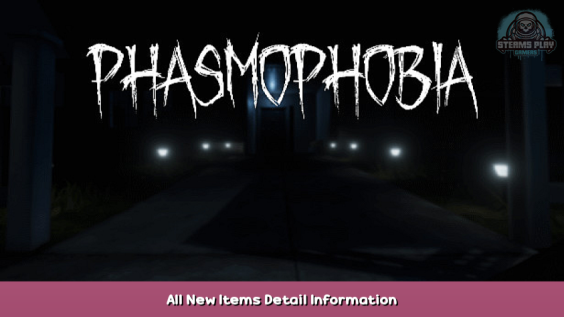
A guide for every single item in the game, including the new D.O.T.S Projector included in the August Update. This guide will contain how to use the item, tips, and special things for the items you might not have known before. Some of this information was found on the Phasmophobia Wiki, some from the YouTuber Insym, and some is my personal knowledge from 100+ hours in the game!
Preview
There are a total of 22 purchasable items in the game, all of which are covered in this quick guide! This guide will cover the basics to using the items, as well as neat tips & tricks, and some of my personal recommendations from 100+ hours in the game! If you like this guide it helps if you give it a thumbs up and favorite!
D.O.T.S Projector
The D.O.T.S Projector is the newest piece of equipment used to find ghost evidence, which was released in the new August Update. You can place the D.O.T.S on either the wall or floor, by pressing F, like you would with a Ghost Writing Book or Motion Sensor. The D.O.T.S has a chance of showing a white silhouette of the ghost running by, and if it does then you can mark that down in your journal as D.O.T.S evidence.
Although D.O.T.S will not show the silhouette every time the ghost walks by, it only has a chance of showing. Though if you place 2 D.O.T.S in 1 room it will double the chance of this happening. (Changed in bug fix)
Ghosts also have a chance of throwing D.O.T.S, but this happens more frequently with non-D.O.T.S ghosts.
It’s currently pretty difficult to see the silhouette as it is both faded and super fast. Though using a night vision camera, either by holding it in your hand and looking through the screen, or by looking through the truck computer, will make it easier to see it. Dead players can also see D.O.T.S easier, because of the filter dead people have on their vision.(Changed in anniversary update)
There seem to be different models for the silhouette’s too, so they can match with what the ghost looks like when it manifests through a ghost event or hunt.
The D.O.T.S Projector also produces a constant humming, but when the ghost walks through the D.O.T.S and manifests, then the humming gets louder for a moment, although this is very subtle.
It’s better to place D.O.T.S where the ghost has been and is being most interactive, since D.O.T.S counts as something they interact with.
Taking a picture of D.O.T.S will count as an interaction, though you should take a picture of where you saw the ghost run, not the Projector itself.
There may be updates in the future changing things I’ve stated because it’s very new, so the developers will probably change more things about it in the future.
EMF Reader
The EMF Reader is a tool used to detect the levels of Electromagnet Fields in the area, found on the top left of the right shelf. It can tell you the strength of the activity done by a ghost by lighting up anywhere between 1 – 5 of it’s lights. If it lights up all the way to 5, then you can mark down “EMF 5” in your journal as ghost evidence. Only some activities will cause EMF 5 though, for example, during a hunt the EMF Reader will NEVER go to 5, even if it is an EMF 5 ghost.
If you’re in a big room, it may be helpful to bring 2 EMF Readers, and drop them (while turned on) on opposite sides, then whenever you hear beeping from one of the two, check it to see if it’s EMF 5.
EMF Level 1:
Whenever the EMF Reader is turned on it will always be on EMF Level 1.
EMF Level 2:
EMF 2 can be any of the things listed below
———————————————————–
Interacted with a Door (opening or closing)
Appearing in a D.O.T.S (Changed in recent bug fix and will no longer give EMF 2)
Turning on or off a fuse box
Writing in a Ghost Book
Flicking a Light Switch
Turning on a Radio
Turning on a Sink
Knocking on a Window
Responded to Ouija Board question
Activated Car Alarm
EMF Level 3:
Whenever a ghost throws an object it will likely be EMF 3.
EMF Level 4:
This happens whenever the ghost manifests itself, and whenever a hunt starts.
EMF Level 5:
EMF 5 has a 25% chance of happening during an EMF Level 2 – 3 event.
Flashlight
This tool is exactly what you’d expect, it’s used to light the way in front of you. It’s turned on by right clicking, or if you’re holding something else in your hand (for example, you have an EMF Reader in your had, and a flashlight in another slot), then you can turn on the flashlight by pressing “F”.
You can only hold one flashlight (whether it’s strong or normal) in your inventory at a time. This is to prevent team trolling so one person in a public lobby doesn’t just take all of the flashlights, leaving the rest of the team with none.
This flashlight is tinted orange and produces less light than the much brighter and better, Strong Flashlight. You only need to buy 3 flashlights if you’re playing with a group of four, because you start rounds with 1 flashlight. But if you’re using strong flashlights then you would need to buy 4.
Whenever a hunt starts, it’s safest to turn off your flashlight then find a place to hide, because the ghost can track the flashlight during a hunt. A Glowstick or Candle would be a better source of light as it can’t be tracked.
Ghost Writing Book
The Ghost Writing Book is used by placing it in the ghost room (by pressing F), and waiting to see if the ghost will write in it. You must press F to place the Ghost Writing Book, dropping it on the floor will no longer work as they removed it in the August Update.
If Ghost Writing is an evidence, then the ghost will have a 41% chance to write in a Ghost Writing Book placed on the ground.
Taking a picture of a Ghost Writing Book when it has been written in counts and an Interaction in the book, no matter when the ghost wrote in it.
Only the writing itself is evidence, the types of drawings a ghost will make are randomized. They are not done by specific ghost types.
Writing in a Ghost Writing Book is an EMF 2 event, although if it is an EMF 5 ghost then it will have a chance of causing EMF 5.
It’s best to place the Ghost Writing Book in the area the ghost has been/is being most interactive, because, like D.O.T.S, writing in a book counts as an interaction.
Spirit Box
The Spirit Box is a tool used to speak to the ghost, so this requires a microphone to use. You must be near the ghost for it to work, and all of the lights in the room have to be turned off. Things like candles, flashlights, glowsticks, and other player items can remain on. As well as lights outside of the room you’re speaking to the ghost in, but you might want to turn those off just in case.
As of the new August Update, it will not show on the Spirit Box what the ghost said, you can only hear it ingame. Although when the ghost does respond, the small ghost icon will highlight, as shown in the picture to the left. If the ghost does not respond, then the X will highlight.
Shy ghosts will only respond if 1 person is in the room when trying to speak to it.
The Spirit Box can be used if it is thrown on the ground, as long as it remains on and you are close enough for it to hear you ask questions.
The ghost has a 2/3 chance to respond if all conditions are met.
There are 3 types of responses you can get; aggressive, location, or age. Some examples are listed below.
Aggressive:
- “What do you want?”
- “Why are you here?”
- “Do you want to hurt us?”
- “Are you angry?”
- “Do you want us here?”
- “Shall we leave?”
- “Should we leave?”
- “Do you want us to leave?”
- “What should we do?”
- “Can we help?”
- “Is anything wrong?”
- “Are you friendly?”
Responses:
- “Kill”
- “Death”
- “Die”
- “Hate”
- “Leave”
- “Hurt”
- “Attack”
- “Catch”
Location:
- “Where are you?”
- “Are you close?”
- “Can you show yourself?”
- “Give us a sign.”
- “Let us know you are here.”
- “Show yourself.”
- “Can you talk?”
- “Speak to us.”
- “Are you here?”
- “Are you with us?”
- “Anybody with us?”
- “Is anyone here?”
- “Anybody in the room?”
- “Anybody here?”
- “Is there a spirit here?”
- “Is there a Ghost here?”
- “What is your location?”
Responses:
If in the same room:
- “Here”
- “Close”
- “Behind”
If in an adjacent room:
- “Next”
- “Away”
- “Far”
Age:
- “How old are you?”
- “How young are you?”
- “What is your age?”
- “When were you born?”
- “Are you a child?”
- “Are you old?”
- “Are you young?”
Responses:
- “Child”
- “Kid”
- “Adult”
- “Old”
UV Light
The UV Light is used to detect fingerprints on doors, windows, or light switches. If you find fingerprints on any of these, you can mark it down in your journal.
You can also detect footprints with a UV Light if the ghost walks through salt, unless it’s a Wraith.
If you see a ghost touch a door or knock on a window, and there are no fingerprints on the thing it touched, then the ghost is not a fingerprints ghost.
Instead of using a UV Light, you can also take a photo of a door you know the ghost touched, and if it counts as a fingerprints photo then you can mark that down as “fingerprints” evidence in your journal.
Fingerprints pictures give the same amount of money as interaction photos, so if you’re up against a fingerprints ghost, then it might be easier to take pictures of fingerprints instead of waiting for interactions.
You can also use a Glowstick to find fingerprints, it’s just a little more difficult.
You do NOT need to shine the UV Light on fingerprints in order to take a picture of the fingerprints, as long as you know there are fingerprints on the thing you are taking a picture of, then it doesn’t matter if they are visible when you take the photo.
You can use a UV Light and Flashlight at the same time, by holding out a UV Light and pressing T, this might help you see better and doesn’t prohibit you from finding fingerprints.
Video Camera
The Video Camera is used to find Ghost Orbs left by a ghost. You can place a Video Camera on a Tripod for easier access, instead of placing the camera on a desk or table. To rotate the Video Camera, hold the left mouse button, then press F to place it. Or you can place it on a tripod by pressing F on the highlighted spot on the top of the tripod. The Video Camera automatically turns on once leaving the van, so you no longer have to manually turn it on in order for it to work.
Whenever a hunt starts, the camera will start glitching out whenever the ghost walks in front of it.
The Goryo ghost has a special ability where it can only be spotted on D.O.T.S through a camera, so be sure to monitor D.O.T.S through a camera every so often.
If you look closely, you can see Ghost Orbs in the picture to the left.
It is helpful to place things like an EMF Reader or Ghost Writing Book in front of a camera, so you can monitor them from the van without the worry of starting a hunt.
You can switch through multiple cameras by left clicking the mouse in front of the PC in the van, and you can switch on/off night vision by pressing the keyboard in front of a PC. Night vision must be on in order to see Ghost Orbs.
Some big maps, like the Asylum or Highschool, spawn with many cameras spread out around the map.
You can also see ghost orbs by simply holding a camera with night vision toggled on, and looking around the ghost room through the camera screen.
Tripod
The Tripod is a stationary mount for the Video Camera, for easier placement and use. A tripod is useless without a Video Camera, and can be used by holding a Video Camera, and pressing F on the highlighted top of the Tripod. The Tripod is too big to go into your inventory, so you must be holding it at all times. If you try to switch inventory slots while holding a Tripod, you will drop the Tripod.
It’s easier to place the Video Camera on the Tripod while inside the van, instead of carrying both separately and doing it inside the building, so you free up a slot in your inventory.
The only way to place a tripod is to either press G, or switch inventory slots. It will drop directly where you are standing and the direction you’re facing.
It’s easiest to find Ghost Orbs in a small room by placing two Tripods on opposite sides of the room facing each other, so every part of the room is covered. If you’re in a big room then make sure every part of the room is visible with Tripods before ruling out Ghost Orbs.
You can see Ghost Orbs through the camera screen while holding a Tripod, so if you’re in a big room it might be easier to walk around the room holding a Tripod checking for Ghost Orbs, than placing Tripods on every side of the room.
Candle
The Candle is a tool that can be lit by a Lighter, or by other lit candles. To light a candle, hold it in your hand while have a Lighter in another inventory slot, then press F. You can also light it by placing it on the ground (by pressing F), then lighting it by holding out a lit Lighter and pressing F on it.
You can also find candles inside of Ridgeview Road House and Tanglewood Street House, even if you didn’t bring any with you. These candles can be lit and used just like a Candle you bought, though may be a little dimmer.
Having lit candles in the ghost room with you will make your sanity drop slower.
Ghosts can some times blow out candles, which can be used to complete objectives.
Candles will automatically blow out after a few minutes, but can be re-lit using the same method as mentioned before.
If no other light sources are in the room, the ghost will focus on blowing out a lit candle more.
Candles are good to light the way during a hunt, as they don’t flicker like flashlights, lights, or other electronics.
Crucifix
The Crucifix is a tool that is used to prevent the ghost from starting a hunt. It has a radius of 3 meters for every ghost except the Banshee, which has a radius of 5 meters. The Crucifix can work while holding it, or while dropped on the floor. Though dropping it would be better in most cases as it frees up a slot in your inventory. This video is a good example of the Crucifix’s radius.
https://youtu.be/1HUAyJ129ys – [youtu.be]

When a Crucifix stops a hunt, half of it’s side breaks (as shown in the picture to the left), and the ghost cannot try to hunt for another 5 seconds.
The Crucifix will only work if it is range with the ghost, so if the ghost room is big then it might be good to place 2 Crucifixes in there, 1 on each side. But that doesn’t mean the ghost can’t hunt, as it can still leave the radius of the Crucifix and start hunting there.
If a Crucifix blocks a hunt, lights near the Crucifix may begin to flash or turn off
Always be aware of how many charges your Crucifix has, if you don’t realize it broke then it may be too late for you to get out before a hunt starts.
When a Crucifix stops a hunt, there will be a sharp raise to a 10 on the Activity Monitor in the van, before going back down to normal.
Glowstick
The Glowstick is basically a mix of the Candle and UV Light, it produces an ultraviolet light which can be used to find fingerprints, light up a room or hallway, or mark a spot like the power box or the front door so you don’t get lost.
The Glowstick can be helpful to lead your way in the Asylum, as they don’t go out like Candles do, and they are very easy to recognize. You can bring one inside with you, and when you find the ghost room, light it and drop it in front of the door so you can find your way back.
Glowsticks come unlit, to light them simply hold one in your hand and right click. The Glowstick will immediately light up with and ultraviolet light, and slowly dim over time. However Glowsticks will never go out, only dim.
You can place a Glowstick(s) near salt, so whenever the ghost walks through it, you will instantly be able to see the footprints (unless it’s a Wraith).
After lighting, the Glowstick will stay at that light level for 1 minute, before fading to half the intensity over the next 10 seconds, then remain at that level for the rest of the round.
I only recommend using Glowsticks for big maps, as in small maps they aren’t useful for lighting the way, and since you already have the UV Light you don’t need it to help you find fingerprints.
Glowsticks are good in case you ever get hunted, because from the new update the ghost can track you from your flashlight’s electricity, but the Glowstick doesn’t use electricity so the ghost can’t track it. So if you have a Glowstick on you during a hunt, switch to using that as a light source to find a hiding spot, instead of the flashlight.
Head Mounted Camera
The Head Mounted Camera is a tool that can be used to find Ghost Orbs, lead your teammate through the ghost building, or just generally help and walk your teammate through what they need to do at the van. It’s a portable Video Camera that goes on players’ heads.
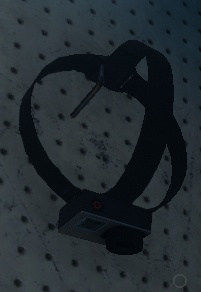
You can have a total of 4 Head Mounted Cameras, 1 for each player, and you can only hold 1 at a time.
Head Mounted Camera’s are basically useless in solo, as nobody is in the van to watch through it, and you’re already inside seeing what the Camera would.
You can use night vision mode of Head Mounted Camera’s just like a normal Video Camera, which can be used to find Ghost Orbs, or to lead your teammate through a dark room or hallway.
Lighter
The Lighter is a tool that is used to light Candles and Smudge Sticks, but useless on its own. To light Candles, right click while holding a Lighter to ignite it, then press F while looking at a candle. Or, you can hold a Candle, while having a Lighter in another inventory slot, and press F to light it. You can use the second method to light Smudge Sticks as well.
Lighters do produce light, but very little so they are not efficient to use in place of a Flashlight.
You can also light Candles which spawn naturally in houses like Ridgeview and Tanglewood.
And once lit, you can light Candles with other Candles.
Lighters can be lit as many times as you want, so you really only need one. Though, it’s safer to bring 2 Lighters in case you lose the first, as they are quite small and slightly transparent.
Lighters cannot be lit while on the floor, and once you throw a Lighter, even if it’s lit, the flame will go out upon exit.
Motion Sensor
The Motion Sensor is used to detect motion within about 2 meters in front of it. If anything walks passed it, even if it’s a player, it will light up both the Motion Sensor, and on the Site Map in the van. To place it, look at a wall, and once you see the highlighted Motion Sensor where you’re pointing, press F to place it there.
When a Motion Sensor is placed, a red line will appear on the Site Map where you placed it, and whenever anything walks by the Motion Sensor, the red line will turn green for a second on the Site Map (The Site Map is in the van above the Sanity screen and it displays the blueprints of the building).
The Motion Sensor can be activated by both players and the ghost, so make sure you know which one walked past it.
The Motion Sensor can even be activated by dead players walking by, so it may be tough to know which one passed it.
The best place for a Motion Sensor is at about waist height, so it doesn’t go above or below the ghost.
The Motion Sensor does NOT need to be turned on, whenever you place it on a wall it will automatically be on.
The Motion Sensor can be used to complete an objective, or to find out where the ghost is, even if you know the ghost room because the ghost can wander away from it.
It may be helpful to place 2 Motion Sensors beside each other, for example in a small hallway, so you can know which direction the ghost is heading in.
Parabolic Microphone
The Parabolic Microphone, or Paramic, is a portable version of the sound sensor, and used to detect sound made by ghosts. It can detect sounds through walls and at great distances. It’s useful in big maps such as the Asylum and Highschool if you’re struggling to find the ghost room. It has 30 meter range, making it very useful in big maps but basically useless in small ones. It can pick up paranormal sounds like footsteps that normally wouldn’t be heard without one.
If this ghost moves a door, throws an item, or makes footsteps, and they’re in range of the Paramic, then it will give you a reading between 1.0 – 3.0. But if you get multiple readings at one time, it can get to much higher numbers.
It’s recommended to sweep maps slowly, as it takes about 2 seconds to update the numbers on the Paramic, so if you go to fast it might send you in the wrong direction.
Be sure that it is not a teammate making the sounds, as those can be picked up by the Parabolic Mic.
Sounds that may be caught by the Parabolic Microphone are listed below:
- Car
- Door
- EMF Reader
- Spirit Box
- Footsteps
- Fuse Box
- Ghost throws
- Camera shutters
- Using a lighter
- Motion sensors
- Ouija boards
- Sanity pills
- Paintings falling
- Players talking (local and global)
- Salt
- Sinks
- Thermometers
- Torches/Flashlights
Photo Camera
The Photo Camera is perhaps the most important tool for making money. Each Photo Camera can take a total of 5 pictures, and there are 3 Photo Cameras, so that’s 15 in total. Although, only the first 10 pictures you take will give you money, the other 5 can be used to complete objectives like “Capture a photo of the ghost”. But you can use your first 10 pictures to complete objectives too.
The Photo Camera can take pictures of fingerprints, footprints, ghost interactions, books with ghost writing in them, dead bodies, dirty water, bones, Ouija Boards, Voodoo Dolls, and the ghost itself.
You can see pictures you took in your Journal, as well as how good it was (rated 1-3 on stars), and what the picture was of. A useful tip is if you see a ghost move a door, then you can take a picture of it, and if the picture counts as fingerprints in your journal then you can mark that down as fingerprints evidence. But if not, then you know fingerprints is not one of the evidence for this ghost.
If you’re ever stuck waiting for the ghost to do something to take a picture of, you can find a Ouija Board (33% chance of spawning), and every time the ghost answers a question on the Ouija Board, you can take a picture of it and it counts as an interaction. But this will lower you sanity a lot, so do it right at the door with the door open, so when the hunt starts you can run out before the door closes.
You can earn a total of 40$ from taking pictures, which is multiplied by the difficulty. You only need 1 picture of the ghost to make the maximum amount of money. As well as only 1 picture of the bone or Ouija Board. And you can only take 1 picture of an interaction at a time.
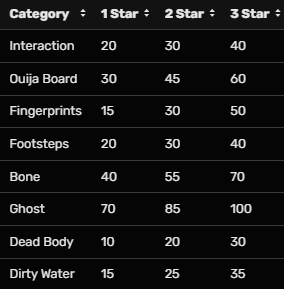
The photo to the left shows how much money you will get from the points you get from taking pictures. So for example, if you get 4 successful pictures of 3 star fingerprints, then you will make a total of 200 points (50 points for each 3 star fingerprints photo). 200 points at the end of a round will give you 25$, times the difficulty multiplier, which is 1x for amateur, 2x for intermediate, and 3x for professional.
You can only take 1 picture of each fingerprint or footprint you find. If you take 10 pictures of fingerprints then that should give you the max amount of money you can earn from the photo camera. You don’t need to light up fingerprints or footprints with a UV Light in order to take a photo of it, you just need to take a photo of where you saw it.
Avoid taking dead body photos, dirty water photos, and photos of the Voodoo Doll, as they don’t give as much money. It’s a common misconception that you have to take a picture of a dead body in order to get insurance, but this is not true. Insurance happens when you bring items into a game that is intermediate or amateur, and then die and lose all of your items. You will then be given a percentage of the money you spent on those items with or without a dead body photo.
Photos of an EMF Reader or photos through the computer screen in the van will NOT count as photos.
If the ghost throws something and you want to get an interaction photo, be sure to take a picture of where the item first was instead of where it was thrown.
Salt
Salt is a tool used to detect footprints on the floor through a UV Light. To use it, simply hold the Salt container in your hand, then look at the ground and once you see a highlighted pile of salt, press F to drop salt there. You can drop a total of 3 piles of salt, and once the ghost walks through one, it will leave footprints (unless it’s a Wraith) which are visible through UV Light produced by a Glowstick or UV Flashlight.

You can bring a total of 2 Salt containers, so you can place a total of 6 piles.
It’s best to place the salt in small hallways or doorways near or in the ghost room, so the ghost has a higher chance of walking through it.
The ghost cannot walk through salt during a hunt, even if you lead it through it.
Footprint pictures seem to give the same amount of money as interaction or fingerprints pictures.
The ghost can only step in salt every 10 seconds, and once it does, even if you don’t have a UV Light, you will be able to hear it’s footsteps until it stops.
If a ghost walks through salt then, after it finishes leaving footprints, it’s next footsteps will be louder for 2-3 minutes.
Wraiths are the only ghosts that cannot walk through salt and leave footprints, though if you place salt near them then they will have an increased amount of ghost activity.
It’s helpful to place a Glowstick near salt, so whenever a ghost walks through it the footprints will be visible immediately.
Sanity Pills
Sanity Pills are optional, and used to raise the sanity of a person(s) by 40% per bottle, to the max of 100%. Sanity Pills are very useful in high difficulty matches or big maps like Asylum or Highschool. The main reason to take them is to keep your sanity high enough to where hunts can’t start, which is 50%, unless in some special cases. For example, a Demon can hunt at 60%, and a Banshee can use it’s special ability to hunt whenever.
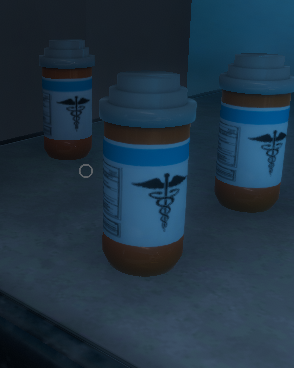
To take Sanity Pills, pick up a bottle then right click to eat them. They will disappear and you will see an immediate increase in sanity. But don’t worry, Sanity Pills are NOT a one-time use, once you finish the round you will get any used up Sanity Pills back.
You can see your total sanity, as well as your teammates sanity and your team’s total average sanity on the screen in the van to the right of the whiteboard. Though, if a teammate dies then their sanity will be marked as “?”.
Smudge Sticks
Smudge Sticks are used to distract a ghost for a short period of time. If you light one near the ghost, it will stop it from hunting for a short amount of time. You can light Smudge Sticks the same way you do a Candle, hold the Smudge Sticks in your hand, with a Lighter in another inventory slot, then press F to light it. It will burn for roughly 6 seconds before going out, and if the ghost is within 6 meters of the Smudge Sticks (refer back to the Crucifix section to get an example of how large that is), then it will stop the ghost from hunting for 90 seconds.
Although the normal time for the ghosts to stop hunting is 90 seconds, for a Spirit the time is increased to 180 seconds.
The Ghost Activity will also increase if the Ghost has been affected by Smudge Sticks.
Smudge Sticks can work in hand or while on the floor.
If a Yurei is in the radius of the Smudge Sticks when they’re lit, then they’re special ability will activate and they will not wander the location for 90 seconds (on top of the normal affect of the Smudge Sticks).
You can also use Smudge Sticks during a hunt for an escape. If the ghost starts chasing you, and you either see the ghost actively follow you or hear a heart beat, then it will be safe to light the Smudge Sticks when the ghost gets close to confuse it and make it wander aimlessly for 5 seconds, as well as the ghost not being able to kill players.
You can bring a total of 4 Smudge Sticks, each one can only be lit once. So if all are used correctly, they can stop the ghost from hunting for a total of 360 seconds (720 seconds for a Spirit). And you only need 1 Lighter to light all 4 Smudge Sticks.
Once Smudge Sticks have been used, they are virtually useless and can be discarded at no cost.
Sound Sensor
The Sound Sensor can detect sounds coming from inside the ghost’s building. The sounds it picks up will be displayed on one of the van’s screens via a red box. The screen can be found on the top right side of the side of the van with the whiteboard. It will display a graph with multiple rooms, and whenever sound is picked up from one of the rooms by the Sound Sensor, a red box will appear, and the size of the red box determines the volume of the sound picked up.
The Sound Sensor can pick up noise made by both players and ghosts, so make sure it wasn’t a teammate that made the sound.
The Sound Sensors can pick up sounds through walls, and in small maps can cover multiple rooms at once. So be sure to place them in spots that cover the most rooms.
Dead players may also be able to produce sounds to the Sound Sensor, so be wary of that if you’re trying to hear sounds the ghost makes.
Sound Sensors are like stationary versions of the Parabolic Mic, and can be helpful to find out where the ghost room is, or where the ghost is most active. They can also work well with Motion Sensors to find out where the ghost is.
If you’re ever having trouble finding where the ghost room is, it might help to spread out Sound Sensors around the building, as well and Motion Sensors.
The Sound Sensor can be picked up by pressing E, then look at a wall in the building and once you see the highlighted sensor on the wall, press F to place it.
Strong Flashlight
The Strong Flashlight is what the name suggests, a better and stronger version of the normal Flashlight.
This flashlight emits a bright white light, instead of the dull brown light that the normal Flashlight produces.
You can bring a total of 4 Strong Flashlights to each mission (1 for each player).
You can only hold 1 Strong Flashlight at a time, to prevent team trolling and weird glitches and/or bugs.
To use this flashlight, simply pick it up from the shelf in the van, the right click while holding it to turn it on. Or, you can turn it on by holding something else, for example an EMF Reader, while having the Strong Flashlight in another inventory slot, then press T to turn it on and off.
A good tip for beginners is to drop your flashlight (if you’re on a small map like farmhouse or roadhouse) once you find the ghost room, so you can clear up an extra inventory slot when you go back inside.
You can also use both the UV Light and Strong Flashlight at the same time, which does NOT stop you from finding fingerprints. But you can only hold 1 Strong Flashlight or 1 normal Flashlight at a time.
Remember to turn off your flashlight before hiding when a hunt starts, as the ghost can track you by the electricity it produces.
The Strong Flashlight will only flicker during a hunt when it is pointed at or near the ghost.
Thermometer
The Thermometer, or Thermo, can be used to both find the Ghost Room, and detect Freezing Temperatures. Although you can detect Freezing Temperatures if you can see your breath, but a Thermometer is easier.
If the Power box is turned off, the house will get colder until all rooms will reach about 5 degrees Celsius, making it difficult to find the Ghost Room. So on professional, since the Power box starts turned off, it makes it difficult to find the Ghost Room.
If you detect anything below 3 degrees Celsius on the Thermometer, that likely means you are either in or next to the Ghost Room. If it detects -0.1 Celsius, then you can mark that down in your journal as Freezing Temperatures.
You can change the temperature on the Thermometer to either Celsius or Fahrenheit, depending on which you prefer, in the Options >> Other >> Degrees found on the whiteboard. I do Celsius, even though I use Fahrenheit in real life, just because it makes it easier.
The Thermometer was nerfed a while back, making it much worse than before, but it is still a reliable source of evidence.
The Thermometer works by casting a 6 meter ray in the direction the player is facing, and detecting the temperatures inside that ray.
Hope you enjoy the post for Phasmophobia All New Items Detail Information, If you think we should update the post or something is wrong please let us know via comment and we will fix it how fast as possible! Thank you and have a great day!
- Check All Phasmophobia Posts List




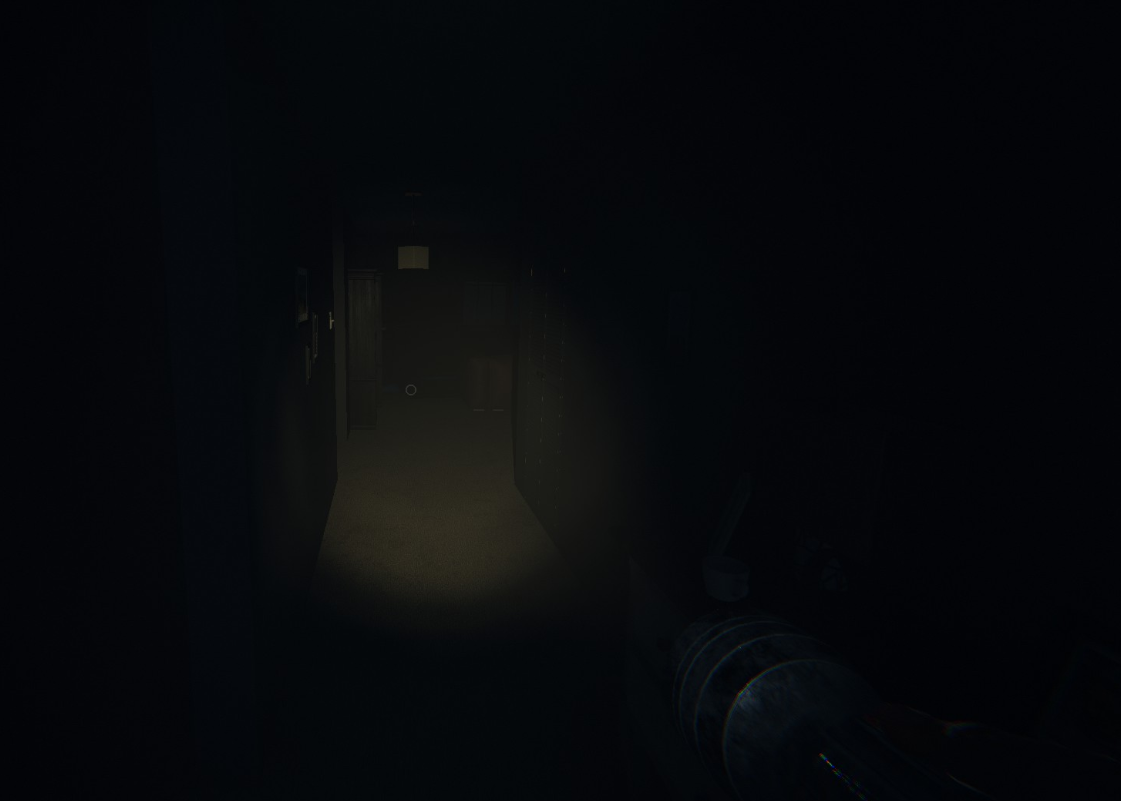
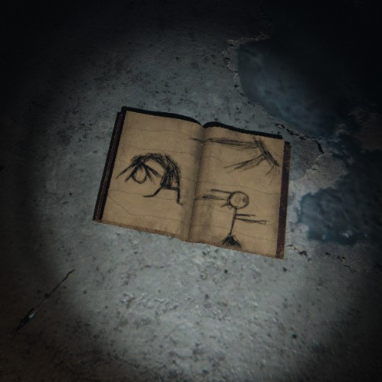
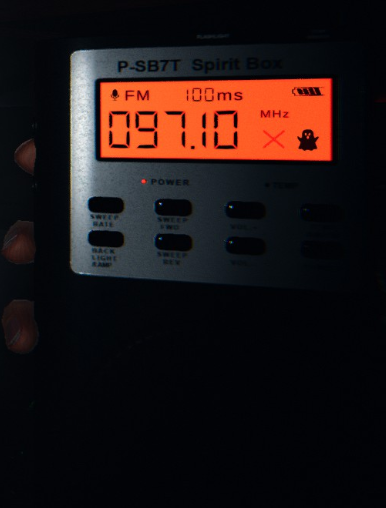
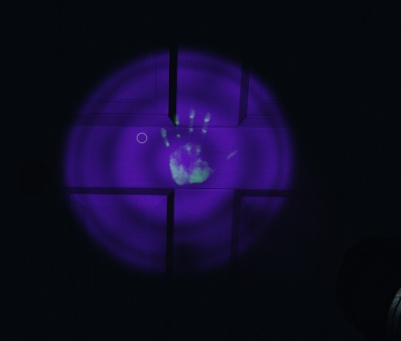






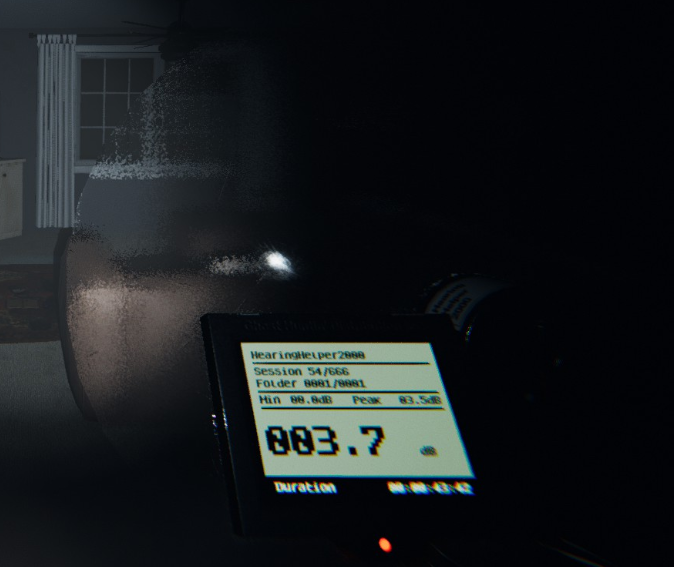
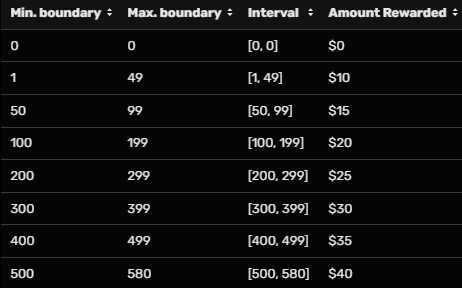
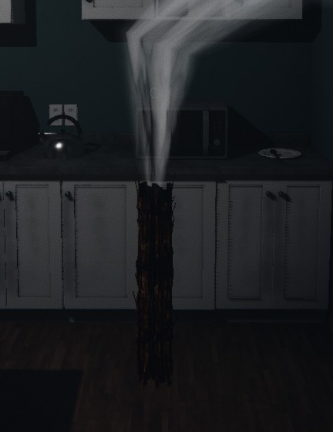

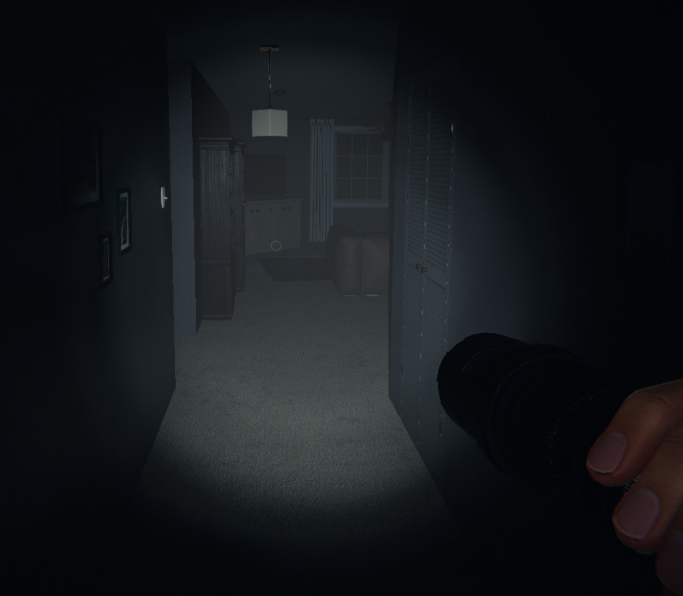

Leave a Reply