
Introduction
This is an updated and extended version of the OG obsoletehttps://steamcommunity.com/sharedfiles/filedetails/?id=892936753by Salem.
What’s the difference then?
– No useless text
– Actually working methods
– Fixes
– Modding section
– etc
Let’s get to it
Preparations
Requirements:
payday.fandom.com – https://payday.fandom.com/wiki/PC_update_history_(Payday_2)
docs.google.com – https://docs.google.com/spreadsheets/d/1WKMjyTeXBwHxq7UeuS_qys8m-CWIgQucNhckkh7xtm0/edit#gid=0
github.com – https://github.com/SteamRE/DepotDownloader/releases/download/DepotDownloader_2.3.6/depotdownloader-2.3.6.zip
dotnet.microsoft.com – https://dotnet.microsoft.com/learn/dotnet/hello-world-tutorial/install
Backing up your current game
1. Create a folder in which you’re gonna store your PD2 backup
2. Create 3 folders. Named PAYDAY 2 steam, PAYDAY 2 appdata, 218620
3. Go to C:\Program Files (x86)\Steam\steamapps\common\PAYDAY 2
4. Move PAYDAY 2 folder’s content to your PAYDAY 2 steam folder
5. Go to C:\Users\<username>\AppData\Local\PAYDAY 2
6. Move PAYDAY 2 folder’s content to your PAYDAY 2 appdata folder
7. Go to C:\Program Files (x86)\Steam\userdata\<random number>\218620
8. Move 218620 folder’s content to your 218620 backup folder
You’re all set!
Dowloading
1. Unzip Depot Downloader to a desired place
2. Check Update History and choose an update you wish to play
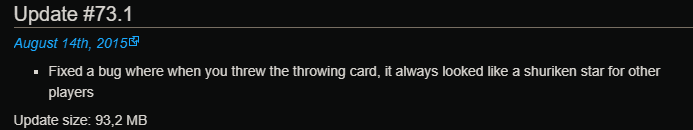
3. Open Manifest Spreadsheet and find the update you want. (updates are in E column)
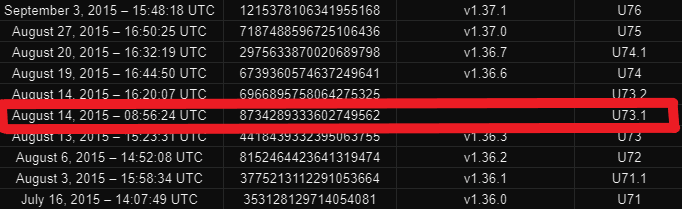
4. Open Depot Downloader’s folder and click the path bar (on the left of search bar). Erase the current path and type cmd, then hit enter
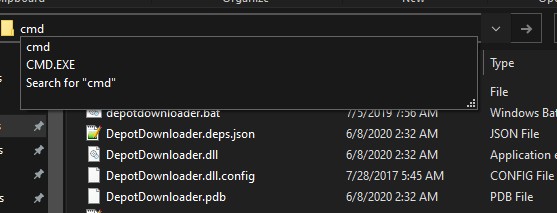
5. Paste this into the command line:
dotnet DepotDownloader.dll -app 218620 -depot 218621 -manifest <your manifest number> -username <your steam ACCOUNT username> -password <steam account password>
6. Go back to the and copy the manifest number for the update you want. Let’s say: 2291336250895140434 is for update 1
7. Go back to the command line and fill it with the manifest you just copied, make sure to complete username and password part as well, if you haven’t done it already. Full line can look like this:
dotnet DepotDownloader.dll -app 218620 -depot 218621 -manifest 2291336250895140434 -username marcus123 -password steampassword999
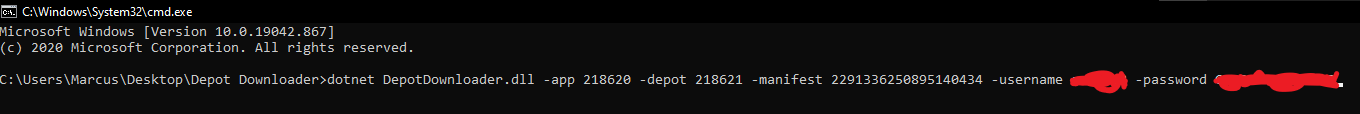
8. Hit enter and then wait till command line will ask you for your Steam Mobile Authenticator (that 5 digit code from steam mobile app). Enter the code and press enter.
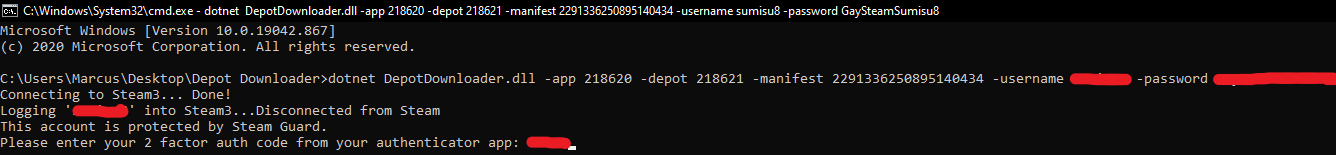
9. Wait until the download hits 100% and Depot Downloader disconnects. You can now close the command line. If you see errors like ‘Timeout’ or ‘Error at chunk’ etc, ignore them, they are normal
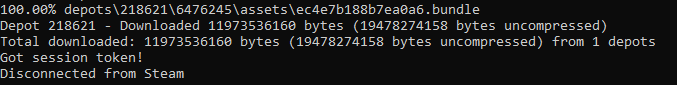
Installing
1. Open C:[…]\DepotDownloader\depots\218621\<random number> and copy/move/cut everything to your C:\Program Files (x86)\Steam\steamapps\common\PAYDAY 2 folder. You can remove .DepotDownloader from that folder of course
2. Open Steam and right click PAYDAY 2, open properties, disable steam cloud for this game
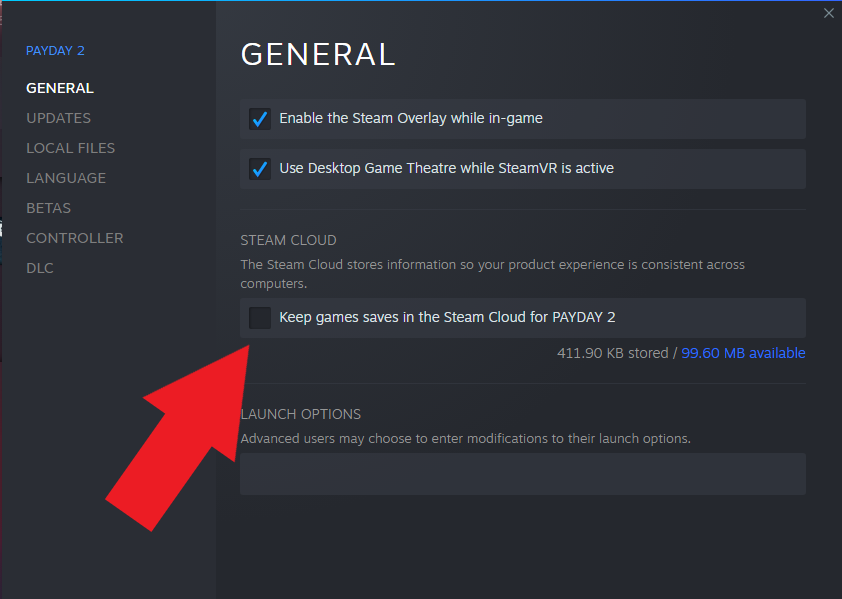
3. Run Steam in offline mode (left upper corner cliclk steam and go offline)
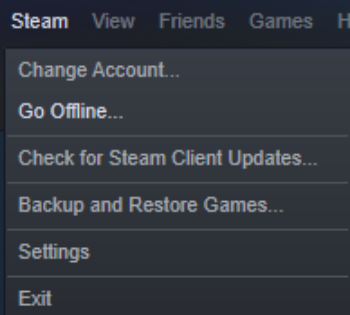
4. Run PAYDAY 2 from Steam
5. Game will create new save files, or it might ask you to choose, click yes to everything
6. Press Ctrl+Alt+Del on your keyboard and enter Task Manager
7. Search for ‘Steam (32 bit)’, right click and hit end process.
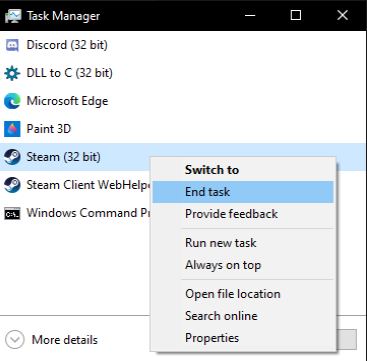
8. Run Steam in online mode
9. MAXIMIZE your PAYDAY 2 from the task bar
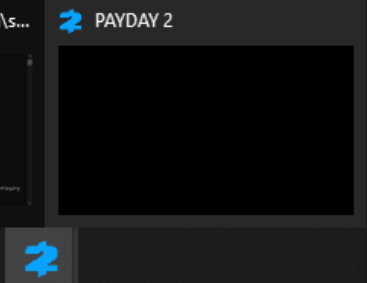
10. Enter http://Crime.net Online, game will crash
11. Run PAYDAY 2 again
12. (Optional) If Steam asks you to deal with saves, choose ‘send to Steam Cloud’ and then enable Steam Cloud in PAYDAY 2’s properties, if Steam won’t ask any questions, skip this point
Troubleshooting
If it doesn’t work, it means you MUST have done something wrong. My method works every time, if done correctly. There is no other way than just repeating until you do it properly and it works.
If you need any help, contact me.
Modding (HoxHud, PocoHud, BLT, BLT:CSE and other)
This is a highly RNG area, a lot of trying is required to get this up and running
BLTs
You can only use those 2 versions, SuperBLT won’t work. If you don’t know how lua works and/or you don’t know how to fix code errors, choose normal BLT, BLT:CSE is for those who know how to make use of it
github.com – https://github.com/JamesWilko/Payday-2-BLT/releases?after=1.03
github.com – https://github.com/Olipro/Payday-2-BLT_Club-Sandwich-Edition/releases
You will have to keep trying many releases until you find one that works, dates of PD2 updates and BLT updates are your best bet.
payday-2-blt-docs.readthedocs.io – https://payday-2-blt-docs.readthedocs.io/en/latest/
HoxHuds
Contact me directly if you want a working version of HH, I’m not going to share them just like that, they’re precious
PocoHuds
https://steamcommunity.com/groups/pocomods/discussions/1/46476691134208885/

Other mods
Contact me directly if you want a mod ported to your version of game, I can do that.
Mods I’ve successfully ported to older version of PD2 are so far:
- Ambience Sound
- Anti Bobble
- Bag Carrying Tilt Removal
- Better Bots
- Celer
- Custom FOV
- Refund Skills
- The Fixes (partially)
- HUD Cleaner (partially)
- I Can’t Believe It’s Not A Math Helper
- Low Violence Mode
- Main Menu Steamliner
- Map Based Optimizations
- No Interaction Cooldowns
- No Sway
- Project: PHOENIX
- Straight To Main Menu
- Stupid Strings Changer
All setting menus work with my fixes!
Final word
Thank you for taking the time to read this guide, I hope you found it usefull. Don’t forget to rate and add to favourites. Maybe even gift an award if you’re feeling generous.
And remember,
Contact me if you need any help
License
©℗2021 Dolfy Co. & Marcus Co., under exclusive license from Marcus Co. to Dolfy Co. a division of Posty Co. Recording Inc.
Initial version of this guide is pastebin.com – https://pastebin.com/riW3C26q, I wrote in 2020 but decided to give a better one to the community.
Hope you enjoy the post for PAYDAY 2 Updated Guide in 2021 (and more!), If you think we should update the post or something is wrong please let us know via comment and we will fix it how fast as possible! Thank you and have a great day!
- Check All PAYDAY 2 Posts List


Leave a Reply