
I wanted a progress bar and time remaining, so I reimplemented Eaden’s script in Powershell.
Get your current count
Check your achievement stats page for how many times you’ve launched the game so far. If your progress is 9/100, you’ll be entering 9 in the script.
Open Powershell
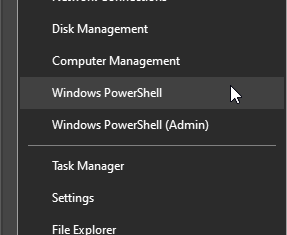
Paste this script!
Paste the following script directly into the Powershell window. Don’t worry, it supports multi-line paste:
$x = Read-Host -Prompt "Please enter your current achievement progress (ie, if it is 9/100, enter 9)"
$currentProgress = [int]$x
do {
Write-Progress -Activity "Earning Clubber..." -Status "$currentProgress/100" -PercentComplete $currentProgress -CurrentOperation "Opening game." -SecondsRemaining ((100 - $currentProgress) * 20)
start steam://rungameid/356570
sleep 15
Write-Progress -Activity "Earning Clubber..." -Status "$currentProgress/100" -PercentComplete $currentProgress -CurrentOperation "Closing game." -SecondsRemaining ((100 - $currentProgress) * 20 - 15)
Stop-Process -Name "PartyHardGame"
sleep 5
} while ($currentProgress++ -lt 100)
Press enter. You’ll be asked to enter your current progress count.
Kick back
You’ll get an old school ASCII progress bar and a time remaining.
You should only run scripts you know
Because you should never run random scripts you find on the Internet, here’s what everything does.
Ask the user for their current progress and convert the answer to an integer.
$x = Read-Host -Prompt "Please enter your current achievement progress (ie, if it is 9/100, enter 9)" $currentProgress = [int]$x
Do the stuff inside the {} while our current progress count is less than 100.
do {
} while ($currentProgress++ -lt 100)
Progress bar!
Write-Progress -Activity "Earning Clubber..." -Status "$currentProgress/100" -PercentComplete $currentProgress -CurrentOperation "Opening game." -SecondsRemaining ((100 - $currentProgress) * 20)
Run the game.
start steam://rungameid/356570
Wait 15 seconds and update the progress bar.
sleep 15 Write-Progress -Activity "Earning Clubber..." -Status "$currentProgress/100" -PercentComplete $currentProgress -CurrentOperation "Closing game." -SecondsRemaining ((100 - $currentProgress) * 20 - 15)
Kill the game like you kill all those partygoers. Wait 5 seconds for Steam Cloud to sync.
Stop-Process -Name "PartyHardGame" sleep 5
Thanks!
Even though this is an old game now, I hope it helps 🙂
Here we come to an end for Party Hard Clubber script with progress bar and time remaining hope you enjoy it. If you think we forget something to include or we should make an update to the post let us know via comment, and we will fix it asap! Thanks and have a great day!
- Check All Party Hard Posts List


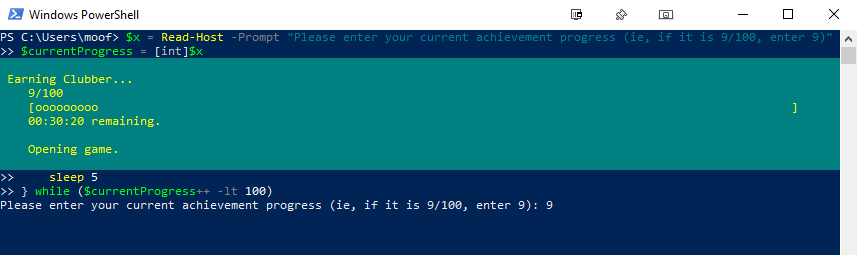
Leave a Reply