
How to play with an arbitrary Hi-Rez account ?
In this guide, you’ll learn how to easily create a shortcut to launch Paladins in a mode which asks your credentials.
Locate Paladins installation folder
First, get the location of your Paladins installation files by right-clicking on Paladins in your Steam library then Properties.
In the newly opened modal, go to Local Files tab and finally, click the Browse button.
Right-click on Paladins > Properties... > Local files tab > Browse
Now you are in your installation folder of Paladins, you’ll see this folders :
- Binaries
- ChaosGame
- Engine
Copy the path of this folder. The path is like “C:\Perso\Steam\steamapps\common\Paladins”
Create a link to launch Paladins
Now you have to create a shortcut to Paladins.
Just right-click on your desktop or in any folder, then New file and Shortcut.
Now browse to the folder you previously found (in our case, “C:\Perso\Steam\steamapps\common\Paladins”).
Then browse to “Binaries” > “Win64” and select “PaladinsEAC.exe”
Click Next and Finish.
You now have a shortcut. Right-click on the shortcut, then “Properties”.
In field “Target”, go to the end of the line and add a space then the following command :
-seekfreeloadingpcconsole -pid=402 -hirez -eac_launcher_settings Settings64.json -eac_dir "..\\EasyAntiCheat\\"
The command to run will look like this:
C:\Perso\Steam\steamapps\common\Paladins\Binaries\Win64\PaladinsEAC.exe Win64\PaladinsEAC.exe -seekfreeloadingpcconsole -pid=402 -hirez -eac_launcher_settings Settings64.json -eac_dir "..\\EasyAntiCheat\\"
In the next field “Run in”, add the folder “Binaries” to the end. The full path will look like this:
C:\Perso\Steam\steamapps\common\Paladins\Binaries
That’s all, folks!
Now double-click on your shortcut and it will start Paladins.
The game will now ask you your Hi-Rez credentials!
Have nice games!
Hope you enjoy the post for Paladins How to play with an arbitrary Hi-Rez account, If you think we should update the post or something is wrong please let us know via comment and we will fix it how fast as possible! Thank you and have a great day!
- Check All Paladins Posts List


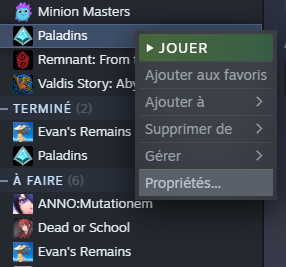
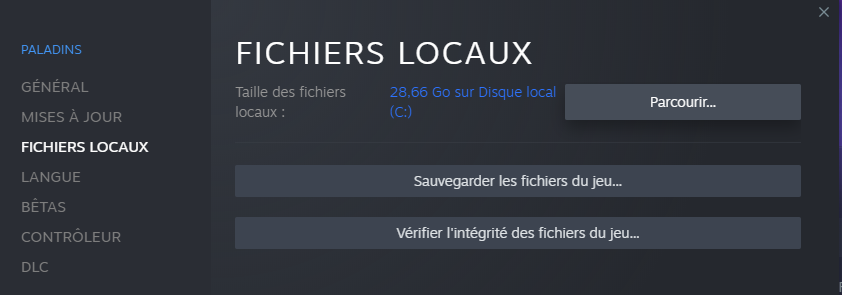
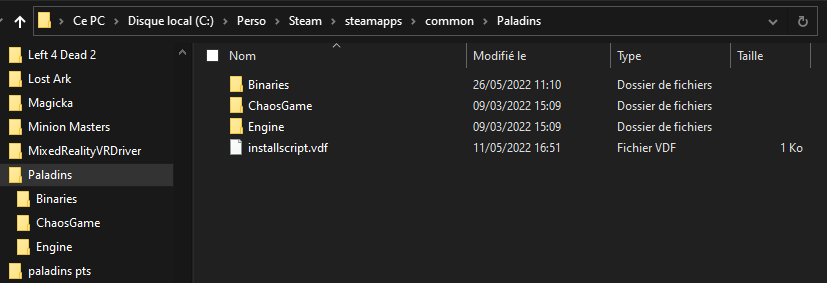
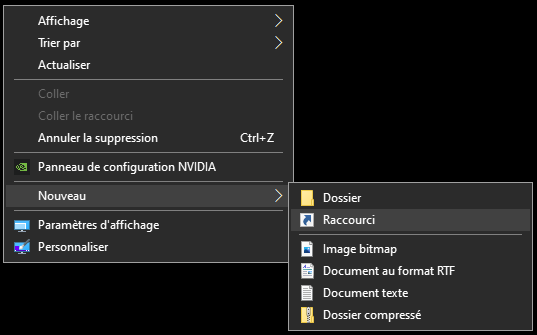
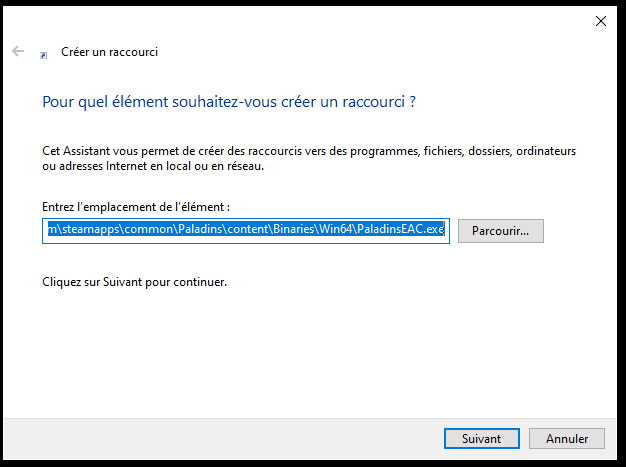
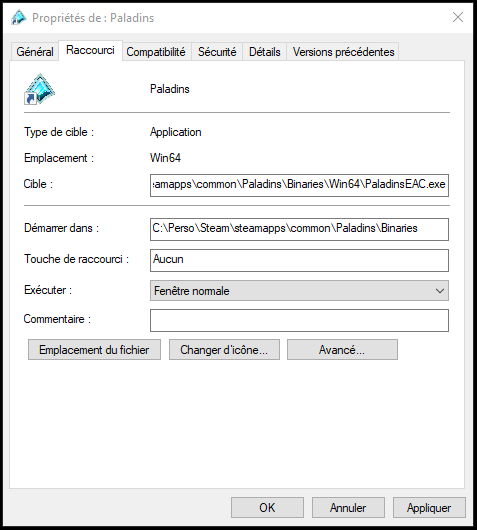
Leave a Reply