
This is the Guide for you
TL:DR Click Here First
If you’re too impatient to read through all of this to learn how to dock, I’ve included a Youtube video of me on a fresh start docking on a nearby Derelict.
https://youtu.be/QkfYmkG2N1E
Otherwise Please Enjoy the Guide.
~MrMerks
Your First Pod!
This will be a guide on how to Fly and Dock your first Pod
Assuming you’ve made some Wise decisions during your Career Path you’ve hopefully ended up with a decent pod!

If you happened to start the game with a “Makeshift Pod” Good luck, throw on your space suit, pause the game and read the rest of the guide.
──────────────────────────────────────────────────────────
The Battery Issue:
So while your first pod may look to be in great shape, there is an underlying issue that will need to be solved eventually.
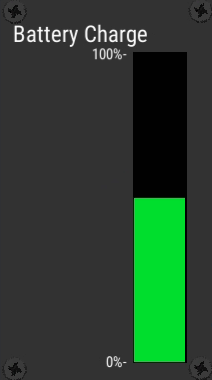
You forgot to fully charge it before setting out!
Now while this isn’t an immediate danger, it can be over time.
Now if you do want to address the battery issue at hand, my first suggestion would to be equip the Worklight you have cozily sitting in your inventory and turning it on.

Once you have the light brightly shining in your hand, it’s time to uninstall the battery.
Now to uninstall the battery, you need to right click on it, clicking on it’s name and then the uninstall option.

Now make sure when you uninstall the battery you don’t get distracted and do something else, because you will have limited oxygen.
(If uninstall is abit too slow for you, you can speed it up it with the button on the bottom right)
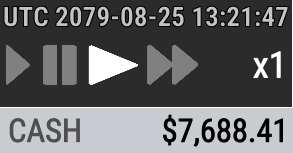
To Install the Battery, You need to repeat the process, right click the battery, click install, and put it where the old battery was sitting.
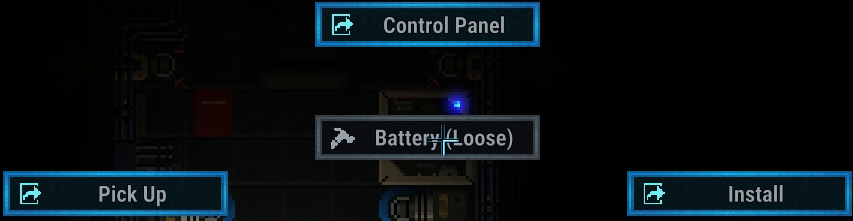
──────────────────────────────────────────────────────────
The Nav Panel and You
Assuming you’ve followed the Guide Correctly you’ve successful managed to Uninstall and Reinstall a Battery, restoring full power to your pod.
Congrats!
I will be taking a moment to describe The Nav Panel, and how it works in this Section.
──────────────────────────────────────────────────────────
- The Nav Panel
Now opening the Nav Panel for the First Time will reveal a handwritten note left behind for you describing how to control the Ship and Basic Docking.
Clicking on it will put the Note away.
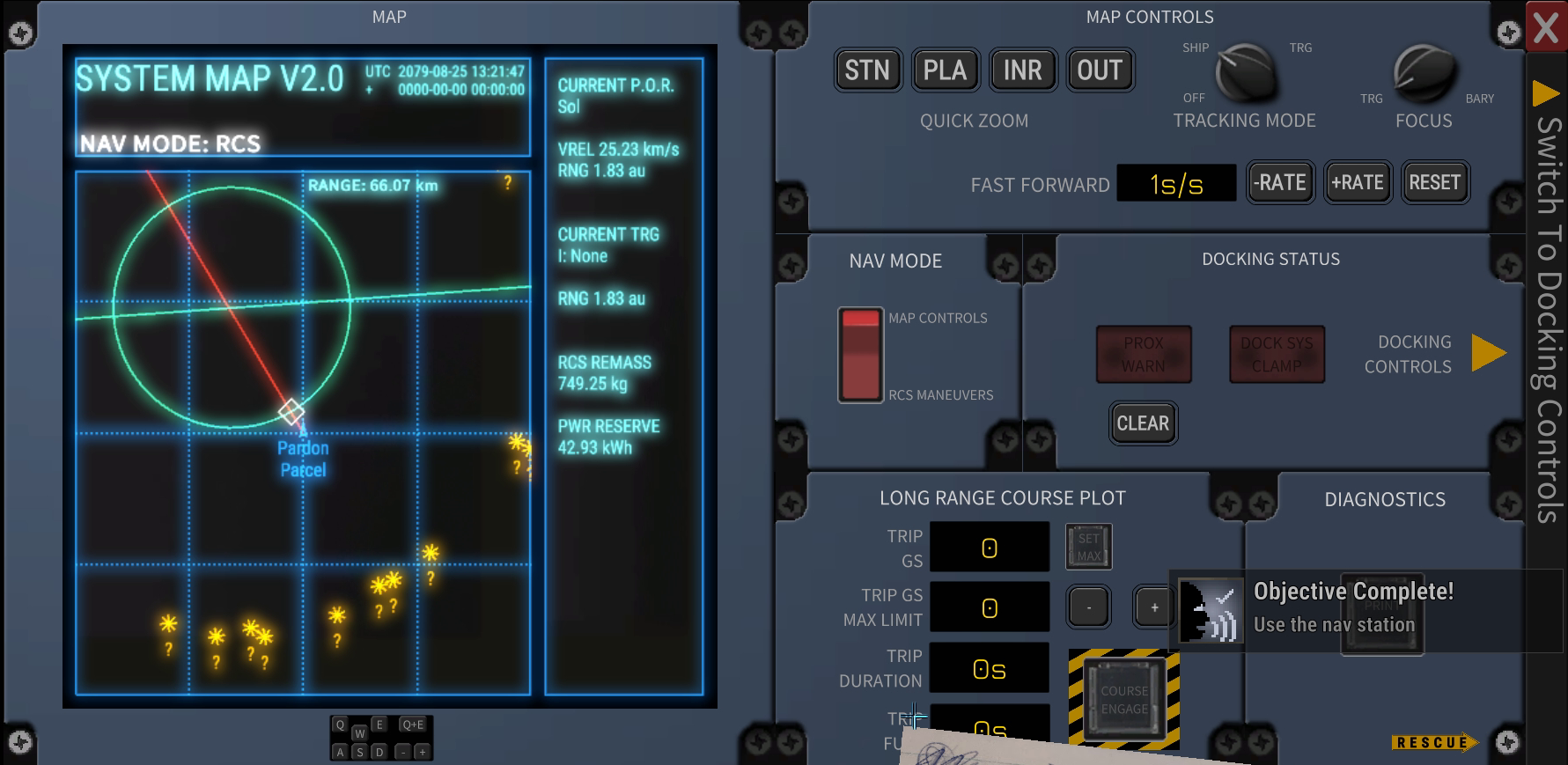
Now this is where i’d suggest to Pause time and take a moment to look around at what is infront of you
(Space bar to pause)
I will be breaking down parts of the Nav Panel in this Guide though in-case you missed something.
──────────────────────────────────────────────────────────
- The Nav Map
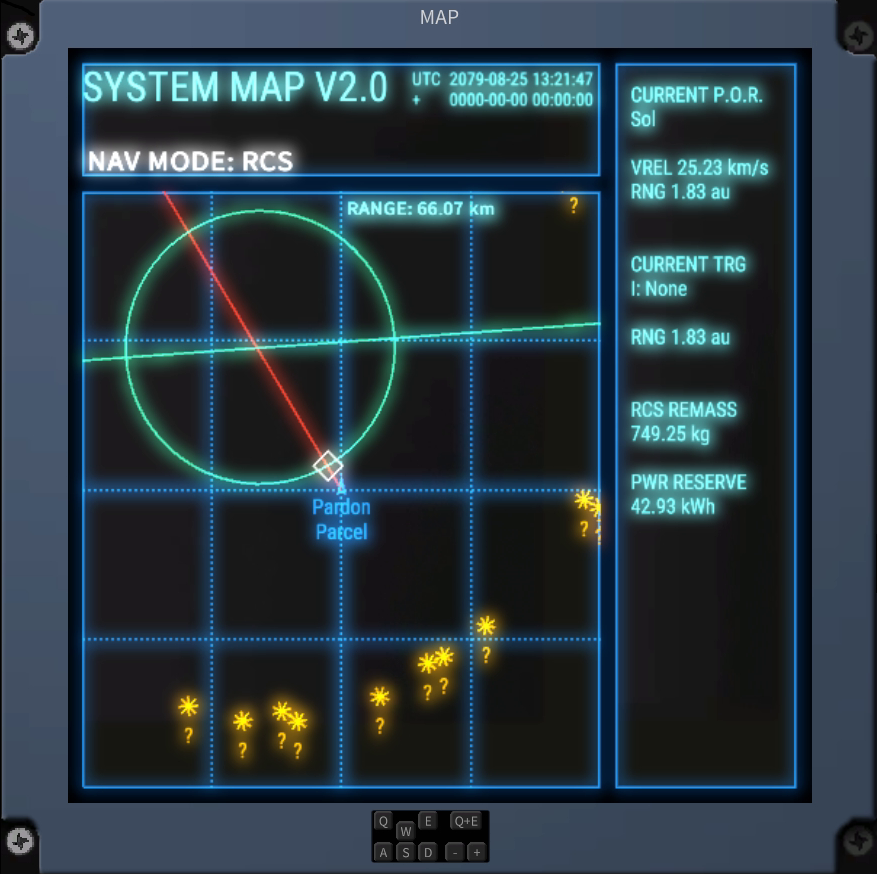
The Nav Map will be your life-blood throughout this game.
It shows you where you are in relative to Planet Bodies, Station’s and Derelicts
──────────────────────────────────────────────────────────
- Nav Map Icons
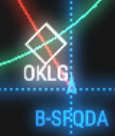
- Diamond Shape
The Diamond Shape you see above is a Space Station, a safe space to refuel/restock and Recruit New Crew Members.

- Star Shapes
These Star Shapes you see on your Nav Map are Derelicts! The Bread and Butter of the game.
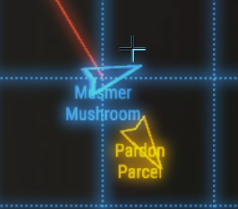
- Arrows
The Blue Arrow you see is your Ship.
Orange Arrows you see on the Nav Map are Patrols that wander around
Yellow Arrow are Derelicts you’ve visited.
──────────────────────────────────────────────────────────
- Nav Map Side Panel
This is Also Very Important, this side panel can and will relay important information to you during your travels such as
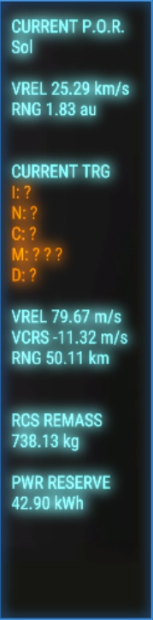
- Current Velocity
- Current Trajectory
- VREL/VCRS
- Range from your Selected Target
- How Much RCS You have left
- How Much Power is left in your batteries
All of Which should be Monitored during your Travels
──────────────────────────────────────────────────────────
- Nav Map Controls
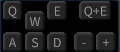
While these can be missed the first time you open the Nav Panel, these Controls are pretty self explanatory.
W A S D
Are Thrust relative to your Ships Orientation
Q&E
These Buttons will rotate your ship depending on which button pressed.
When pressed together, they will center your ship and stop you from rotating.
──────────────────────────────────────────────────────────
- Docking Status Panel
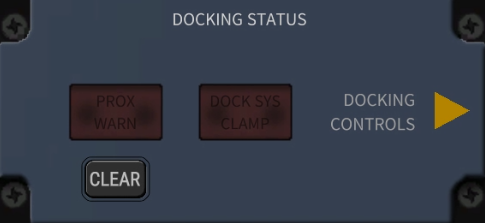
This Panel here relays if you happen to still be clamped to a Ship/Station.
It’s also home to the Proximity Warning, You’ll want to be friends with the Clear button, unless you’re a fan of beeping.
──────────────────────────────────────────────────────────
- Switching To Docking Controls
On the Far Right side of your screen there will be a tab that reads
“Switch To Docking Controls”
Click it Will lead you to to a New Menu.
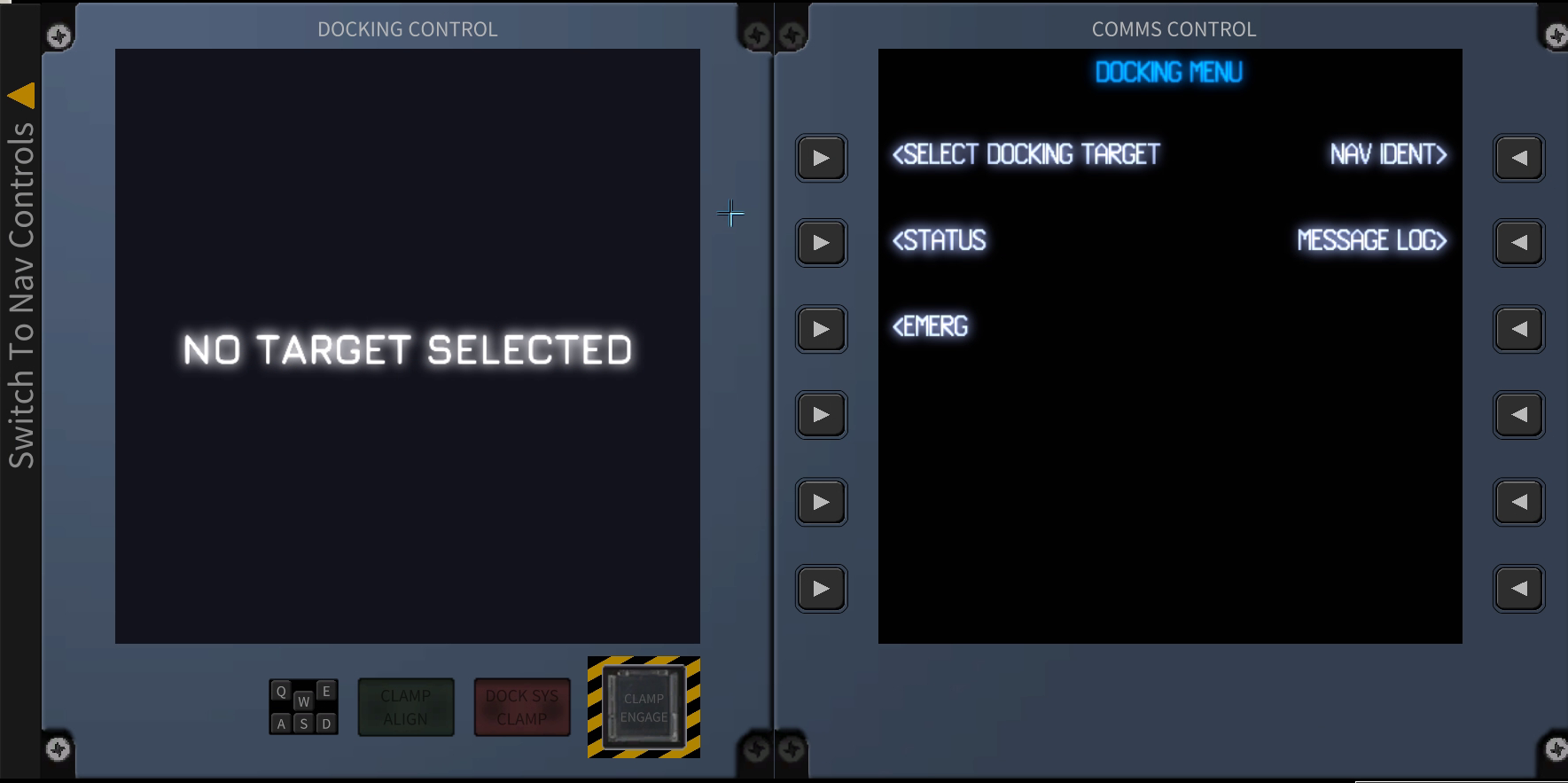
At the time of Writing this Guide you only really need to worry about
- Select Docking Target Will show Your docking Target Within 5km
- Clamp Align Will Light Up Green when the Clamp is Aligned
- Dock Sys Clamp Will Light Up Red When Clamped
- Clamp Engage Click This When You’re Ready To Engage/Disengage The Clamp
──────────────────────────────────────────────────────────
First Flight!
Hopefully You’re now Familiar with the Nav Station.
In this Section we will cover how to fly your Ship for the first time and docking on Derelicts!
──────────────────────────────────────────────────────────
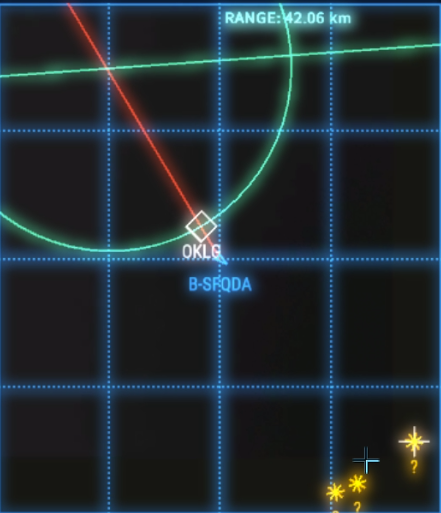
Using the Controls shown Earlier in the Guide I would start off by firstly Clicking on the Derelict of your Choice, then Aligning your ship towards the Target by using Q and E to Rotate your Ship, while also being Mindful of your RCS Remass and PWR Reserve
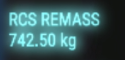
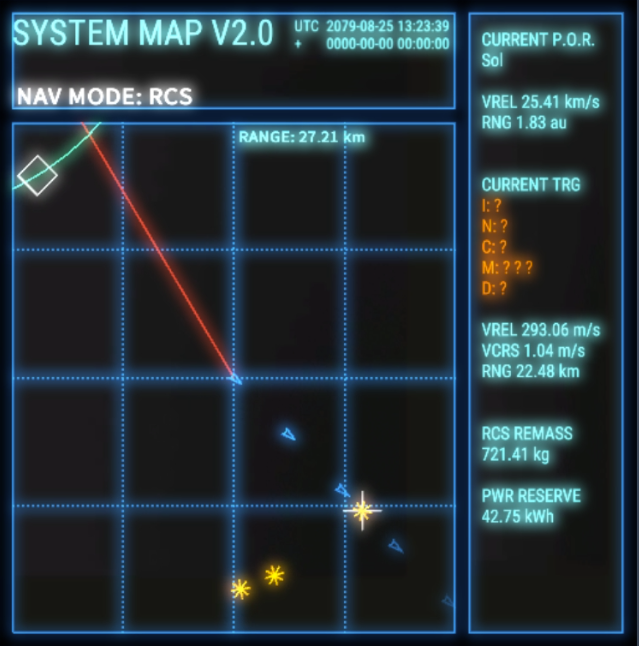
When you feel like you have a comfortable angle of approach, hold W for a few moment until your VREL reaches between 180m/s and 290m/s depending on how comfortable you are with speed.
Now it may seem like your ship is going “slow” at the moment, but that is where the handy increase speed button comes in.
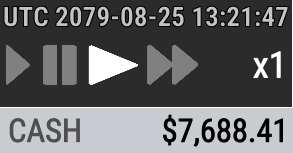
Personally I like to set my Speed between 8x and 16x for a Smooth and Fast Approach.
If you’re afraid of accidentally crashing into the Target while approaching at 8x-16x speed, the game will drop you back to normal speed when you reach within 6km of the target.
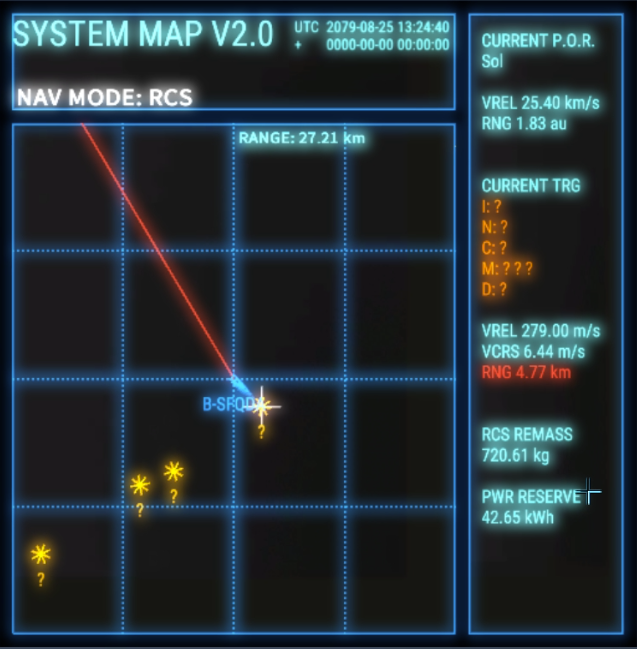
Now this is the fun part.
This is where I would suggest clicking the “clear” button underneath the Prox Warning to make your first docking situation less stressful.
Whenever you reach within 5km of the Target you are trying to dock, it’s time to switch to the Docking Control Panel.
Docking
This is where the real fun begins.
──────────────────────────────────────────────────────────
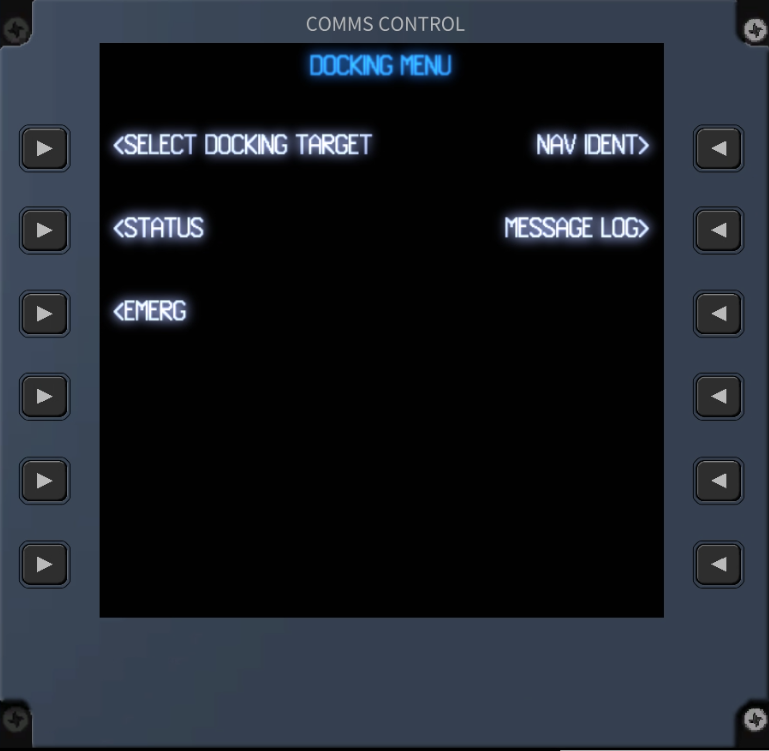
When Within 5km of the Target you wish to dock, click on “Select Docking Target”
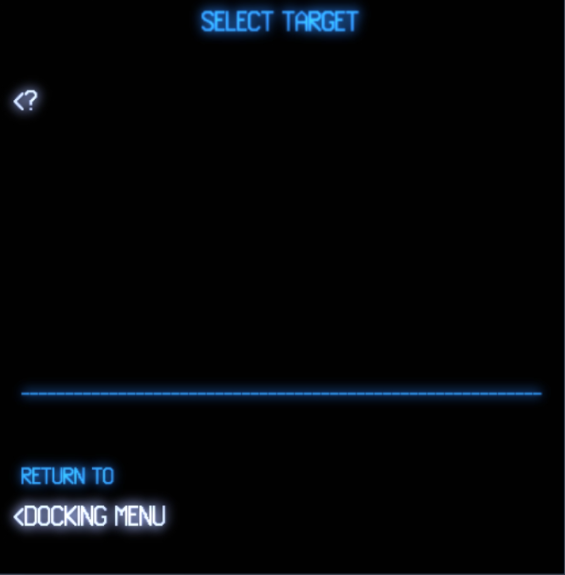
You will be Presented with a Screen that shows ? as your Target. (Unless docking with A Station, or ship you’ve previously visited)
Clicking on the Arrow Next to the ? Will Bring you to Another menu to confirm Docking Uplink.
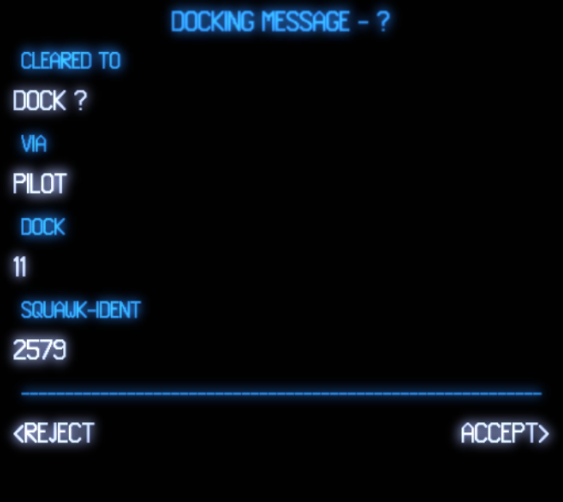
Clicking on the ACCEPT will bring up a New Screen on the Docking Control menu
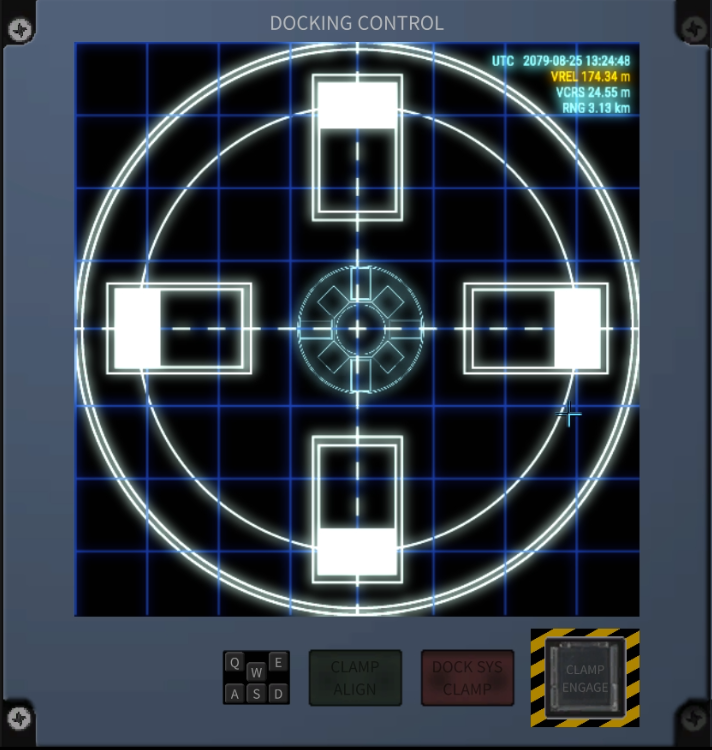
Now if you’re like me and love to go fast, this is where the Panic sets in, You want a VREL of roughly 50-80m/s, using the same controls as the Nav Map start to descend in speed, while also aligning up your Docking Clamp with the Targets Dock.
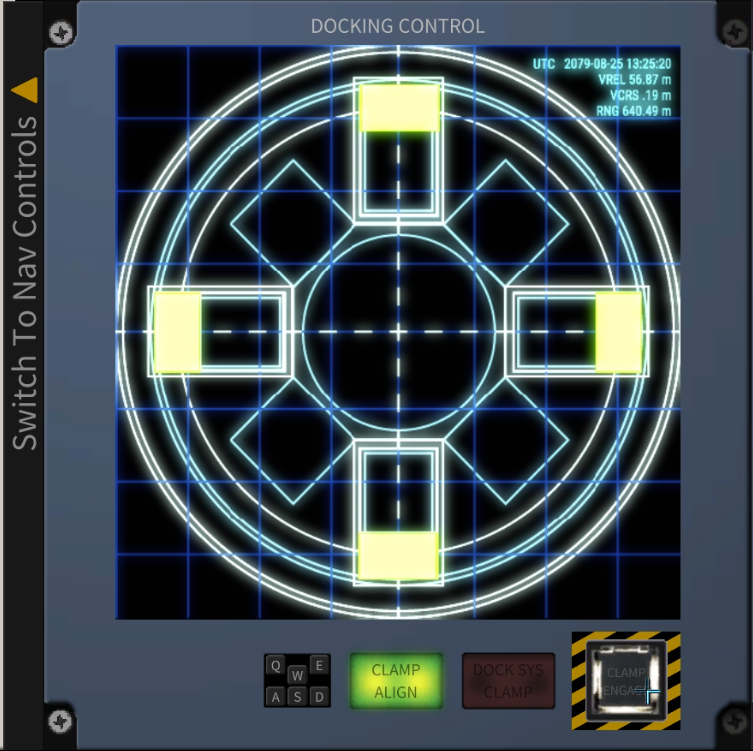
When within 650M of the Target (assuming you’re lined up properly, You’ll Notice CLAMP ALIGN light up Green, that means you can click the CLAMP ENGAGE, DOCK SYS CLAMP will light up Red, meaning you are fully docked with the Target.

Assuming all went well, it’s time to throw on your space suit and explore your first Derelict!
Here we come to an end for Ostranauts Your First Flight hope you enjoy it. If you think we forget something to include or we should make an update to the post let us know via comment, and we will fix it asap! Thanks and have a great day!
- Check All Ostranauts Posts List


Leave a Reply