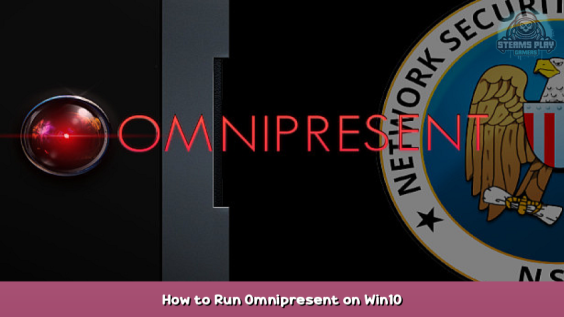
Tips on getting it to work on Win10 in January 2022
Main
OpenGL ES Error: Can’t find the Intel graphics – Just keep pressing OK, 8-10 times, sometimes the popup will hide behind the Omnipresent program itself. After this wait for the wait screen and the game will eventually load (5-20 seconds for me.) Tried various things to fix this, but nothing worked so bandaid solution, just click through it.
I have a 27inch Monitor and 17inch display laptop. The game did not play well with my 27inch display setting or by itself on just the 17inch display (would never progress past the white screen.) I had to set the 27inch display monitor resolution to 1920×1080. (Right click on your desktop > Display Settings > Highlight your main display > Scroll down to Display Resolution and change to 1920 x 1080 > Keep Changes. I also decreased the Max Frame Rate down from 120 to 60, not sure if that helps.
The above enabled me to be able to play the game on the map screen, but would regularly crash. This was due to use the mouse wheel to scroll on the various menus/in game browser. It took a while to break that habit.
Save often, as it also froze a couple of times regardless of the above. I was able to complete the game though, was a fun experience playing from an AI perspective.
Forced Game Crash Event During Story –
During a certain event in the game the game will purposely crash and drop you back to your desktop. You will then have a 3rd save slot when you go back in and go to load your game back up. It will be above the two regular save slots and coloured red and say something like “Press Me”
Hope you enjoy the post for Omnipresent How to Run Omnipresent on Win10, If you think we should update the post or something is wrong please let us know via comment and we will fix it how fast as possible! Thank you and have a great day!
- Check All Omnipresent Posts List


Leave a Reply