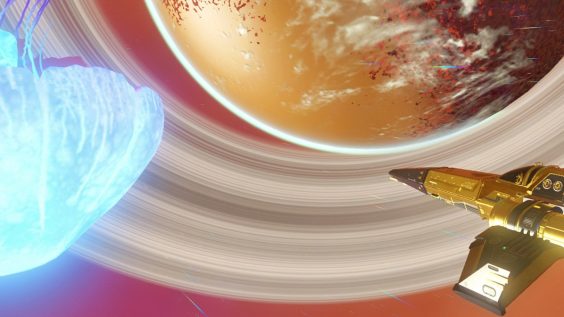
Background
From April 1st to April 5th 2021, Hello Games ran a twitch.nomanssky.com – https://twitch.nomanssky.com/ for No Man’s Sky. For those unaware of the system, this meant five days of watching (or muting and minimizing) participating streams on Twitch for up to three hours a day to receive in-game rewards. The following is a general list of the rewards:
- 5 Firework packs
- 5 Emotes (free QS unlock)
- 3 Engine Trail Colors (free QS unlock)
- 2 Jetpack Trail Colors (free QS unlock)
- 1 Companion Cosmetic (free QS unlock)
- 4 Base Decorations (free QS unlock)
- 5 Ship Figurines (free QS unlock)
- 5 A-Class Multi-tools (some have relatively unique frames)
- Low-Class Multi-Tool Upgrades (randomized)
- Multi-Tool Expansion Slots (total unknown, somewhere between 5-15)
- 5 Helmet Cosmetics (free QS unlock)
- 5 A-Class Starships (2 fighters, 1 each explorer/shuttle/hauler)
Aside from getting quicksilver rewards unlocked for free, the drops were relatively forgettable for most players. However, they have one significant benefit: the rewards are unlocked for every save you ever create.
The problem is that it’s Twitch. It’s a terrible service owned and operated by a terrible company, and it’s blocked in some countries. Not a problem.
GCUSERSETTINGSDATA.MXML
No Man’s Sky handles certain unlocks as “account unlocks”: content that affects all saves regardless of what save unlocked it. This includes things like the catalogue that documents encountered components as well as titles. All of this is stored in “GCUSERSETTINGSDATA.MXML”, which also stores blocked user/message lists and a few console settings. And, it turns out, it also stores Twitch Drop unlocks.
GCUSERSETTINGSDATA.MXML is stored in:
- Steam
- ..\steamapps\common\No Man’s Sky\Binaries\SETTINGS
- Windows Store
- C:\Users\<username>\Appdata\Local\Packages\HelloGames.NoMansSky_bs190hzg1sesy\LocalCache\Local\Microsoft\WritablePackageRoot\Binaries\SETTINGS
- Linux (Via Steam Play)
- ../steamapps/compatdata/275850/pfx/
GCUSERSETTINGSDATA.MXML is stored as a plaintext XML file – user-readable and user-editable.
Adding or Editing Unlocks
So, you’ve found your GCUSERSETTINGSDATA.MXML. Great. You’ll need to open it in your favorite flavor of text editor. I will always recommend notepad-plus-plus.org – https://notepad-plus-plus.org/, though even original Windows Notepad will work.
Depending on whether or not you unlocked any drops legitimately, you may or may not have the following block near the bottom:
This is the list that stores the unlocks, each being a line that looks like this:
Each numbered line corresponds with one of the 45 drops (with each of the five firework and multitool upgrade packs counting as individual unlocks).
To unlock all drops from the first drop series:
- If you have NMS open, save and quit.
- Just to be safe, back up your save.
- Navigate to ..\steamapps\common\No Man’s Sky\Binaries\SETTINGS\ (you’re already here if you’ve been reading this guide in full)
- Make a backup of GCUSERSETTINGSDATA.MXML in a safe location in case you screw something up.
- Open GCUSERSETTINGSDATA.MXML in your editor of choice (again, probably already done)
- Scroll to the bottom of the file. The last two non-whitespace lines should be
<Property name=”UIColourScheme” value=”Default” /> </Data>
- The next step depends on whether or not you already unlocked any drops:
- If you do not already have some drops unlocked, or the “<Property name=”UnlockedTwitchRewards”>” line is not present in your file, skip to the next step.
- If you unlocked any of the drops, everything from “<Property name=”UnlockedTwitchRewards”>” to the “</Property>” immediately above “<Property name=”UIColourScheme” value=”Default” />” and hit DELETE.
- Immediately above <Property name=”UIColourScheme” value=”Default” />, paste the following block:
<Property name=”UnlockedTwitchRewards”> <Property name=”UnlockedTwitchRewards” value=”TWITCH_001″ /> <Property name=”UnlockedTwitchRewards” value=”TWITCH_002″ /> <Property name=”UnlockedTwitchRewards” value=”TWITCH_003″ /> <Property name=”UnlockedTwitchRewards” value=”TWITCH_004″ /> <Property name=”UnlockedTwitchRewards” value=”TWITCH_005″ /> <Property name=”UnlockedTwitchRewards” value=”TWITCH_006″ /> <Property name=”UnlockedTwitchRewards” value=”TWITCH_007″ /> <Property name=”UnlockedTwitchRewards” value=”TWITCH_008″ /> <Property name=”UnlockedTwitchRewards” value=”TWITCH_009″ /> <Property name=”UnlockedTwitchRewards” value=”TWITCH_010″ /> <Property name=”UnlockedTwitchRewards” value=”TWITCH_011″ /> <Property name=”UnlockedTwitchRewards” value=”TWITCH_012″ /> <Property name=”UnlockedTwitchRewards” value=”TWITCH_013″ /> <Property name=”UnlockedTwitchRewards” value=”TWITCH_014″ /> <Property name=”UnlockedTwitchRewards” value=”TWITCH_015″ /> <Property name=”UnlockedTwitchRewards” value=”TWITCH_016″ /> <Property name=”UnlockedTwitchRewards” value=”TWITCH_017″ /> <Property name=”UnlockedTwitchRewards” value=”TWITCH_018″ /> <Property name=”UnlockedTwitchRewards” value=”TWITCH_019″ /> <Property name=”UnlockedTwitchRewards” value=”TWITCH_020″ /> <Property name=”UnlockedTwitchRewards” value=”TWITCH_021″ /> <Property name=”UnlockedTwitchRewards” value=”TWITCH_022″ /> <Property name=”UnlockedTwitchRewards” value=”TWITCH_023″ /> <Property name=”UnlockedTwitchRewards” value=”TWITCH_024″ /> <Property name=”UnlockedTwitchRewards” value=”TWITCH_025″ /> <Property name=”UnlockedTwitchRewards” value=”TWITCH_026″ /> <Property name=”UnlockedTwitchRewards” value=”TWITCH_027″ /> <Property name=”UnlockedTwitchRewards” value=”TWITCH_028″ /> <Property name=”UnlockedTwitchRewards” value=”TWITCH_029″ /> <Property name=”UnlockedTwitchRewards” value=”TWITCH_030″ /> <Property name=”UnlockedTwitchRewards” value=”TWITCH_031″ /> <Property name=”UnlockedTwitchRewards” value=”TWITCH_032″ /> <Property name=”UnlockedTwitchRewards” value=”TWITCH_033″ /> <Property name=”UnlockedTwitchRewards” value=”TWITCH_034″ /> <Property name=”UnlockedTwitchRewards” value=”TWITCH_035″ /> <Property name=”UnlockedTwitchRewards” value=”TWITCH_036″ /> <Property name=”UnlockedTwitchRewards” value=”TWITCH_037″ /> <Property name=”UnlockedTwitchRewards” value=”TWITCH_038″ /> <Property name=”UnlockedTwitchRewards” value=”TWITCH_039″ /> <Property name=”UnlockedTwitchRewards” value=”TWITCH_040″ /> <Property name=”UnlockedTwitchRewards” value=”TWITCH_041″ /> <Property name=”UnlockedTwitchRewards” value=”TWITCH_042″ /> <Property name=”UnlockedTwitchRewards” value=”TWITCH_043″ /> <Property name=”UnlockedTwitchRewards” value=”TWITCH_044″ /> <Property name=”UnlockedTwitchRewards” value=”TWITCH_045″ /> </Property>
For reference, an unsorted list would look something like the attached image; sorting order does not matter. - Save the file and close your editor.
- Load your NMS save and go check the Quicksilver Synthesis Companion on the Anomaly. If all went well, they should have a new menu prompt for Twitch rewards (or, if you already had some unlocked, your list will have grown).
- Congratulations! You skipped giving Amazon some extra “engagement” and still got your rewards.
Hope you enjoy the post for No Man’s Sky Unlock Series 1 Twitch Drops Without Twitch, If you think we should update the post or something is wrong please let us know via comment and we will fix it how fast as possible! Thank you and have a great day!
- Check All No Man's Sky Posts List


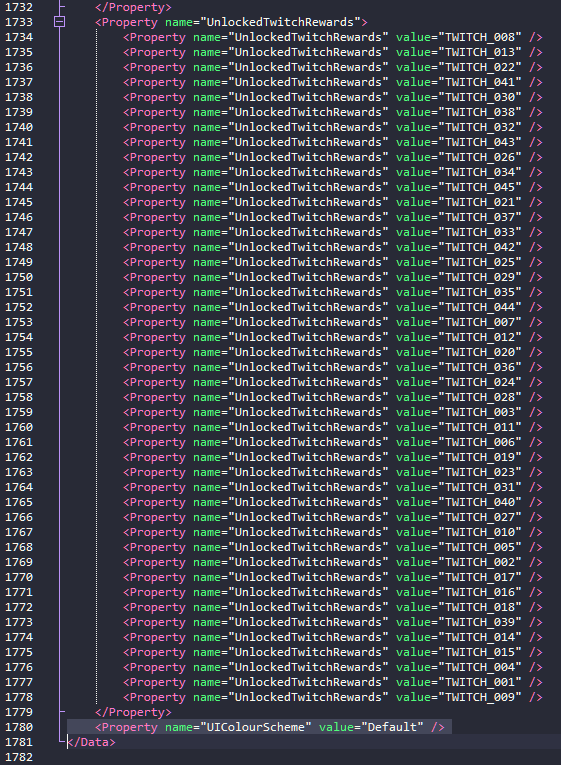
Heres the MXML code with proper formatting:
Here’s the MXML code with proper formatting applied: