
Prerequisites
64-bit Windows
(Linux is not currently supported. I’m currently working on it.)
4 GB available space
Memory: 16 GB RAM
Install
- Install SteamCMD on your host (https://steamcdn-a.akamaihd.net/client/installer/steamcmd.zip)
- Launch SteamCMD on your host and use it to download the server files.(Remove the < > and replace them with double quotes, for example, force_install_dir “C:\NOTDServer”)
(app id : 1420710) - Steam> login anonymous
- Steam> force_install_dir <install_dir>
- Steam> app_update 1420710 validate
- Steam> exit
Port
We basically use the two ports below.
UDP 27015 : Game query port
UDP 7777 : Game client port
Set the ports as an exception in the firewall.
Open these ports through Port-Forwarding.
To learn more about port forwarding and firewalls,
we recommend Google with the following keywords.
keywords : port forward game, open windows firewall port
If you would like to change the port you are using, the next step will explain how to change the port.
Host
- In the installed folder, open “ServerSettings.ini” to edit as desired.
Please change the default in each section to the desired value.
for example :
- Save file location : <install_dir>\LF\Saved\SaveGames
You can save and load the save file by matching SaveName (in [SystemSettings]) and the save in the above location.
- Save file location : <install_dir>\LF\Saved\SaveGames
- Run StartServer.bat
- a. (Optional) If you want, you can edit StartServer.bat to change which port you use.(for example : LF\Binaries\Win64\LFServer.exe ?listen -log -Port=7779 -QueryPort=27016)
- a. (Optional) If you want, you can edit StartServer.bat to change which port you use.(for example : LF\Binaries\Win64\LFServer.exe ?listen -log -Port=7779 -QueryPort=27016)
Play
1.
You can find servers in Multiplayer->Dedicated->Join Game.
2.
You can find servers in Steam->View->Servers
You can also find servers via IP in Favorites.
Settings
[ServerSettings]
- ServerName=YOUR_SERVER_NAME
- Password=YOUR_PASSWORD
- MaxPlayers=16
[SystemSettings]
- IngameAdminPassword=YOUR_ADMIN_PASSWORD
; INSTALL_DIR/Saved/SaveGames/SAVE_NAME
- SaveName=SAVE_NAME
; In-game hour, integer, 1 = 5 min(realtime).
- SaveIntervalHour=2
[GameSettings]
; PvE/PvP
- Mode=PvE
; Peaceful/Easy/Normal/Hard/Survival/Challenge/Legend/Custom
- Difficulty=Normal
; True/False
- Hardcore=False
- NoWave=False
- NoTeamKill=False
- ResourceRespawn=False
; It works only when the difficulty is Custom.
[GameSettings/CustomDifficulty]
; 0~100
- ZombieHealth=50
- ZombieDamage=50
- ZombieMovementSpeed=50
- WorldZombieSpawn=50
- WaveSpecialZombieAmount=50
- WaveNormalZombieAmount=50
- WaveZombieHealth=50
- AnimalHealth=50
- AnimalDamage=50
- ResourcesReturnedAfterBuildingDestroyed=50
- InitialFoodAmount=50
- ResourceRespawnTime=50
This is all for Night of the Dead How to Set Up Dedicated Server Guide in 2021 hope you enjoy the post. If you believe we forget or we should update the post please let us know via comment, we will try our best to fix how fast is possible! Have a great day!
- Check All Night of the Dead Posts List


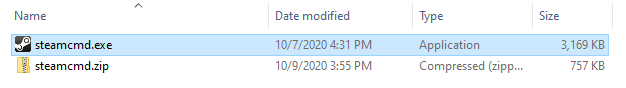
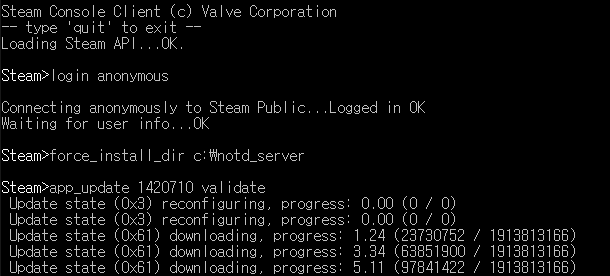
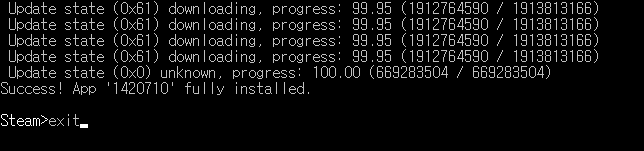
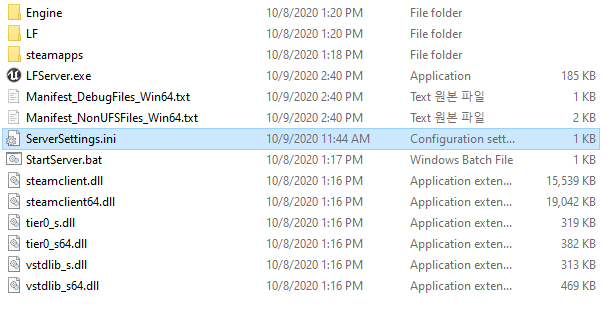
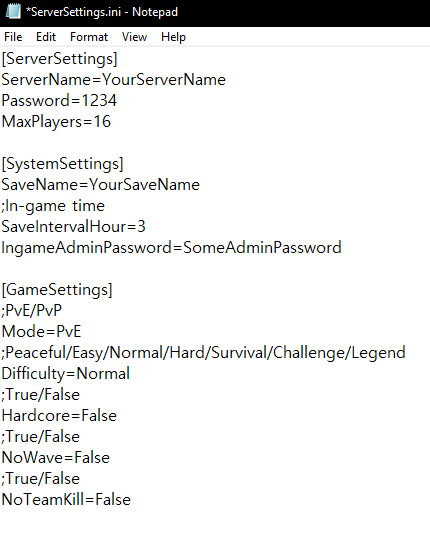
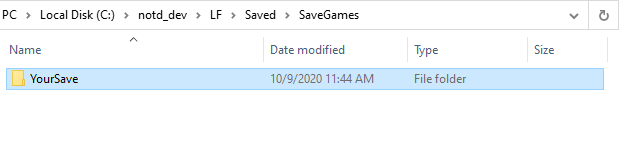
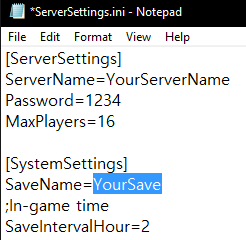
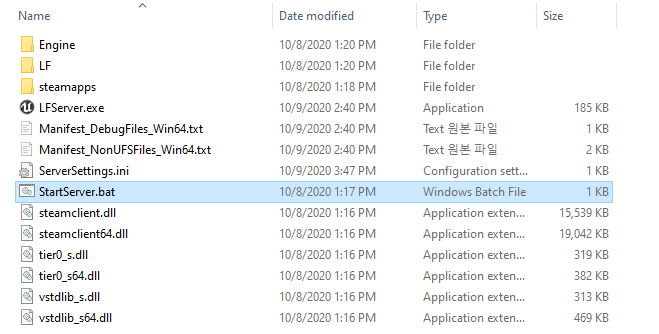
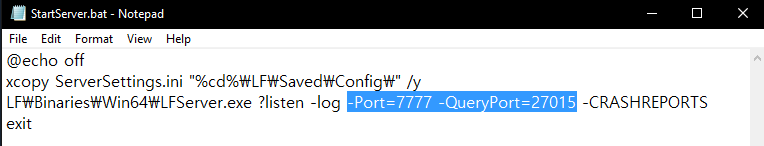

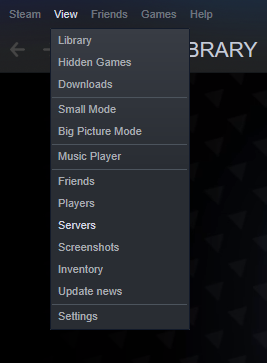
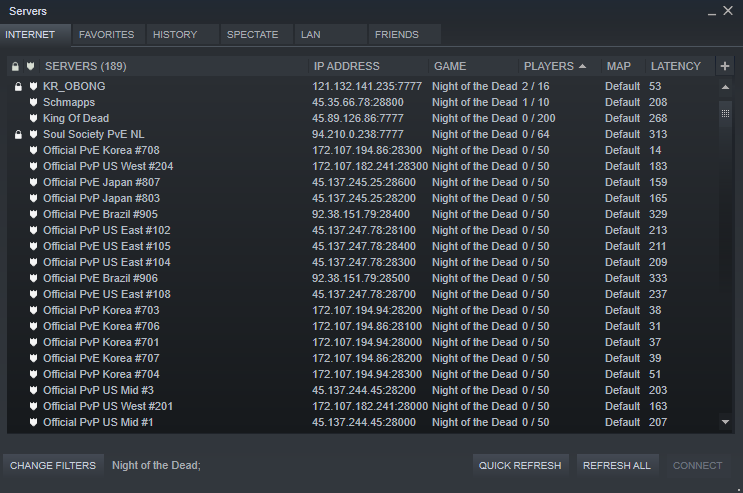
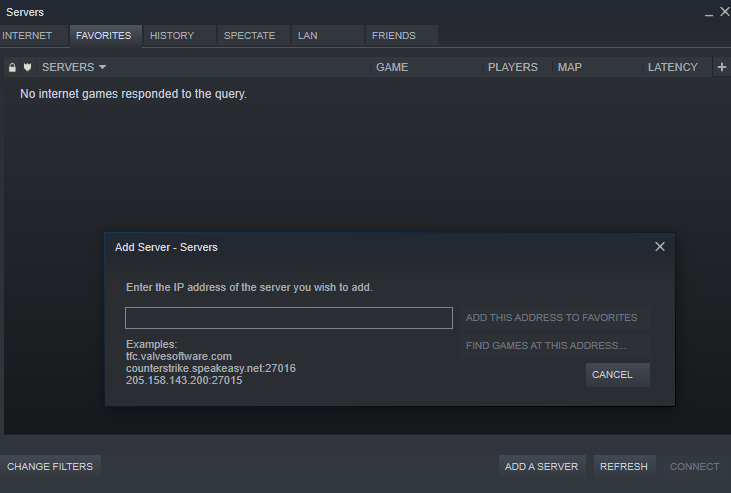
Leave a Reply