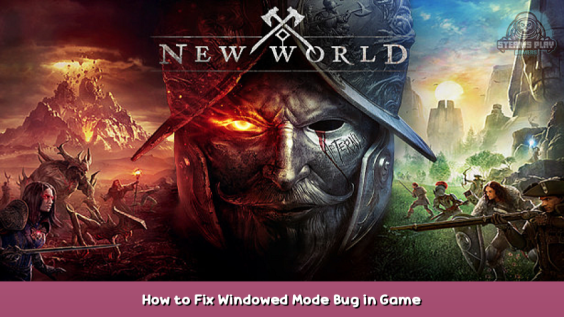
Quick fix for the windowed bug in the game.
Preview
If you accidentally pressed ALT + TAB or ALT + ENTER then you can catch a bug when the game is not in fullscreen and has frames.
When you try to enter fullscreen mode in the game, the frame does not disappear. Restarting the game or computer will not help. A quick solution to the problem is provided here.
Solution
Open the settings -> Go to the “Visuals” section -> Select Window Mode – Windowed -> Set the “Resolution” to a few points less than yours -> Apply changes.
Next, you need to put “Window Mode” in Fullscreen and return your screen Resolution.
Hope you enjoy the post for New World How to Fix Windowed Mode Bug in Game, If you think we should update the post or something is wrong please let us know via comment and we will fix it how fast as possible! Thank you and have a great day!
- Check All New World Posts List


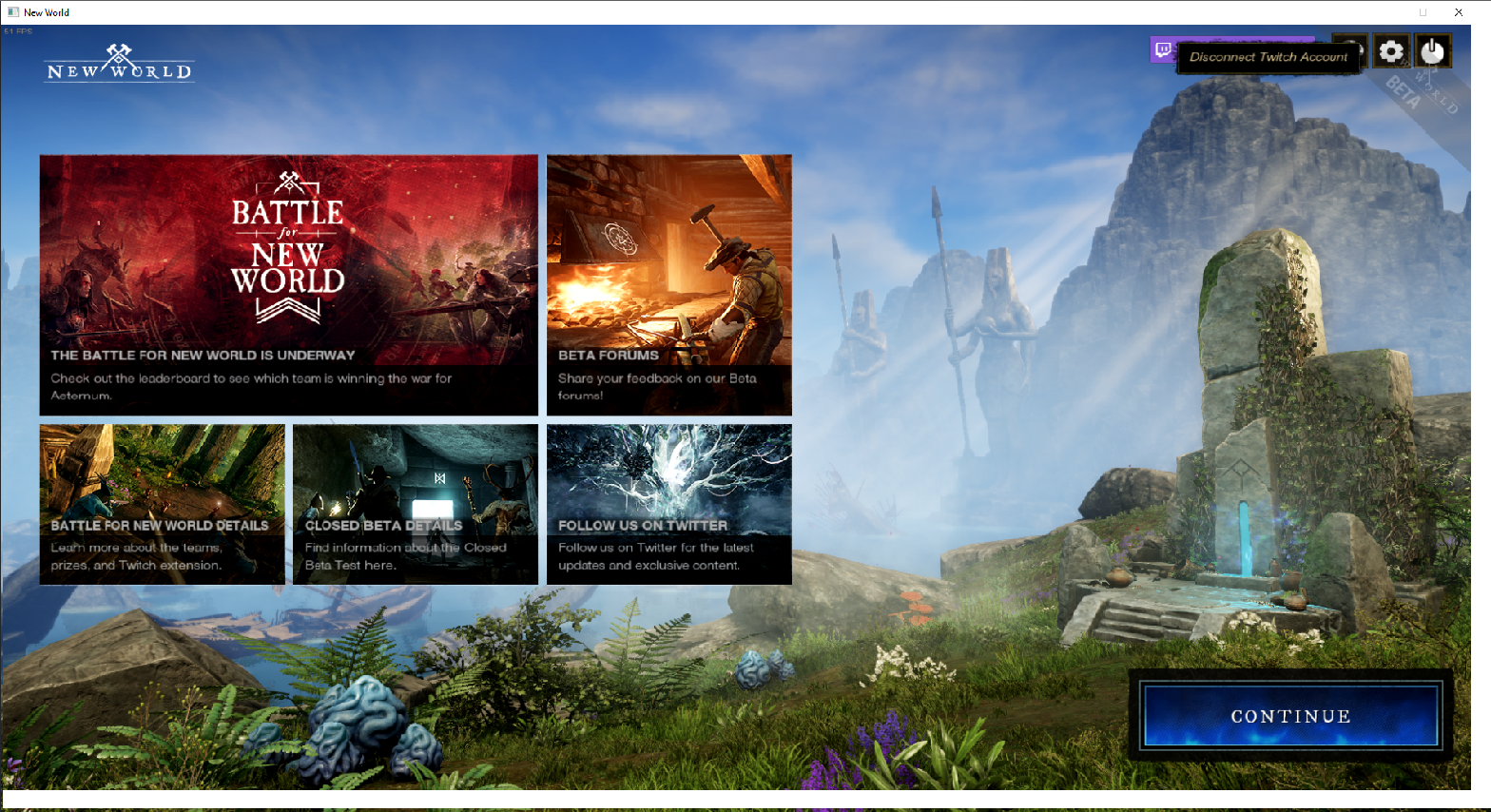
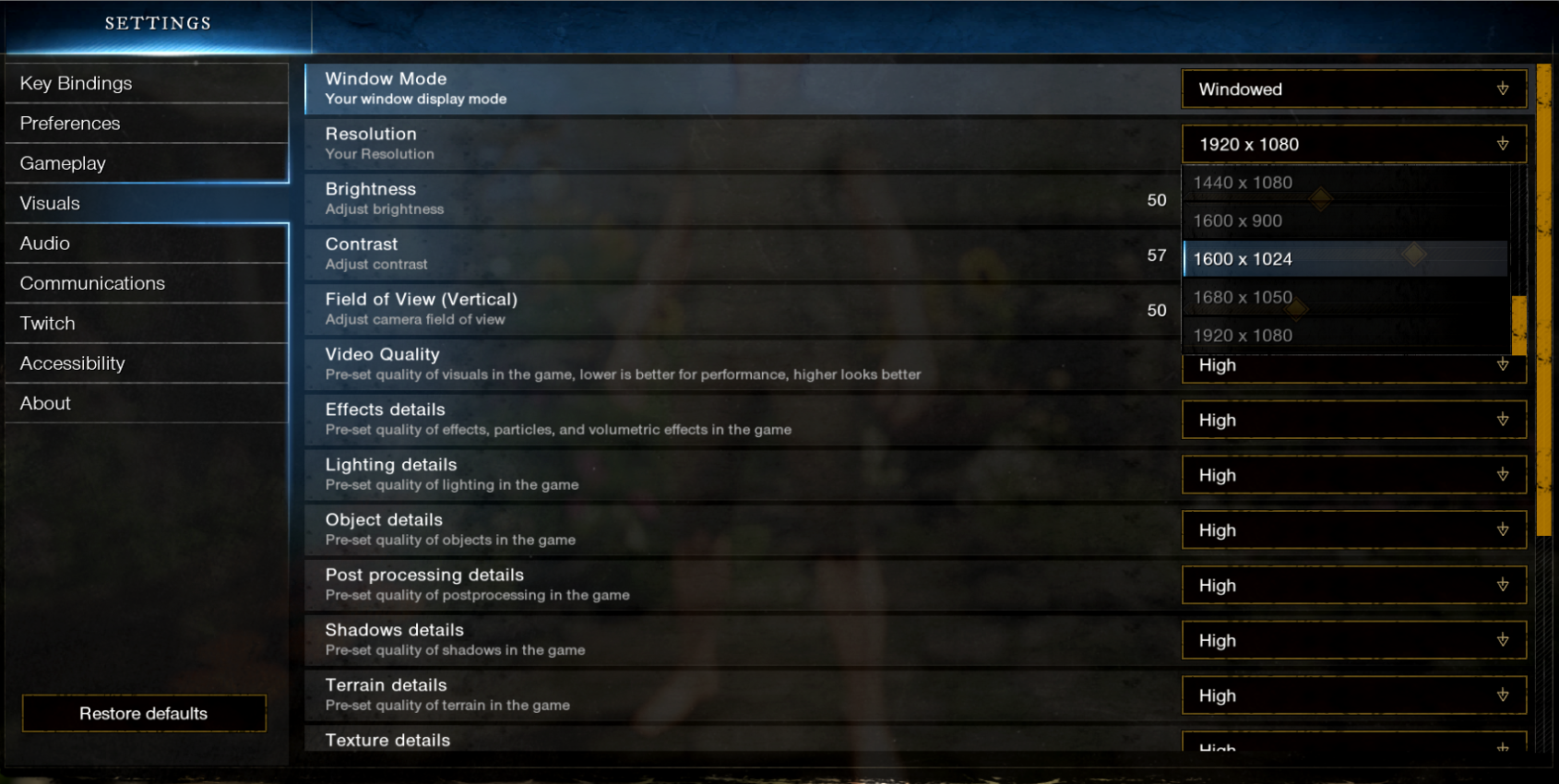
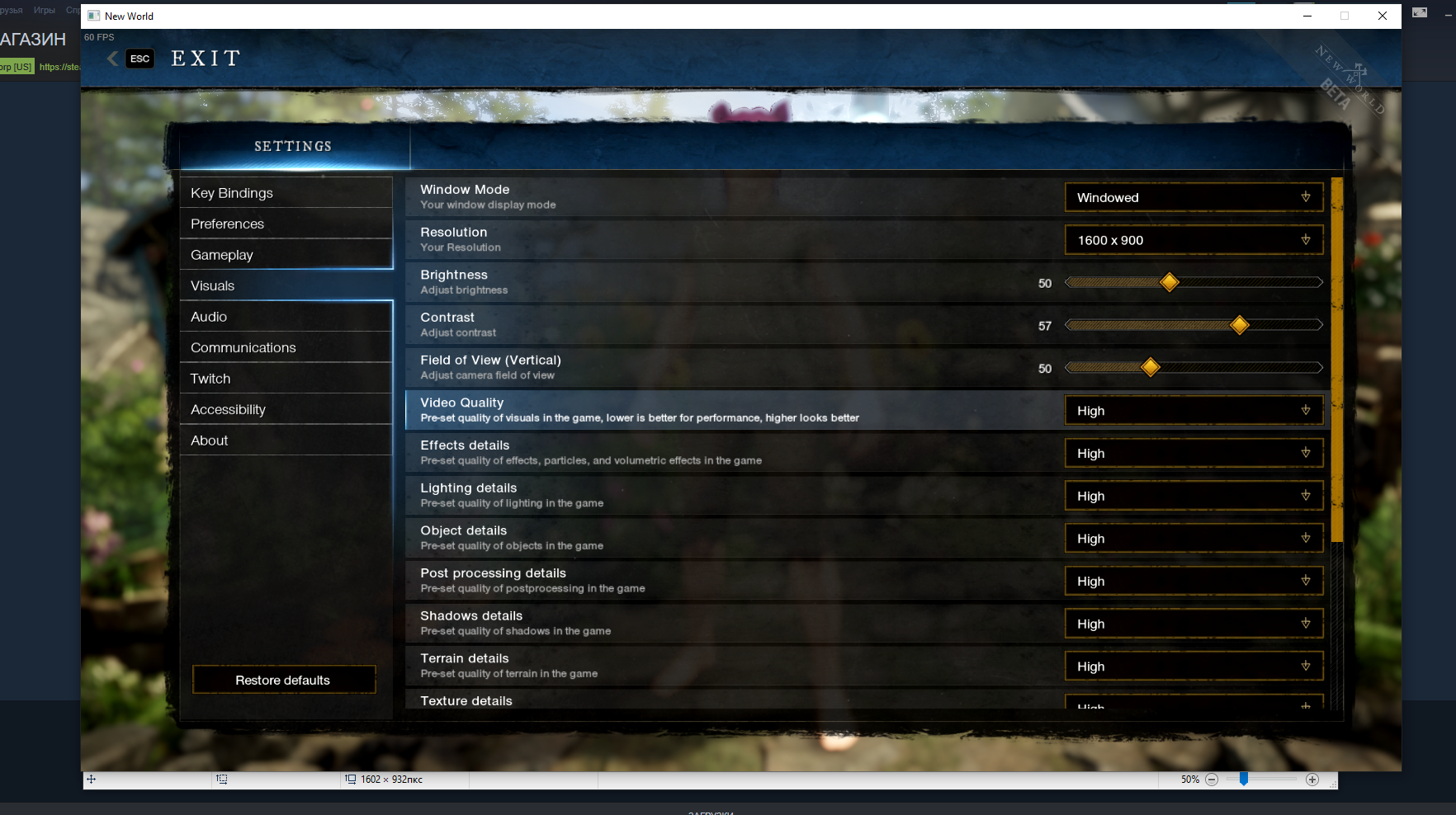

Leave a Reply