
If you have Amazon Prime you can claim exclusive ingame items; this guide will show you how.
Step 1
So, first off, to claim the rewards you will obviously need Amazon Prime.
Go here – [amazon.com]
…and sign into your Amazon Prime account.
Sign in by clicking this button near the top right of the page:
Step 2
Click on one of the blue ‘Claim now’ buttons…
…and follow the instructions to link your Steam account.
After the account is linked, you can claim all of the available rewards…
Step 3
Now all you have to do is log into New World. The new items will be waiting for you in your inventory. (Check your skins, dyes, emotes, Marks of Fortune, crests, etc.)
Closing Note
Thanks for checking out my guide! I hope you found it useful. 😀
Also be sure to revisit that page every once in a while, as more rewards will keep getting unlocked. Looking at it right now, it seems like there’s gonna be at least 2 new rewards that become claimable every month, so stay in tune!
Here we come to an end for New World Claim Free Rewards in Amazon Prime hope you enjoy it. If you think we forget something to include or we should make an update to the post let us know via comment, and we will fix it asap! Thanks and have a great day!
- Check All New World Posts List


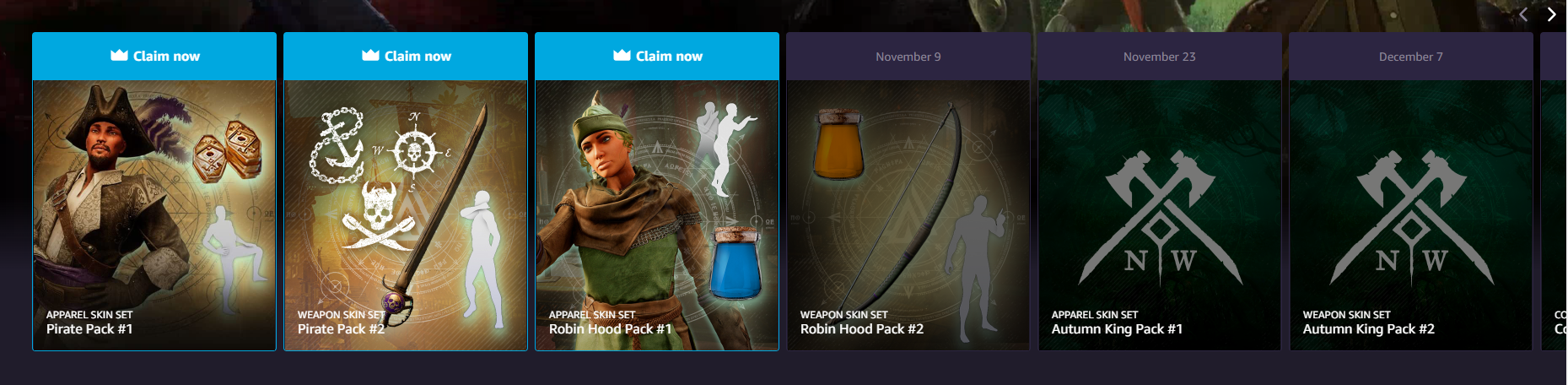
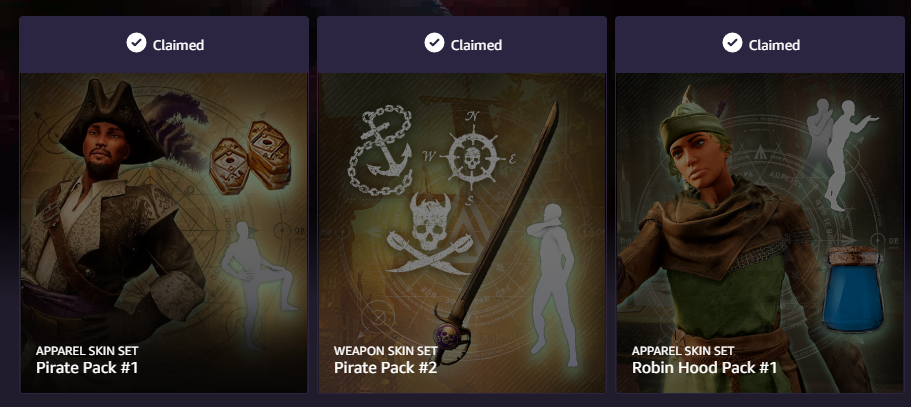
Leave a Reply