
Fix for the annoying bug that freezes your character during jumping attack
Bug description
If your character freezes in the final moment of doing her jumping attack without being able to complete the animation, it means that you caught this bug – congrats
How to fix it
Fix #0 – ingame solution
This bug happens only if your game is set to run at 60 fps, the easiest way to make it go away is just to set the game to 30 fps in config. Though playing the game at 30 fps compared to 60 fps is a really unpleasant experience so I can’t really recommend fixing this bug that way
Fix #1 (recommended) – limiting fps with the program
We learned that this bug happens at 60 fps so our solution is to set the game to play around 59 fps. It doesn’t affect your gameplay and also completely fixes jumping attack bug. There is a bunch of different ways to limit fps in any given game but in this guide I’ll be doing it with the program called Guru3D Rivatuner Statistics Server Official link to the program – [guru3d.com]
Setting up Rivatuner
First thing we need to do is to set an application profile for the game. Click the Add button and then set the path to the exe file. The path is – \SteamLibrary\steamapps\common\Neptunia Virtual Stars\resource\bin\NeptuniaVirtualStars.exe
After you set up the game’s profile all you need to do next is to set the frame limit to something around 59 fps. Take note that you can adjust the fps limit while the game is opened and test what exact value fixes it for you, though most of the time 59 is enough.
PS
If you don’t want to use this exact program then you can google how to limit your in game fps the other way. Anything will work the same, the trick is just to set the game playing a bit lower than 60 fps.
I hope that this guide was helpful, if I found something new about this bug there will be an update.
This is all for Neptunia Virtual Stars How to Fix Game Freeze and Bug Tutorial Guide hope you enjoy the post. If you believe we forget or we should update the post please let us know via comment, we will try our best to fix how fast is possible! Have a great day!
- Check All Neptunia Virtual Stars Posts List



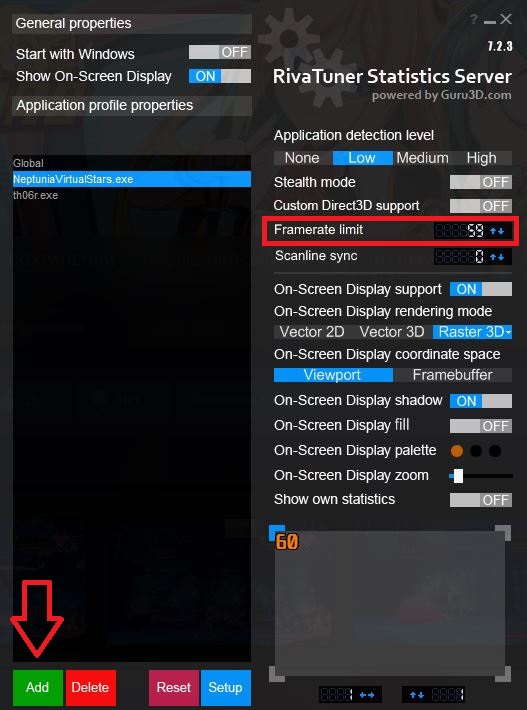
Leave a Reply