
Restarting game’s progress.
It’s actually very simple to do it, It’s very likely that you game’s save folder is located in your documents folder where you will find folder for Need For Speed Payback and in it will be you saves folder and you just have to delete the save in it then you have to open Origin go to game’s properties and disable cloud saves.
Shorter summary:
Go to: My Computer > Documents > Need For Speed(TM) Payback > SaveGame > savegame > right click and click delete or select the save and press delete on your keyboard.
Open Origin > Click on Need For Speed Payback game > click on settings icon which looks like little sprocket > Game properties > Cloud Saves > Remove the check sign by clicking on it next to “Enable cloud saves for all supported games”.
This is all for Need for Speed™ Payback Game Reset Guide – Restarting Story in Game in 2021 hope you enjoy the post. If you believe we forget or we should update the post please let us know via comment, we will try our best to fix how fast is possible! Have a great day!
- Check All Need for Speed™ Payback Posts List


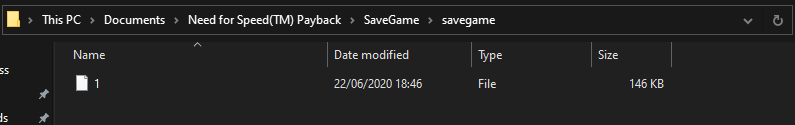
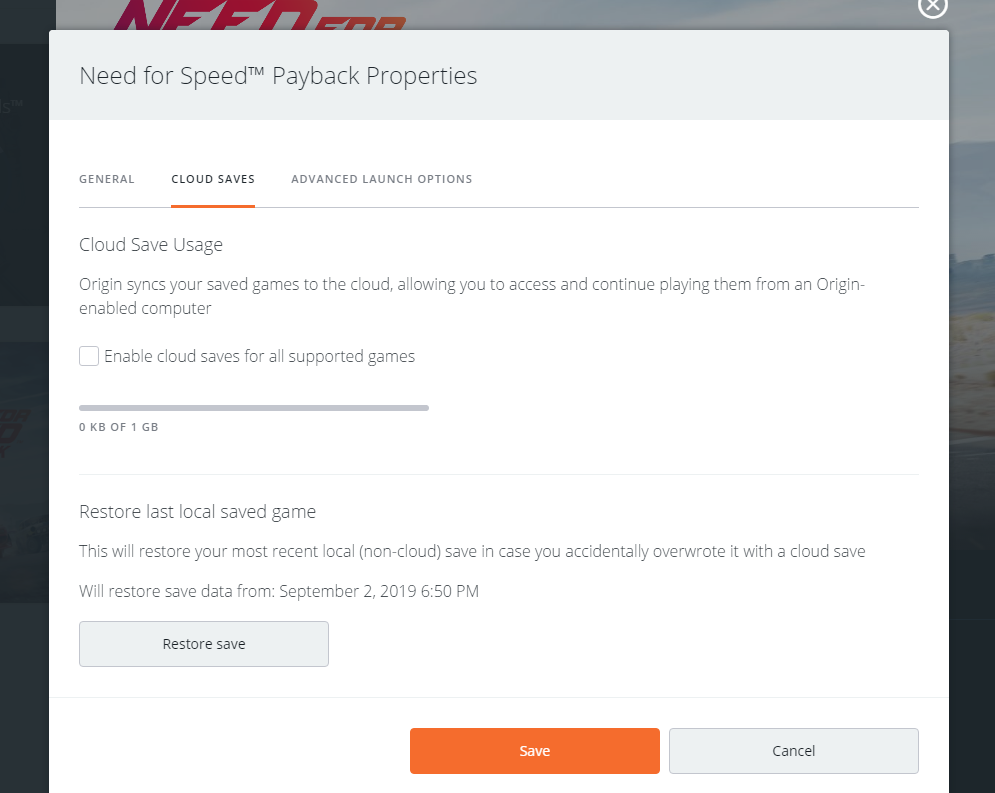
I tried to many things an dit’s still overheating. SO for now I’m just finishing spare poarts until I find out whateve AI need. GOod luck to all of you!
WOrd. THank you!