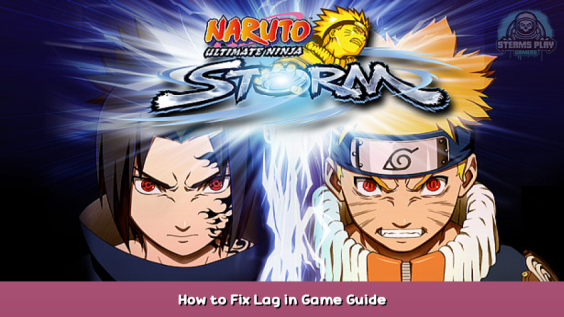
Naruto: Ultimate Ninja Storm may be a decent game, but is notorious for its terrible optimisation, especially on PCs and Laptops. However, this shouldn’t stop you from enjoying it to its fullest, even on the vegetables of computers.
(Some of these fixes may not work well together, try them individually and see how it goes).
Fix 1: Config.ini File (Main)
Go to the Ninja Storm Folder (Probaby SteamLibrary > steamapps > common > QWANT).
Right-click on the file titled ‘config.ini‘ and select ‘open with’ and select NotePad.
Make sure that the file is not set to ‘read only’.
Copy and paste the following (Low resolution is ideal for performance, change it how you want):
width=640
height=480
aspectx=4
aspecty=3
ssaa=0
windowed=0
vsync=0
showCursor=0
fxaa=0
msaa=0
textureQuality=0
shadowQuality=0
motionBlur=0
glare=0
fps=0
smaa=0
mipmap=0
framelimit=60
After this, you may set the file to read-only if necessary (prevents the game from resetting your video settings.
Fix 2: High Performance
Right-click on your desktop and go on ‘Display Settings‘.
Scroll down and go on ‘Graphics Settings‘.
Click on ‘Browse‘.
Select the file location of Ninja Storm (Shown earlier).
Set it to ‘High Performance‘.
Fix 3: High Priority
This only matters if there are other programs running at the same time. Programs with higher priority get computer resources (CPU, GPU, RAM…) while other that demand them and the same time don’t. This does not save and has to be done manually each time.
Open Ninja Storm.
Tab out of the game and open the Task Manager.
Go on ‘Details‘ tab.
Find Ninja Storm (Should be ‘NSUNS1.exe‘).
Right click on it and Set the Priority to High.
Fix 4: Check In-Game Settings
Once you launch the game, go on the ‘Options‘ tab in the main menu.
Change the options to the lowest ones for best performance (maybe not for the resolution).
Last hope 1: Verify the Integrity of the Game Files
This will reset the config file’s settings.
Go on your Steam Library.
Right click on Ninja Storm and select ‘Properties‘.
Go to ‘Local Files‘.
Then ‘Verify the Integrity of the Game Files‘
Last Hope 2: General Performance Boosts.
By this point, search for tips and tricks to get any extra FPS/Performance. Be careful to not get too deep with obscure system settings, as this might do more harm than good.
Find tutorials, try not to download random files, free-up hard drive space and so-on.
Conclusion
In conclusion, Naruto: Ultimate Ninja Storm is a game full of errors as it was intended to be mostly exclusive to consoles – similarly to other Ninja Storm games. Try to enjoy games the most that you can even if you might run into severe performance issues. This guide will not fix all problems in the game related to performance, but I hope that it at least helped.
Here we come to an end for NARUTO: Ultimate Ninja STORM How to Fix Lag in Game Guide hope you enjoy it. If you think we forget something to include or we should make an update to the post let us know via comment, and we will fix it asap! Thanks and have a great day!
- Check All NARUTO: Ultimate Ninja STORM Posts List


Leave a Reply