
Summary
Out of the box, My Friend Pedro is completely unplayable for me. I tried a few guides, running in exclusive full screen, and lowering my monitor refresh rate. Nothing worked. I thought about trying one small thing and it worked fairly well. Your mileage may vary.
I am running the game on a laptop with both an integrated and a discrete GPU. Also, I have an external display. Obviously, I want to play games though the discrete GPU. Not My Friend Pedro.
The solution is to force the game to run on the integrated GPU. That means you need a decent and fairly new CPU to achieve a playable frame rate.
Setting things up
Go to Windows Settings and search for “graphics settings”.
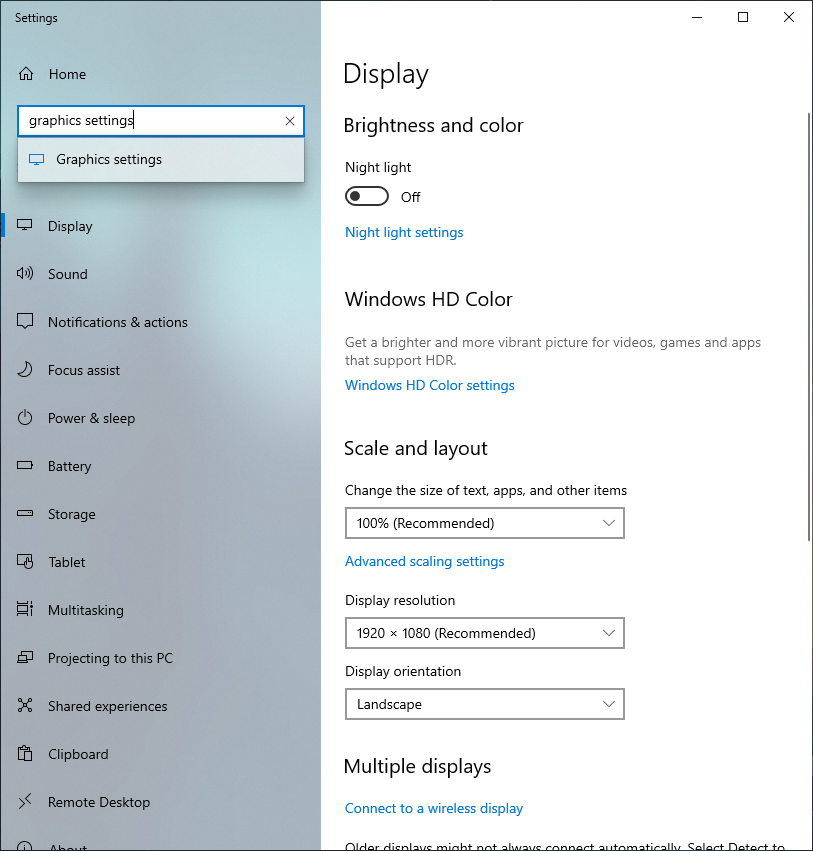
Under “graphics performance preference” click on “Browse” and choose the My Friend Pedro Executable. By default it’s on <C:\Program Files (x86)\Steam\steamapps\common\My Friend Pedro\My Friend Pedro – Blood Bullets Bananas.exe>.
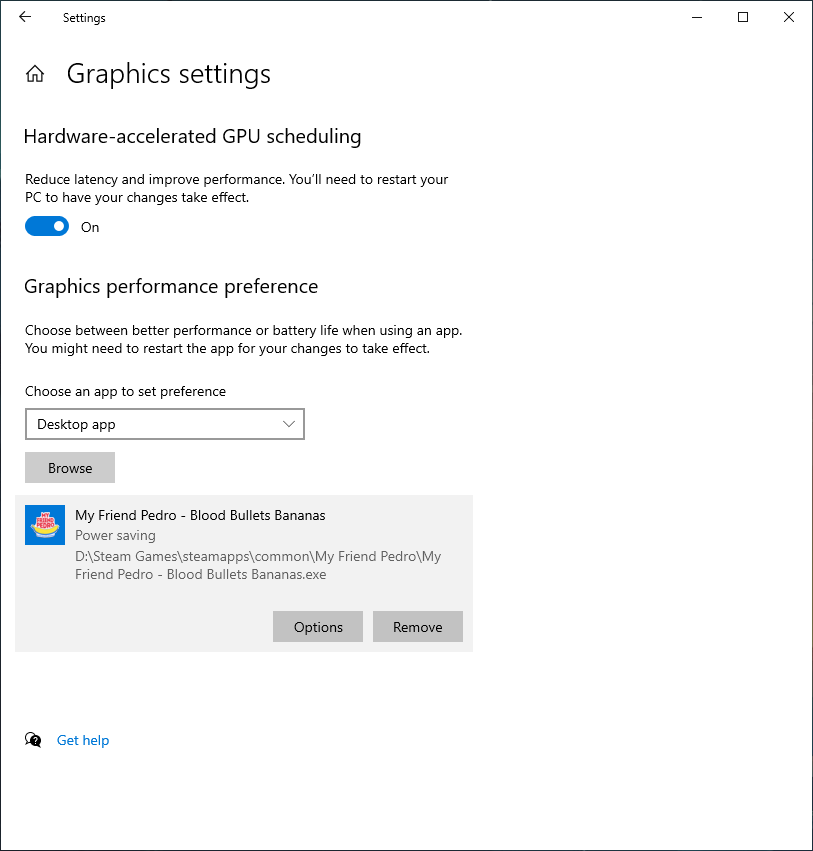
Click the “Options” button and choose your integrated GPU. Save it.
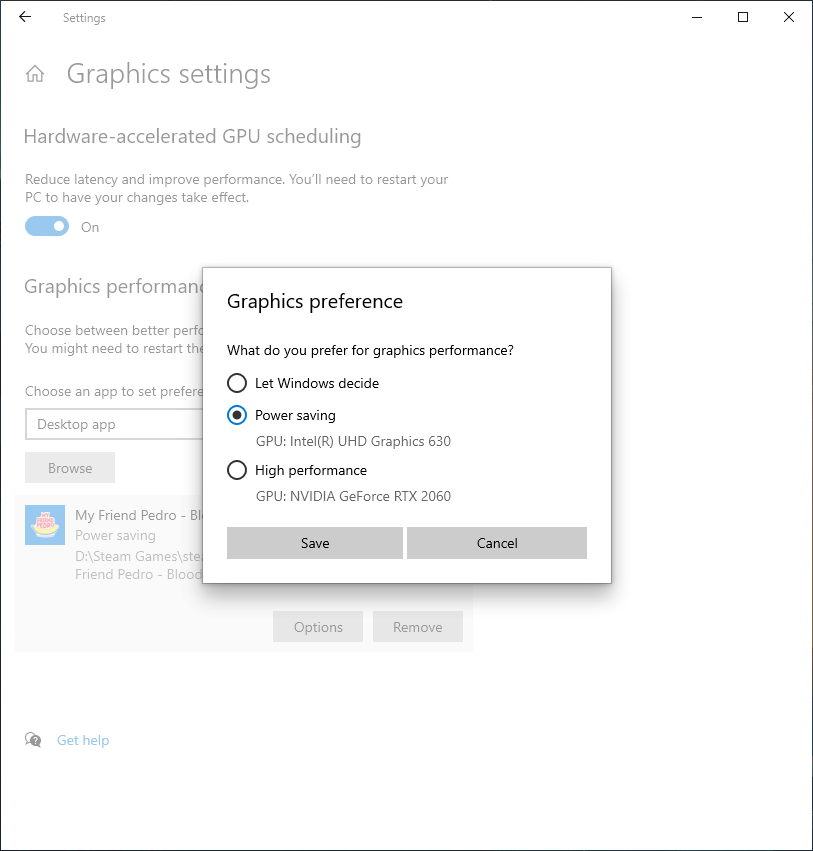
Play the game
You should be done. Now you can play the game. Have in mind that this will drastically lower performance, but it may make the game playable for you.
This is all for My Friend Pedro Fixing’s stutter problem hope you enjoy the post. If you believe we forget or we should update the post please let us know via comment, we will try our best to fix how fast is possible! Have a great day!
- Check All My Friend Pedro Posts List


Leave a Reply