
how to fix resolution bug in mordhau
You have to follow my steps to fix the resolution problem
First you have to go to the settings location look at the image to know where the location
After you go to settings location you will have to find
After you found GameUserSettings open it and search for fullscreen
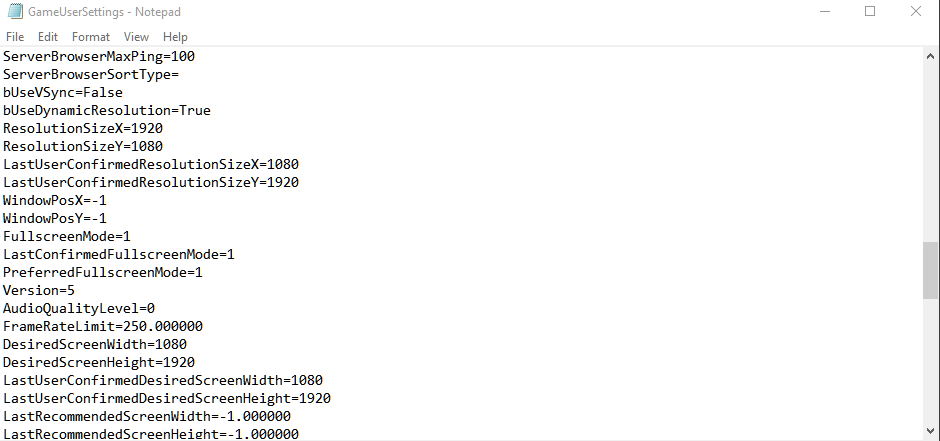
You have to copy this(FullscreenMode=1
LastConfirmedFullscreenMode=1
PreferredFullscreenMode=1)
And replace it by the old one
If it didn’t work you have to go to game settings and change from full screen to window borderlesss.
Thanks for reading my guide and hope this guide help you to fix your problem
Thanks for reading my guide and hope this guide help you to fix your problem
Let me know in comments if this guide helps you
Hope you enjoy the post for MORDHAU how to fix resolution bug, If you think we should update the post or something is wrong please let us know via comment and we will fix it how fast as possible! Thank you and have a great day!
- Check All MORDHAU Posts List


Leave a Reply