
MH Rise in PC doesn’t allow keyboard and mouse users to bind their alt key (This was never a problem in the PC port of MH:World). In this guide, we will solve that problem.
Introduction
In this guide, we will solve the problem of MH Rise not allowing keyboard users to bind their alt key by using a third party program.
Booting up the game for the first time, we can change our key bindings by pressing Esc->Go to System Tab->Options->Controls->Key Bindings->Melee or Ranged Weapons
The Problem and the Solution
After much further testing in the training room, when changing the keybind of any action to the Alt key doesn’t seem to register. It’s as if the key itself is disabled when playing the game.
The solution? Use a third party program. I’m currently using https://www.autohotkey.com/ – [autohotkey.com]
Click the download button and choose Download Current Version
Open the .exe file and complete the installation by clicking Express Installation and Click Exit after it’s done. It shouldn’t take long (about 10 secs)
Go to your desktop then right click anywhere. Go to New->AutoHotKey Script
It should create a file like this. Right click the file, then choose Edit Script
It should open the file in notepad. Here we will write our script that whenever we press the Alt key, it inputs a different key instead preferably, one that MH Rise allows us to use.
The [#IfWinActive MonsterHunterRise] in the script checks if we have the game running.
If yes, it will then perform the task in the script which is LAlt::i (This line means we are tricking the game that we are pressing the (i) key even though in reality, we are pressing Alt). I used the (i) key since I’ll never use it for anything in the game. Feel free to change yours to anything if you want to.
Save the file then double click the script file. It will automatically run in the background and can be seen in the task bar. You can terminate the script anytime you like by just right clicking it on the task bar and click Exit
We then go to the game, bind any action we want to (i). For me, the Y+B combo bind is (i) and if I press the Alt key it will work perfectly fine. Really useful when I’m using Longsword for the fade slashes without breaking my fingers
Conclusion
MH Rise is a pain to play with keyboard and mouse without the use of the Alt key. Been using it on World. Idk why the devs disabled the option of binding the Alt key in the game but oh well. You can probably skip all of this by just buying a controller and use that instead of dealing with this bs lol. PS. Alt tabbing won’t work if you want to switch windows. Use windows key+D instead to go to your desktop and switch tabs there instead.
This is all for MONSTER HUNTER RISE Alt key bind for keyboard and mouse users fixed hope you enjoy the post. If you believe we forget or we should update the post please let us know via comment, we will try our best to fix how fast is possible! Have a great day!
- Check All MONSTER HUNTER RISE Posts List



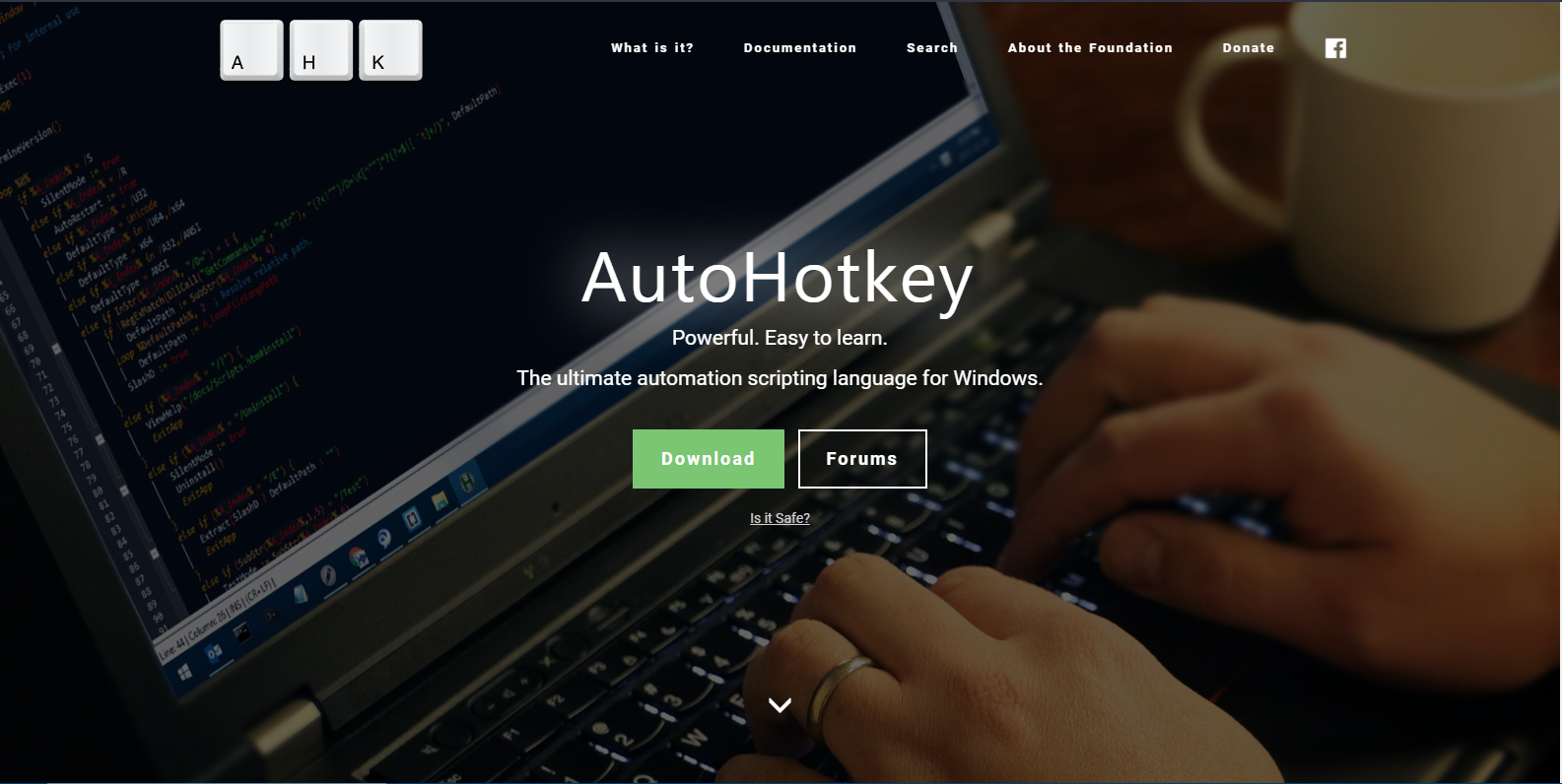
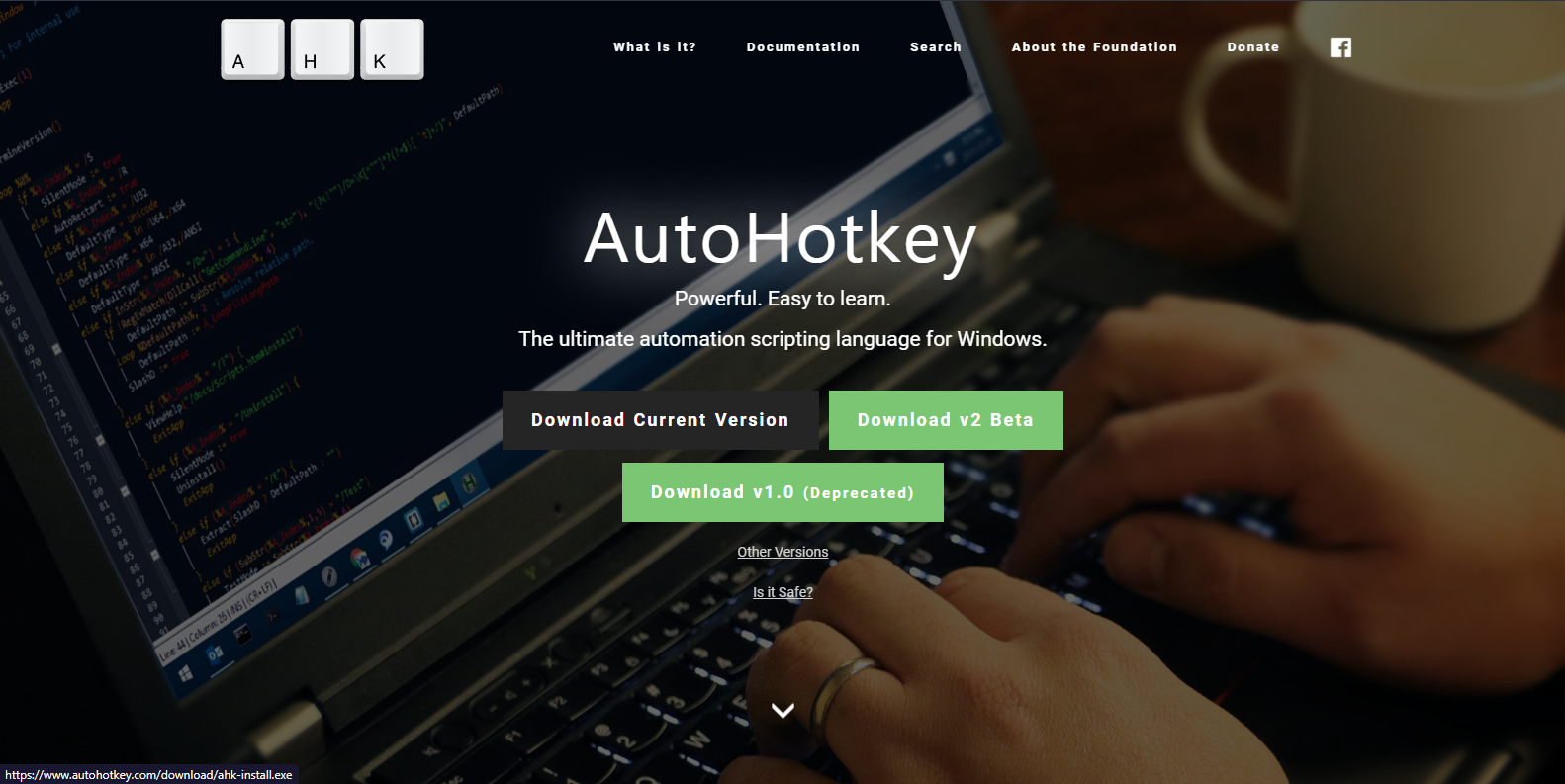
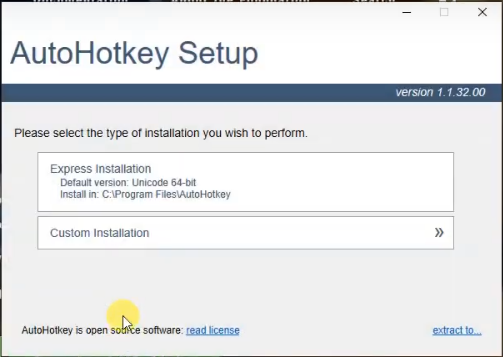

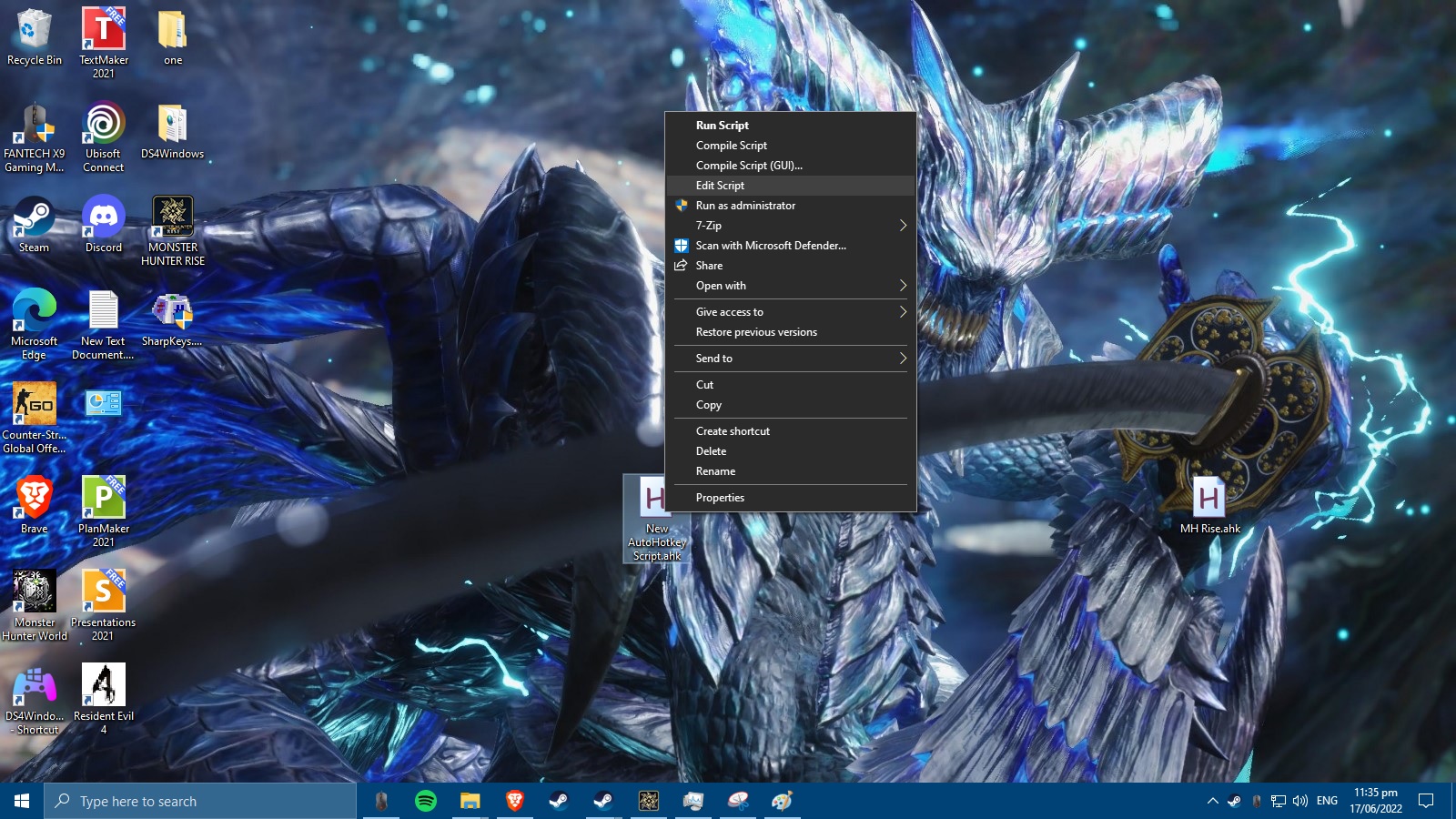
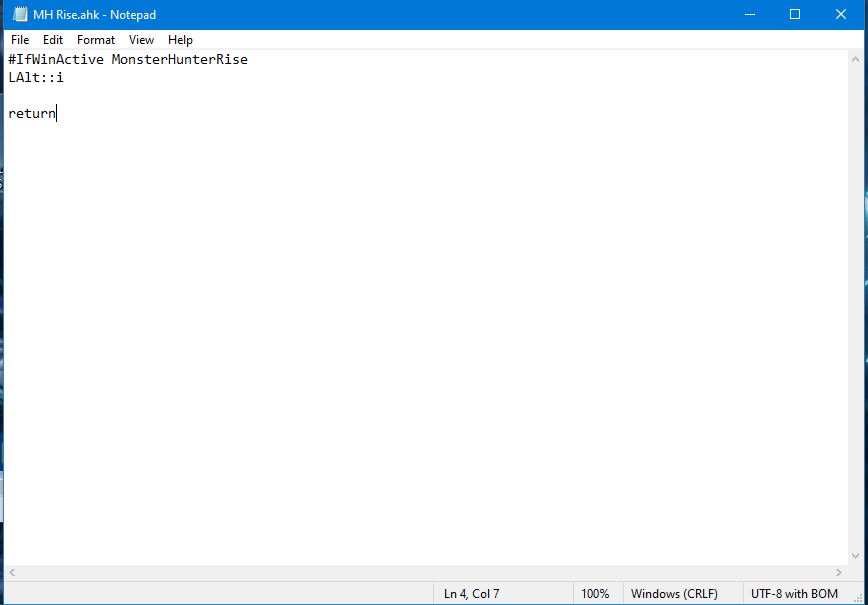
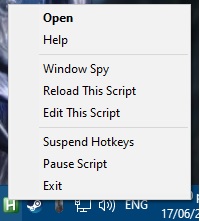
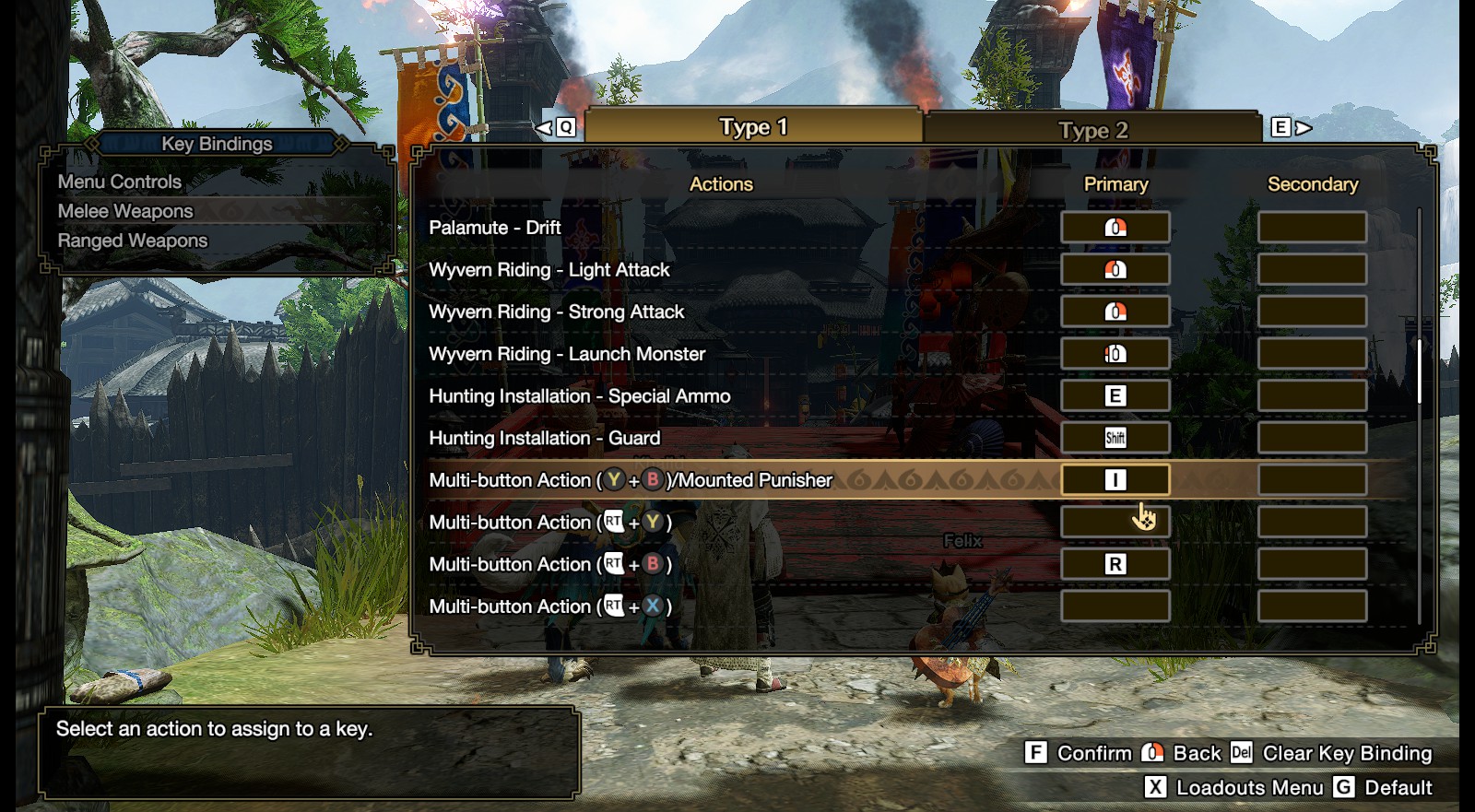
Leave a Reply