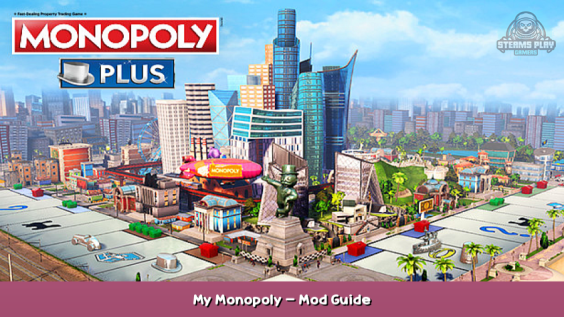
This mod allows access to “My Monopoly”, which lets you create your own boards and play them with your friends via Local Multiplayer!
Details
The Xbox and Playstation version of Monopoly Plus included a mode called My Monopoly that allowed you to create your own boards. This was planned to be added to the PC version of the game, but was never fully finished and thusly hidden from view.
This mod restores the ability to reach My Monopoly, which lets you create your own boards and even play them with your friends via Local Multiplayer!
Instructions
To enable My Monopoly, simply download the mod files and extract the RESINC folder into the root directory of the game!
If it asks to replace any files, be sure to say YES.
DOWNLOAD LINK: https://www.nexusmods.com/monopolyplus/mods/2?tab=files – [nexusmods.com]
To play your creations, just select My Boards when choosing what board you want to use under the Play Monopoly menu!
Important Info
Now, because the developers didn’t completely finish the mode, it isn’t quite user friendly.
Here’s some tips to use My Monopoly to its full potential:
IF YOU HAVE AN XBOX CONTROLLER
- Use an Xbox controller instead of a mouse and keyboard while in this mode
- When changing the name of a property, you have to type in a new name using your keyboard and then press A on the controller to accept the changes.
- While choosing the photo you want to place on a property, use the controller triggers to change categories
- It won’t tell you, but you can rotate an object in the center of the board by pressing the trigger buttons
IF YOU DONT HAVE A CONTROLLER THAT WILL WORK WITH THE GAME
- When you’re finished changing the name of a property, you need to quickly press the Enter key 2 times in order to go back
- When you want to quit, hold down the Escape key, or else the pause menu will fly off the screen. You can press other keys or use the mouse to control the menu while the Esc key is held
SOME THINGS JUST DON’T WORK
- To my knowledge, you can’t take a photo, the result will just be a white square (I noticed the game will try to access a usb camera you have plugged in, but I haven’t gotten it to actually work)
- The mouse cursor won’t move with your mouse, though you mouse will still be able to move and click. It’s just hidden
- There is no way to choose a photo from a different category unless you have a controller
- You can’t rotate any objects in the center of the board unless you have a controller
Images
This is all for Monopoly Plus My Monopoly – Mod Guide hope you enjoy the post. If you believe we forget or we should update the post please let us know via comment, we will try our best to fix how fast is possible! Have a great day!
- Check All Monopoly Plus Posts List



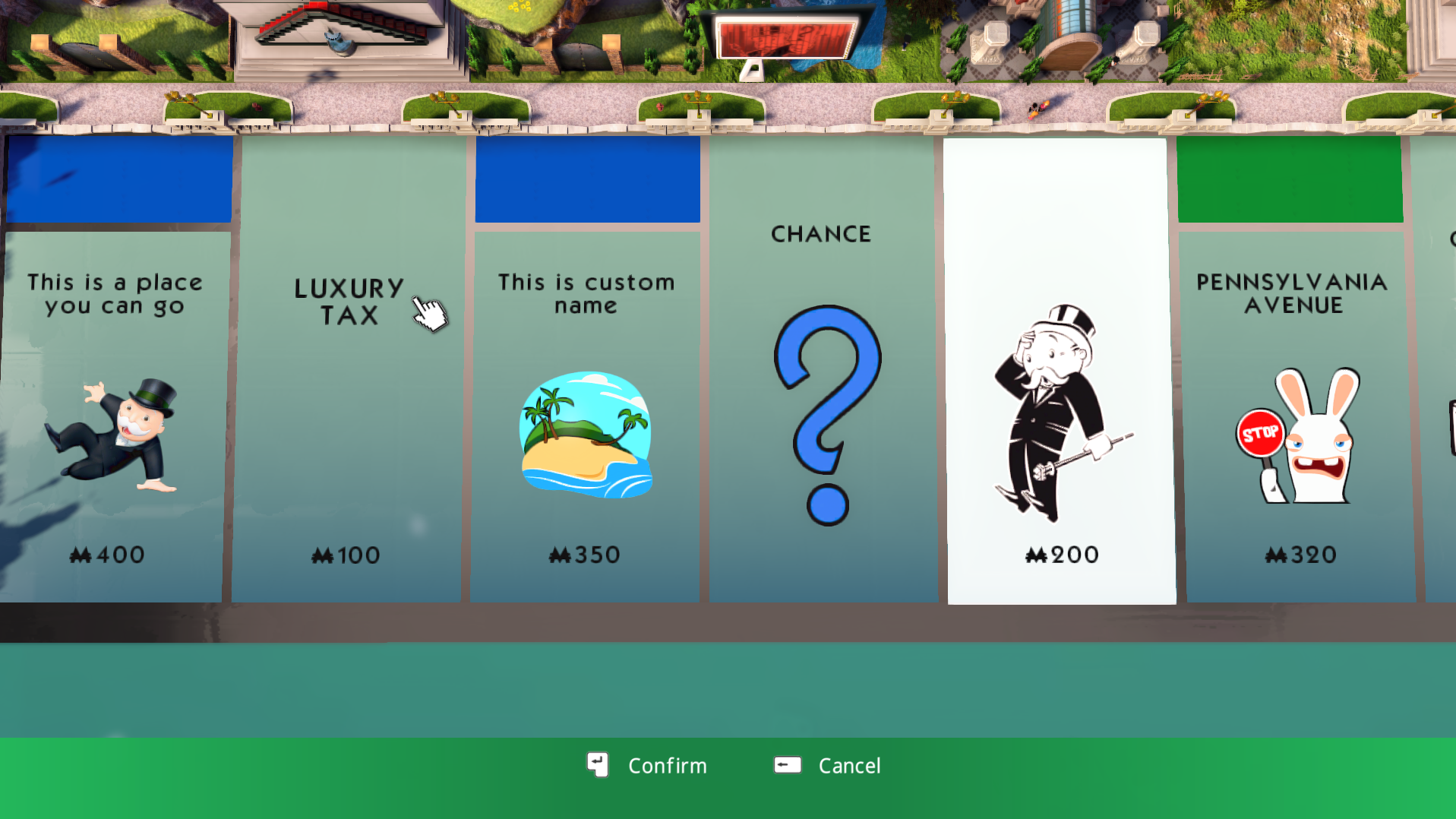

Leave a Reply