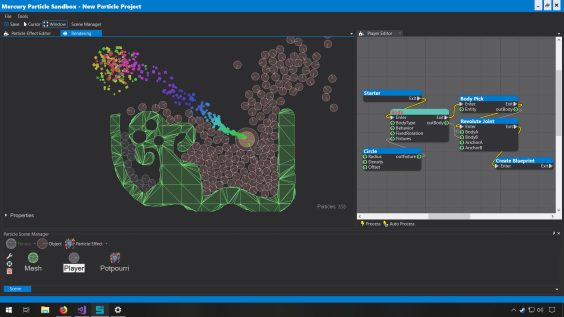
This official guide gives you basic instructions which should make your life as an aspiring sandboxer a bit easier.
Overview
The render view panel contains two widgets:
- a Render View of the sandbox world
- a Property Grid
Scroll through the sections of this guid to learn more about these widgets.
Render View
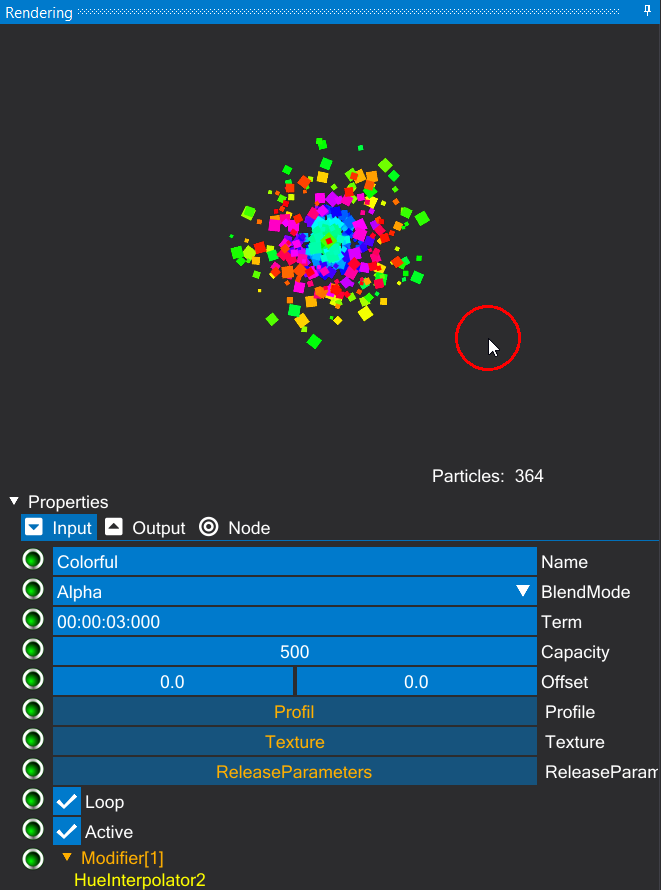
This is how you control the Render View:
Regular:
| Input | Modifier | Action |
| Left Mouse Button | Click | Move- / Select Entities |
| Middle Mouse Button | Click | Move the Camera |
| Middle Mouse Wheel | Scroll | Zoom in / Zoom out |
| F1 | Show / Hide Terrain | |
| F2 | Show / Hide Physics | |
| F3 | Show / Hide Particle Effects | |
| F10 | Reset Camera |
Edit Terrain Mode:
| Input | Modifier | Action |
| Left Mouse Button | Click | Add Terrain |
| Right Mouse Button | Click | Remove Terrain |
| G Key | Brush Size (-) | |
| H Key | Brush Size (+) |
Spawn Test-Entities Mode:
| Input | Modifier | Action |
| Left Mouse Button | Click & Hold | Spawn Test-Entities |
| Space Key | Teleport Spawn Sensor |
Property Grid
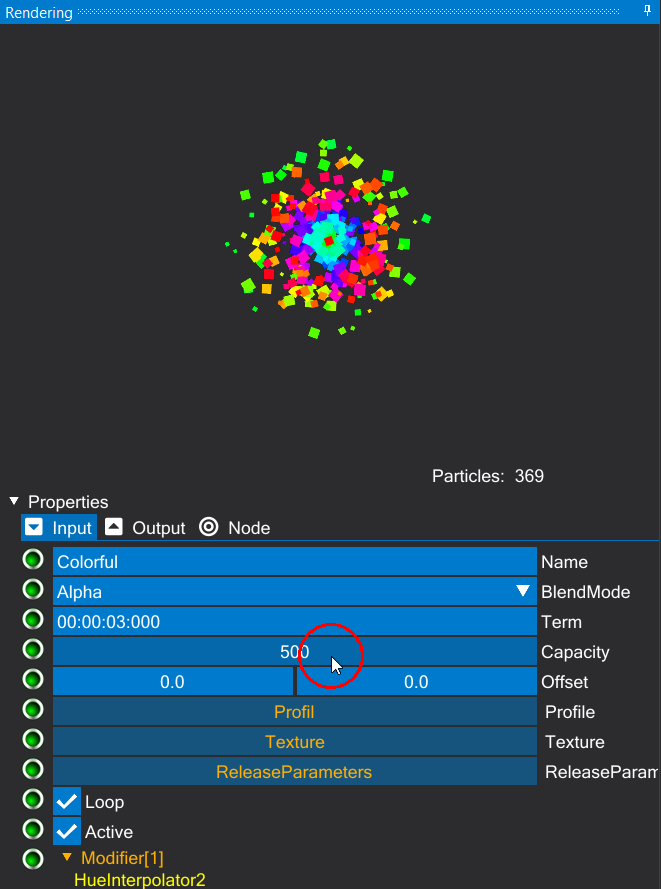
This is how you control the Property Grid:
| Input | Modifier | Action |
| Left Mouse Button | Click | Select an Option |
| Left Mouse Button | Double Click | Edit Mode (*) |
| Left Mouse Button | Drag | Change Value |
(*) Edit Mode:
- Press the “Return” or “Enter” key on your keyboard to accept the new value
- You can also click your left mouse button to accept the new value, but sometimes it’s possible that you can only accept the new value by doing step 1. This is editor specific. Try both to find your desired way of using the edit mode.
Written by ⚙️ Sandbox Blizz
Here we come to an end for Mercury Particle Sandbox Basic Controls hope you enjoy it. If you think we forget something to include or we should make an update to the post let us know via comment, and we will fix it asap! Thanks and have a great day!
Recommended for You:
- Check All Mercury Particle Sandbox Posts List


Leave a Reply