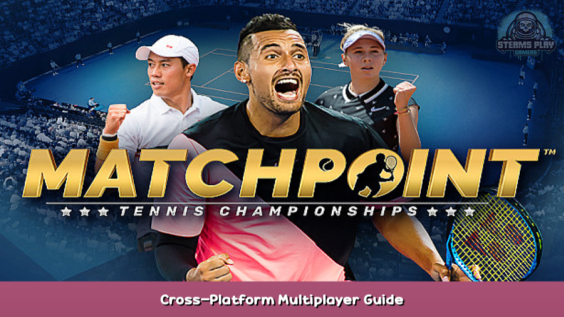
In this guide, we will take you by your (fore)hand and show you step by step how the Cross-Platform multiplayer works and how to invite your friend for a multiplayer match.
🎾 How to: Cross-Platform Multiplayer 🎾
If it has crossed your mind that, rather than playing alone, you would prefer to go eye to eye with your friend in Matchpoint – Tennis Championships, then it’s time to use the Cross-Platform feature!
In this guide, we will take you by your (fore)hand and show you step by step how the Cross-Platform multiplayer works and how to invite your friend for a multiplayer match.
🎾 Cross-Platform 🎾
Matchpoint – Tennis Championships can be played online across all available platforms. For example, a player on PlayStation 5 can have a match against an opponent who plays on Xbox Series X|S, this will also include the upcoming Nintendo Switch version. The Cross-Platform feature can be utilized in each of the three multiplayer modes – “Ranked Match”, “Casual Match” and “Invite a Friend”. It is also possible to turn off the Cross-Platform multiplayer in the lobby if the player chooses to do so, as seen in the screenshot.
🎾 Invite a friend 🎾
Select the “Invite a Friend” mode in the “Online” tab of the menu.
From here you will have two options available:
- You can either press the corresponding “Invite” button to open the friends list of your platform. From there you can select a friend and invite them to a session. This is possible with players on the same platform – not cross-platform.
- The other option is to use a “Match Code”. The Match Code is displayed in the upper right corner of the “Invite a Friend” lobby. The person wanting to join needs to enter their friend’s match code by pressing the corresponding “Use Match Code” button and entering the lobby code which will allow the other player to enter their friend’s lobby. This can be done cross-platform.
🎾 Ready to racket? 🎾
Now the ball is in your court. We hope this information will help you on your journey to an exciting multiplayer online match in Matchpoint – Tennis Championships!
Ready to racket? 🎾
Here we come to an end for Matchpoint – Tennis Championships Cross-Platform Multiplayer Guide hope you enjoy it. If you think we forget something to include or we should make an update to the post let us know via comment, and we will fix it asap! Thanks and have a great day!
- Check All Matchpoint - Tennis Championships Posts List



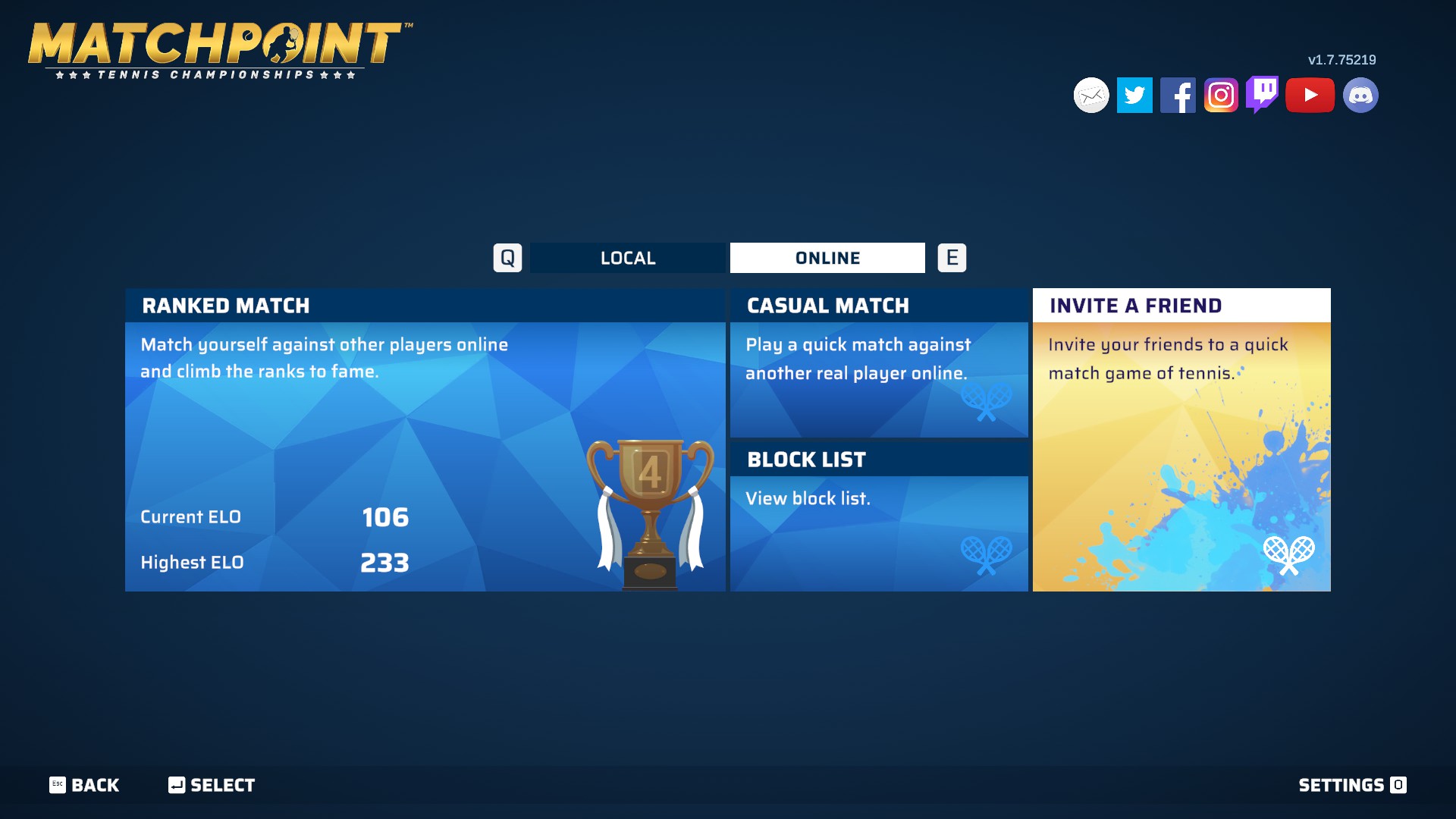

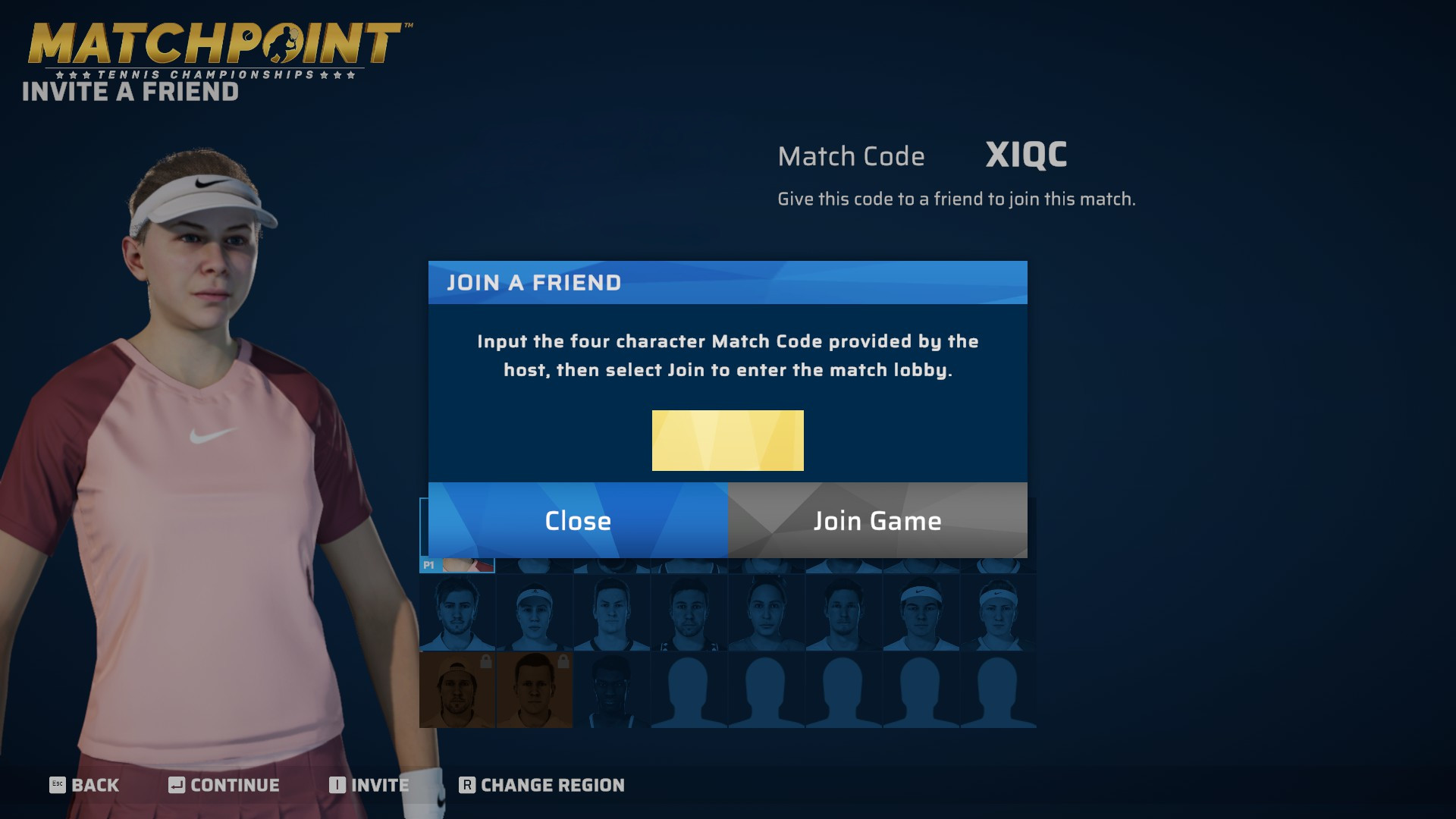
Leave a Reply