
This guide explains how to disable Ansel, which in my case caused the game to crash randomly.
Hopefully it will work with others who experience the random crashes.
How to disable Ansel using Nvidia Profile Inspector
Download and unpack Nvidia Profile Inspector.
https://github.com/Orbmu2k/nvidiaProfileInspector/releases – [github.com]
Run ‘nvidiaProfileInspector.exe’
Under ‘Profiles’ go to Maneater (you can type it in)
Under the section ‘Other’ go to ‘Enable Ansel’ and select
0x00000000 ANSEL_ENABLE_OFF
Apply changes
And your done.
Here we come to an end for Maneater How to disable Ansel using Nvidia Profile Inspector – Crash Fix hope you enjoy it. If you think we forget something to include or we should make an update to the post let us know via comment, and we will fix it asap! Thanks and have a great day!
- Check All Maneater Posts List


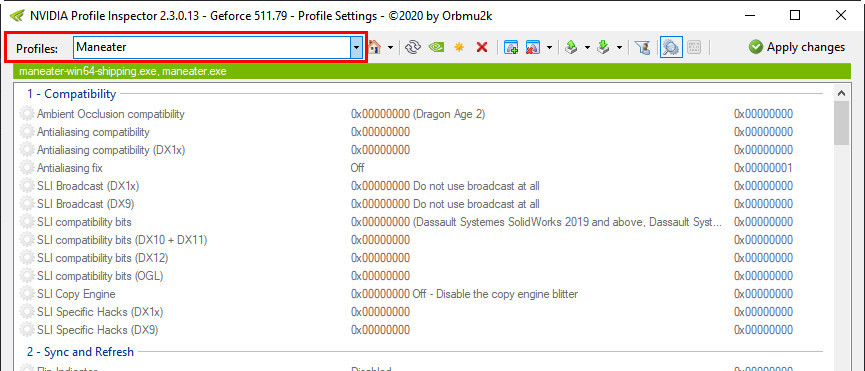
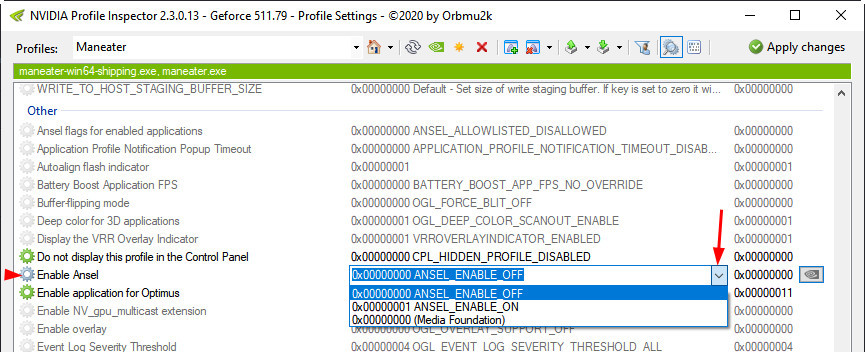
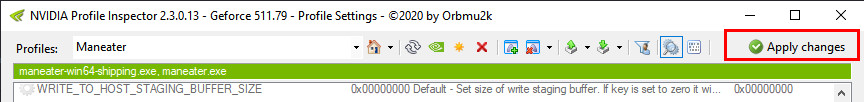
Leave a Reply