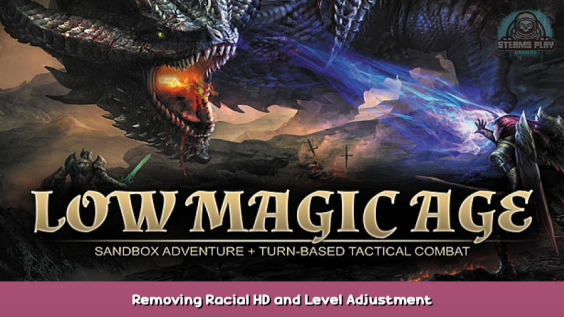
A lot of people look at DnD as a roleplaying experience, whether it’s the tabletop or a computer game derivative. On the tabletop, you always had homebrew to help things stay balanced and fun for the party, but on video games, which are limited by the scope of the code, you can only do so much. Some people want to be able to play some of the monster races on a fresh campaign starting at level 1 for roleplay reasons. Maybe your party are all drow who just climbed from the pits of the underworld? Or a wandering tribe of lizardfolk from the marshes? Why stifle these RP options? You don’t get an advantage for playing weaker races like kobold, so why take a penalty to play stronger races, especially with all of the difficulty sliders allowing you to negate the advantage for the sake of balance? Well, this guide will show you how to easily and quickly edit the game files to remove racial HD and Level Adjustment from your chosen race(s).
How to do it:
Navigate to the game’s page in your library, find the cogwheel icon near the upper right, below the banner image for the game, click it, then go to browse local files, this will open up the main game folder.
Open the folder named “data” and you’ll see a long list of .lua script files. For this next part, I recommend having a good text editor like notepad++ just to make formatting easier, but you don’t need it for such a simple edit and can totally do this with just notepad. Find the file named “races.lua”; right click it and open with -> notepad (or notepad++ or whatever you prefer to use.)
This script may look imposing, but it’s actually very easy to find what you want to change, I’ll be using the lizardfolk race as an example, but you can modify any race you want this way. Scroll down to line 78, or use the search function to find “race_liz_man”, the code block should look as follows:
If you read through the block, you’ll see two entries that read “lv_adj=1,race_hd=2”
All you need to do, is delete those two entries, as well as one of the commas, like follows:
You do not need to leave the space there like I did, but it makes it easier to read when it’s formatted nicely. This works on all of the races, and the script is fairly self explanatory, IE if you want to edit drow, you just look for race_drow.
When you’re done, save the file, making a backup of the old one if you prefer, and start up the game. The edited races should no longer have a level adjustment or racial HD, and thus be playable from level 1! You’ll have to repeat this process whenever the game has an update, however; if you want to create a new party (old saves shouldn’t suddenly get extra HD or level adjustment out of the blue). Note that in game, the description of the race will still mention that it has racial hit dice, and thus extra health, but once you create the character and get in game, you’ll be a level 1 character, with only the HP given by your level 1 class and CON modifier as per normal.
This is all for Low Magic Age Removing Racial HD and Level Adjustment hope you enjoy the post. If you believe we forget or we should update the post please let us know via comment, we will try our best to fix how fast is possible! Have a great day!
- Check All Low Magic Age Posts List


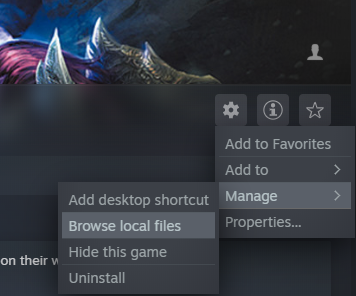
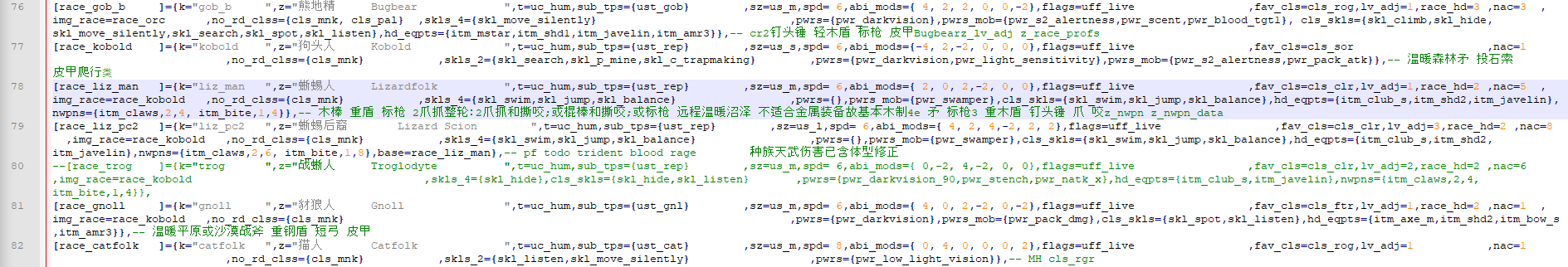
Leave a Reply