
This guide was created to help players who purchased the game recently or have been having this problem for a while. I apologize for any grammar mistakes. I'm not very good at English.
Introduction
Salutations! Is your game looking like this even with the brightness turned up to maximum?
Do not be afraid, fellow survivor. I have the solution for your problem!
Tutorial
First step Right click Left 4 Death 2 in your Steam Library > Click on Properties… > Select Local Files, and then click on Browse…
Second step : Go to the folder called "left4dead2", within it is another folder called "cfg", click it too.
Third step : Use your Notepad to search for a text file titled 'video'.
After you press enter next the '0'', copy this command to the space you just created:
"setting.mat_tonemapping_occlusion_use_stencil" "1"
With the quotations.
Next, save your file then close it.
Final step Voila! Enjoy your game!
This is all for Left 4 Dead 2 How to Brightens Game Quality hope you enjoy the post. If you believe we forget or we should update the post please let us know via comment, we will try our best to fix how fast is possible! Have a great day!
- Check All Left 4 Dead 2 Posts List




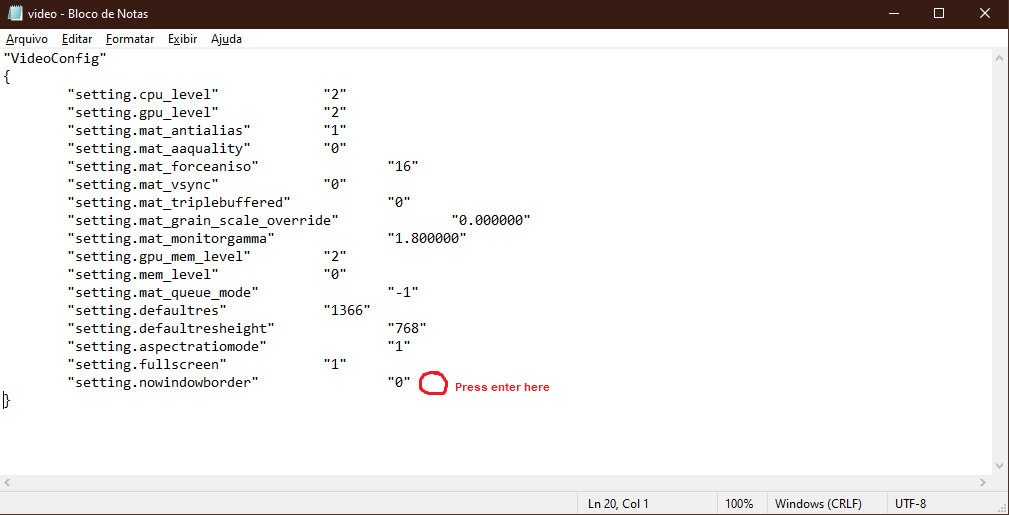
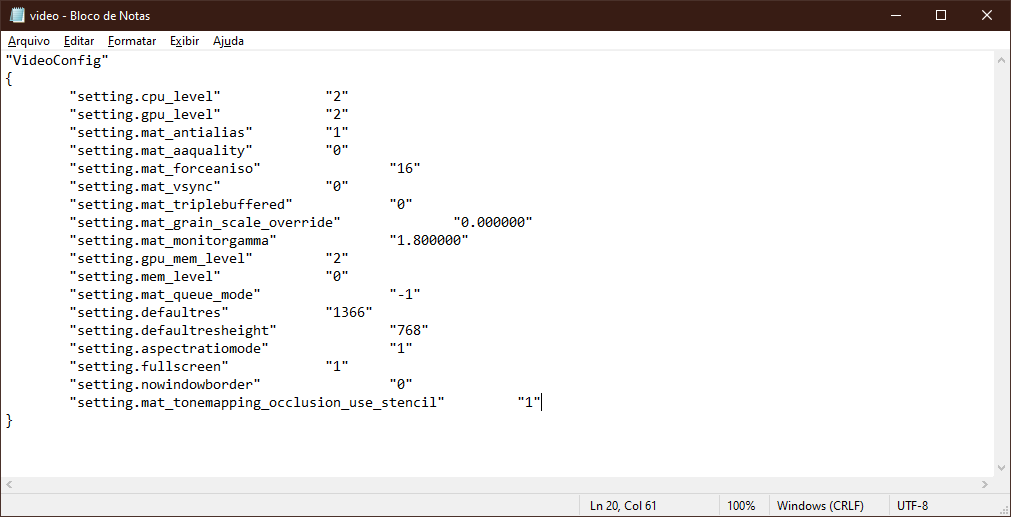


Leave a Reply