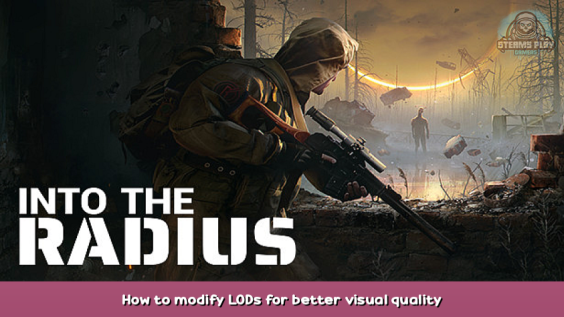
LODs are a way to reduce system load by using lower quality models for distant objets.
This game makes a very aggressive use of this, and it can be very jarring at times.
This can be changed by a simple file edit.
How to do it ?
Let’s get this out of the way first.
We need to change the way the games renders LODs, thankfully the Unreal ENgine 4 allows us to do this easily :
Go to :
C:\Users\(username)\AppData\Local\IntoTheRadius\Saved\Config\WindowsNoEditor
Open : Engine.ini
Add
[/script/engine.renderersettings]
r.ViewDistanceScale=3
r.SkeletalMeshLODBias=-2
r.StaticMeshLODDistanceScale=0.01
r.Streaming.HLODStrategy=2
r.Shadow.DistanceScale=3
At the bottom of the file, and save it.
When you launch the game it will take effect immediatly.
To reverse just delete the added lines in Engine.ini
What does it changes ? (w/ screenshots)
The game, presumably for performance reasons, only uses the highest quality models on objects that are about 10 meters away from the player.
This change will force the game to uses the highest quality model up to a distance beyond the render range.
Here’s a short video of the game before and after the change :

This in my opinion drasticly improves how the game looks and feels when moving about.
However there are still some issues that I’ll go over in the next section.
Below you will find more before/after screenshots. It is hard to have the same position in VR so I apologise in advance if screenshot are not framed perfectly :
(notice how the boxes keep their normal shape)
(train car and water tower look noticeably better)
(concrete piles thingies not mangled)
(trees and train car look overall better)
(better looking trees, but you’ll notice the lightning issue on bushes, I go over it in the next section)
(significantly better looking birch trees, their bark keeping the right color)
(you can see significantly better models for the objects, especially the pipes)
(very noticeable change on the plank house thing)
The main issue with this change (imo)
The issue is not linked to the change direclty, but is made significantly more noticeable by it.
Some foliage and tree high quality models have broken lightmaps, in normal gameplay you only notice it when 5 meters from it.
However with this change, since the high quality model is always rendered you will notice it significantly more.
Here’s a video demonstrating the issue in the vanilla game :

Medium quality model on the left, high on the right :
This is mostly due to the uses of automatic generation for lightmaps with is notoriously bad on foliage in UE4.
Sadly you can’t pick and choose which models are high quality and which are not, since they are all under the “staticMesh” category.
Despite that fact I personnaly still find this a significant improvement and worth the trade off.
Performance Impact
So I play on a pretty beefy computer (Ryzen 9 3900x, RTX3080Ti) and have not noticed any performance impact from this change.
However your experience might be different, LODs exists for a reason and I cannot imagine this not having any sort of consequences.
Thankfully the change is easily reversible so you can try and see for yourself.
You can also fiddle with some of the included options if you are having performance issues :
r.ViewDistanceScale
I’ve set it to 3 but lowering it to 1 doesn’t seem to affect the look of the game.
r.StaticMeshLODDistanceScale
As this value gets near 1, the distance before high quality models load will decrease. You can try to raise it to lower performance impact. At about 0.25 you’ll start to see noticeable changes.
Closing thoughts
So this was my first guide on Steam ever. I hope you’ll forgive it’s amateurishness.
I really enjoy this game, but found the way the models changed quality right before your eyes very off putting so I spent some time trying to find a solution, I hope this will help some other peoples.
This is still a stop gap and I hope that in the future the devs will implement a supported version of this, without the lightning issue on some foliage models.
This is all for Into the Radius VR How to modify LODs for better visual quality hope you enjoy the post. If you believe we forget or we should update the post please let us know via comment, we will try our best to fix how fast is possible! Have a great day!
- Check All Into the Radius VR Posts List










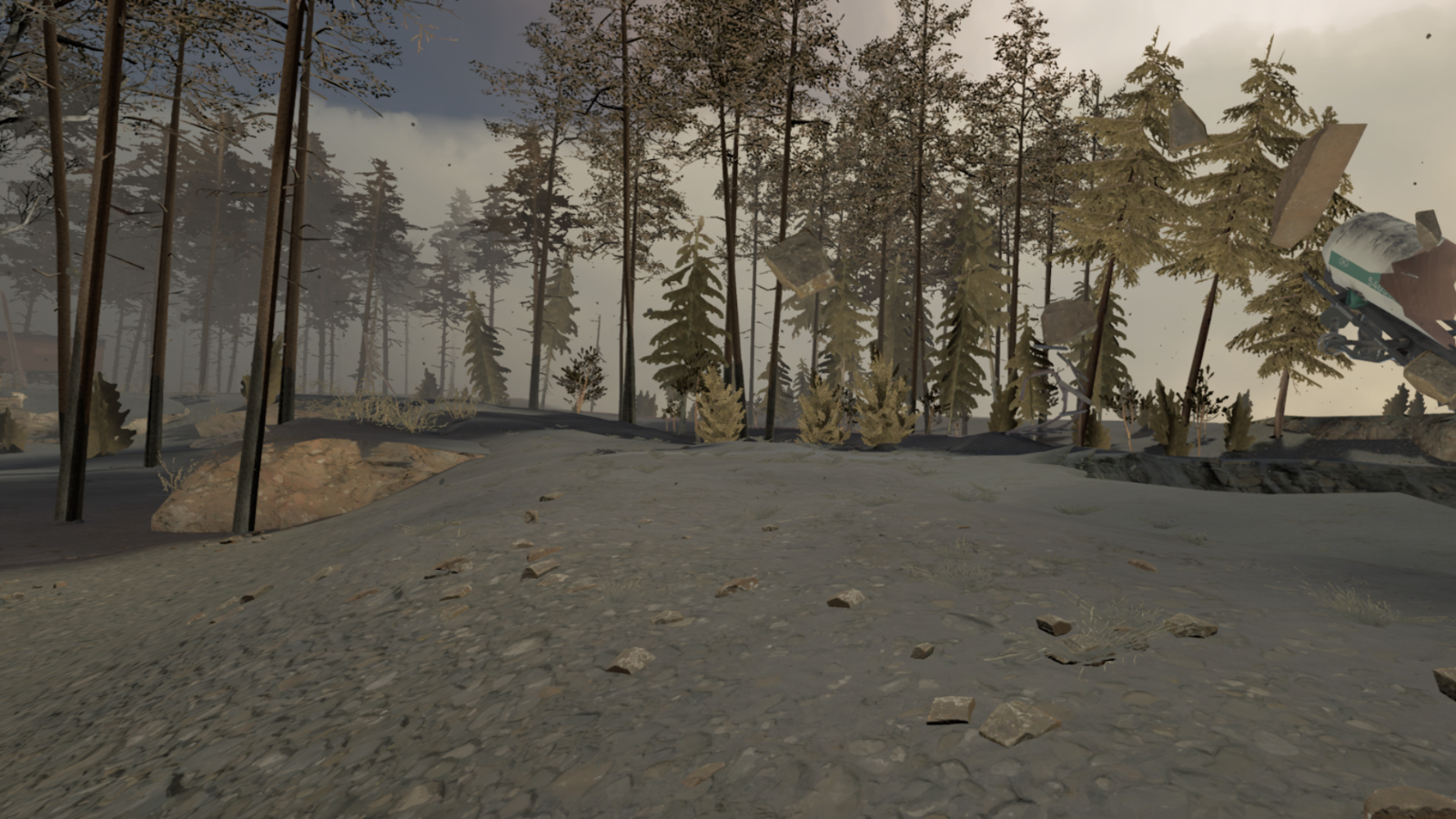
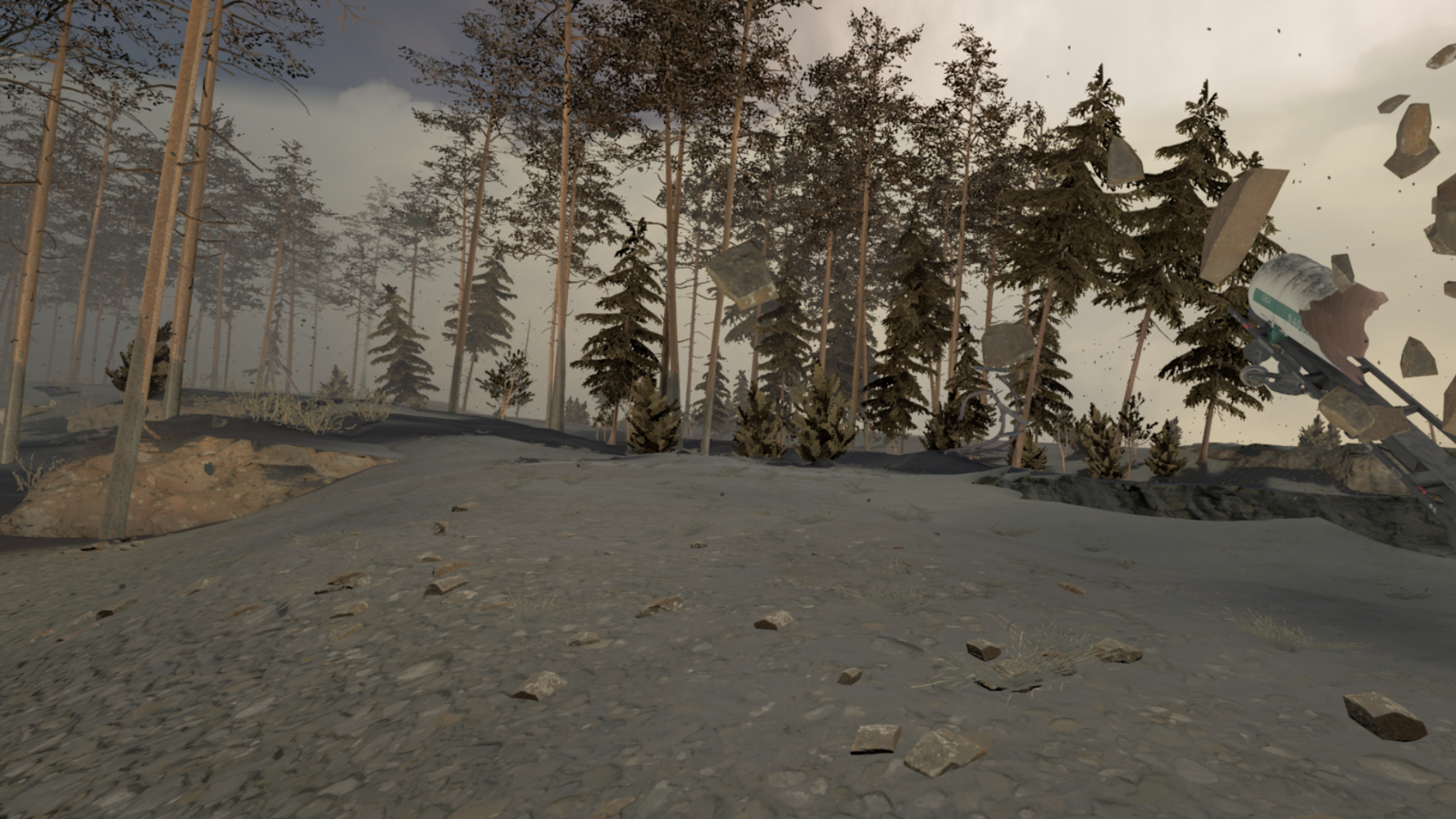








Leave a Reply