
Optimizing Shaders Fix
Find the HorizonZeroDawn.exe file in the install folder. You can easily find it like this:
-> Steam -> Library -> Horizon Zero Dawn -> right click on it -> Properties -> Local Files -> Browse Local File.
Now Right-click on HorizonZeroDawn.exe -> Select Properties then go to compatibility and Select disable Fullscreen Optimization and Run this as an administrator.
Then Click on Change High Dpi Settings and select Override high DPI Scaling Behavior scaling performed by Application.
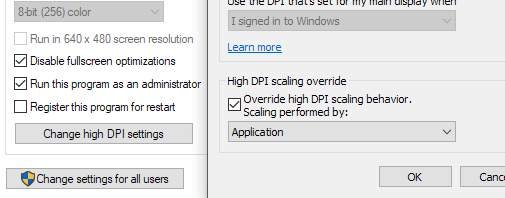
Tested on
I have tested this fix on my main PC and laptop
My Gaming Rig
Processor: AMD Ryzen 5800x
Motherboard: MSi B550 Gaming Pro
Graphics: Nvidia GeForce RTX 3080
Memory RAM: 2x 16GB, (32 GB)
OS: Windows 10 Pro 64-bit
Razer Blade 15
Processor: Intel® Core™ i7-9850HL Processor
Graphics: NVIDIA GeForce RTX 2060
Memory RAM: 16GB RAM
Hope you enjoy the post for Horizon Zero Dawn How to Optimize Shaders Guide, If you think we should update the post or something is wrong please let us know via comment and we will fix it how fast as possible! Thank you and have a great day!
- Check All Horizon Zero Dawn Posts List


Leave a Reply