
1. Basic Control
Ready for Start
First of all, We need to control the reverser.
To control it, we should press DSD (Deadman’s Switch). ”Space Bar” presses the DSD.
When you’re pressing DSD (Space Bar), you can control reverser with “Up(↑)” and “Down(↓)”.
The reverser is consisted “backward”, “Off”, “Neutral”, “Forward”.
The normal is Off.
Second, We should take off the brake.
You can control the brake with “, and .”.
“EB” means emergency brake.
You can control the brake to “중립”, “B1~B7”, “EB”.

If you take off the brake successfully, the word that is located in the monitor and is next to the notch will be changed “중립”. “중립” means “neutral”.
Then, With the DSD pressed, you can control “Master Controller” with “A” and “Z”.
The condition of master controller is shown next to the notch which is located in the monitor. (P1~P4)

If you miss the DSD when the train is moving, Control your master controller to “중립”.
You can press DSD again then.

When your train is arriving the train station, the box which is written “정차역” will light.

There is a structure that shows stop position. If you stop your train when the word of it is changed to green, the doors will be opened automatically.

If “역 통과 경고 2차!!!” is on the monitor, you have to take your brake b1 or more.
The emergency brake will run if you don’t.
“역 통과 경고 2차!!!” means “2nd station pass warning!!!”.
2. View Mode
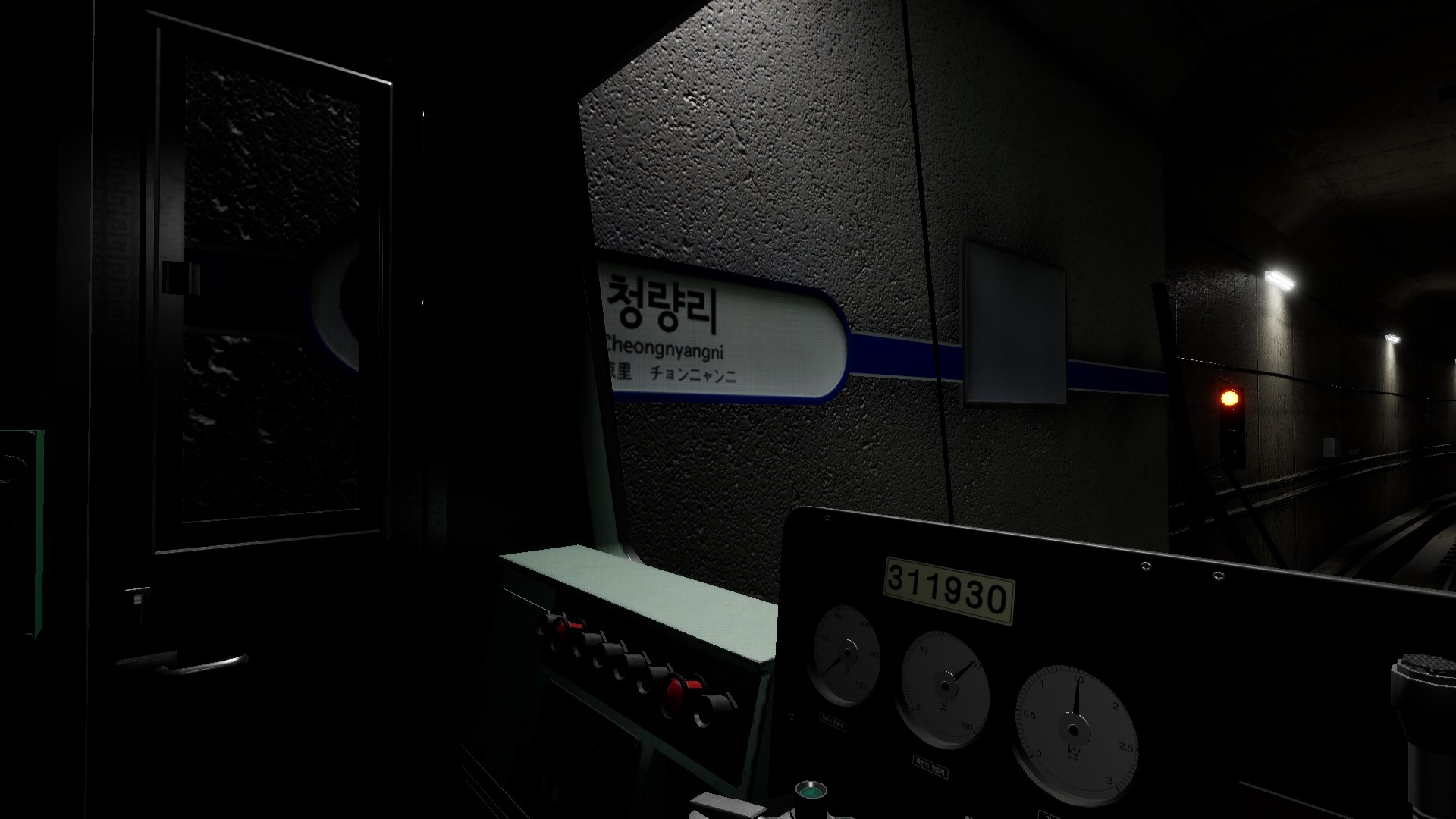
You can look around by moving mouse.

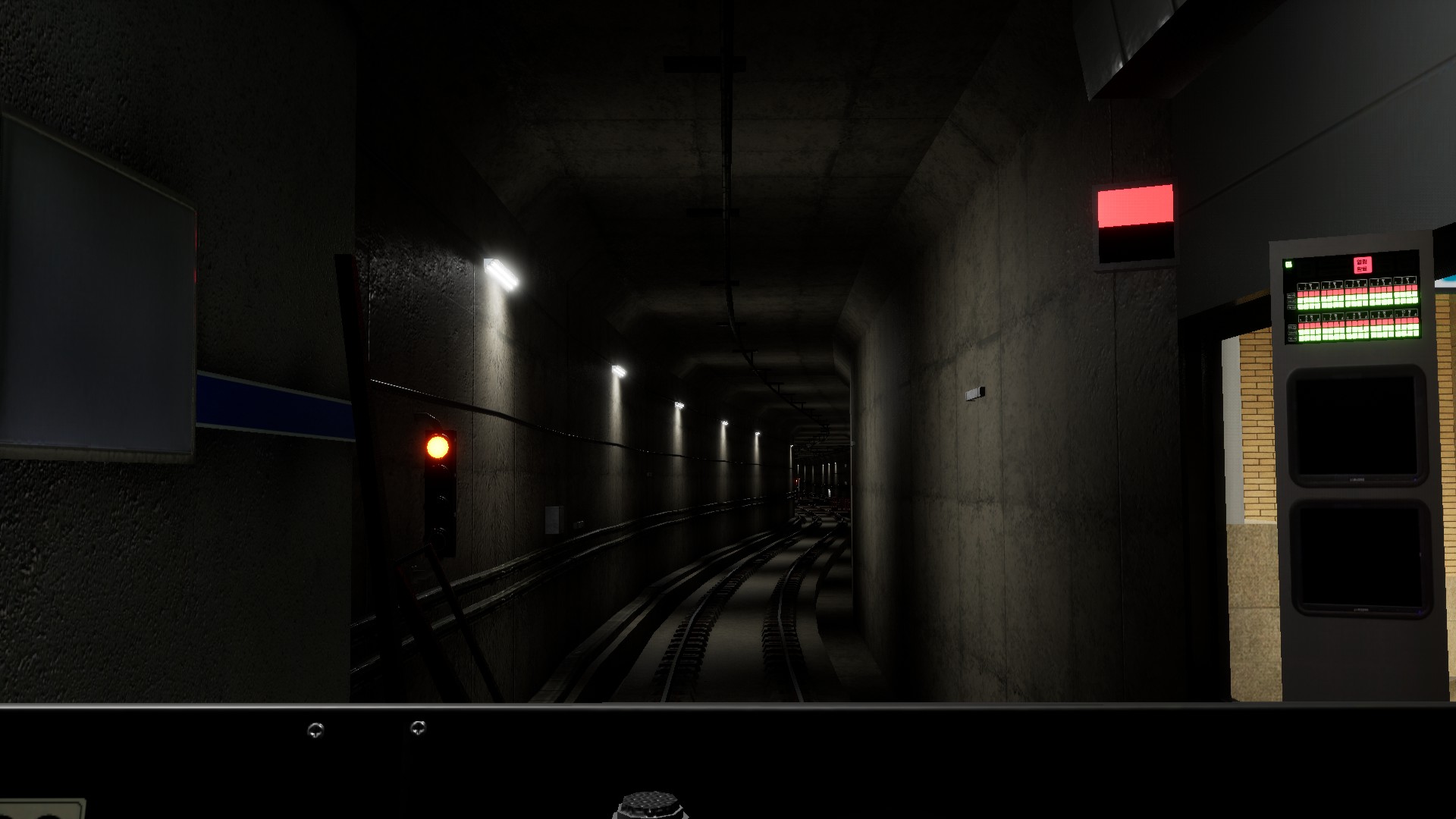
The zoom in and zoom out is mouse scroll.
If you click the wheel, the zoom is reset.

You can change your interface without driving place by clicking “2”.
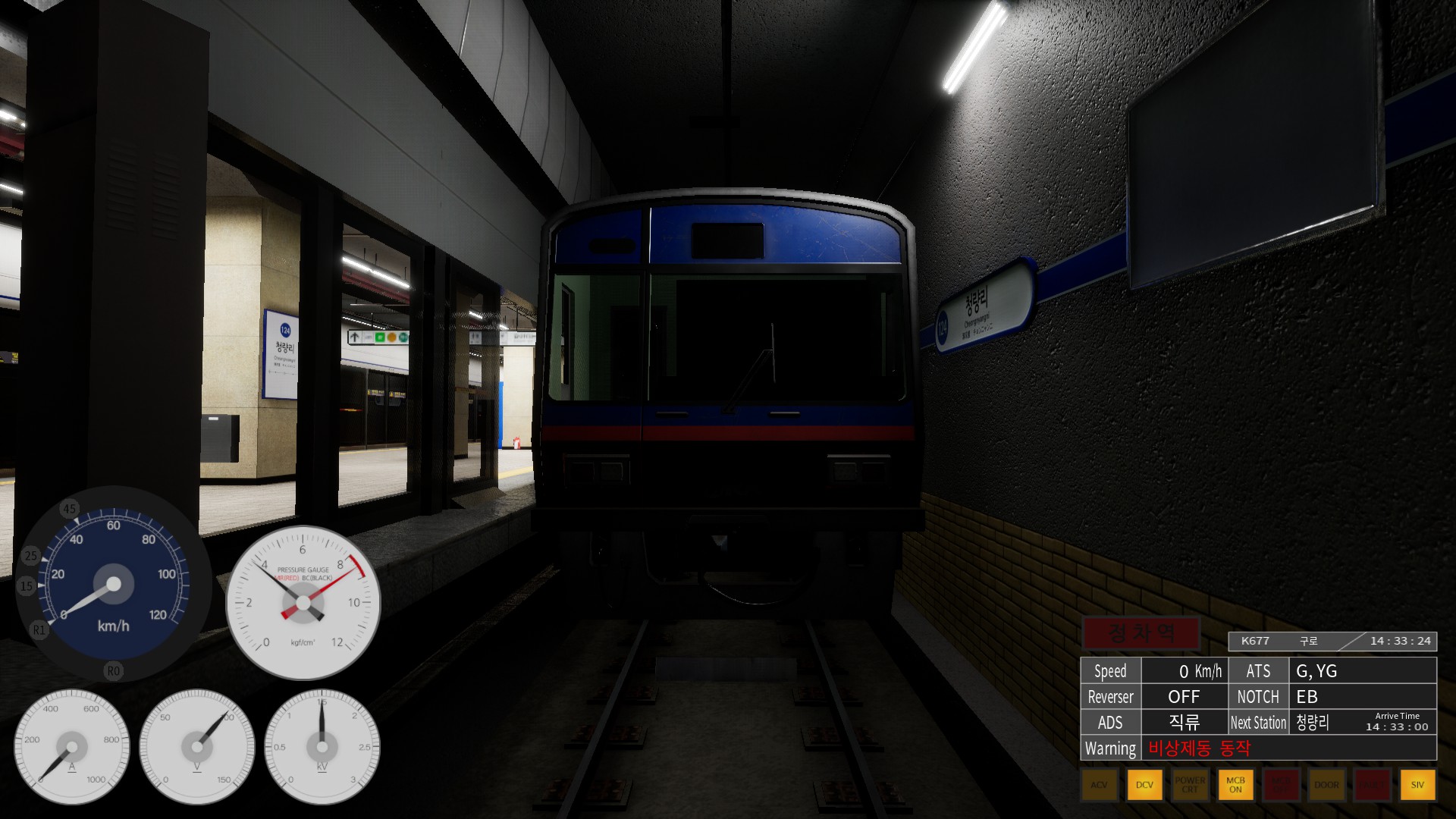
Also, you can look the outside of the train by clicking “3”.

With LMB pressed, move your mouse to change your camera location.

When you’re watching the outside of the train and press “3” once, the camera is fixed.
Press “3” again for camera not to be fixed.
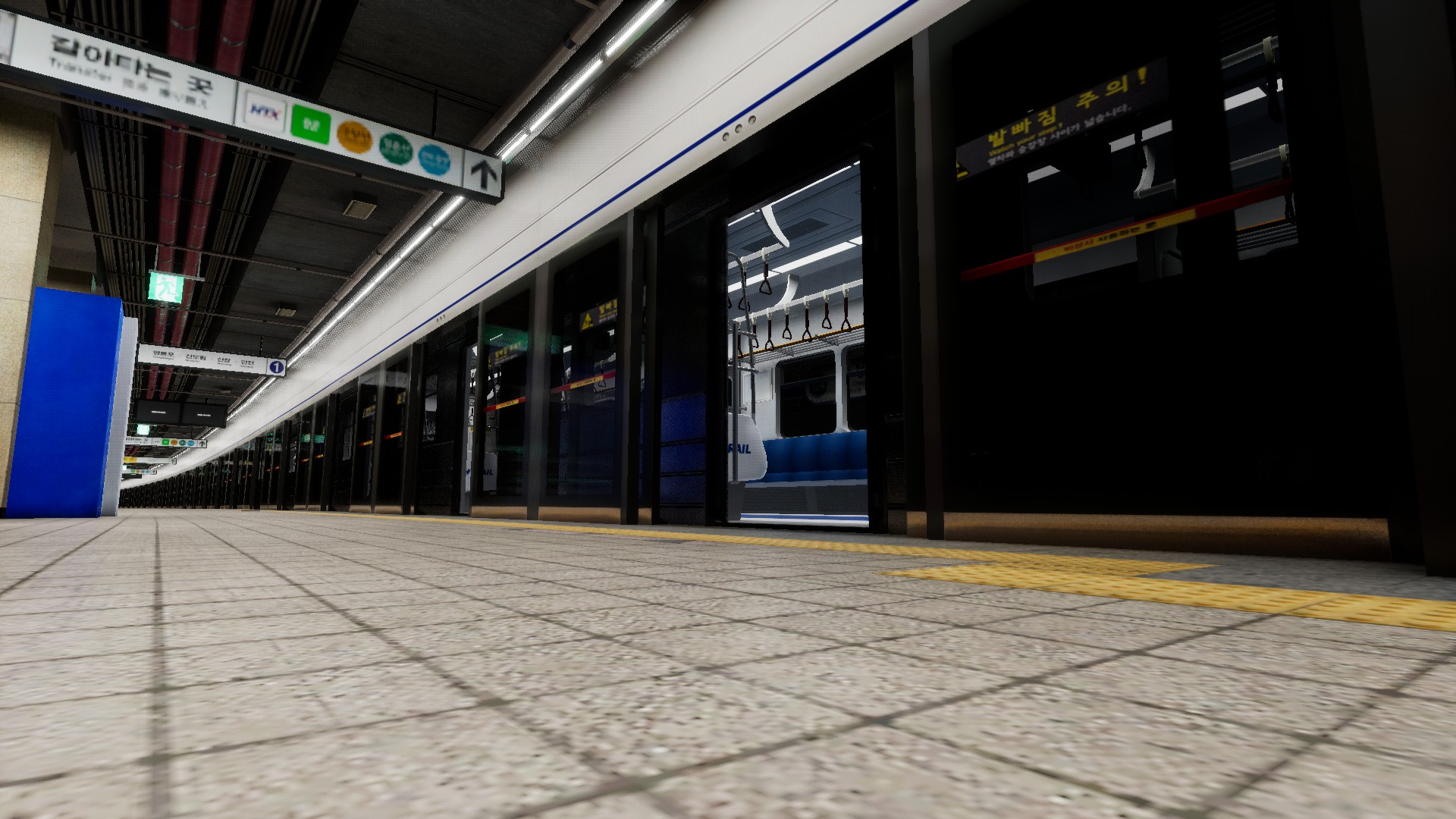
You can hide your interface when you press “5”.
3. Light

You can turn on and turn off the light by pressing “Delete”.
4. Blind
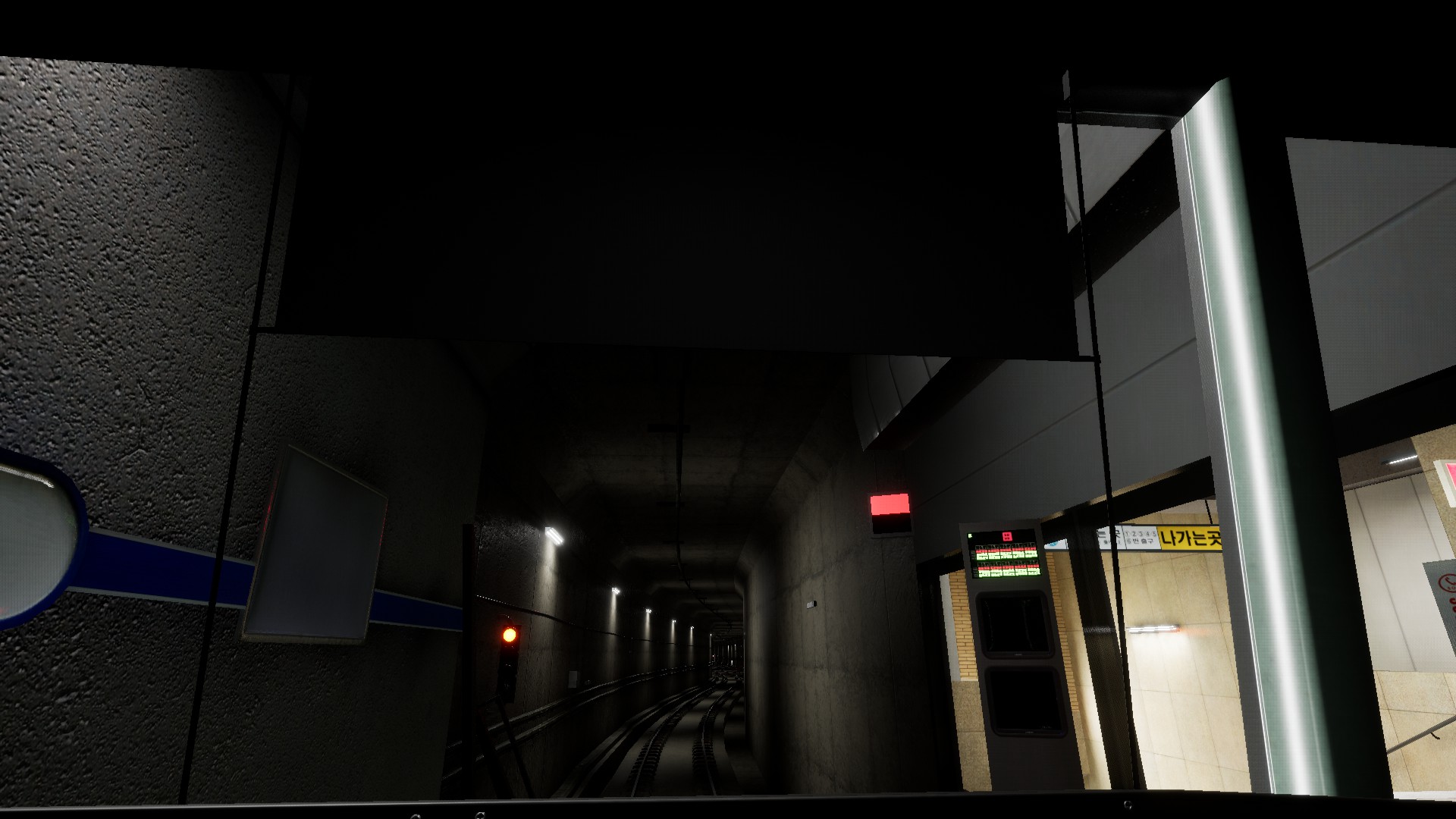
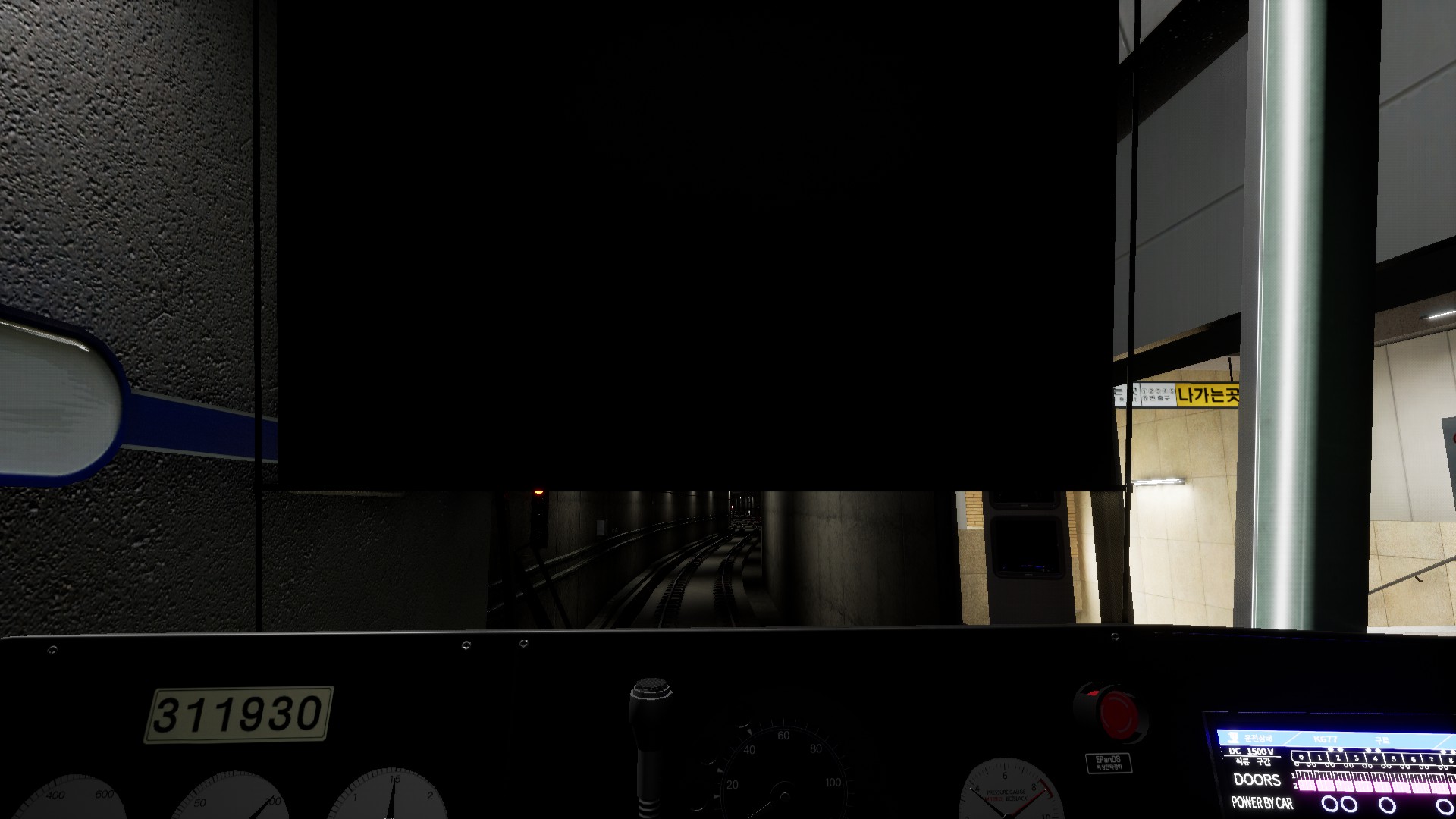
You can lift up and down your blind by pressing “Pg up” and “Pg dn”
5. ATS Signal

If you drive faster than the speed limits, the limit of speed will light like the screenshot above.
- How to solve?
Set your master controller “중립” immediately.
Also, You must control your brake B4 or more.
If you don’t do these things, the Emergency Brake will run.
“비상제동 동작” means the emergency brake runs.
- R1 ATS Signal
If the ATS Signal is R1, set your brake “EB” and press “end” key.
You can drive your train with the speed limits been “15km/h”.
- R0 ATS Signal
You can’t move your train when the ATS Signal is “R0”.
6. ADS (Dead Section)
The dead section is located with between Seoul Station and Namyoung Station.

If you pass this sign, set your reverser “Neutral” and your master controller ” 중립”.
Next, Press “Insert” and “Home”.

If you pass this sign, Press “Home” and drive as a normal.
Or check “MCB On” your control panel. If the “MCB On” lights, you can drive your train as a normal.
Warning : If you control your master controller in dead section, your train will be broken.
Also, If you take the brake with the “Home” not pressed, Your train will be broken too.

If the start place is ground and the “MCB Off” lights, press “Insert” and wait for 3 seconds.

Then, “MCB ON” lights. You can move your train now.
You can learn about ADS more in https://steamcommunity.com/sharedfiles/filedetails/?id=2529380152.
7. EB Release
There are 3 reasons why the emergency brake runs.
- Drive with the DSD not pressed
- Ignore train station stop signal
- Ignore red signal
How to Solve?

When the emergency brake runs, there will be a warning in the monitor.
First, Set your master controller “중립”.
Second, Control your brake to the “EB”
Third, Control your brake to the “Neutral”.
Now, you can drive again.
8. Backwords
1. Set your reverser to “backword”. (DSD switch has to be pressed)
2. Control your master controller.
9. Route Map
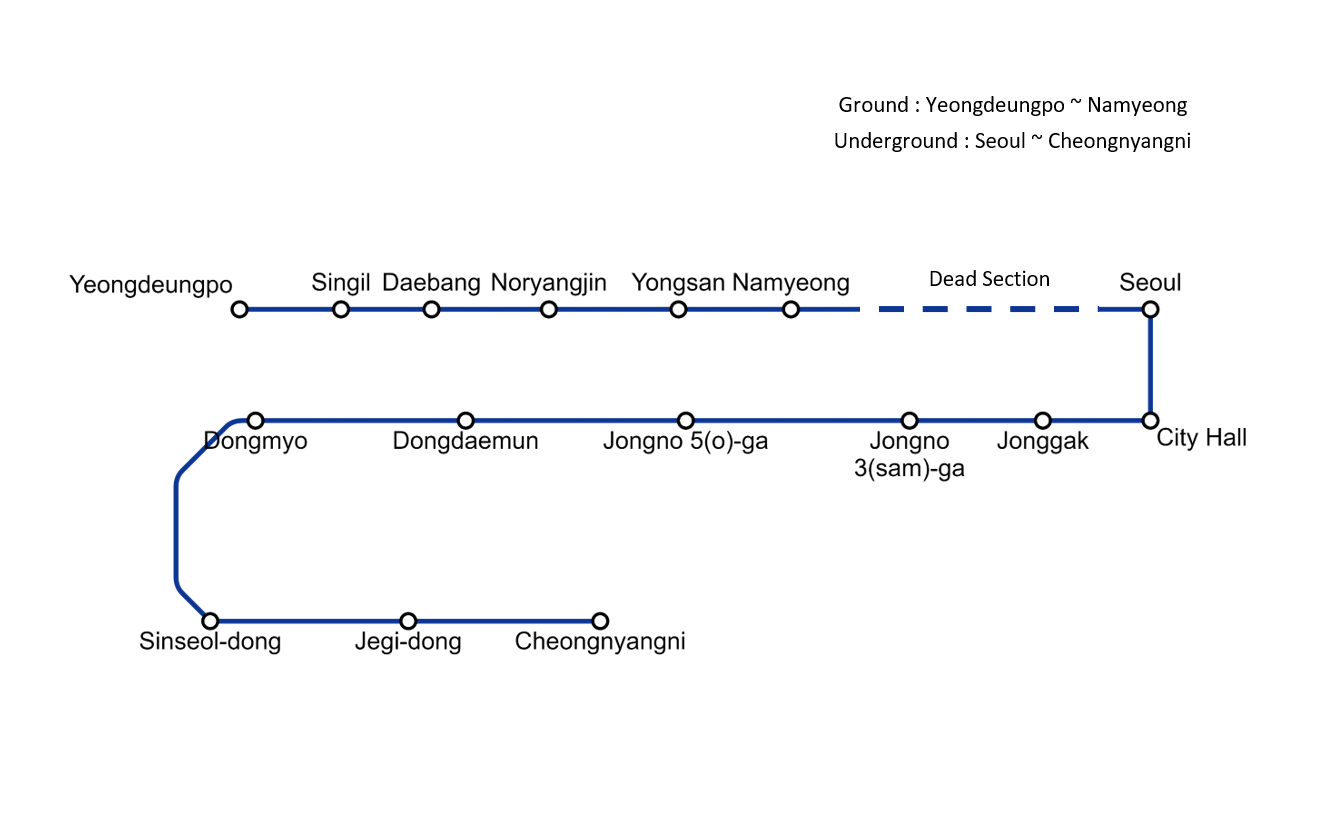
This is a route map of line 1.
This is all for Hmmsim Metro Guide on How to Drive Train in Hmmsim Metro hope you enjoy the post. If you believe we forget or we should update the post please let us know via comment, we will try our best to fix how fast is possible! Have a great day!
- Check All Hmmsim Metro Posts List


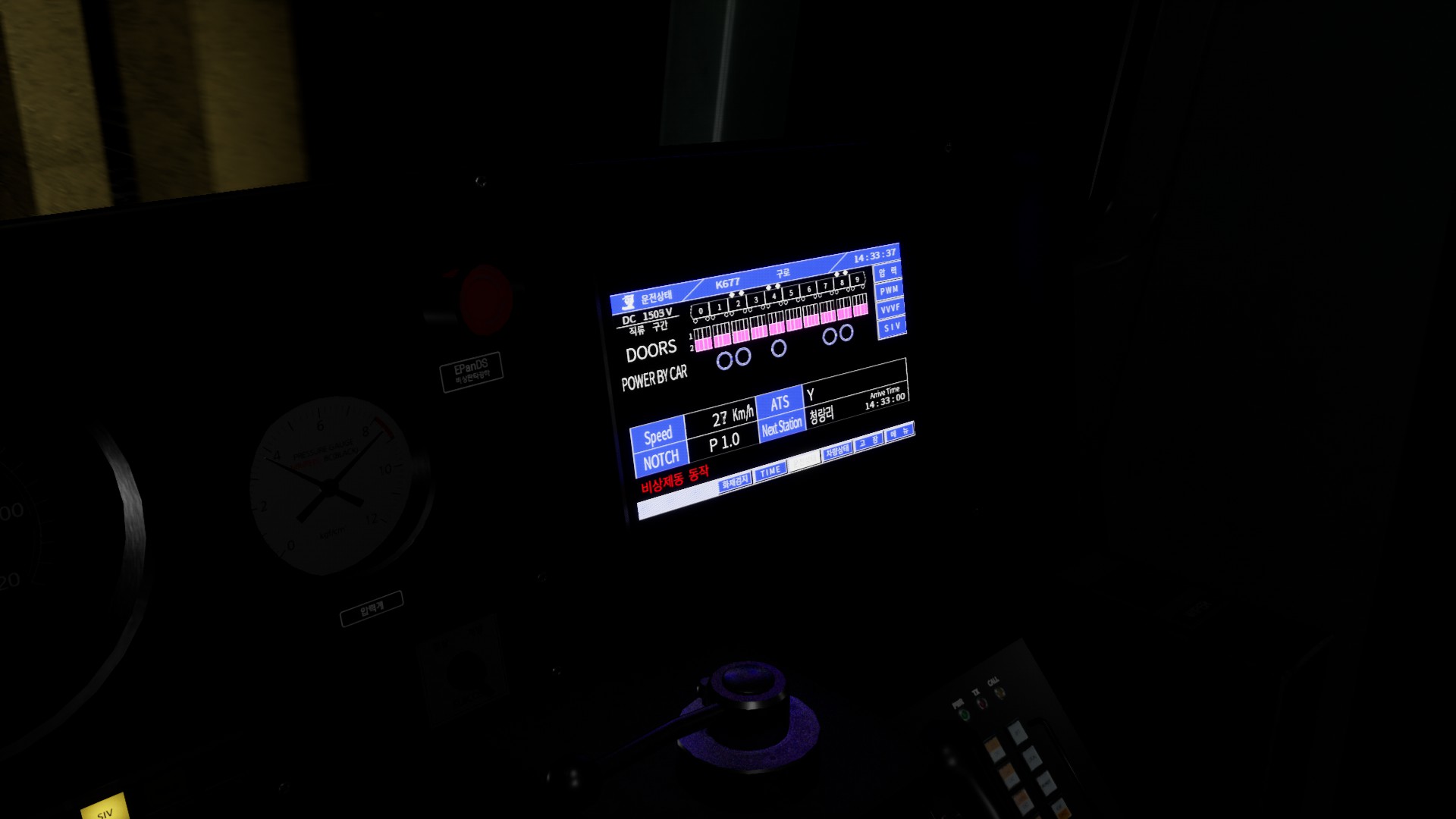
Leave a Reply